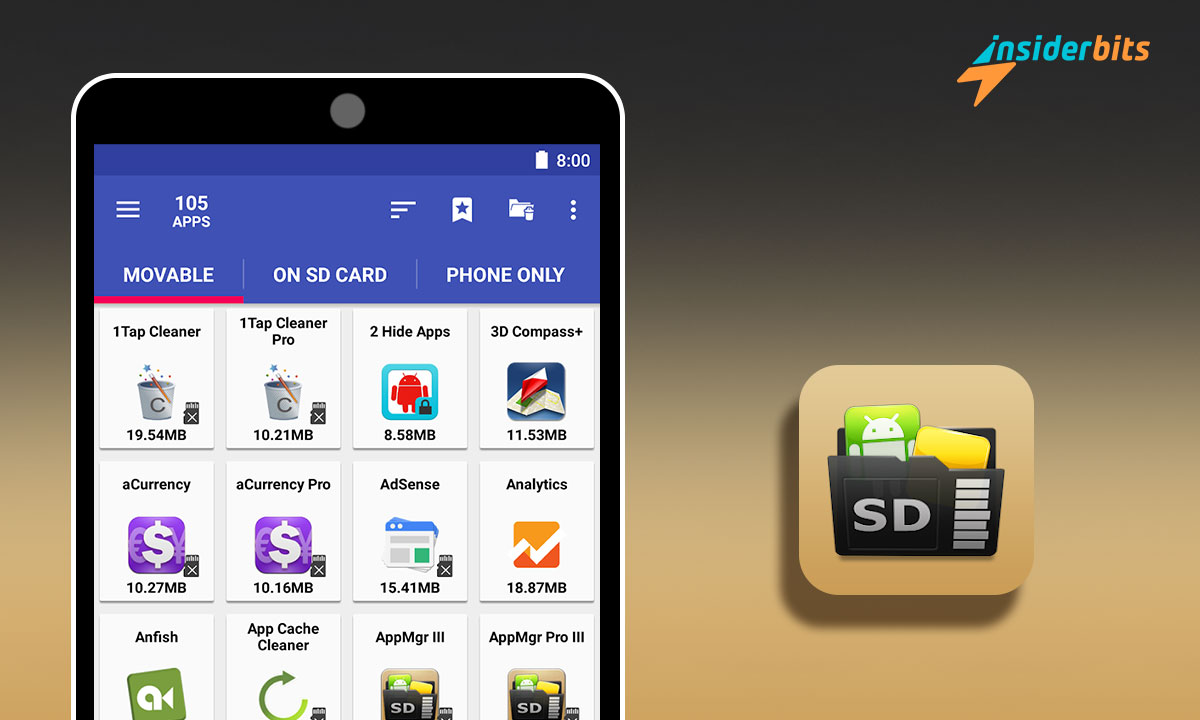To achieve effective optimization of the storage of your mobile device, it is necessary to have an appropriate app management tool like AppMgr III (App 2 SD). It is usual for our cell phones to suddenly be in chaos since we have apps for practically everything nowadays.
The problem is that these apps take up phone storage space and are not unlimited. When we least suspect it, we can be on the limit.
That is why at Insiderbits, we recommend using platforms for app management. And that’s what AppMgr III is all about. Stay with us and discover everything we have to tell you about her.
What is AppMgr III (App 2 SD) for?
Are you running out of storage space on your cell phone? Do you find it extremely tedious to check each app individually to see if you can move it to the SD card? So, at Insiderbits, we consider that the following app will be great for you to achieve adequate storage optimization.
With AppMgr III, also known as App 2 SD, you can manage your apps and storage easily and comfortably. Additionally, you will receive a notification when an app can be moved to the memory card. This tool speeds up the movement of your apps either to internal or external storage through an enjoyable configuration interface.
With AppMgr III, you will have greater control over the endless accumulation of apps that usually happens to us. Well, there are more and more of them, and they facilitate daily life. Therefore, instead of being forced to delete them, you can now move and manage them most comfortably. This app will be helpful, especially for people with chaos on their mobile.
4.6/5
What are the functions of AppMgr III (App 2 SD)?
Android is an operating system that offers the user much flexibility when managing its various functionalities. However, some apps make these functionalities even more user-friendly, optimizing their operation and accessibility.
An example of this is this app that we at Insiderbits recommend: AppMgr III. Although we have already broadly defined what will help you achieve proper storage optimization, to make it even more straightforward what it consists of, we will proceed to leave you a list of its primary functions for app management:
• Move apps. It is its primary function. It allows you to move apps to SD memories, whether internal or external. Which makes freeing up storage space much more manageable.
• Hide apps. This feature gives you the option to have more privacy regarding the apps you use that you may not want other people to see. It is beneficial if it is a commonly used device, such as a tablet.
• Freeze apps. Through this function, you can freeze apps you do not use but do not want to uninstall. It will prevent them from unnecessarily consuming your cell phone’s resources (CPU, RAM, and battery).
• Manage apps. You can uninstall and move apps or share them with your friends.
As you will see, it is a straightforward tool to use. You won’t need any tutorial about it. Its interface is very intuitive.
How do you download AppMgr III (App 2 SD) on your cell phone?
If you have finally decided to optimize your mobile device’s storage, we recommend this app at Insiderbits. It will surely not disappoint you. You would never have imagined that managing apps could be so simple. That is why below we will leave you a step-by-step so that you can download it immediately:
1. Enter the Play Store on your mobile device of choice.
2. Go to the search bar in the upper left section of the screen. Once there, enter the name of the app.
3. Verify that you have enough space to download and click the “download” button.
4. Once downloaded, the installation of the app will proceed automatically. After that, it will be ready, and you can use it.
The opportunity to have a tidy and functional phone is at your fingertips. You have to try it and decide if it optimally suits your needs.
4.6/5
AppMgr III (App 2 SD) technical information
As always happens when installing an app, its requirements must be reviewed to see if they are compatible with our device. That’s why below we leave you a list of those that we here at Insiderbits consider to be the main ones:
• Its current version is 5.69.
• Its last update was on January 2, 2024.
• It has integrated purchases within the app that range between 3 and 4 dollars.
• It has more than 50,000 downloads.
• Works with Android 6.0 or later.
• Its total weight is 7 MB.
Is everything clear about what AppMgr III is and what it is for?
As you may have learned throughout this article that we have prepared for you here at Insiderbits, this app is used for much more than simply moving apps. Since it allows effective and organized management in many other aspects, it will preserve the resources of your mobile and its general well-being.
Having an organized cell phone is perhaps an underappreciated advantage. But keeping it this way will undoubtedly make many tasks more accessible for you, and you will avoid wasting your time dealing with the complications that can arise from having an entire phone.
Also, if you want to continue optimizing your cell phone, we recommend you visit our page and check out these easily.