Looking for the perfect app to watch baseball wherever you are? The MLB app is your one-stop destination for all things Major League Baseball!
From live streaming to real-time scores and highlights, the MLB app brings the excitement of the game right to your fingertips.
Insiderbits has gathered all you need to know about the app in this comprehensive review so you’ll never miss a game again. Ready? Then let’s get started!
What is the MLB app and how does it work?
Are you a die-hard baseball fan? Then say hello to your new best friend – the MLB app.
This is undoubtedly the best app to watch your favorite games right from your phone or tablet. No need to be glued to a TV; this app brings the game to you, wherever you are.
With the MLB app, you can watch live games, keep track of scores, and never miss an important play.
Imagine your phone buzzing every time there’s a home run. It’s like having a seat in the bleachers but from the comfort of anywhere.
You can dive into player details, follow your favorite teams, and get news that matters to you. Additionally, you can customize the app to get updates about your favorite teams.
MLB’s user-friendly interface makes it easy to navigate, so you won’t miss a beat. The app is available for free for Android and iOS devices but with limited content.
If you’d like access to more games, including Minor League Baseball, you can pay for their premium subscription. MLB At Bat costs $3.99 a month, while MLB.TV is $24.99.
| 가격: | There is a free version available with limited content. To get full access to every game, users can subscribe to MLB At Bat for $3.99 a month ($29.99 annually), or MLB.TV for $24.99 a month ($149.99 annually). |
| 사용 가능 대상: | Android 및 iOS. |
The benefits of using the MLB app to watch baseball
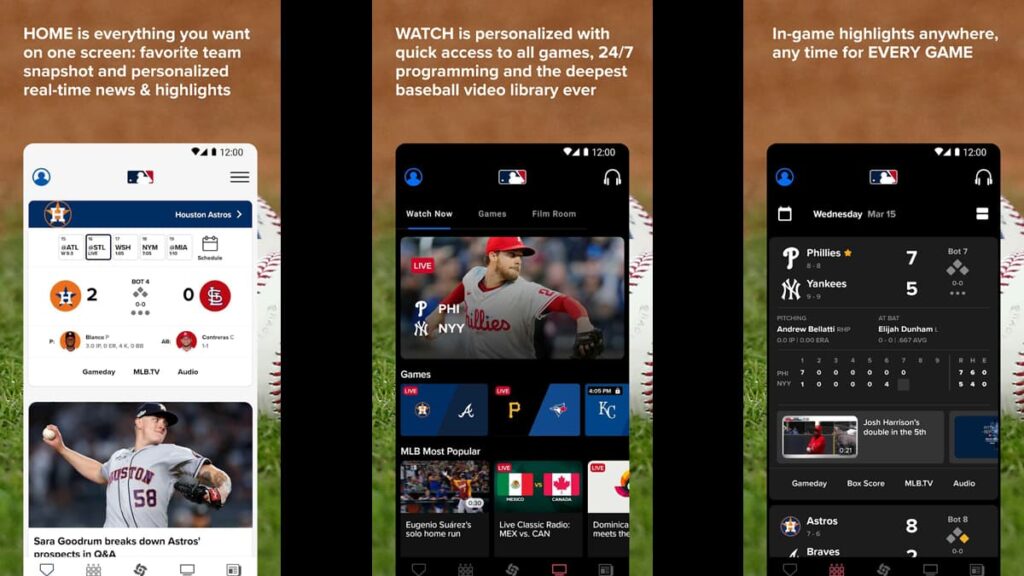
If you’re looking for a convenient and simple way to watch baseball games, the MLB app is your safest bet.
This user-friendly platform brings live-action, real-time scores, and exclusive highlights right to your fingertips.
MLB offers a great way to stay connected to your favorite sport anywhere, anytime. But don’t take our word for it! Check out the many benefits:
- Never Miss a Game: The MLB app is the go-to app to watch baseball live, meaning you can catch all the action wherever you are.
- Instant Updates: Get real-time scores and game alerts right on your phone. It’s like having a personal scoreboard in your pocket!
- Super Easy to Use: The app is user-friendly, so even if you’re not a tech wizard, you can navigate it like a pro.
- Personalize Your Experience: Pick your favorite teams and players to get news and updates that you care about. Tailor the app to your taste!
- All About Stats: Dive into player stats, team rankings, and more. If you love numbers, you’ll love this app.
- Save Money: Forget expensive cable subscriptions. With this app, you get to watch live games and highlights without breaking the bank.
From live streaming to personalized updates, the MLB app has everything a baseball fan could wish for.
Which MLB games are available on the app?
The MLB app offers a wide variety of live and on-demand games from both the Major League and the Minor League.
However, the games you can actually have access to depend entirely on your subscription of choice and whether or not you’re a premium user.
To help you understand what is available, we broke down all of MLB’s content according to their subscription plans.
| Free Subscription: | Live game audio for all 30 clubs with an expanded video offering, Minor League Baseball affiliate games, MLB Big Inning, and over 7000 MiLB games from 120 clubs at the MiLB platform. |
| MLB At Bat: | Live game audio and video for all 30 clubs, over 250 Spring Training games, out-of-market games on-demand, all MiLB games, daily videos from favorite players and teams, breaking news, schedules, interactive rosters, and player stats for all teams. |
| MLB.TV: | Live game audio and video for all 30 clubs, over 250 Spring Training games, out-of-market games on-demand, all of MiLB games, daily videos from favorite players and teams, breaking news, schedules, interactive rosters, and player stats for all teams. |
Are there any downsides to the MLB app?
While the MLB app offers a lot of great features for baseball fans so they can watch live games, it’s not without its drawbacks.
One of the most common issues is the blackout restrictions on certain games, especially those involving local teams.
This can be particularly frustrating to you if you are looking to watch every game from your favorite team using the app.
If you want to watch live streams and MiLB content, a subscription is required. This could be a deal breaker for many who are looking for a simple way to access content for free.
The user experience can also vary depending on the device you’re using, with some users reporting occasional glitches or streaming issues.
How to download and install the MLB app
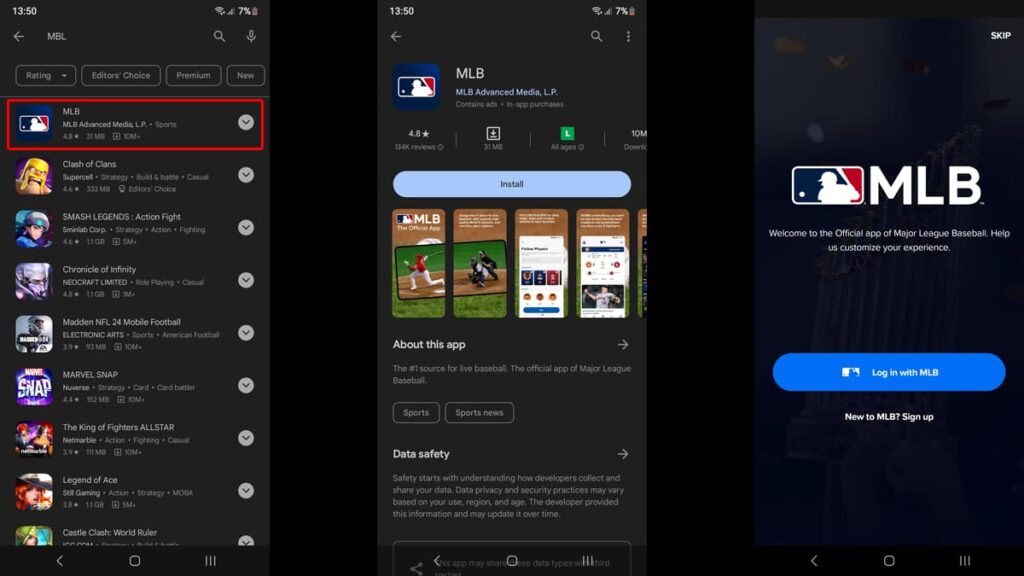
Getting started with the MLB app is a simple and straightforward process and you can use the app to watch baseball games in just a few minutes.
Android 사용자:
Begin by opening the Google Play Store on your Android device. This is where you’ll find the MLB app, your new favorite app to watch baseball.
Then, tap on the search bar at the top and type in “MLB”. The official MLB app should appear at the top of the search results.
Click on the MLB app and then tap “install”. The app will start downloading and installing on your phone shortly after.
Once the installation is complete, you can open the app from the Play Store or find it on your device’s home screen.
If you’re new to the MLB app, you’ll need to create an account. If you already have one, just log in with your existing credentials and enjoy!
iOS 사용자:
First, open the App Store on your iOS device. This is your go-to spot for all your app needs, including the MLB app for baseball fans.
In the search bar at the bottom, type in “MLB”. The official MLB app should be among the first to appear in your search results.
Once you’ve found the MLB app, select the “get” button to download it. If you’ve downloaded it before, you might see a cloud icon instead; tap that.
After it installs, you can either tap “open” directly on the App Store page or find the MLB app icon on your home screen to open it.
If this is your first time using the MLB app, you’ll need to sign up for a new account. Already have one? Simply log in to access all the features.
And there you have it! You’re all ready to catch live games, get updates, and follow your favorite teams and players right from your iPhone, iPad, or Apple TV.
How to navigate the MLB app
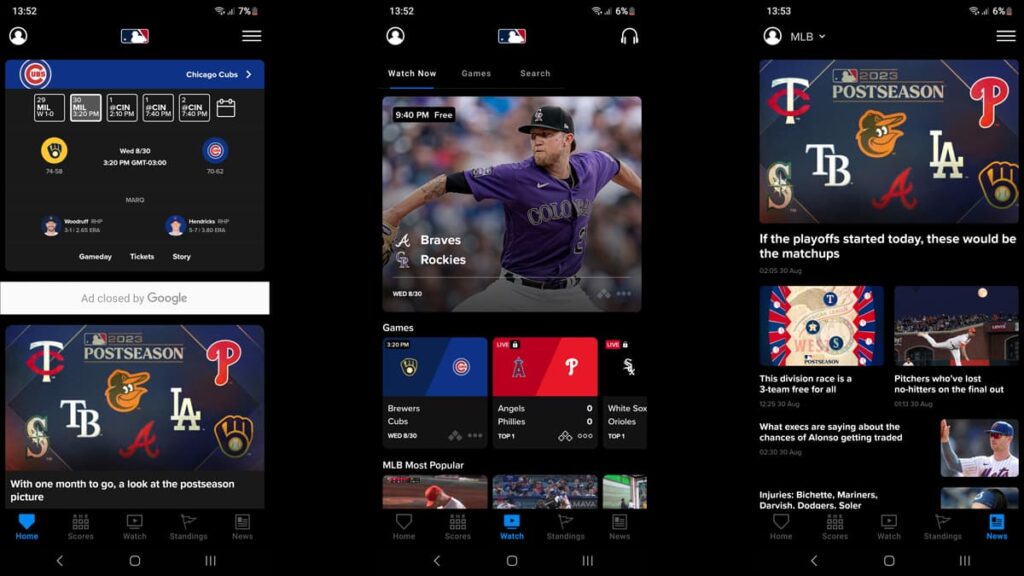
You can easily navigate the MLB app to watch your favorite baseball games, even if you’re not the best with technology.
Once you open the app and log in, you’ll find a clean and user-friendly interface. The home screen usually features live games and top news stories, making it easy to dive right into the action.
The navigation bar at the bottom of the screen is where you can access different sections of the app like Scores, News, Standings, and more.
Want to check out your favorite team? Just tap on their logo. Looking for player stats? Head to the Players section.
Finally, don’t forget to personalize your experience in the “settings” section, where you can customize notifications and more.
The MLB app is designed to be intuitive and easy, so you can spend less time figuring out the app and more time enjoying the games!
Let the MLB app be your pocket guide to watch live baseball
The MLB app is definitely the ultimate resource for baseball fans. It offers live streaming, real-time scores, and loads of information right at your fingertips.
Whether you’re a casual fan or a dedicated follower, the app provides a user-friendly experience that lets you customize your feed to your favorite teams and players.
Despite minor setbacks like blackout restrictions and occasional glitches, the MLB app scores high on convenience and functionality.
Plus, for a small subscription fee, you gain access to an extensive range of content that makes following the sport you love easier than ever.
So why miss out on the action? Download the MLB app and never miss a pitch, hit, or home run again.
And if you’re looking for more tech insights and reviews, check out our other articles here on Insiderbits for the latest tips, tricks, and recommendations.





