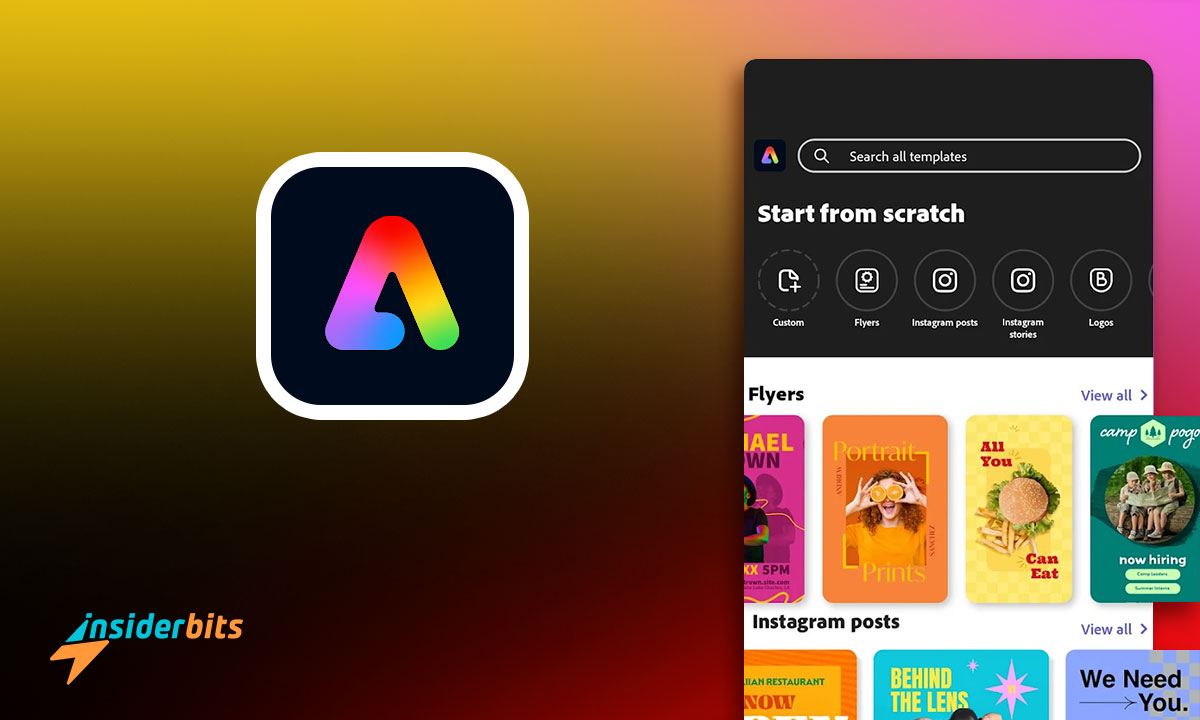The Adobe Spark application is the perfect tool for you if you want to develop innovative, professional-quality strategies in mobile designing, Graphic Design, and design Apps. The best of all? To use it, you don’t need to have any special skills to create incredible graphics with this resource.
In this order of ideas, on this occasion, we will explain to you in a simple and detailed way what this app consists of. So, stay with us here at Insiderbits. We have fascinating information for you.
Adobe Spark application – what is it?
The Adobe Spark application is a resource designed and developed so that users can create high-quality graphic designs without needing prior knowledge. This tool makes it possible to make labels, logos, business cards, brochures, invitations, and much more.
On the other hand, this application allows you to share the graphics created on different platforms and social networks, including by text messages and email. In addition, Adobe Spark is easy to use and highly entertaining.
4.6/5
The most notable features of the Adobe Spark app
Adobe Spark has excellent features that allow you to achieve your goal. With them, users can create stunning, professional-quality graphics without having any design knowledge. Among the most notable are those mentioned below:
Professional templates
Among the best features this application offers its users are its multiple templates. AI recommends them and is ideal for carrying out any story and publication project for different social networks.
Likewise, these templates are perfect for creating logos, banners, posters, photo collages, etc.
Compatible with social networks
This application is ideal for content creators who use social networks as a means of expression. In this sense, users can carry out the following actions and projects:
- It allows you to create thumbnails for YouTube content.
- It facilitates the development of digital marketing campaigns with a consistent and aesthetic appearance.
- Resize or crop images in just a few seconds.
- Use of animations to publish videos and share them as stories on social networks.
This application undoubtedly allows you to produce superior quality and professional content without knowing how to do so.
Easy-to-use tools
This application also contains very intuitive, entertaining, and easy-to-use features that allow:
- Convert to GIF.
- Add specific effects to the texts.
- Achieve Photoshop quality with endless filters, effects, and textures.
In addition, thanks to AI, backgrounds can be removed entirely from images. Also, do various actions such as converting files and animated videos, reversing them, eliminating backgrounds, and more, just with a few clicks.
Latest updates of this application
· Simple and efficient content planning
In the last update of this application, the ContentCal functionality was added; with it, users can plan the publication of their content. To share your creations at the right time, all you have to do is drag the selected item and drop it to the calendar.
This new feature is ideal for users who regularly post content on X, Facebook, and Instagram. It should be noted that this feature is paid. However, you can try it for free for 30 days.
· Source recommendations
Another new feature that is available with the latest update is font recommendation. The program offers them based on what is found in the users’ content.
These recommendations include templates, fonts, and various assets. This new feature is perfect for entrepreneurs who publish their products attractively on social networks. It’s also ideal for photographers, digital visual content creation experts, and people who design art studios.
· Fast copying and duplication of texts and other resources
This new feature makes it possible to copy texts and duplicate icons with just a few clicks. This allows you to speed up the work if you must continually use the same elements.
· Noticeable improvement in your color palette
The developers of the Adobe Spark app have updated the color palette, including new shades. In this sense, users will have access to millions of tones that they can quickly search by keywords, emotion, theme, holiday, and other topics.
With this resource, you can find the perfect color to develop attractive banners, Instagram stories, flyers, brochures, and more.
How to download this app?
Downloading the Adobe Spark application is extremely quick, easy, and entirely free. To do so, all you have to do is follow the steps detailed below:
- Enter the Google app store for Android.
- Enter the name of the app in the search engine.
- When inside the application, click on the “Install” tab.
- Wait for the process to complete. It is swift. It takes no more than 10 minutes.
- That’s it; after the download is complete, enjoy everything Adobe Spark offers your users.
It is worth noting that this tool currently has more than 10,000,000 installations since its launch in July 2018. The user must have an Android mobile device of version 8.0 or later to download it.
Although the installation of this application on mobile devices is free, it supports the possibility of digital purchases. In this sense, Adobe Spark includes a premium version, for which you pay a subscription. It allows access to different tools of superior quality and is entirely customizable.
4.6/5
Advantages and disadvantages of the Adobe Spark app
At Insiderbits, we have the purpose of making reviews that are truly useful for those who read us and completely objective. Therefore, we cannot fail to mention the tools’ most outstanding and positive aspects, but also those that are not so positive.
In light of the above, below we mention the main advantages of this application:
• It is available for computers and all types of mobile devices.
• Its user interface is intuitive, friendly, and, therefore, easy to use.
• The templates contained in the application are entirely customizable.
• It is ideal for creating professional graphic designs, especially for digital marketing and social networks.
Furthermore, the resources available for free are extensive, varied, and of superior quality. For all the above, this application has a perfect rating from its users in the Google review: 4.6 out of 5 stars.
Disadvantages of Adobe Spark
Regarding the aspects that merit improvement by the developers, the following stand out:
• Requires a good Internet connection to function optimally.
• The premium version may be costly for some users.
• It can be very complex to add subtitles to videos.
• Image reproduction may be of low quality.
It is worth noting that regardless of these details, the quality of the tool and user acceptance are outstanding.
Create unique and professional graphic designs with the Adobe Spark app!
Undoubtedly, the Adobe Spark application is a beautiful alternative for those who want to make superior-quality graphic designs, especially for content creators.
Likewise, it is ideal for those who want to have fun developing their creativity. Let’s remember that to use this tool. It is not necessary to have any prior knowledge about graphic design. So, dare to discover this application, get inspired, play, work, and create. Download it now.
If you want to read more content like this, visit our website. At Insiderbits, we have a lot of entertaining and relevant information for you.