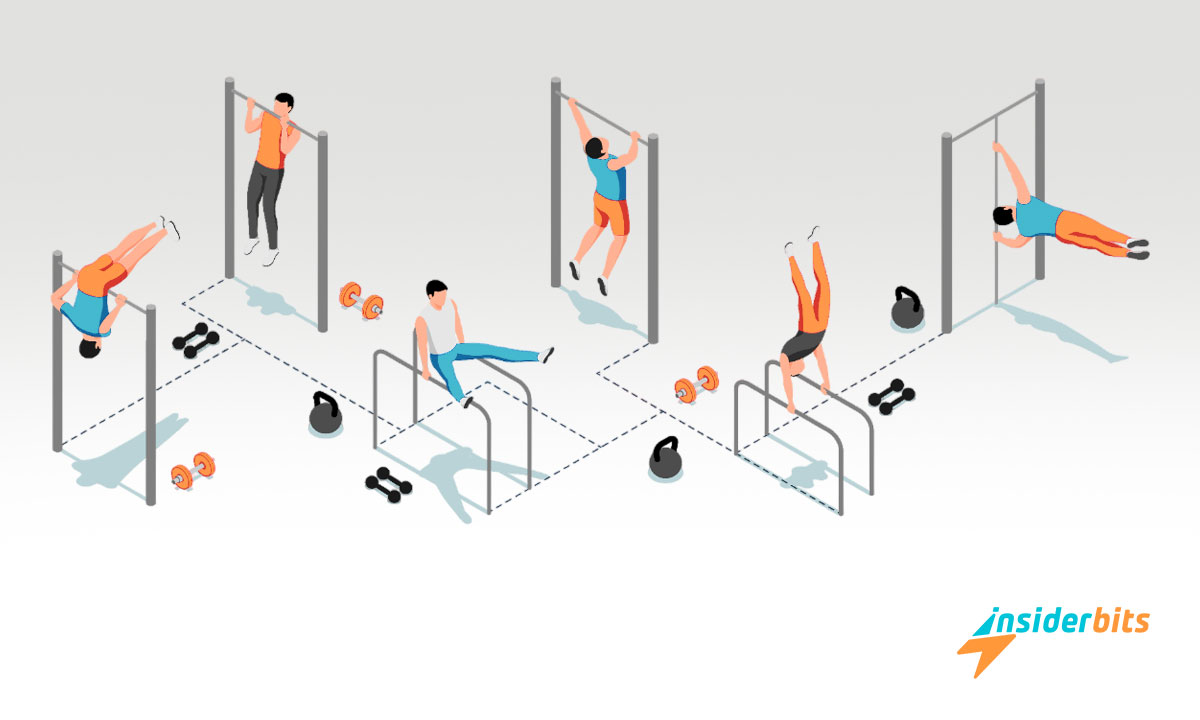Mind mapping is a powerful tool for students to enhance their study techniques, as it allows them to organize information, brainstorm ideas, and plan projects visually.
In this article, Insiderbits will explore the top 5 mind mapping apps for students, focusing on how these apps can help improve their study habits and provide additional benefits.
These apps offer various features, such as collaboration tools, intuitive interfaces, and integration with other software, making them suitable for different purposes and learning styles.
MindMeister
MindMeister is a top choice for students due to its robust collaborative features and seamless integration with MeisterTask. The real-time collaboration functionality allows students to work together on mind maps, making it ideal for group projects and study sessions.
The free plan for up to three private diagrams is generous, and the paid plans are affordable, starting from $5 per month. The platform’s intuitive interface and modern approach make it a valuable tool for enhancing study techniques and fostering teamwork
Coggle
Coggle stands out for its user-friendly interface, making it accessible even for those new to mind mapping. The generous free plan is a significant advantage for students exploring the app’s features without a financial commitment.
While the interface may be considered slightly dated, its ease of use and the ability to create clear and concise mind maps make it a strong contender for students seeking a straightforward and effective tool for organizing their thoughts and enhancing their study methods
MindNode
With its excellent cross-platform availability, MindNode offers students the flexibility to access their mind maps from various devices.
The app’s limited free plan provides a good starting point, and the MindNode Plus subscription, starting from $5.99 per month, offers additional features for a more comprehensive mind mapping experience.
This app is well-suited for students who value mobility and seamless synchronization across their Apple devices, making it a practical choice for those embedded in the Apple ecosystem
4.5/5
Xmind
Xmind is ideal for personal brainstorming, allowing students to unleash their creativity and organize their ideas effectively.
The app’s free plan and the affordable Xmind Pro subscription, starting from $5.99 per month, make it accessible to students with varying budget constraints.
Xmind’s features cater to individual users, making it a valuable tool for students looking to enhance their personal study techniques and ideation processes
4.5/5
Mindomo
Mindomo’s integration with other apps and software sets it apart as a versatile tool for students.
The app’s customizable options, such as adding photos and videos, and the ability to create collaborative mind mapping assignments, make it a comprehensive solution for various study needs.
While the pricing details are not explicitly mentioned, the app’s features and collaborative functionality position it as a valuable asset for students seeking a multifaceted mind mapping tool to support their learning and project management requirements
4.6/5
Mind Mapping Study Tools – Benefits
Mind mapping is a powerful tool for students to enhance their study techniques, as it allows them to organize information, brainstorm ideas, and plan projects visually. Some of the key benefits of using mind mapping tools for studying include:
Boosting creativity: Mind maps help students generate new ideas and perspectives by connecting existing knowledge and encouraging lateral thinking
Enhancing memory retention: Visual representations of information can make it easier for students to remember and process data
Improving organization: Mind maps allow students to structure and prioritize information, making it easier to manage and understand
Facilitating collaboration: Many mind mapping tools offer real-time collaboration features, enabling students to work together on projects and share ideas
Enhancing problem-solving skills: By organizing information in a hierarchical and interconnected manner, students can identify patterns, relationships, and potential solutions more effectively
Making learning more engaging: Mind maps create deep interactions with content, making the learning process more engaging
Breaking down complex concepts: Mind maps are an excellent way to analyze more complicated matters because you can split these images and sub-branches of the hierarchy
Improving communication skills: Mind maps help students visually organize their thoughts, making it easier to explain relationships between ideas to others
Tips to Optimize Studies with Mind Mapping Apps and Study Tools
Here are some tips to optimize studies with mind mapping apps and study tools:
Choose the Right Tool: Select a mind mapping app that suits your needs and preferences. Consider factors such as ease of use, collaboration features, and compatibility with your devices and other software
Visualize Information: Use mind maps to visually organize information, brainstorm ideas, plan projects, document outlines, create presentations, and write summaries. The visual nature of mind maps can help in better understanding and retaining information
Utilize Multimedia: Look for apps that allow the addition of various types of multimedia materials to your mind maps, such as images, web links, icons, and stickers. This can make your mind maps more engaging and comprehensive
Collaborate in Real Time: If you often work on group projects, consider using a mind mapping app that offers real-time collaboration features. This can facilitate group brainstorming and project planning
Explore Pre-made Templates: Some mind mapping tools offer pre-made editable templates. These can be especially useful for new students to mind mapping and want a starting point for their projects
Integrate with Other Tools: Look for mind mapping apps that offer various third-party integrations. This can help you seamlessly incorporate your mind maps into your existing workflow and make your study process more efficient
Enhance Creativity and Problem-Solving: Mind maps are great for boosting creative thinking and breaking down complex concepts. Use them to develop ideas for term papers or projects, and to analyze complicated matters by splitting them into sub-branches of the hierarchy
TOP 5 Mind Mapping Apps for Students: Enhancing Study Techniques – Conclusion
In conclusion, mind mapping apps are powerful tools for students to enhance their study techniques and improve their overall learning experience.
These apps offer various features, such as collaboration tools, intuitive interfaces, and integration with other software, making them suitable for different purposes and learning styles.
By using mind mapping tools, students can boost their creativity, enhance memory retention, improve organization, facilitate collaboration, and develop their problem-solving skills.
이 글이 마음에 드셨나요? 인사이더비츠 블로그를 즐겨찾기에 추가하고 기술 등에 관한 새롭고 흥미로운 정보를 얻고 싶을 때마다 방문해 주세요!