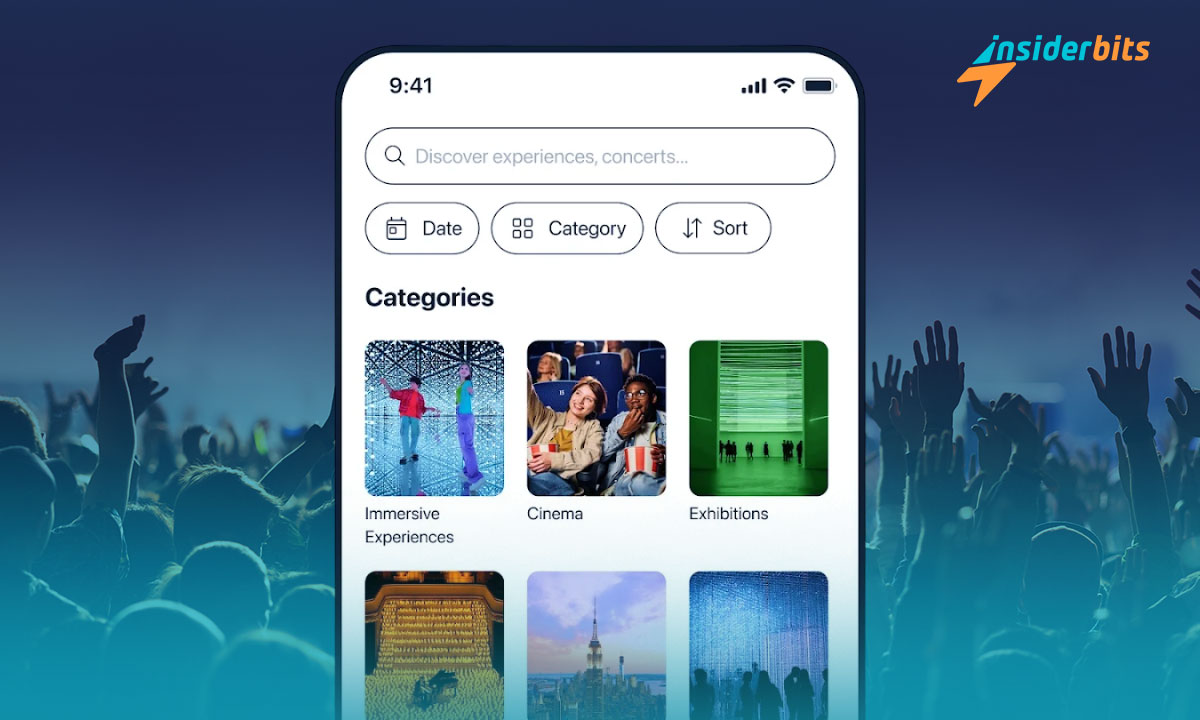3D printing has revolutionized the way we create and design objects, making it possible for anyone to bring their ideas to life. However, to create a 3D printed object, you need a 3D model, and that’s where 3D printing design apps come in.
These apps allow you to create and modify 3D models, which can then be printed on a 3D printer.
In this article, Insiderbits will explore the top 3 best 3D printing design apps that can help you craft your creations at home. These apps are user-friendly and offer a range of features that cater to both beginners and experienced makers.
1. Fusion 360
Fusion 360 is a powerful 3D printing design app that offers a range of features for both beginners and experienced makers. It is a cloud-based software that allows you to collaborate with others in real-time, making it ideal for team projects.
The app offers a range of tools for 3D modeling, including sketching, sculpting, and parametric modeling. It also has a built-in CAM (computer-aided manufacturing) feature that allows you to generate toolpaths for CNC machines and 3D printers.
One of the best things about Fusion 360 is its user-friendly interface, which makes it easy to learn and use. It also offers a free license for personal use, making it accessible to everyone.
4.6/5
2. TinkerCAD
TinkerCAD is a free, web-based 3D printing design app that is perfect for beginners. It offers a simple and intuitive interface that allows you to create 3D models using basic shapes and tools.
The app also has a range of pre-made models that you can use as a starting point for your designs.
TinkerCAD is ideal for creating simple 3D models, such as toys, jewelry, and household items. It also offers a range of tutorials and resources to help you learn and improve your skills.
4.6/5
3. 3D Modeling App: Sculpt & Draw
3D Modeling App: Sculpt & Draw is a versatile 3D modeling app that allows users to create 3D models, objects, art, and CGI graphics on the go using gestures on their mobile phone or tablet.
The app offers a fast workflow, enabling users to move, rotate, and scale 3D objects and the camera using gestures. It also allows users to quickly switch between tools, making it an ideal choice for both beginners and experienced users.
0/5
Crafting Tips with 3D Printing Design Apps
3D printing design apps offer a range of features and tools that can help you create unique and functional 3D models. Here are some crafting tips to help you make the most of these apps:
Design to avoid supports: Supports are extra materials that act as “scaffolding” to hold a design in place if there is nothing underneath it. Designing your 3D model to avoid supports can make the printing process smoother and reduce the amount of post-processing required
Design for your material: Different materials have different properties and requirements for 3D printing. Choosing the right material for your design can ensure better print quality and durability
Choose your STL export settings: STL (Standard Tessellation Language) is a file format used for 3D printing. Choosing the right STL export settings can ensure that your 3D model is printable and has the desired level of detail
Use pre-made models as a starting point: Many 3D printing design apps offer a range of pre-made models that you can use as a starting point for your designs. This can help you get familiar with the software and create your own unique designs
Learn from tutorials and resources: Most 3D printing design apps offer a range of tutorials and resources to help you learn and improve your skills. Make use of these resources to create better 3D models and improve your crafting experience
3D Printing Design Apps – Benefits
3D printing design apps offer a range of benefits for product design and development. Here are some of the key benefits:
Accelerated product development: 3D printing design apps allow for rapid iterations and tests, reducing the lead times of traditional manufacturing methods. This can accelerate the product development process and help bring products to market faster.
Cost-effective prototyping: With 3D printing design apps, designers can print and visualize different design iterations quickly and at a low cost. This allows for more cost-effective prototyping and can help reduce the overall cost of product development.
Improved workflow: By keeping the conception, prototyping, and even tooling processes in-house, 3D printing design apps can improve workflow and reduce the need for outsourcing. This can help streamline the product development process and reduce lead times.
Flexible design: 3D printing design apps allow for the creation of complex designs that are often impossible with traditional manufacturing methods. This can give designers more flexibility in their designs and allow for more creative and innovative products.
Reduced waste: 3D printing design apps can create strong and lightweight parts with less waste. This can help reduce the environmental impact of product development and manufacturing.
Improved testing: 3D printing design apps allow for optimized testing and the ability to quickly print out a new piece or form without any time or budget constraints. This can help improve the testing process and ensure that products are thoroughly tested before going to market.
Top 3 Best 3D Printing Design Apps: Crafting Your Creations at Home – Conclusion
In conclusion, the use of 3D printing design apps has significantly transformed the product design and development process, offering a wide array of benefits. These apps have accelerated product development by enabling rapid iterations and tests, ultimately reducing lead times.
Additionally, these apps have provided designers with the flexibility to create complex designs that were previously impossible with traditional manufacturing methods.
Overall, the benefits of 3D printing design apps have had a profound impact on product design, leading to enhanced creativity, reduced costs, and improved testing processes.
Like this article? Add the Insiderbits blog to your favorites and visit us whenever you want to learn new and exciting information about technology and much more!