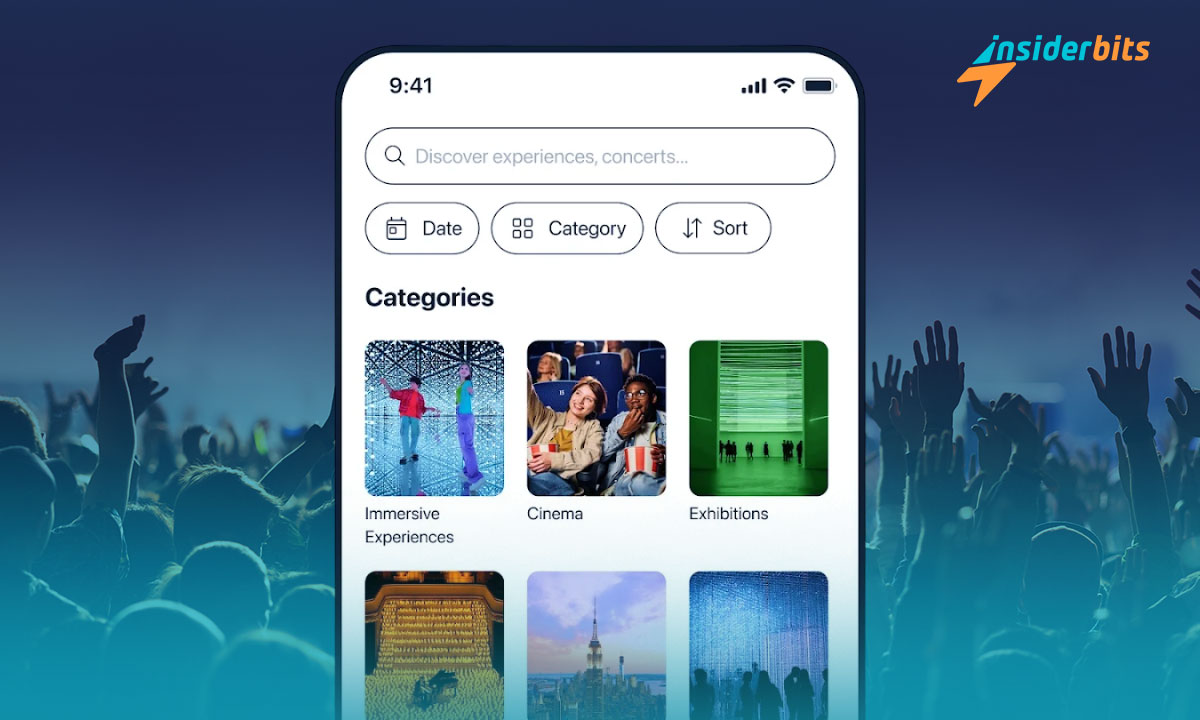Home office setup includes many advantages. If, in addition to this, you have productivity apps and remote work tools that can help you, it is much better. If you want to know more about the topic, be sure to read this post!
Top 5 applications to have a home office
Home office setup is just as productive, if not more than working from the office. Using the right tools, you can do it without any problems. At Insiderbits, we want to help you by presenting you with the following productivity applications:
1. Slack
In the number one position of this top 5 productivity application for home office setup, we have Slack. This app is one of the most popular. It is ideal for keeping in touch with the rest of your colleagues. It also helps create efficient workspaces.
Slack is a corporate messaging tool that connects teams across an organization in a flexible and inclusive way. It is designed to make work easier by making it easier to send messages inside and outside the organization. Work through channels that bring together people and the right information on a specific topic.
Slack Features
The Slack application facilitates communication and collaboration among teams, increasing productivity at work. Among its functions, you can:
• Send messages or make calls to any person or group within your team.
• Organize your conversations by topic or project.
• Share documents.
• Search easily.
• Integrate into your workflow with tools like Google Drive, Salesforce, Dropbox, Asana, Twitter, and Zendesk.
Finally, personalize your notifications so you can focus on what really matters. It has a unique digital organization of its kind. It even automatically archives your team’s conversations and files.
2. Microsoft Teams
The second application that cannot be missing if you want a home office setup is Microsoft Teams. Like Slack, it is beneficial for communicating with the rest of your coworkers. It is part of Office 365 and integrates perfectly with the rest of the Office services. Among its functions are the following:
• Safely, it brings you together with communities and teammates.
• It sets up meetings in seconds.
• You can invite anyone by sharing a link or calendar invite.
• It allows you to chat individually or with all your colleagues.
• It can create an enthusiastic community to debate definite topics.
• You can keep conversations organized by precise topics and projects with teams.
• Instantly, it converts a group chat into a call.
• You can access shared documents and files on the go by using cloud storage.
Finally, have a shared screen during a meeting and manage access to information. In addition to this, it organizes shared content in a community. The only detail about this app is that to enjoy certain functions, it requires a Microsoft 365 subscription.
4.7/5
3. Trello
Have you heard about Trello? It is one of the remote work tools that helps with visual communication. That allows you to manage any project. Using it, you can make sure to oversee and monitor the tasks, and also you can:
• Create boards to organize the projects you are working on.
• Customize workflows for different projects.
• Add to-do lists on cards.
• Assign tasks to yourself and your collaborators.
• Make group comments.
• Attach files from Google Drive and Dropbox.
• Upload photos and videos.
• Reply to comments from Android Wear.
Finally, display cards in a calendar view with the Calendar Power-Up. The best of all is that it is simple, flexible, powerful, and you can work offline. Likewise, the boards automatically sync when you reconnect.
You can use Trello freely wherever you want, creating efficient workspaces. The digital organization it offers is unimaginable. It allows you to organize anything. Each board can have cards. These, in turn, can have tasks that you can move from one panel to another to change their status.
4.4/5
4. Toggl
The fourth essential tool for home office Setup is Toggl. This application helps you set a maximum time to work on a project or task. It’s a way of keeping control. It allows you to record times and then check how much you spent on each activity. Among its features, you will find the following:
• Easy to use.
• Summary reports.
• Suggestions for activities you should carry out.
• You can edit time manually and ensure every second of your time is accounted for.
• It keeps your entries in sync.
• You don’t need an internet connection.
• It lets you add projects and tags to your post quickly.
• A calendar.
• Notifications before starting an event.
• It creates entries based on your calendar events automatically.
To close, personalize the entries with projects, clients, and tags. Likewise, organize and add details to your time entry. Clearly differentiate where your work hours have gone and adjust your routines according to your needs. It’s free, and you can make suggestions.
4.6/5
5. Google Docs
We leave the last position in this top to Google Docs. You know her, right? It is one of the most popular tools in teleworking. If you want a home office setup, it cannot be missing on your mobile and PC. It is a word processor that allows you to create and format documents from your web browser. It also lets you:
• Create or edit documents.
• Share documents and work on a file simultaneously as other users.
• Work wherever you want.
• You don’t need internet access.
• Add comments and respond to them.
Finally, automatically save everything as you type and search directly in documents with the “Explore” function.
Teleworking from home is much easier!
Therefore, the home office setup is easier than you imagined. And today, with technology’s new tools and resources, you can telework more easily. You need to connect to Wi-Fi and get to work!
Did you like the post we have presented to you? Like this one, at Insiderbits, we have many others that will be very useful. Access our website and enjoy the excellent material we have created especially for you.