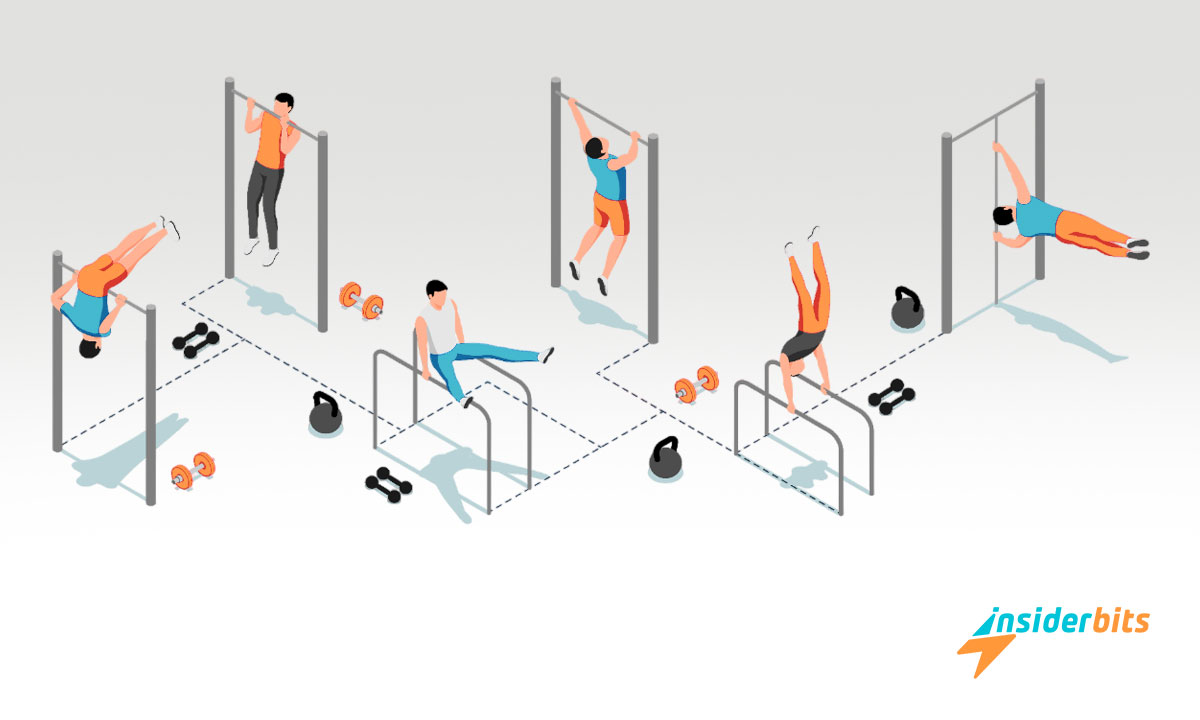Are you a content creator? Do you want to grow on social media with more followers and engagement? Then improving the quality of your content is imperative – not only what you publish but also how you present what you publish.
This post from Insiderbits takes care of the latter part because the content you publish is up to you but how you present it can come down to using a few good tools well. Google Play Store has taken the hard yards for you picking them out for you.
Here are the essential apps content creators use to ease their journey of making it to glory.
Best Apps for Content Creators
1. InShot
주목할 만한 기능:
- Edit videos like a professional
- Access presets for body effects, auto-captions, and background removal
- Get cinematic filters, customized video filters, and unique effects
- Create stylish photo collages
The credit to InShot’s success goes to its simplistic design which is capable of creating videos so good that earlier was possible only with sophisticated software. Thus, this app has empowered even editing novices to create visually appealing content easily.
Vlogs, reels, stories, or any other video content you can think of for any social media platform, InShot is the go-to app for content creators. However, even though its tagline says “Video Editor & Maker,” it is equally capable of editing photos like a pro.
Its free version is enough for most creators, but if you like to take a step further, its Pro version comes at $3.99 per month, $14.99 per year, and $34.99 for a lifetime. Isn’t it affordable as well?
4.8/5
관련: Inshot App – The Best Video Editor & Maker App
2. Storybeat
주목할 만한 기능:
- Trim, merge, and enhance videos effortlessly
- Sync photos and videos with music beats
- Art generator to create unique AI avatars
- Access a cast library of reels, templates, presets, effects, filters, etc.
Storybeat primarily targets video creators who are looking to post amazing reels and stories. It offers an all-in-one editor equipped with templates, presets, effects, and filters that take your content from raw to likeworthy. It is designed as per the needs of social media enthusiasts and influencers.
So, no matter the social media platform you target – TitTok, Instagram, Snapchat, or any else – Storybeat can help you immensely. Its features such as adding music to reels, creating avatars, and writing captions with AI complement further to give you a complete video and photo editing solution.
Its free version provides limited access to its reel templates and tools along with watermarks and ads. For full experience, upgrade to Storybeat PRO which starts at $3.99 per month.
4.5/5
3. Canva
주목할 만한 기능:
- AI tools like Magic Design, Magic Edit, Translate, Magic Eraser, and many more
- Edit images with filters, effects, text addition, etc.
- Choose from over 2 million royalty-free images, videos, and audio tracks
- Create personalized content for Instagram, Snapchat, Facebook, and LinkedIn
No list of content creation tools can be without Canva. It would be an underestimation if we call Canva a photo and video editing app. Why? Because it is a one-stop solution for creating a document of any kind – social media content, resumes, banners, slideshows, business cards, etc.
What makes it stand out from other apps in this list is that you can access its editor on your computer with its 웹사이트. This gives you more flexibility and convenience as smartphones can be too compact for these tasks.
Canva has all the bases covered for content creation but it is extending its edge further with innovative AI features such as translating your designs, designing your photos and videos automatically, and many more.
Even its free version doesn’t litter your experience with watermarks and ads. But there is much more to Canva which can be unlocked at $14.99 per month or $119.99 per year.
4.8/5
관련: How to use the Canva App: a Step by Step Guide
4. Hootsuite
주목할 만한 기능:
- Schedule posts to Instagram, TikTok, Facebook, LinkedIn, and Twitter
- View your content calendar at a glance
- Analyze likes, mentions, and conversations on topics of your interest
- Manage incoming messages from various social networks
Let’s say you have a collection of content filled with awesomely cut videos and images ready to be uploaded on all your social media accounts. So now what? Managing multiple accounts can, at times, be as tiring as catching multiple rats simultaneously.
That is where Hootsuite comes to your rescue. It acts as a single place from where you can manage your account on various platforms. For instance, you can schedule your content in advance if you already have a collection ready.
On top of that, it also lets you plan your posts with a content calendar, monitor your niche, and manage your inbox. Hootsuite’s paid plans come with a 30-day free trial which then starts at $99 per month when billed annually.
4.1/5
관련: 사진에 더 나은 터치를 더해주는 5가지 편집 앱
결론
The creator economy is on the rise. Thus, the competition is huge in making it big as a content creator. However, if you are confident that you bring something unique to the table and complement your journey with the above-mentioned apps, nothing can stop you.