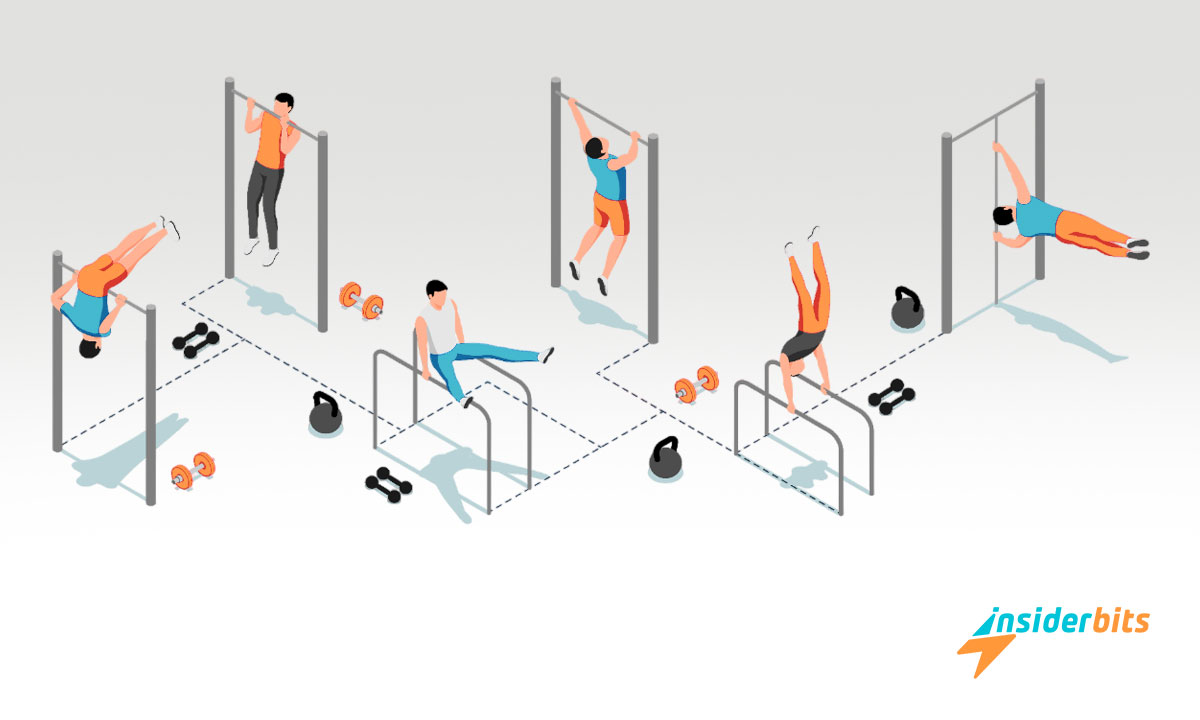The media we have on our phones is a glimpse of our past. Thus, they are meant to be kept safe for two reasons. The first concerns the nostalgia factor. We like to keep our memories safe and prevent them from getting lost when we switch devices or accidentally delete them.
The second reason is the increasing online threats. Our gallery may also contain sensitive images or data that are best kept away from the world such that only you know they exist.
To solve both these concerns for you, our team at Insiderbits has compiled here a list of 5 best photo safety apps. Use them to never worry about your important media.
5 Best Photo Safety Apps
1. Google Photos
주목할 만한 기능:
- Backup and organize your media automatically
- 15 GB of free storage; more with the paid subscription
- Edit your photos with its advanced set of tools
- Integrated with Google Lens for image recognition
If you want to secure your photos for life, go no further than Google Photos. You probably already have it on your phone. It is an alternative to your traditional gallery where your photos and videos are automatically stored in its cloud storage.
It offers you 15 GB of free storage which is plenty for most people. However, if the day comes when your need exceeds it, you can extend this limit to 100 GB with a monthly subscription of $1.99. It is a must-have app that also organizes your media, offers a powerful search feature, and lets you collaborate with others for shared albums.
2. Dropbox
주목할 만한 기능:
- Automatic photo backup and cloud storage
- Offline access for over 175 types of file
- Scan documents and create quality PDFs
- Share files with others, even with those who don’t use Dropbox
Dropbox is currently the most comprehensive cloud storage solution which, unlike Google Photos, allows you to store many as 175 types of files. So, no matter if you want to secure your photos or any other documents, Dropbox has got you covered.
It automatically uploads your photos and videos to its cloud storage which you can access from anywhere with a device (mobile, tablet, or computer). With Dropbox Basic, you will get a 2 GB of free storage. Upgrade to Dropbox Plus to increase this limit to 2 TB.
4.4/5
3. Keepsafe
주목할 만한 기능:
- Secure photo vault with military-grade encryption
- Hide photos and videos from your gallery
- Sync across devices and access private cloud storage
- Get break-in alerts when someone tries to breach your privacy
Keepsafe is trusted by over 50 million people to keep their sensitive photos and videos safe in a secure photo vault. Your data will be encrypted with military-grade encryption and protected by PIN and fingerprint authentication. Thus, your data privacy will always stay intact.
You can secure anything such as memories, documents, and IDs, and organize them in a vault accessible only to you. Just import your files from the gallery or file manager and you can stay in peace about their security. It is free with ads and limited features. Its premium version unlocks advanced features such as break-in alerts and a fake pin.
4.6/5
4. Private Photo Vault
주목할 만한 기능:
- Create secret photo albums by importing photos from the gallery
- Add custom album covers to keep its contents safe
- Private media gallery to watch images and videos
- Stays hidden from your list of recently used apps
Private Photo Vault offers protection for your photos and videos on both iOS and Android platforms. The data you select will be secured in a password-protected app lock by pin. For more security, your sensitive data is stored in your phone and not their servers.
Whenever someone tries to get unauthorized access to your secured vault, you will get a break-in report with a captured photo and GPS location. The best part is that there is no limit on how many files you can import. You can secure data as long as you have space in your phone.
4.7/5
5. Calc Box
주목할 만한 기능:
- Disguised as a calculator app
- Hide instantly by sharing the image with it
- Built-in private browser
- Snap the picture of the intruder
사용 가능: Android
Calc Box hides sensitive media from the gallery which anyone can access into a secured place known only to you. All you have to do is select the photos and videos you want to secure and share them with the Calc Box app. Now it can only be accessed by you upon entering the password.
What makes this app even better is that others cannot even know that such an app exists on your phone. How? Because Calc Box will disguise itself as a calculator app and behave exactly like one. Only when you enter your pin in the calculator succeeded by =, it will take you to your data.
4.4/5
관련: 5 Best Photography Apps You Need to Make Your Click Better
결론
Some things can never be compromised and your data is one of them. And, in the world of increasing online security threats, the role of the above-mentioned photo safety apps gets even bigger. Don’t wait to use them.