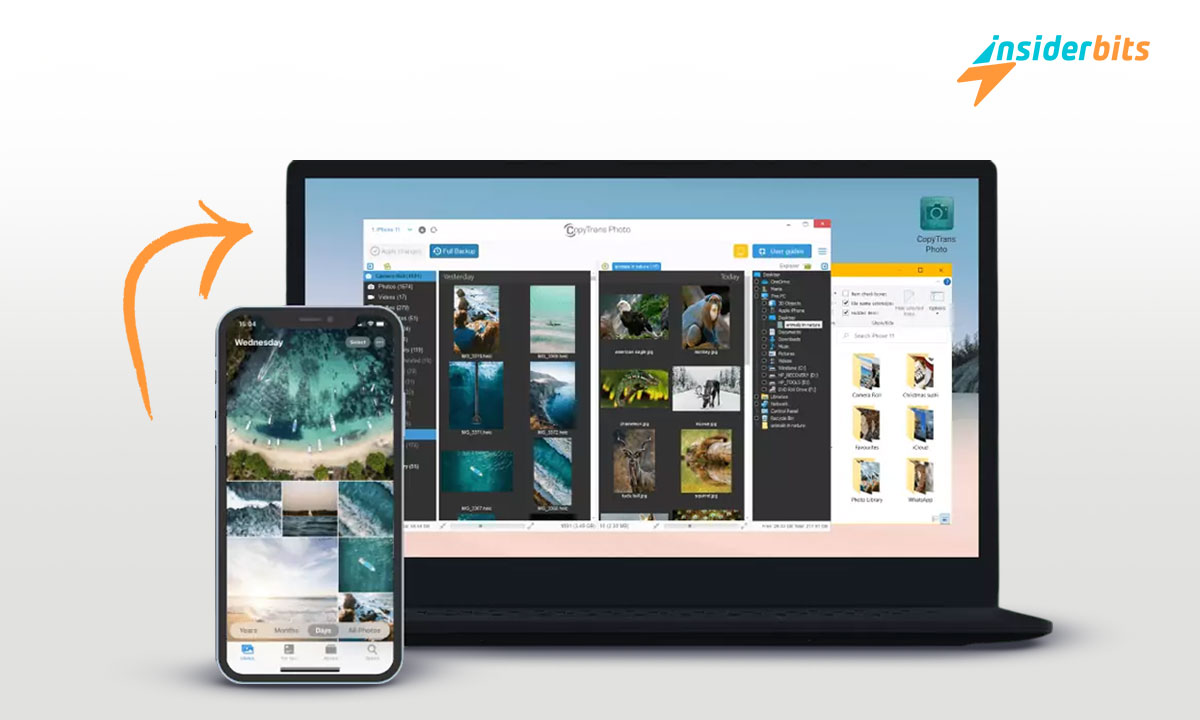It doesn’t happen a lot but sometimes you may encounter an error while downloading an app from the Google Play Store. Has this happened to you lately and you don’t know how to resolve it? Then remember that it could be due to many reasons.
But, the good news is that resolving app installation errors is much easier than you think. So, if you need help with downloading an app, try this guide we, at Insiderbits, have created for you.
What is the Google Play Store
Google Play Store is inherent in all Android phones to help users download digital content like apps, games, movies, and books. Its main focus is on apps and games. That is why its current collection has exceeded 3.5 million in number from all categories you can imagine.
However, the Google Play Store is also for app management on your phone. It allows you to update all your installed apps to make sure that you use their latest version for enhanced data security.
How to Install Any App From the Google Play Store
Step 1: Go to the Google Play Store on your phone.
Step 2: Click on the search bar and type the name of any particular app or game you are looking for. You can also input broad terms such as “best productivity apps” to get a list of the best apps created to boost productivity.
Step 3: If you are unsure of the app to download, tap on the ones you find most interesting to read its description and user reviews.
Step 4: Once you have decided on which app you want to download. Click on it and tap on Install. After being downloaded, the app will be shown in your menu.
Pro tip: Google Play Store also has a section dedicated to showing you the most trending apps and games. Click on Top Charts on its main page to find them.
Related: Where to Find App Download Trends in The Google Play Store
But what if you get an error while downloading an app? Relax, next, we will show you possible solutions to resolve the most common errors.
How to Resolve App Installation Errors in Google Play Store
Solution 1: Check your internet connection
This should be the first thing you should do when encountering an error. Google Play Store may be finding it hard to download an app due to poor internet connection. So, you may need to go to a place where you can get a stronger signal or have WiFi.
Another issue may be your internet data left. For instance, if you want an app whose size is 100 MB and you have only 50 MB of data left, then the app won’t even be downloaded completely, let alone installed.
Solution 2: Make space in your phone for the app
What if your phone doesn’t have the required space? Similar to our previous example, if your phone has only 50 MB of storage left and the app’s size is 100 MB, Google Play Store won’t start downloading the app.
So, get rid of unwanted files in your phone to make the required space.
Solution 3: Make sure the app is compatible with your phone
If your Android version is quite backdated, then you may face compatibility issues. To check it, go to the app you want to download.
Then, go inside the app’s description to read about it in full. Scroll below and you will have a section for compatibility. It will show you if this app is compatible with your phone or not.
If you find that your Android version is incompatible, you may need to update your Android system. For that, go to your phone’s Settings > System > System Update. It will then show you your update status. Update it if required.
Solution 4: Delete cache for Google Play Store
In very rare cases, the cache stored by the Google Play Store may cause a hindrance.
So, go to your phone’s Settings > Apps > Manage apps > Google Play Store > Storage > Clear data.
Solution 5: Restart your phone
Many a time, restarting your phone can magically disappear many issues in it. So try restarting to see if your app installation error is resolved.
Conclusion
We are sure that by now your app will be up and running. So, you don’t need to worry a lot about this issue. These errors happen seldom in a world with phones that have plenty of storage space and updated systems. But if they occur, their solution is mostly a do-it-yourself.