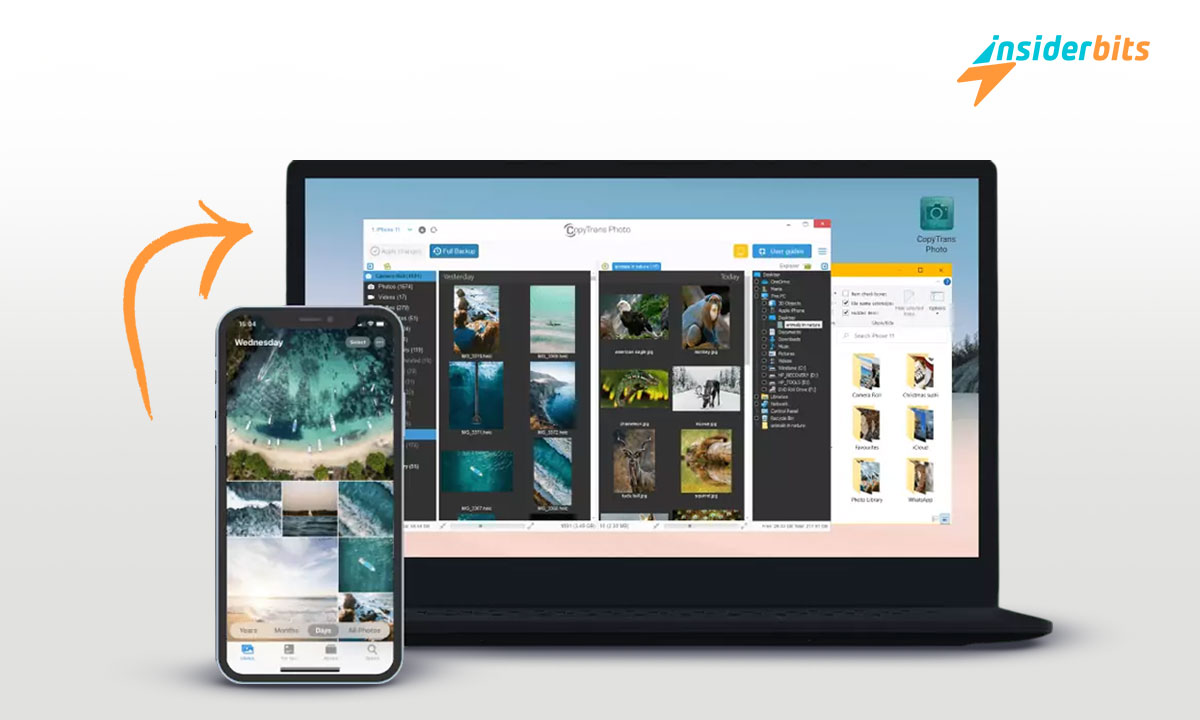How do I create an app store? This is the question that many people ask when we talk about the opportunities that currently exist in the digital world. Although it may seem complicated to produce an alternative app store like the large Play Store, it becomes an online functionality with a development process involving others.
Why create an app store?
Among several reasons, three differential advantages predominate when creating your application. One of them is the Reason Why, which is that having a clear objective when making it becomes the resolution of one or more problems or needs through a product.
On the other hand, applications are often seen as a business, and one dedicated to massifying other apps will generate financial profits, making it a business strategy.
Finally, suppose your interest in creating an app store is linked to your passion as a developer or business vision. In that case, it will generate a brand reputation to continue developing more tools in the same industry.
Now, if you need to know what to take into consideration to create your next app store, at Insiderbits, we will tell you everything so you can start planning today.
How to create an app store?
Although the work required to create an application takes a lot of planning and effort, we summarize it in 4 stages. In each of them, there are resources, strategies, and processes to take into account so that it is executed appropriately.
Backend infrastructure
The process we’re referring to is a critical one that demands careful attention. It involves scrutinizing the intricacies of the application’s internal components, including servers, databases, and payment systems. This part of the process significantly informs the next step and requires a thorough understanding of the underlying technology and infrastructure.
API development
The API (Application Programming Interface) is a set of protocols, routines, and tools developers use to build software applications. It acts as a mediator between different software applications, allowing them to communicate with each other.
In the context of a store, the API is responsible for creating the interface that both developers and users interact with. Developers use the API to submit their developments, such as plugins or themes, to the store. On the other hand, users access the store through the API, where they can browse, purchase, and download products.
The API is also indispensable in ensuring that the store functions smoothly and efficiently, providing developers and users with a secure and seamless experience.
Create a website
Once you have developed your app store, you should not stop there so that your store becomes known and you can compete with the giant Google. You must make a website to share all the relevant elements and information, making your store known.
Promote your store
To effectively promote your store, you should leverage all available digital channels to reach your target audience. It includes social media platforms such as Facebook, Instagram, and Twitter, email marketing, paid advertising, and other marketing sources that can provide information about your store and make it widely visible.
When promoting your store on social media, consider creating engaging content, running contests and promotions, and partnering with influencers or other businesses in your industry. Build a subscriber list for email marketing and send regular newsletters or promotional offers to keep your audience engaged.
Paid advertising can help you target specific audiences and drive traffic to your store. Use platforms like Google Ads or Facebook Ads to reach your target demographic.
In addition to these channels, remember to list your store on online directories, review sites, and other platforms that can help increase your visibility. The key is to have a comprehensive digital marketing strategy that covers all relevant channels to maximize your reach and drive sales.
If you liked this content, continue discovering all the posts on Insiderbits and learn everything about the technology and apps industry.