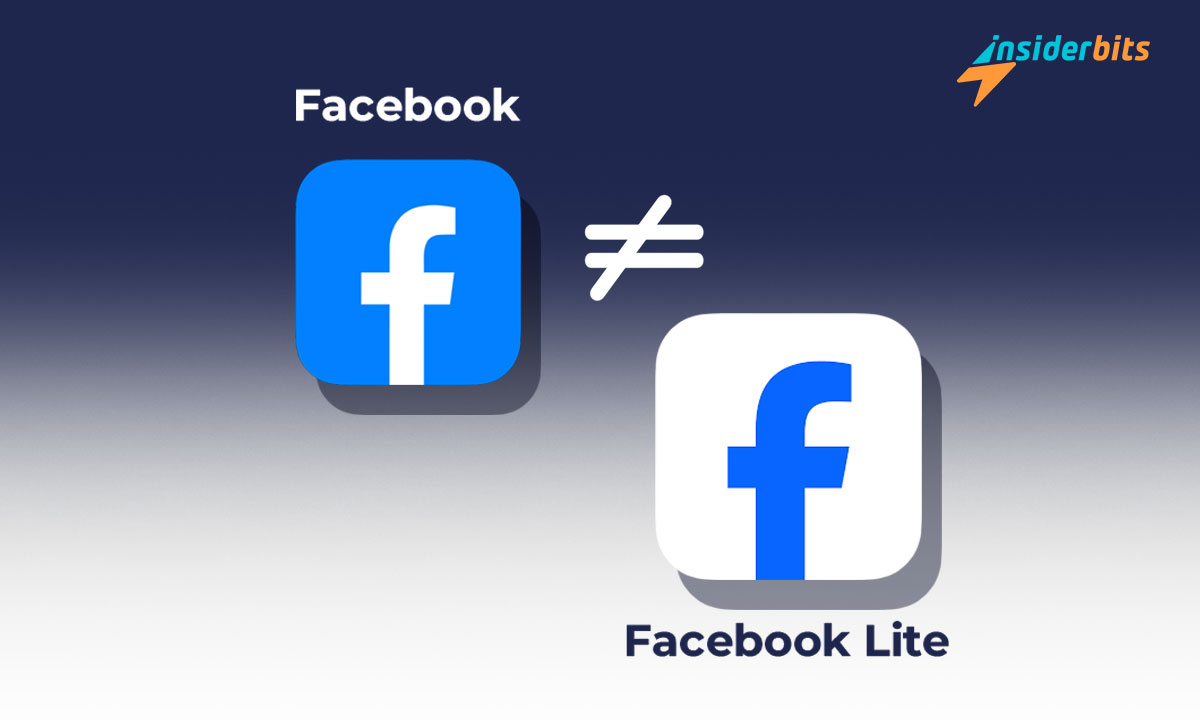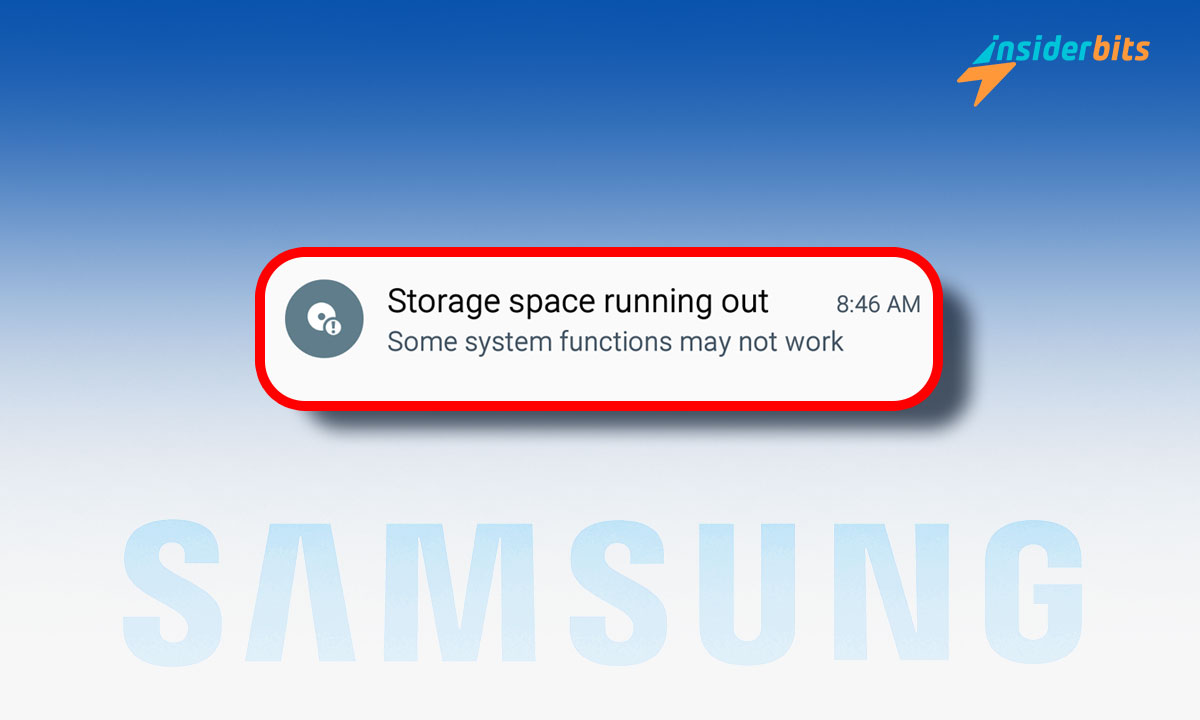You’ve probably heard of lite apps without knowing precisely what they are. What is a lite app? We will explain this to you in this work. You may not even know the difference between them and conventional apps. The evolution of technology has given way to a category of apps that is unknown to many.
This article will explore these versions and their most notable differences from regular apps. Since mobile apps are omnipresent in our daily routines, keeping them updated is mandatory.
Let’s start from the beginning! What is a Lite app?
A Lite app is an optimized and reduced version of a conventional app. This means it is developed to work efficiently on devices with more limited resources. So, it is the optimized and reduced version of the original apps.
Therefore, its design focuses on providing an essential experience but with a much smaller size. This is an excellent advantage for phones, tablets, and the like with smaller storage capacities. It is also ideal for slow internet connections.
Let’s find the differences: lite app vs. regular app
We already know what this version of the app is, but what are the fundamental differences? When in doubt, it is helpful to compare a Lite app to a regular app to understand what they excel at, especially in size, performance, data consumption, and features. This way, we can better appreciate the advantages and limitations of each type of app in different contexts.
Application size
Lite apps are smaller in size, which is their most relevant feature. By eliminating secondary functions and optimizing the code, they can be up to 50% smaller.
On the other hand, regular apps differ in weight. Considering they are the original version, they must include all the features and functionalities.
Speed and performance
About performance, what is a lite app? A Lite app is designed to be faster, even on devices with fewer resources. This is because its optimization allows the execution of its functions to be more fluid.
Although regular apps work optimally, they depend on the capacity of the device and the network to do so. Given their size and complexity of features, their operation could slow down.
Data consumption
Apps in their Lite version use less data to carry out tasks like the full version, making them our best option if we want to take care of and reduce our data consumption.
We will use more data in the standard version since the features are more complex. It can also be a problem if we have slow or limited connections.
Features and functionalities
As we already know, the Lite version offers basic functions that cover essential needs. We can enjoy a lighter application because it focuses only on the main functions.
However, we can access all its features and functionalities in a typical application. Although we will consume more resources, we will enjoy the entire experience for which the application has been designed.
User experience
The experience is closely related to what we can do in each version. Although we will have fewer functions, we can enjoy a satisfactory experience in the Lite version. The simplicity and focus on essential functionality ensure we can perform critical tasks without complications.
As expected, the standard version’s experience will be complete and more advanced, as all the features are available. However, to have a positive experience, it will be essential to have a suitable device and connection. While it can be beneficial if we need all the features, it can also result in a heavier and slower experience.
Benefits of using lite app vs. regular app
If we consider using a Lite application daily, we should know the benefits that await us. First, we will enjoy greater accessibility to essential services and features, especially on older devices or those with network limitations.
It is the best solution if we want to take advantage of devices that are not the latest generation while still enjoying optimal performance. Due to its simplified design, we will not have to worry about the device’s network or storage for a fast experience.
Finally, an additional benefit of downloading the Lite version of any application is data savings. This allows us to avoid extra expenses and prolong the duration of our data plan.
What are the most popular Lite apps, and what makes them stand out?
At the beginning of this article, we asked ourselves what a lite app is. Now, we know what they are and their benefits. In a world where efficiency and accessibility are increasingly important, lite apps have gained popularity.
Because they maintain improved performance and lower data consumption, many developers have also decided to have a reduced version of their original apps. Among the most famous, we can find Facebook Lite, whose version allows you to publish updates, interact with friends, and many essential functions.
Instagram and Twitter also have their lite version, taking social networks to the fastest and lightest point possible. All this without losing the main features of the favorite apps. Likewise, Google Maps Go also joins the Lite world, allowing us to locate ourselves wherever we are.
Regardless of our connection type, this is a clear example of the wonder of a Lite application and how we can take advantage of it. Well, maybe we don’t care about space, but we won’t always be able to count on excellent data quality. These are the moments when a Lite version can save us.
Let the Lite download begin!
What is a lite app? Now you know! Lite apps are our solution if we are looking for the perfect balance between functionality and efficiency. So, if we value speed, data savings, and an efficient user experience, lite apps could be exactly what we need. But if our battle is with space and storage on our mobile, we also recommend knowing how to free up phone space without deleting anything.