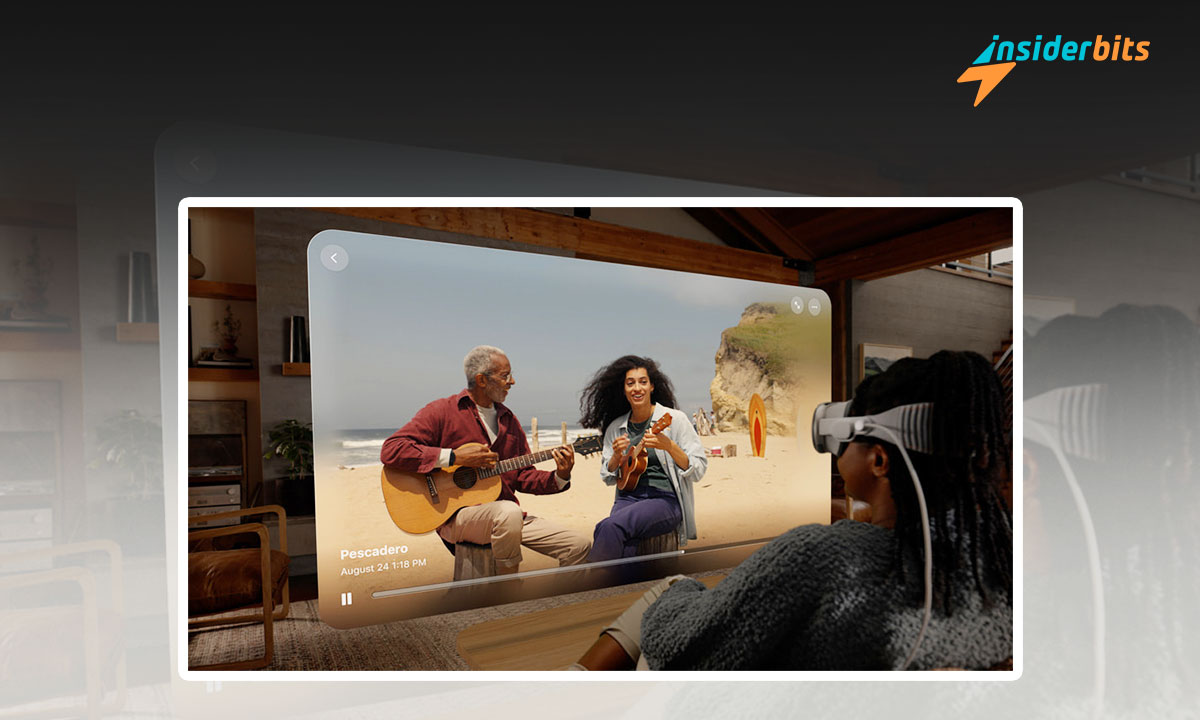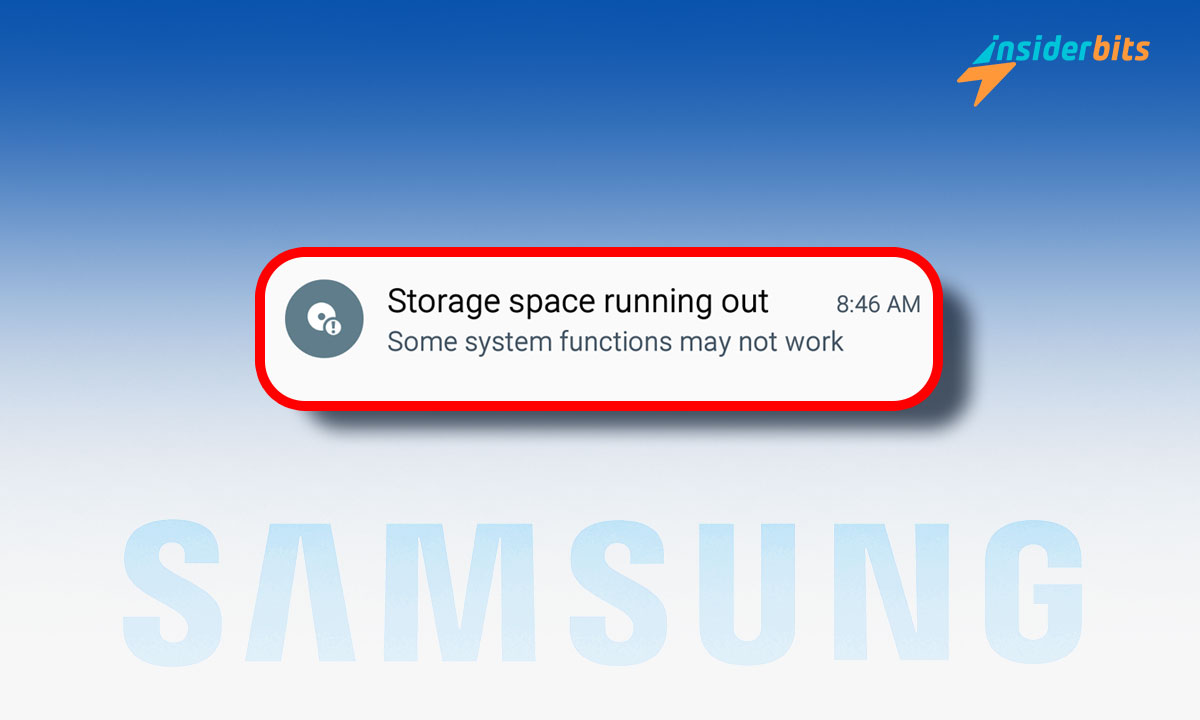Apple’s latest innovation, spatial video capture on the iPhone 15 Pro and iPhone 15 Pro Max, has revolutionized the way we record and relive memories.
With the introduction of iOS 17.2, users can now delve into the world of spatial videos, a cutting-edge feature that adds a new dimension to video creation.
This comprehensive guide will walk you through the intricacies of spatial video capture on your iPhone, offering insights, techniques, and tips to unlock the full potential of this groundbreaking technology.
What is Spatial Video Capture?
iPhone spatial video capture is a groundbreaking feature introduced with iOS 17.2 for iPhone 15 Pro and iPhone 15 Pro Max. It allows users to record videos in a new format called spatial video, which creates a three-dimensional effect when viewed on devices like the Apple Vision Pro headset or compatible AR/VR headsets.
This feature leverages the advanced camera systems on the iPhone 15 Pro models to capture moments in three dimensions, providing an immersive viewing experience. Spatial videos are recorded at 1080p at 30 frames per second and are saved in a compact file size using advanced computational videography techniques and HEVC compression.
Users can enable spatial video capture in the Camera settings on their iPhones and start recording special moments to enjoy on compatible devices like the Apple Vision Pro headset.
How does Spatial Video Capture differ from Traditional Video Recording?
Spatial video capture differs from traditional video recording in several key ways:
Immersive Viewing Experience: Spatial videos, captured using the iPhone’s spatial video feature, provide an immersive viewing experience on devices like the Apple Vision Pro headset, almost resembling a three-dimensional effect.
Advanced Technology: Spatial video capture leverages advanced computational videography techniques and HEVC compression to create a unique viewing experience that goes beyond traditional 3D videos.
File Format: Spatial videos are saved in a special format that is optimized for viewing on compatible devices like the Apple Vision Pro headset, offering a more dynamic and engaging visual experience.
Recording Process: To capture spatial videos, users need to enable the spatial video feature on their iPhone, ensuring the device is stable and in landscape orientation for optimal results.
호환성: While spatial videos may appear as normal videos on the iPhone, they are specifically designed for enhanced viewing on devices like the Apple Vision Pro headset, adding a new dimension to video content creation.
iPhone Spatial Video Capture – Potential Uses:
Entertainment Industry:
Spatial video capture on the iPhone 15 Pro models opens up new possibilities for the entertainment industry, allowing for the creation of immersive and lifelike content that can enhance storytelling and viewer engagement.
Education and Training:
Spatial videos can revolutionize education and professional training by providing a more interactive and engaging learning experience. This technology can be utilized to create educational content that immerses students in virtual environments, enhancing their understanding and retention of complex concepts.
Customer Engagement:
Brands can leverage spatial video capture to enhance customer engagement by creating immersive marketing campaigns and interactive experiences. This technology offers a unique way to connect with audiences and provide memorable brand experiences.
Virtual Reality (VR) and Augmented Reality (AR):
Spatial videos recorded on iPhones can be integrated into VR and AR applications, enriching the user experience with lifelike content. This integration can enhance the realism and depth of virtual environments, making them more engaging and interactive.
Media Consumption:
Spatial videos offer a new way for users to consume media, providing a more immersive and captivating viewing experience. With the Apple Vision Pro headset, users can enjoy spatial videos in 3D, bringing content to life in a whole new dimension
Tips to Optimize iPhone Spatial Video Capture:
Here are some tips for optimizing iPhone spatial video capture:
- Frame your composition to include details in the foreground, midrange, and background for the best depth effect.
- Maintain a distance between 3 and 8 feet from your subject to enhance the 3D effect.
- Ensure even and bright lighting in your environment for better video quality.
- Keep your iPhone level while capturing videos to maintain stability.
- If your subject is in motion, move along with them to keep the action in the frame.
- Rotate your iPhone to landscape mode and tap the spatial video button in the Camera app to start capturing spatial videos effectively.
iPhone Spatial Video Capture – A Comprehensive Guide – Conclusion
Embracing the world of spatial video capture on the iPhone 15 Pro and iPhone 15 Pro Max opens up a realm of possibilities for users to create immersive and captivating content.
As technology continues to evolve, spatial videos offer a new dimension to storytelling, education, marketing, and entertainment. By mastering the art of spatial video capture, users can elevate their video creation skills and unlock a whole new way to relive and share precious moments.
With the right techniques and tools, the journey into spatial video capture promises a future where memories are not just recorded but experienced in a truly magical way.
관련: 최고의 Windows 10 카메라 앱 TOP 5
이 글이 마음에 드셨나요? 인사이더비츠 블로그를 즐겨찾기에 추가하고 기술 등에 관한 새롭고 흥미로운 정보를 얻고 싶을 때마다 방문해 주세요!