Jackie Chan, Spiderman, and Ironman – many of the Hollywood characters have been turned into cartoon characters. Have you ever wondered what you would look like if turned into a cartoon? Now, it is easy to find out.
Here we, at Insiderbits, are going to show you an app that you can use to turn a photo into a caricature using various cartoon effects. Let’s get started.
Restyle: App Overview and Features
If you are an anime or cartoon enthusiast looking to turn photos into cartoons, Restyle is the app just for you. It helps you easily transform photos and videos into amazing animes or cartoons. How?
By just uploading a photo or video and applying any of its 100+ cartoon effects. It is that easy to turn a photo into a caricature with Restyle.
Features
- AI-powered cartoon effects – Restyle’s AI filters enable you to apply a wide variety of creative effects to your photos and videos. Such as turning them into anime, lego, sketches, and caricatures.
- Fast-paced – From uploading your photo to downloading a cartoon version of it, it takes no more than a minute. In other words, Restyle is on point when it comes to its minimalism. And, thus, it is quick.
- Video restyling – Not just photos, it also allows you to turn your videos into a cartoon such as manga and sketch in just one tap. So, it is perfect for creating unique and eye-catching video content. However, it is only for the pro users.
You can say that, for free, it offers only the tip of the iceberg. Most of its power is reserved for paid users. It gives you a weekly or lifetime offer for two of its plans – Pro and Max.
Pro will allow you to access all photo styles and video restyling as well as remove ads and photo watermarks. Max goes even further to provide you with HD results and an option to restyle videos up to 30 seconds.
3.9/5
Restyle: Pros and Cons
Pros:
- Video restyling – Many of its alternatives focus only on photos, but not restyle. Restyle helps you turn your videos as well into a cartoon with many of its video restyling effects.
- Simple to use – There is hardly any fluff in this app, which makes it easy for anyone to turn a photo into a caricature. This simplicity is well complemented by its great user interface.
Cons:
- Very limited free features – For free, you can use only 4 of its many cartoon effects for photos. None for videos. That’s it. Thus, you will have to buy its premium subscription to get any value out of it. Which brings us to our next point.
- Expensive premium versions – It has only weekly or lifetime premium options and can cost as much as $89.99. Thus, we believe its pricing is on the higher side given that you cannot do much else with this app apart from photo and video restyling.
- No customization – Once you turn a photo into a caricature, it doesn’t give you the option to edit further. Thus, for editing, you will have to use some other app.
How to Turn a Photo Into a Caricature With Restyle
Step 1: Click on any of the below links to go to the Google Play Store/App Store and download the app.
Step 2: Open the app and choose a photo you want to edit.
Step 3: It will then give you a glimpse of what it can do and ask you to upgrade to any of its premium versions. You can skip it by clicking on the cross at the top right corner.
Step 4: Now, you will be on its main page. Select any of its photo cartoon effects that you would like to use.
Step 5: Then, select the photo.
Step 6: Watch the magic happen. Download the photo or send it to your social media platforms directly.
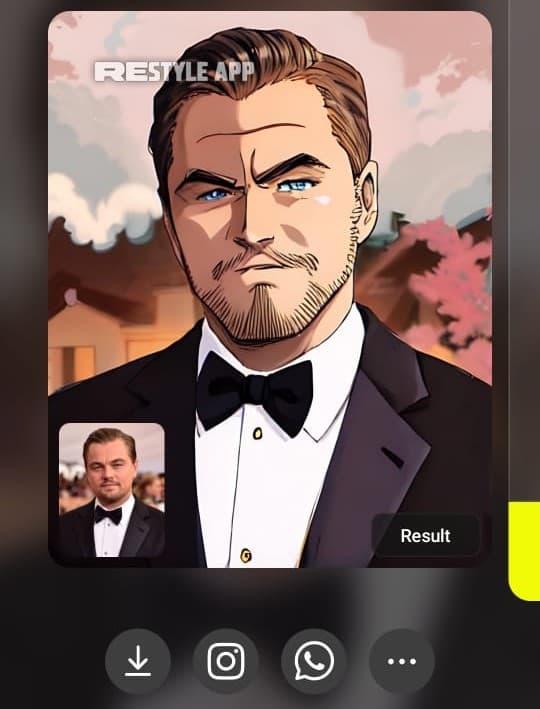
Related: Voila App: Turn Your Photos into Cartoons
Conclusion
Restyle has some true value to provide with its paid plans. However, its free plan will do if you just want to create a simple cartoon version of your photo. So, it now and see what it goes for you.




