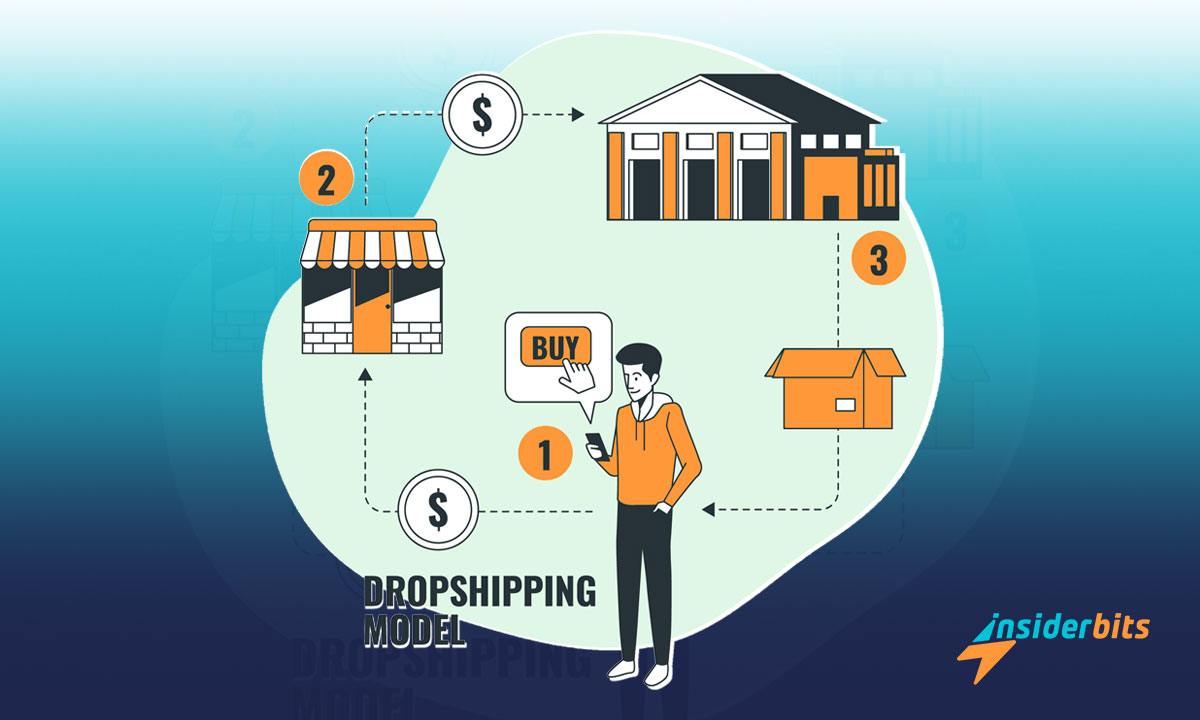Deleting your X account can be a simple process if you follow the right steps. Whether you’re looking to take a break from social media or want to delete your account permanently, it’s essential to know the proper procedure to ensure that your data is protected.
In this article, Insiderbits will guide you through the steps to delete your X account on both a computer and a smartphone.
We’ll also provide tips on how to reactivate your account if you change your mind within the 30-day deactivation period. Additionally, we’ll discuss how to unlink third-party apps that may reactivate your account when you sign in.
Deleting X Account – Step by Step
Follow these steps below to delete your X account on a Computer:
- Open your web browser and navigate to X.com.
- Sign in to your account.
- Click on the “More” icon and then select “Settings and privacy” from the drop-down menu.
- In “Your account”, click on “Deactivate your account.”
- Be sure to read the account deactivation devices, then click “Deactivate.”
- Enter your password when prompted and click “Deactivate” again to confirm.
- Confirm and then click on “Yes, deactivate.”
Your X account will be deactivated, but it won’t be permanently deleted for another 30 days. During this time, you can still reactivate your account by logging back into X.com or the X app.
Follow these steps below to delete your X on a Smartphone or Tablet:
- Open the X app on your device.
- Tap your profile icon in the top left corner.
- Tap “Settings and Support” and select “Settings and Privacy.”
- Select “Your account” and then click “Deactivate your account.”
- Beware about account deactivation information, then just click on “Deactivate.”
- Enter your password when prompted and tap “Deactivate” again to confirm.
By following these steps, you can successfully delete your X account and ensure that your data is protected during the deactivation period.
Unlinking Third-Party Apps
Before deleting your account, it’s essential to unlink any third-party apps that may reactivate your account when you sign in. Follow the steps below to unlink third-party apps.
- Sign in to your X account.
- Go to Settings and Privacy.
- Then click on Security and account access.
- Click on Apps and Sessions and then Connected Apps.
- Select each app one at a time and click Revoke app permissions.
By following these steps, you can successfully delete your X account and ensure that your data is protected during the deactivation period.
How to Reactivate a Deactivated X Account
If you have accidentally or wrongfully deactivated your X account and it’s been less than 30 days since you deactivated it, you can still reactivate your account. Follow these steps to restore your X account:
- Open the X app on your smartphone or open x.com/login on your computer.
- Enter your login credentials (username or email address and password) to log in.
- Before signing in, you’ll see a notice asking you to confirm if you want to reactivate your account.
- If you decide to reactivate your account, you’ll be directed to your Home timeline. Keep in mind that posts, followers, likes, and other elements might require some time to be fully restored.
If you encounter difficulties with reactivating your account, there are several reasons why you may be unable to reactivate your account using this method:
- If you don’t remember your password, contact X support, and they may be able to assist you with reactivating your account. When you get your account reactivated, you will be able to request a password reset email. Be sure to contact them using the email address associated with your account.
- Some users’ data on X do not immediately display their previous numbers during reactivation. Don’t worry about the delay, these elements will be fully restored within 24 hours of reactivation. If it has been more than 48 hours and your counts have not been restored, feel free to reach out to the support team for assistance.
- If it has been more than 30 days since you deleted your X account, you will not be able to reactivate your account.
How to Delete X Account Without Logging In
If you’re looking to delete your X account but can’t remember your login credentials, don’t worry. There are still ways to delete your account without logging in.
Here is a step-by-step guide on how to delete your X account without logging in:
- Go to the X Help Center page.
- Click on “Contact Us” at the bottom of the page.
- Select “I have a login issue” and then “I don’t have access to my account email address.”
- Fill out the form with all the information requested.
- In the “Additional Information” section, provide any information that can help X verify your account ownership, such as your phone number or the username of the account you want to delete.
- Submit the form and wait for X to contact you via email.
- Once you receive an email from X, follow the instructions to verify your account ownership and request the deletion of your account.
- X will send you a confirmation email once your account has been marked for deletion.
- Your account will be deactivated, but it won’t be permanently deleted for another 30 days. During this time, you can still reactivate your account by logging back into X.com or the X app.
By following these steps, you can successfully delete your X account without logging in and ensure that your data is protected during the deactivation period.
이 글이 마음에 드셨나요? 인사이더비츠 블로그를 즐겨찾기에 추가하고 기술 등에 관한 새롭고 흥미로운 정보를 얻고 싶을 때마다 방문해 주세요!