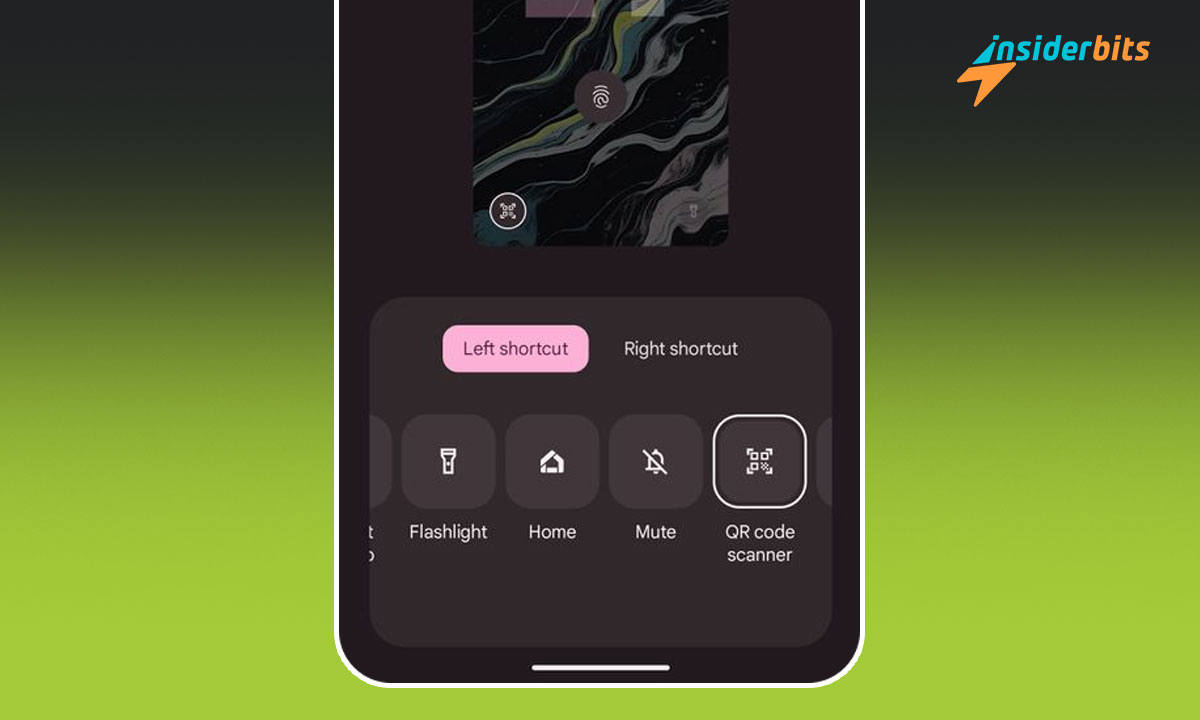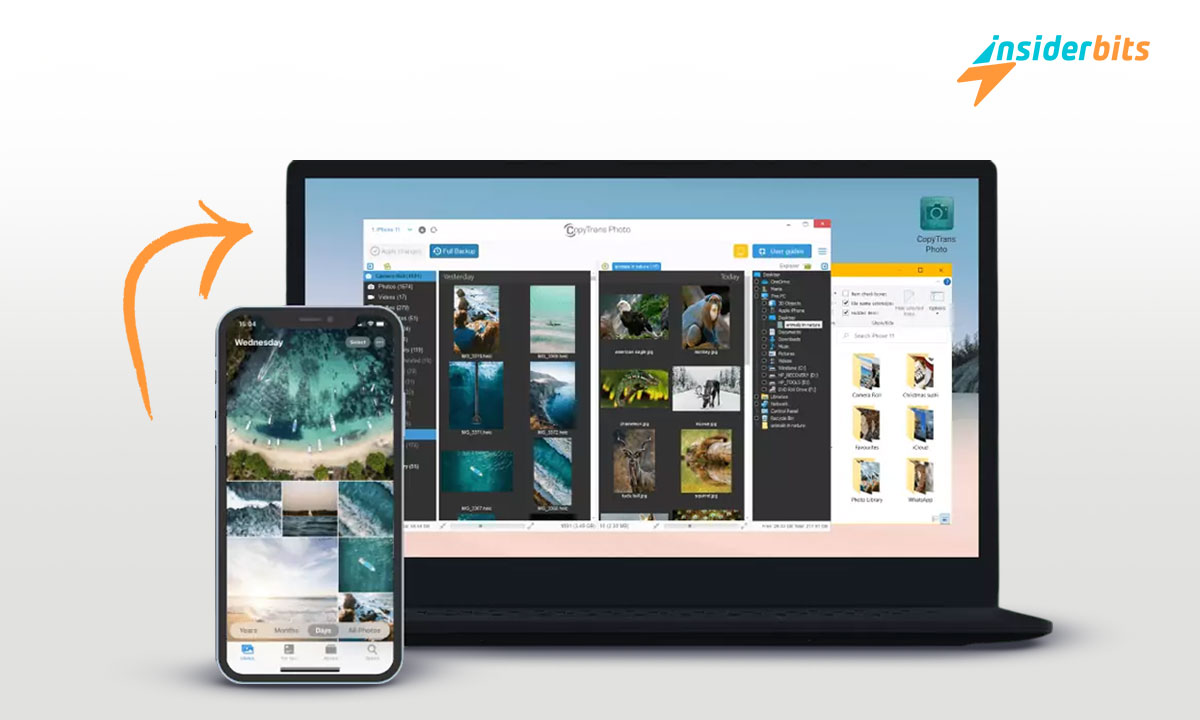Your Android Lock Screen is more than just a security barrier – it’s a gateway to your most essential apps and functions. With the ability to customize lock screen shortcuts, you can streamline your daily interactions and access the information you need at a glance.
In this comprehensive guide, Insiderbits will guide smartphone users through the process of customizing lock screen shortcuts on both Android and iOS devices.
Whether you’re looking to add frequently used apps, toggle important settings, or create personalized shortcuts, we’ve got you covered.
Accessing Android Lock Screen Customization
The first step in customizing your lock screen shortcuts is to navigate to the appropriate settings menu.
The process may vary slightly depending on your Android device and the version of the operating system, but the general steps are as follows:
- Open your device’s Settings app.
- Locate the Display or Lock Screen section.
- Tap on the Lock Screen option.
This will bring you to the lock screen customization interface, where you can begin adding, rearranging, and removing shortcuts to suit your preferences.
Customizing Android Lock Screen Shortcuts
Once you’ve accessed the lock screen customization settings, you’ll be able to start personalizing your shortcuts. Follow this short guide:
- Identify the shortcuts currently displayed on your lock screen.
- Tap on a shortcut to edit or replace it.
- Choose from the available options, which may include frequently used apps, system settings, or custom actions.
- Arrange the shortcuts in the order that makes the most sense for your daily workflow.
Remember that the specific options and layout may vary depending on your Android device and the version of the operating system.
Saving and Testing Your Android Lock Screen Customizations
After you’ve made your desired changes to the lock screen shortcuts, it’s important to save the new settings and ensure they’re working as intended.
To save and start to test your new Android lock screen customization, follow this guide below:
- Tap the Save button to apply the changes.
- Test the new shortcuts by locking and unlocking your device.
- Verify that the shortcuts are displayed correctly and that they launch the intended apps or features.
If you encounter any issues or need to make further adjustments, simply repeat the customization process until you’re satisfied with the final result.
What are the Best Shortcuts to Add to an Android Lock Screen
The best shortcuts to add to an Android lock screen depend on your personal preferences and the apps you use most frequently.
Here are some popular shortcuts that you might find useful:
- Camera: Quickly access the camera app to capture photos or videos.
- Flashlight: Turn on the flashlight for quick illumination.
- Do Not Disturb: Enable Do Not Disturb mode to silence notifications.
- Mute: Mute the phone to avoid interruptions.
- QR Code Scanner: Scan QR codes quickly.
- Wallet: Access your Google Wallet for payments.
- Home: Go directly to the home screen.
- Vibrate Mode: Toggle vibrate mode on or off
- Now Playing History: Access your music history for quick playback.
Android Lock Screen Shortcuts – Conclusion
Customizing your Android device’s lock screen shortcuts is a simple yet powerful way to streamline your daily interactions and access the information you need most.
By following the steps outlined in this guide, you can personalize your lock screen to suit your unique preferences and boost your productivity.
Related: How To Connect Your Android Device? Methods and Options
Like this article? Add the Insiderbits blog to your favorites and visit us whenever you want to learn new and exciting information about technology and much more!