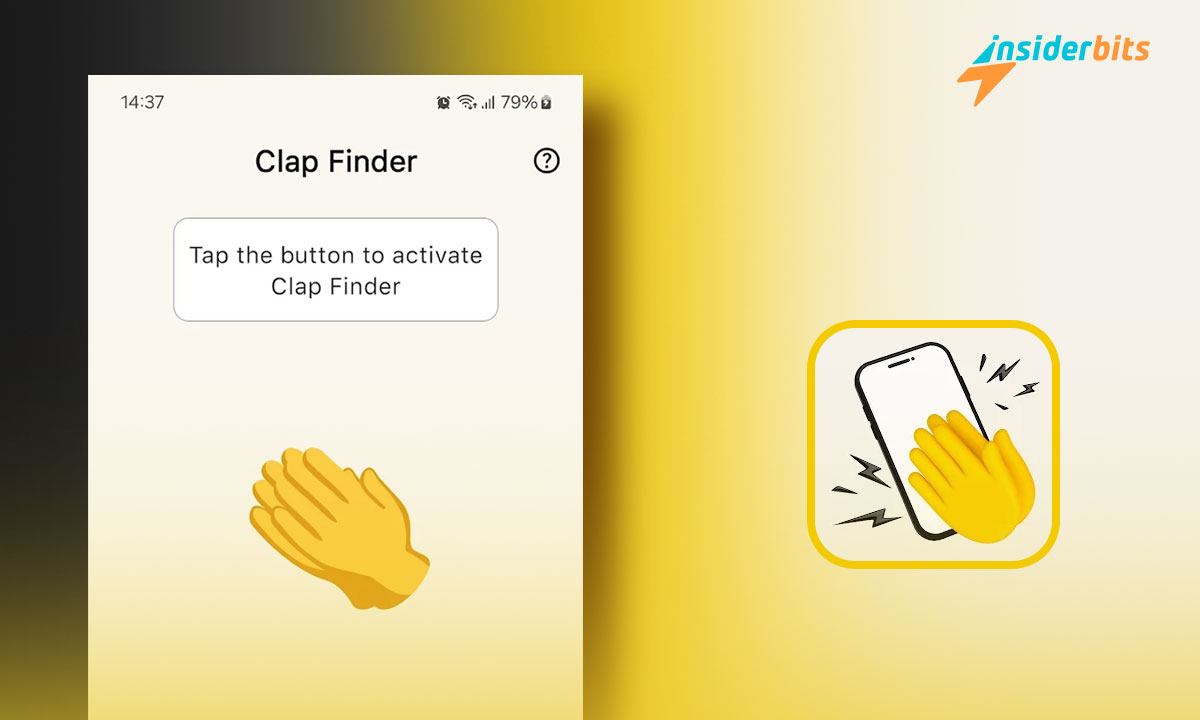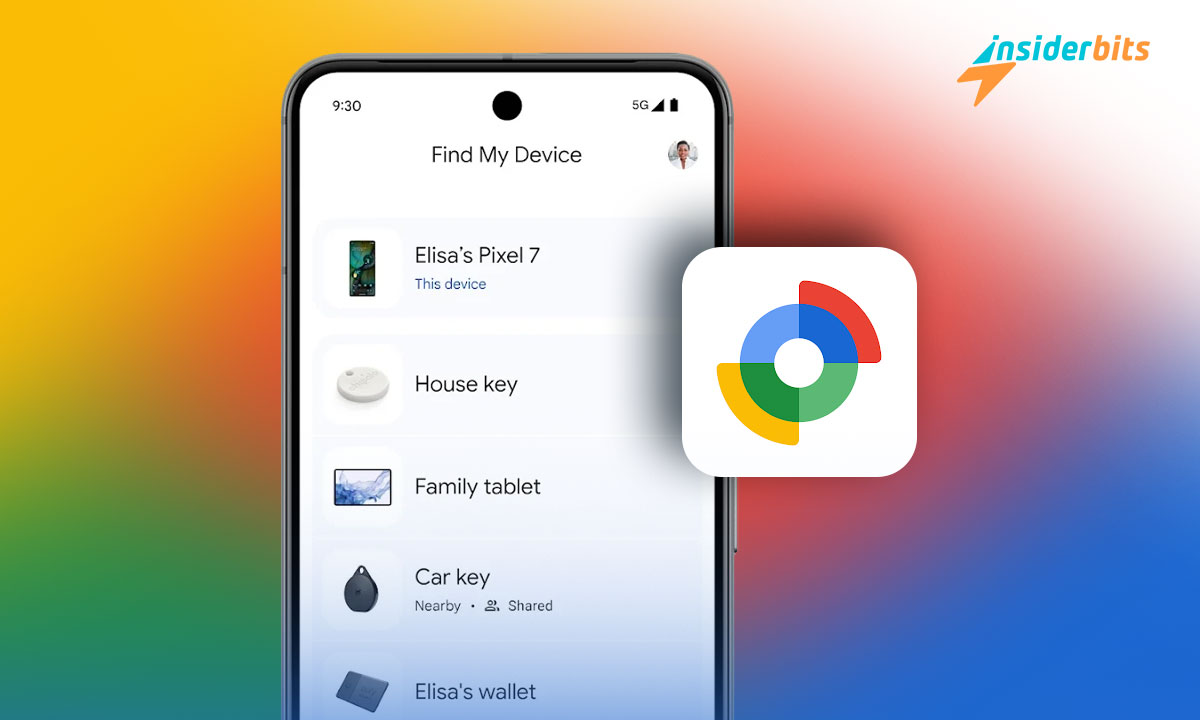In an era where our smartphones hold a treasure trove of personal information, safeguarding them has never been more crucial. Enter the AntiLost – WTMP app, a phone security app designed to enhance your device’s protection.
This innovative tool not only secures your phone from unauthorized access but also empowers you to catch who touched your phone when you weren’t looking.
With features that alert you to any suspicious activity, the AntiLost – WTMP app provides peace of mind in a world filled with digital threats. Discover how this app can transform your approach to mobile security and keep your information safe.
AntiLost – WTMP – Review
The AntiLost – WTMP app is a robust phone security solution designed to protect your device from unauthorized access and ensure your personal information remains confidential.
The ability to capture and log any attempts to access your phone is considered one of the main points of this tool.
The app takes snapshots of anyone who touches your device, allowing you to identify potential intruders. Additionally, it sends real-time alerts, ensuring you are immediately notified of any suspicious activity.
The app also offers customizable settings, enabling users to adjust sensitivity levels and notification preferences according to their needs.
Whether you want to monitor your phone in a crowded environment or simply keep an eye on curious friends and family, AntiLost – WTMP has you covered.
Moreover, the app is lightweight and doesn’t drain your battery, making it an ideal choice for daily use. With its combination of innovative features and ease of use, the AntiLost – WTMP app is an essential tool for anyone serious about phone security, providing peace of mind in an increasingly connected world.
4.4/5
AntiLost – WTMP – Features
- Intruder Photo Capture: Automatically takes a photo of anyone who attempts to unlock your phone without permission, allowing you to identify unauthorized users.
- Real-Time Alerts: Sends immediate notifications when an unauthorized access attempt occurs, keeping you informed about potential threats.
- Alarm System: Activates a loud alarm that cannot be silenced even if the phone is in silent mode, deterring potential thieves and alerting those nearby.
- Activity Reports: Compiles a detailed report of all access attempts, including captured images, which you can review within the app.
- Customizable Sensitivity Settings: Allows users to adjust the sensitivity of the app to suit their environment and preferences.
- Google Drive Integration: Option to upload captured images to Google Drive for secure storage and easy access.
- User-Friendly Interface: Designed for easy setup and navigation, making it accessible for all users.
- Password Protection: Offers an option to secure the app itself with a password, adding an extra layer of security.
How Does the AntiLost App Locate a Lost Device?
The AntiLost – WTMP app uses a combination of Bluetooth and crowdsourcing to help locate lost devices:
Bluetooth Tracking
- When your device is within Bluetooth range, the app can play an alarm sound to help you find it. You can trigger this alarm remotely through the app.
- The app also takes snapshots of anyone who touches your device when it’s locked, allowing you to identify potential intruders.
Crowdsourced Location Tracking
- If your device is offline or out of Bluetooth range, the app leverages a crowdsourced network of other Android devices to help locate it.
- When other devices participating in the network detect your lost device via Bluetooth, they securely send its location to the AntiLost app.
- This crowdsourced location data is encrypted end-to-end so only you can access it by entering your device’s PIN, pattern, or password.
- The app can display the last known location of your lost device on a map to help you find it.
So in summary, the AntiLost app provides both proximity-based Bluetooth tracking when your device is nearby, and crowdsourced location tracking when it’s offline, to give you the best chance of recovering a lost or stolen phone, tablet, or other Android device.
The app’s advanced security features also help protect your privacy by identifying anyone who accesses your device.
How Does AntiLost Handle Offline Device Location?
The AntiLost app handles offline device location through a crowdsourced network of Android devices, utilizing encrypted location data.
When your device is lost and offline, the app can still help you find it by relying on the last known location stored when the device was online.
If other Android devices in the vicinity detect your lost device via Bluetooth, they can send the location information back to you securely.
This process is facilitated by a network of devices that participate in the AntiLost system, which allows them to communicate and share location data without compromising privacy. The locations are encrypted, ensuring that only you can access the information using your device’s PIN or password.
To maximize the effectiveness of offline locating, users should ensure that their device settings allow participation in the crowdsourced network and that Bluetooth and location services are enabled.
This way, even if your device is turned off or out of battery, it can still be located for a limited time after it shuts down, as long as it was previously connected to the network.
How to Use AntiLost – WTMP ?
- Go to the Google Play Store, search for “AntiLost – WTMP,” and install the app.
- Open the app, sign up using your email or social media, and set a secure password.
- Grant Permissions: Allow the app access to your camera, location, and Bluetooth for full functionality.
- Adjust notification preferences and set sensitivity levels for alerts regarding unauthorized access.
- Turn on Bluetooth and location services to monitor your device effectively.
- Regularly check the app for alerts and logs of any access attempts on your device.
- Use the app to trigger an alarm sound or check the last known location if your phone goes missing.
- Keep the app updated to access the latest features and security enhancements.
How to download AntiLost – WTMP?
To download this phone security app, follow these steps on the app store:
- iOS 기기에서 앱 스토어를 엽니다.
- In the search bar, type Interval AntiLost – WTMP and press Enter.
- Locate the AntiLost app in the search results.
- Tap the Download or Get button next to the app to initiate the download and installation process.
By following these steps, you can easily download the AntiLost app and catch who touched your phone.
4.4/5
Protect Your Privacy with the AntiLost Phone Security App – Conclusion
The AntiLost – WTMP app is an indispensable phone security app that offers a comprehensive solution for protecting your device and personal information. With its unique ability to catch who touched your phone, you can easily monitor unauthorized access attempts and maintain control over your privacy.
The app’s advanced features, including real-time alerts and crowdsourced location tracking, ensure that you are always informed and equipped to respond to potential threats.
As mobile security becomes increasingly important in our digital lives, the AntiLost – WTMP app provides the tools you need to safeguard your smartphone effectively.
이 글이 마음에 드셨나요? 인사이더비츠 블로그를 즐겨찾기에 추가하고 기술 등에 관한 새롭고 흥미로운 정보를 얻고 싶을 때마다 방문해 주세요!