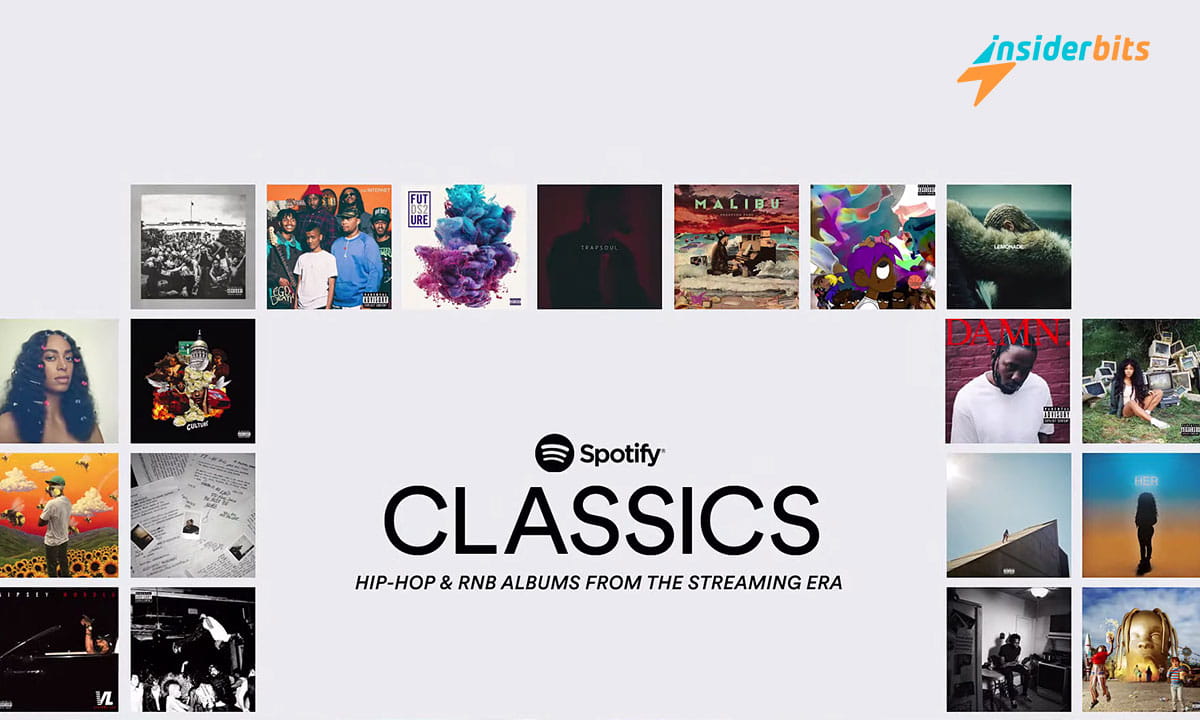In the ever-evolving world of music streaming, Spotify has become a go-to destination for music enthusiasts of all ages and genres.
Get ready to dive into the nostalgic world of retro music on the popular music streaming app!
However, for those of us who grew up with the timeless tunes of the 70s, 80s, and 90s, finding the perfect retro playlist can be a daunting task.
This guide will take you on a journey through the vast musical landscape of Spotify, showcasing the best ways to discover and enjoy the classic hits and hidden gems of the past.
4.4/5
Spotify – Music and Podcasts – Review
Spotify is the leading music streaming app, offering a vast library of songs, podcasts, and audiobooks. With both free and premium subscription options, Spotify caters to a wide range of users.
The free version provides access to the full catalog but with limited skips and ads. The premium plan, starting at $9.99 per month, unlocks ad-free listening, offline mode, and higher audio quality.
Spotify shines with its personalized recommendations, which suggest new music based on your listening habits. The platform also offers curated playlists, ranging from popular hits to niche genres.
Additionally, Spotify integrates seamlessly with various devices, allowing users to access their music across smartphones, tablets, and computers.
While Spotify may not have the entire catalog of every artist, its extensive library and user-friendly interface make it a top choice for music streaming.
For those with a penchant for retro music from the 70s, 80s, and 90s, Spotify’s vast collection and personalized recommendations make it the perfect platform to rediscover classic hits and uncover hidden gems from the golden eras of music.
Spotify – Music and Podcasts – Features
- Download Music: Spotify Premium users can download up to 10,000 songs on 5 different devices for offline listening.
- Works on Multiple Platforms: Spotify is available on mobile, tablet, computer, web players, smart speakers, TVs, game consoles, smartwatches, and more.
- Personalized Music Discovery: Spotify provides personalized playlists like Discover Weekly, Release Radar, and Daily Mix based on your listening history.
- Spotify Connect: Spotify Connect allows you to control music playback on different devices using your phone as a remote.
- Social Features: View what your friends are listening to in real-time with the “Friend Activity” feature. Share songs, playlists, and podcasts directly with friends.
- Listening Insights: Spotify Wrapped provides an annual summary of your top artists, songs, and listening habits.
- Podcast Integration: Spotify allows you to discover, follow, and listen to a wide selection of podcasts.
How to Listen to Retro Music on Spotify?
You have several options for using Spotify as a retro music app:
Curated Playlists
Spotify offers various curated playlists focused on retro and classic hits from the 70s, 80s, and 90s. For example, you can check out the “Retro Pop” playlist which features 100 popular retro songs.
Retro Music Compilations
Spotify has several compilation albums featuring collections of retro music tracks. Some examples include “Retro Music”, “Romantic Retro Music”, and “50 Retro Songs To Hear While You’re Still Alive”.
Search by Genre or Decade
Spotify’s search function allows you to look for music by genre or decade. Try searching for terms like “70s music”, “80s hits”, or “90s nostalgia” to uncover playlists and albums featuring retro tunes.
By utilizing Spotify’s curated playlists, compilation albums, and search capabilities, you can easily access a vast library of retro music from the 70s, 80s, and 90s to satisfy your nostalgic listening needs.
The Benefits of Using Spotify Premium
No Ads
Spotify Premium removes all ads and interruptions, providing an uninterrupted listening experience.
Offline Listening
Premium allows you to download songs and playlists to your device to listen offline, even without an internet connection.
Unlimited Skips
With Premium, you can skip songs as many times as you want without any limits.
On-Demand Playback
Premium gives you the ability to play any song, album or playlist in any order you want, instead of being limited to shuffle mode.
High-Quality Audio
Spotify Premium offers higher-quality audio compared to the free version.
Social Features
Premium includes features like real-time listening with friends and the ability to organize your listening queue.
Discounted Family and Student Plans
Spotify offers discounted Premium plans for students ($5.99/month) and families ($16.99/month for up to 6 accounts).
How to Use Spotify?
- Sign up for a Spotify account (free or premium).
- Download and install the Spotify app on your device.
- Explore the home screen for personalized music recommendations.
- Use the search function to find specific artists, songs, albums, or playlists.
- Play music and control the playback using the in-app controls.
- Create and manage your own playlists.
- Connect with friends to see what they’re listening to.
- Customize your Spotify settings, like audio quality and private listening.
- Discover new music through Spotify’s personalized recommendations.
- Take advantage of premium features like offline listening and unlimited skips.
How to Download Spotify?
To download this music streaming app, follow these steps based on the respective app store:
iOS용:
- iOS 기기에서 앱 스토어를 엽니다.
- In the search bar, type Spotify – Music and Podcasts and press Enter.
- Locate the Spotify app in the search results.
- 앱 옆에 있는 다운로드 또는 받기 버튼을 탭하여 다운로드 및 설치 프로세스를 시작합니다.
Android용:
- Android 기기에서 Google Play 스토어를 엽니다.
- In the search bar, type Spotify – Music and Podcasts and press Enter.
- Select the Spotify app or from the search results.
- 설치 버튼을 탭하여 디바이스에 앱을 다운로드하고 설치합니다.
By following these steps, you can easily download the music streaming app on your iOS or Android device.
4.4/5
Using Spotify as Your Ultimate Retro Music Streaming App – Conclusion
Overall, Spotify is an ideal platform for retro music enthusiasts, offering a vast library of classic hits from the 70s, 80s, and 90s.
With features like personalized playlists and offline listening, users can easily discover and enjoy timeless tunes.
이 글이 마음에 드셨나요? 인사이더비츠 블로그를 즐겨찾기에 추가하고 기술 등에 관한 새롭고 흥미로운 정보를 얻고 싶을 때마다 방문해 주세요!