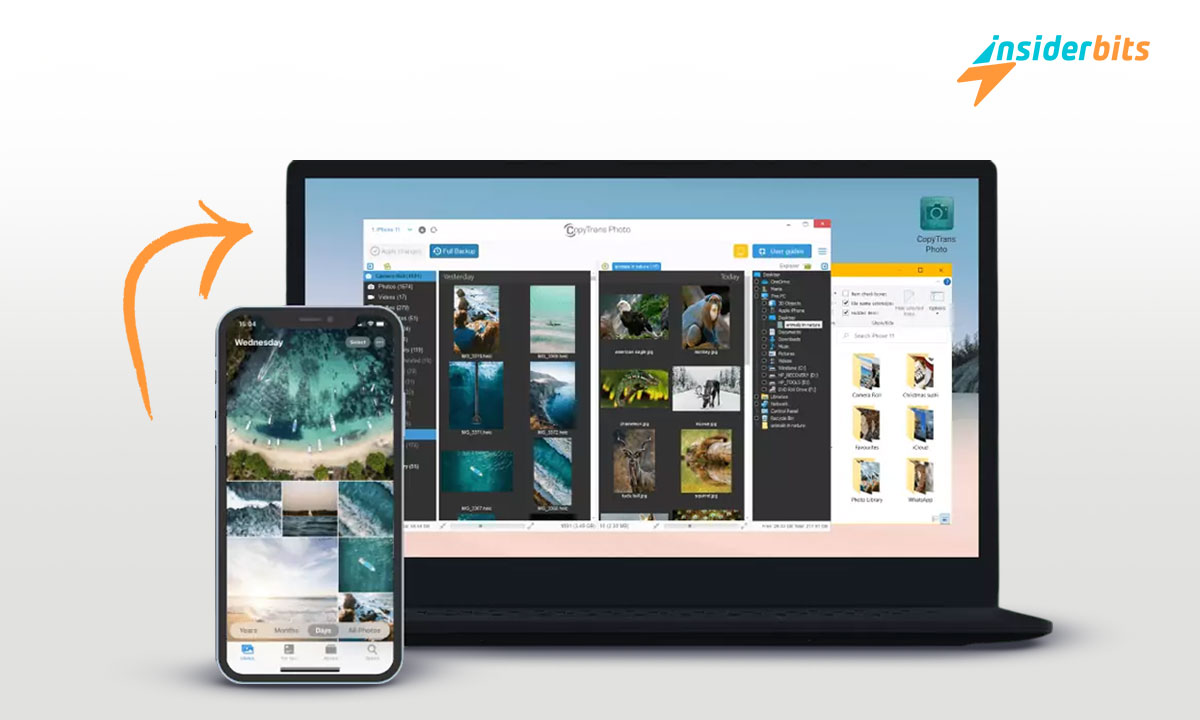If you’re new to shopping on Etsy, the platform can seem overwhelming at first. With millions of unique products and thousands of sellers, it can be challenging to know where to start.
That’s where this beginner’s guide comes in. In this article, Insiderbits will provide a step by step guide on how to use the Etsy app as a consumer. From creating an account to searching for items and making purchases, we’ll cover everything you need to know to get started on Etsy.
Whether you’re looking for handmade jewelry, vintage clothing, or quirky home decor, this guide will help you navigate the world of Etsy and find the perfect products for you.
Etsy App – Features and Functions
The Etsy app offers a range of features designed to enhance the selling and buying experience. Here are the key features of the Etsy app:
Recommended Shops: The app includes a “Recommended Shops” feature, allowing buyers to discover new shops based on their past search history, thereby increasing the visibility of sellers’ products
Improved Shop Search: The app combines “item” and “shop” search functionality into a single seamless experience, making it easier for buyers to find specific shops and products
Buyer Appreciation Photos: Buyers can share photos of purchased products during the customer review process, and these photos are featured in a carousel of images on the item’s listing screen, making it easier for buyers to see products in use
Chat and Phone Support: The app offers chat and phone support for buyers, providing quick answers to common questions and immediate help from both Etsy and sellers
Buyer Engagement: The app allows sellers to see and respond to buyer reviews, turn on notifications when a buyer favorites their item, and access order details directly from a buyer message
How to Download the Etsy App
To download the Etsy app on your Android or iOS device, follow these steps:
For Android:
- Access the Google Play Store: Open the Google Play Store on your Android device.
- Search for the Etsy App: In the search bar, type Etsy
- Select the Etsy App: From the search results, select the Etsy app developed by Etsy, Inc.
- Install the App: Tap on the Install button to download and install the app on your device.
For iOS:
- Access the App Store: Open the App Store on your iOS device.
- Search for the Etsy App: In the search tab, type Etsy and search for the app.
- Select the Etsy App: From the search results, select the Etsy: Home, Style & Gifts app by Etsy, Inc.
- Download the App: Tap on the Get button to download and install the app on your device.
After following these steps, you can open the Etsy app, sign in or create an account, and start exploring the unique products and features offered by Etsy.
4.8/5
How to Use Etsy App – Step by Step
To create an Etsy account and make a purchase using the Etsy app, follow these step by step instructions:
- Download the App: Visit the app store on your device and search for Etsy. Download and install the app on your device.
- Create an Account: Open the Etsy app and tap Sign up. Fill out the form to register using your email address or select Continue with Facebook or Continue with Google.
- Explore the App Features: Familiarize yourself with the app’s features, including browsing products, favoriting items, and managing your account.
- Search for Items: Use the search function to find specific items or browse through different categories.
- View Product Details: Click on a product to view its details, including price, description, and seller information.
- Add to Cart: If you find an item you want to buy, tap Add to Cart.
- Proceed to Checkout: When you’re ready to check out, tap the shopping cart icon and select “Checkout.”
- Enter Shipping and Payment Information: Enter your shipping and payment information, including your shipping address and payment method.
- Review and Confirm Order: Review your order details, including the item(s), shipping address, and payment information. If everything looks correct, tap Place Your Order.
- Track Your Order: After placing your order, you can track its progress in the app by going to “Purchases” and selecting the order you want to track.
4.8/5
Etsy App FAQ
Here are some frequently asked questions about using the Etsy app:
How do I search for items on the Etsy app?
To search for items, tap the search bar and enter keywords related to the item you’re looking for. You can also browse through different categories to discover unique products
How do I view product details on the Etsy app?
Tap on a product to view its details, including price, description, and seller information
How do I add items to my cart on the Etsy app?
If you find an item you want to buy, tap “Add to Cart”
How do I proceed to checkout on the Etsy app?
When you’re ready to check out, tap the shopping cart icon and select “Checkout”
How do I enter shipping and payment information on the Etsy app?
Enter your shipping and payment information, including your shipping address and payment method
How do I track my order on the Etsy app?
After placing your order, you can track its progress in the app by going to “Purchases” and selecting the order you want to track
How do I use the app’s features for buyers on the Etsy app?
The Etsy app offers features such as browsing products, favoriting items, and managing your account
Like this article? Add the Insiderbits blog to your favorites and visit us whenever you want to learn new and exciting information about technology and much more!