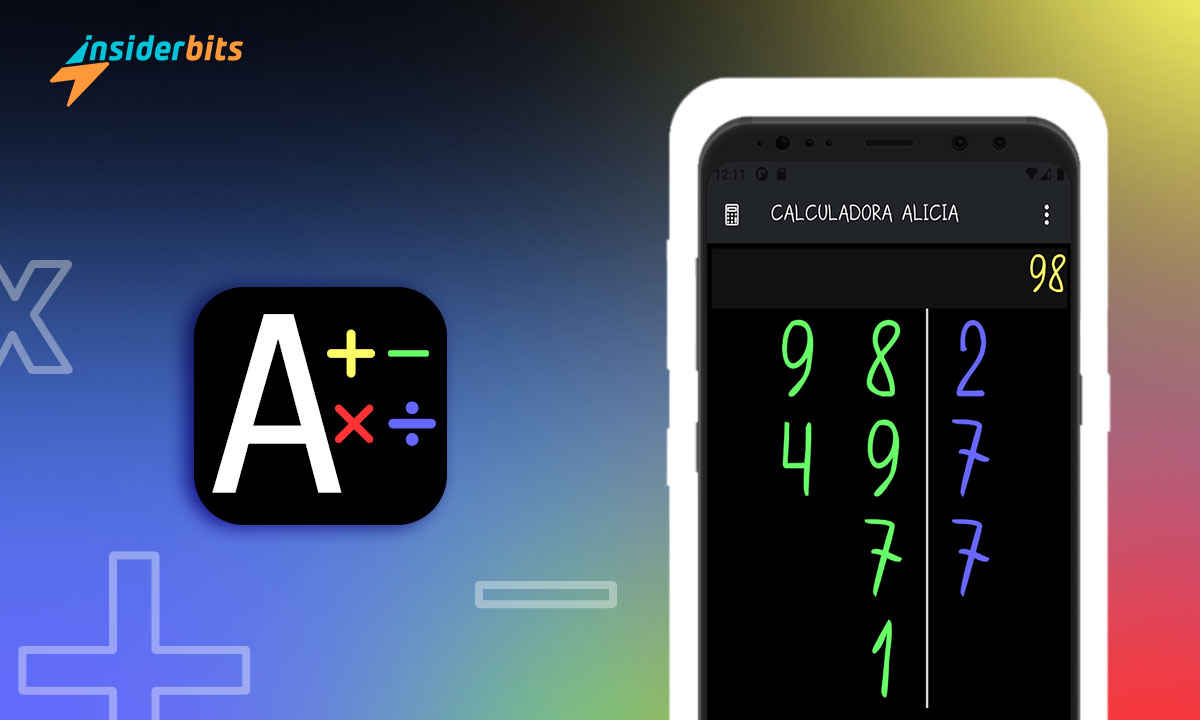Making calculations is one thing, learning how to do it is another. Modern-day calculators give you the answer but don’t show what went behind it. It is just 193*54 = 10422.
This is especially important for primary and secondary students. So, wouldn’t it be better if you have a calculator for your child that shows you the whole process of calculation?
You got it. Try the Alicia Calculator app we, at Insiderbits, are going to talk about in this blog post.
Calculadora Alicia: App Overview and Features
The Alicia Calculator app is designed to be an ideal calculator for kids who need to understand the process of calculation. Thus, this app doesn’t just give you an answer to your equation but also the process that brought the outcome.
And, since it is targeted toward primary and secondary students, it focuses only on simple calculations such as addition, subtraction, multiplication, and division. Thus, you won’t be able to do more complicated operations like sin, cos, etc.
Here are some of its features:
- Completely free
- Best for procedure and answer
- Basic operations
- Designed for kids
Calculadora Alicia: Pros and Cons
Alicia Calculator app, despite being simple in its utility, has garnered over 500 thousand downloads with an average rating of 4.6 out of 5. However, looking deeply you will be able to find its positives and negatives.
Upon using it, here is what we found to be good and bad aspects of this app.
장점:
- Simple – This app is lightweight and has a simple interface that is easy for anyone to navigate.
- Free to use – It only earns money with the ads it shows you. So, it is free for all to use.
- Shows you the calculation – This is what makes the Alicia Calculator app stand out from the rest. It shows you the process of solving your equation so you also understand how to solve rather than just getting the answer.
단점:
- Doesn’t have complicated functions – As we already said, this app has only the basic math functions suitable for kids – addition, subtraction, multiplication, and division. Thus, you can’t use it for solving complex equations.
- Doesn’t allow you to use two operators – Another huge scope of improvement in this app is that it doesn’t yet allow you to use two operators in the same equation except for plus (+).
For example, you can solve here 35 + 27 + 43 but not 65 * 23 + 45 or 54 * 12 * 32.
- Doesn’t show decimal points – When we used the app, we found that it doesn’t give you the answer in decimal points while dividing. For example, 25/3 = 8.33. But it will stop at 8 and won’t solve further.
- Doesn’t properly solve negative equations – Let’s say you ask it to solve 8 – 59. The answer should be -51. But it automatically reverses the equation to 59 – 8 and answers accordingly which is 51.
So, you will have to assume a minus (-) in the answer for yourself.
- Interrupts you with ads – Unlike the calculator you already have on your phone, the Alicia Calculator app interrupts you with ads. This may hamper your user experience a bit.
- Provides nothing much new – When you already have a default calculator app, you don’t feel much need to download this app because it has nothing “out of the box” to offer.
관련: Literacy Activities App: Teach Your Kids to Read and Count
How to Download the Alicia Calculator App and Start Using it
1단계: Click on the below link to go to the Google Play Store and download the app
Download the Alicia Calculator app (Android)
2단계: Open to app and you will be headed straight to its main page. You won’t be asked to log in first.
3단계: Enter your equation and start solving.
Alicia Calculator App: Learn to Calculate – Conclusion
The Alicia Calculator app isn’t a groundbreaking development. But it does the job for its target audience – students in the early stages.
So, if you have a kid studying at the primary or secondary level, you can try using this app to teach him the process of calculation instead of skipping straight to the answer.