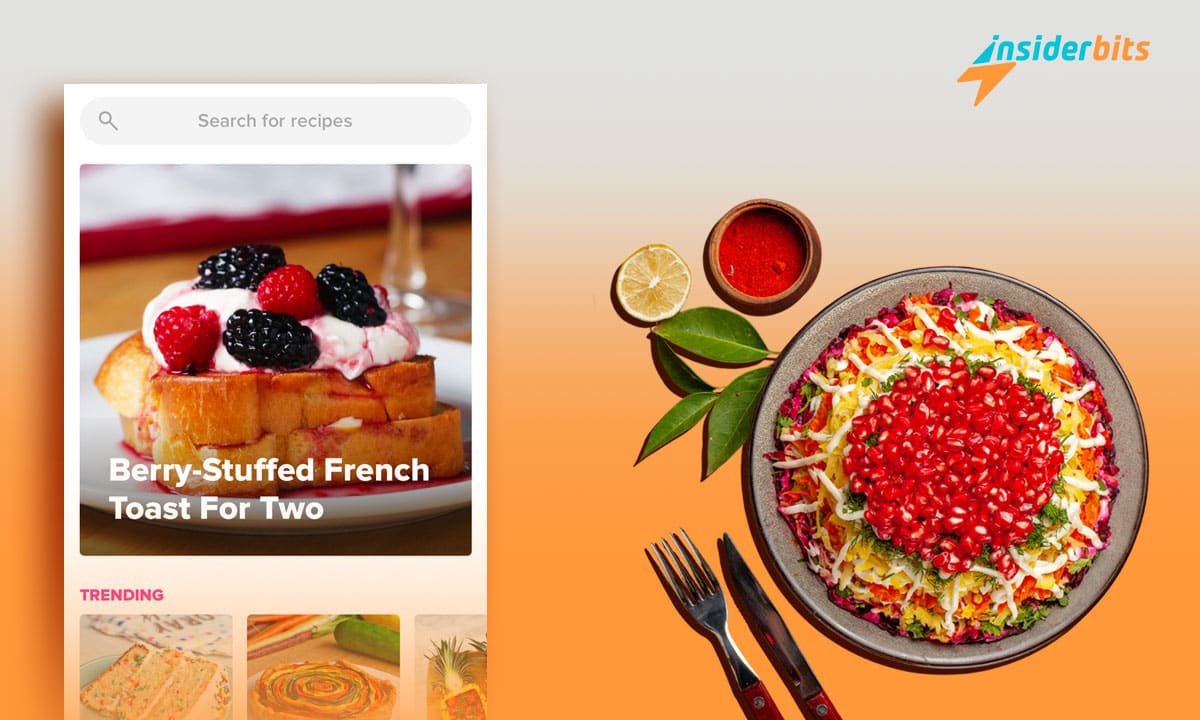Whether you are thinking about having a new hairstyle or are just curious about your new look, having a new hairstyle for real may turn into a huge mistake. Moreover, it will take weeks to undo.
But relax. You have FaceApp which allows you to try new hairstyles with ease. So read on to find out more about FaceApp and the steps to use it.
FaceApp: Overview and Features
FaceApp is just like it sounds – an app to turn your selfies and portraits into like-worthy photos. In fact, it has been so popular that it has been downloaded over 100 million times from the Google Play Store alone.
Instead of photo editing, it focuses on filters and effects. So, all it takes is just a few taps and you are done (I will show that in the later section). But here is what’s more you can do with FaceApp:
- Edit your selfies to perfection: Boost your attractiveness, add creative light effects, and adjust the temperature, saturation, and other settings.
- Add a beard or mustache: Choose from different styles and colors, and mix and match facial features to create your own look.
- Change your hair color and hairstyle: Select from a wide range of options, add volume, and make it curly or straight.
- Remove acne and blemishes: Smooth out spots and wrinkles, and make your skin look radiant and healthy.
- Smoothen wrinkles: Enhance your facial features, such as your eyes, nose, lips, and teeth.
- Get bigger or smaller with weight filters: Use the Compare tool to see the before and after results side by side.
- See how you will look when swapping the gender: Switch from male to female, or vice versa, borrow your favorite style from different photos.
- Get young or old with the age filter: Use the Old and young filters to create hilarious memes or share them with your friends.
Interesting, right? However, FaceApp isn’t completely free. You will have to pay a monthly ($7.99) or yearly subscription fee ($39.99) to unlock everything it has got.
4.4/5
FaceApp: Pros and Cons
Pros:
- Easy to use – As I said earlier, you won’t have to scratch your head much using FaceApp. This is great for those who aren’t much tech-savvy.
- No ads – The free version of many apps are bombarded with ads. But that’s not the case with FaceApp. This is why the experience of using this app is so smooth and quick.
- Interesting features – I have already mentioned the interesting things you can do with FaceApp. But that isn’t all. There are still a lot of things for you to explore in it.
Cons:
- Expensive paywall – I personally found FaceApp’s pricing on the higher side as compared to the value it provides. So, you can justify the price only if you are going to use it recurringly.
- Not many hairstyles – When I used the app, I found that it has only 9 hairstyles for men and 11 hairstyles for women. Many other virtual hairstyle apps have hundreds of haircuts for you to try.
How to Download FaceApp and Try Different Haircuts With it
Step 1: Click on any of the below links and download FaceApp.
Step 2: Open FaceApp and click “Let’s Get Started” at the end of the slideshow.
Step 3: Allow it access to your photos and videos.
Step 4: Select any of your photos for which you want to use the hairstyle filter.
Step 5: Tap on “Hair Styles” below.

Step 6: Select the hairstyle you want to try.
Step 7: (Optional) You can even merge various hairstyles in FaceApp. For that click on the merge button at the bottom left. Now choose hairstyles you want to try together.
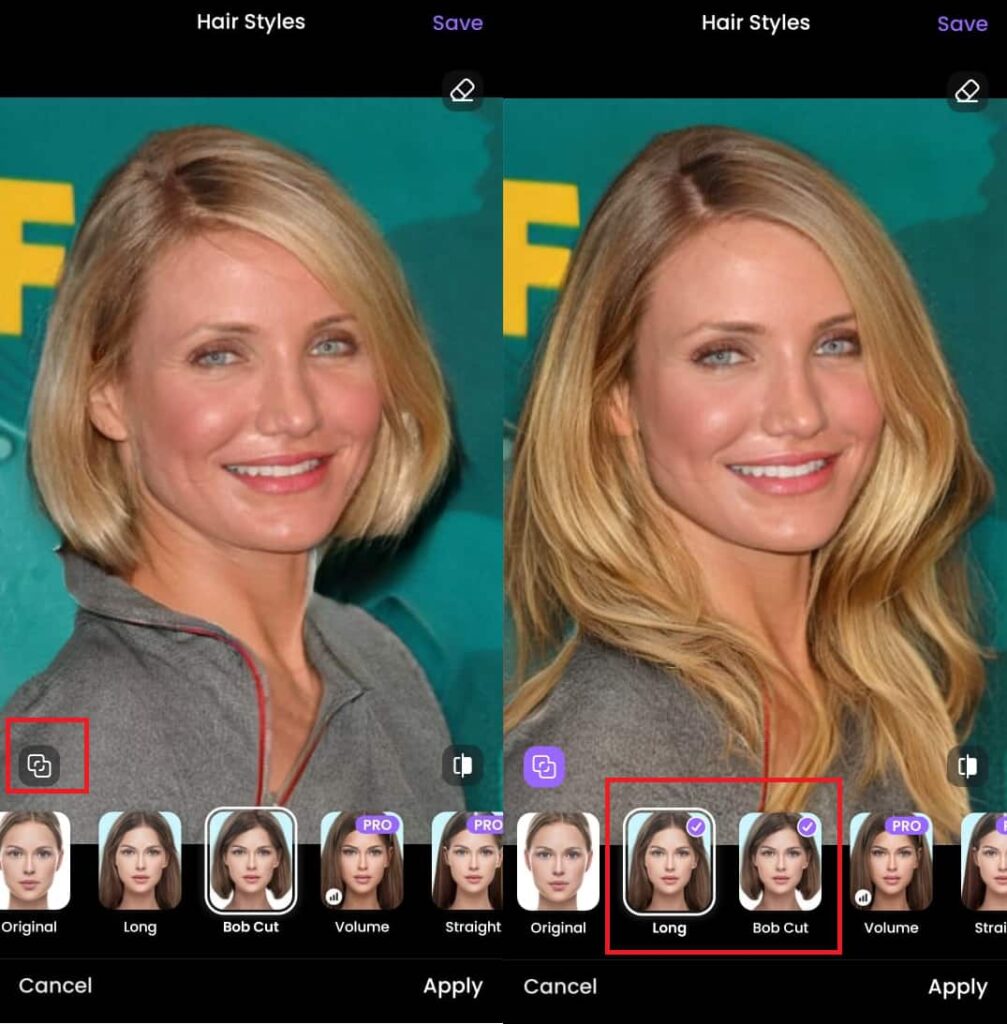
Step 8: Click on “Apply” if you want to use more filters on your photo. Or tap on “Save” to save the photo to your gallery.
Step 9: (Optional) Upon clicking “Save,” you can also try out the animated and collaged versions of your photo.
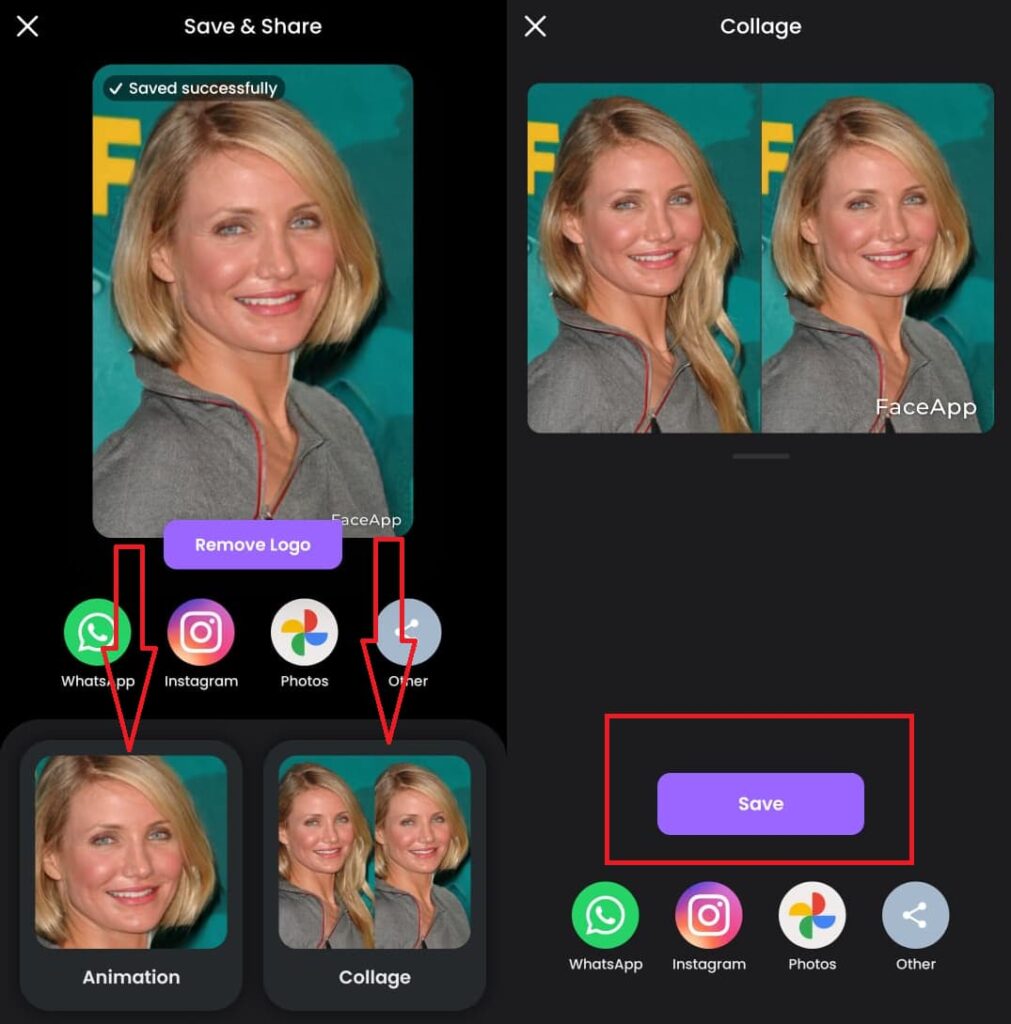
Conclusion
Even though FaceApp may not be the most comprehensive app to try hairstyles, its advantage lies in the fact that is created for photorealistic editing for all your selfies and portraits. So, download it now for all the interesting filters and effects it has.