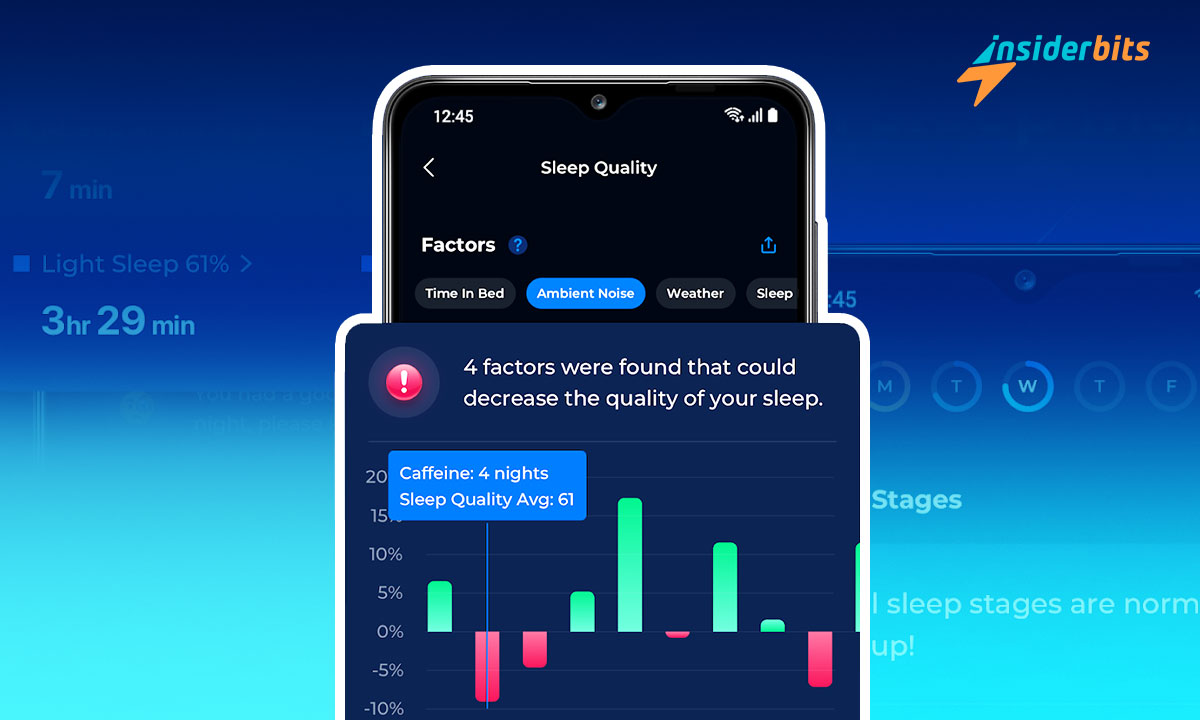What was previously done by several devices is now done by the ShutEye application. This platform offers sleep tracking, a relaxing sound feature, and an alarm to open your eyes at the right time.
We asked the experts at Insiderbits to research it and share their experience with us. We communicate everything they told us in this publication.
Getting to know the ShutEye app
The ShutEye application is a tool focused on improving its users’ health based on their sleep quality. It is a multifunctional platform with which it is possible:
• Track sleep hours.
• Enjoy relaxation audio and sounds.
• Set an alarm to wake up at an estimated time.
In short, the application combines at least three different devices’ functions. A sleep tracker, a sound player, and an alarm clock. Therefore, it is the ideal friend for people with bad sleeping habits.
Various studies have linked sleep quality with a healthy lifestyle. According to research, it has been determined that adequate sleep helps reduce stress levels, lower blood pressure, and even allows the immune system to remain strong. It is also linked to mental acuity and physical recovery.
Sleep quality is related to almost the entire body’s well-being. Therefore, the app is used to track general health.
4.6/5
This is how the ShutEye app Works.
Our researchers commented that the ShutEye app works quite user-friendly. Its simple interface allows you to navigate through it and quickly discover all its functions.
The tool is perfect for falling, maintaining, and monitoring sleep. But to better detail its capabilities, it is best to focus and describe its different functions.
Stimulates rest through relaxation audio
The ShutEye application has a bank of sounds and audio that its users can use to relax and find sleep. It is an excellent alternative for people who have sleep disorders such as insomnia or find it difficult to fall asleep.
Users can enjoy dreamy ambient sounds, lulling melodies, and incredible bedtime stories. One of the most striking functions of the application is the mixer, which allows you to create audio mixes using the sound files of your choice.
Chosen sounds can be set to turn off at a selected time. However, it is possible to configure the tool to play them throughout the night—an incredible option, especially for those who have irregular sleep cycles and tend to wake up repeatedly.
Track sleep
Among the main functions of ShutEye is also sleep tracking. This option allows you to collect data related to sleep quality and cycle. Some of the data that can be obtained by activating this function are:
• Time at which sleep was achieved.
• Time you woke up.
• Moments where the sleep cycle was interrupted.
• Duration of essential phases of the sleep cycle.
Likewise, it is possible to know the hours in which each phase occurred. Similarly, we must mention the snoring detector that lets you learn how long you snore while sleeping. All this data helps discover if you have adequate rest.
Serves as an alarm clock
Another prominent feature of ShutEyes is the snooze alarm. The alarm can be configured based on the sleep cycle; in this way, it is guaranteed to sound once it has been completed, with the certainty of having rested the necessary number of hours.
Why use the ShutEye app?
At Insiderbits, we find many reasons to recommend this application. However, we will try to summarize them in three arguments that will make you think downloading it will be a good idea.
First, the application can generate an appropriate environment to stimulate sleep. Sometimes, falling asleep can be difficult, but listening to the app’s relaxing sounds will make it much more manageable. A long and stressful day can be left behind by attending to some of the platform’s mixes for a few minutes.
Secondly, the information collected from sleep tracking can be used to know the user’s general health details. Understanding the patterns of dreams makes it possible to generate alternatives that allow their quality to improve. Finally, the intelligent alarm will enable you to wake up comfortably and smoothly.
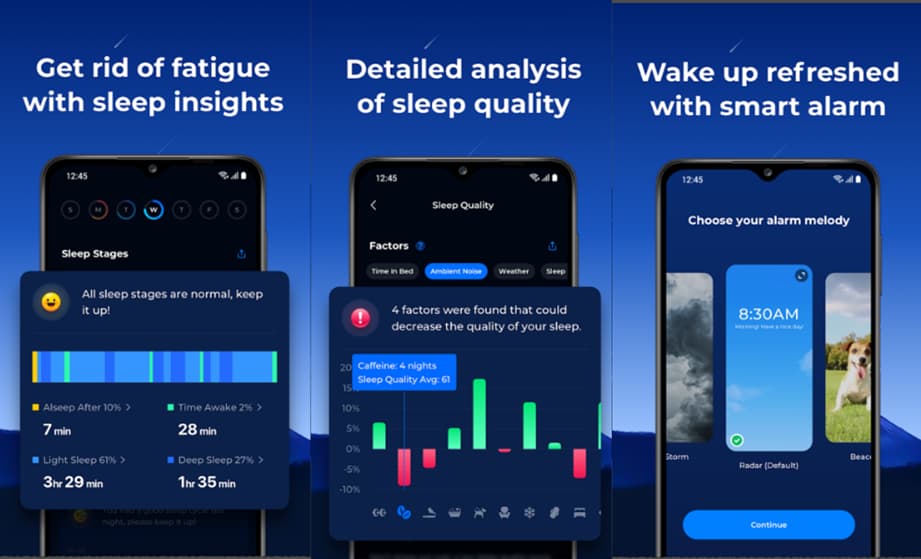
Download, install, and enjoy a relaxing sleep
Download and install ShutEye in just a few steps. The process is simple and similar to when we download any other application. It is only necessary:
1. Enter the PlayStore of your mobile device.
2. Write the name of the application in the search bar: ShutEye: Sleep&Relax, and press the enter key to continue.
3. Select the application from the drop-down list and click the download button.
Ready! That’s how easy it is to get a tool to reconcile and monitor sleep hours. If you prefer, you can start the download process directly by clicking on the blue link.
4.6/5
Discover more related content on Insiderbits
Did you like this article about the ShutEye app? Would you want to discover more publications related to digital technology? At 인사이더비트, we work for you. We publish current information about the most recent digital platforms and applications. Browse through our portal and stay informed of the latest in technological matters.