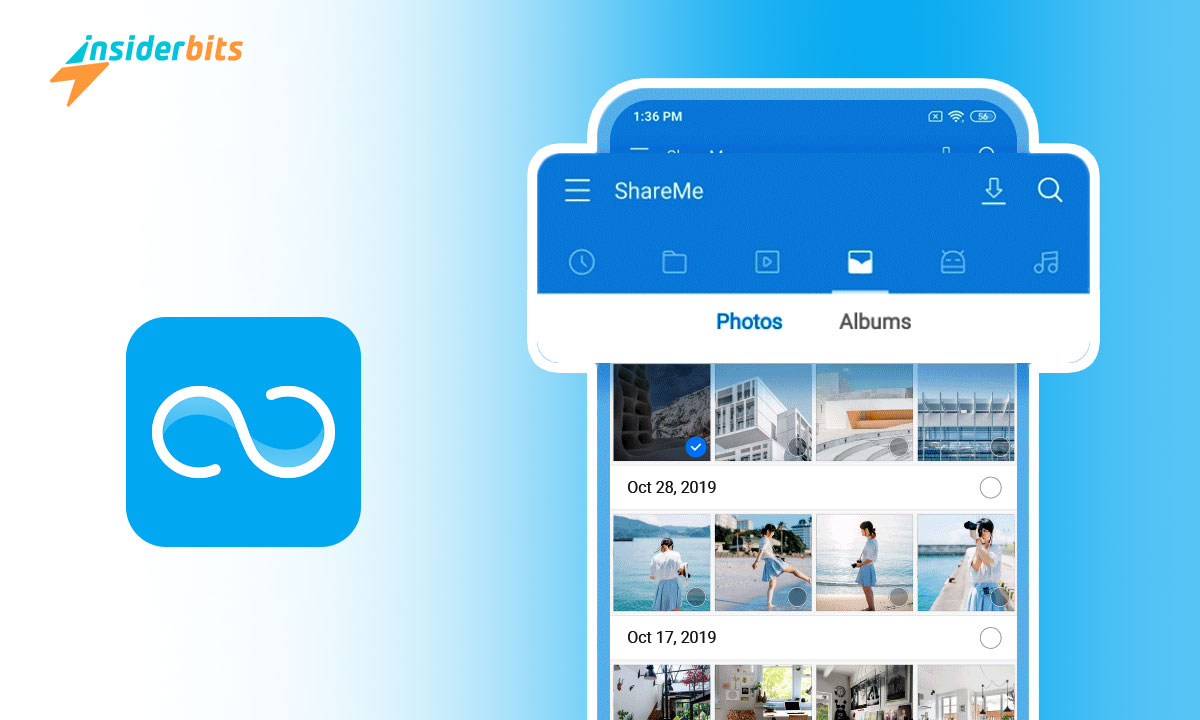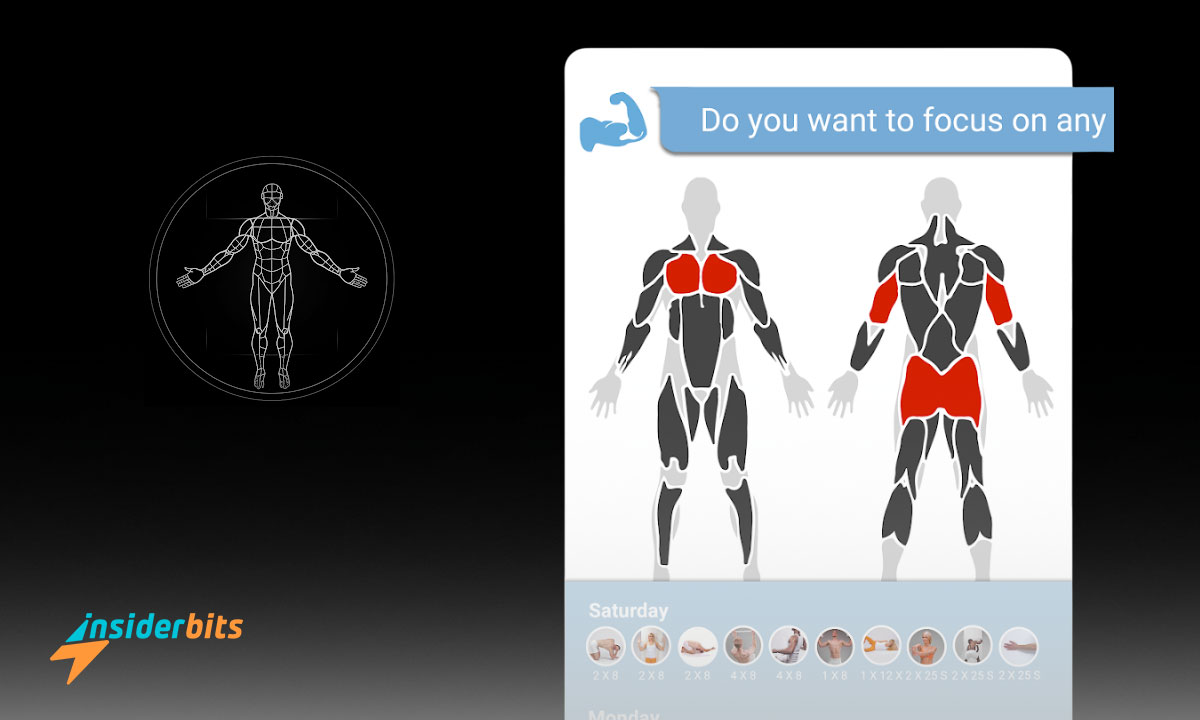ShareMe app is very functional in this era of digital sharing. And one of its primary functions is to share files. But, since it can be complicated and frustrating for many people to do so, our task at Insiderbits is to explain it to you.
So, we’ll explore how, with this app, you can make easy transfers, simplify the process, and improve your technology experience. You can now share files with many people, from photos and videos to important documents.
What is the ShareMe app, and how does it work?
The ShareMe application was designed to be used between mobile devices. Its main objective is for users to share files quickly and securely without complications.
It is based on point-to-point (P2P) technology, meaning the exchange is carried out directly between devices. It is without the need for an Internet connection, which makes the process faster and more efficient.
주요 기능
ShareMe offers several features that make it an attractive option because it simplifies file sharing. Here are some of the highlights:
- Simple and intuitive interface. It features an easy-to-use interface that allows users to share files with just a few taps. No advanced technical knowledge is required to use it.
- Fast file transfer. As we told you, this app uses P2P technology, so transfer speeds are fast. Whether you share photos, videos, or documents, the app ensures a smooth and efficient file-sharing experience.
- Compatibility with various formats. ShareMe supports a wide range of files, allowing you to share almost any content quickly. From images and videos to music files and PDF documents, the app will enable you to upload and communicate any of them.
- Security and privacy. It uses end-to-end encryption to ensure your data is protected during transfer. Additionally, no copies of the files are stored on any server, guaranteeing your privacy.
ShareMe simplifies the file-sharing process and allows you to share various files with other nearby devices in just a few steps. It is simple and does not require an Internet connection. Remember that this application is free and available in the Play 스토어 및 앱 스토어.
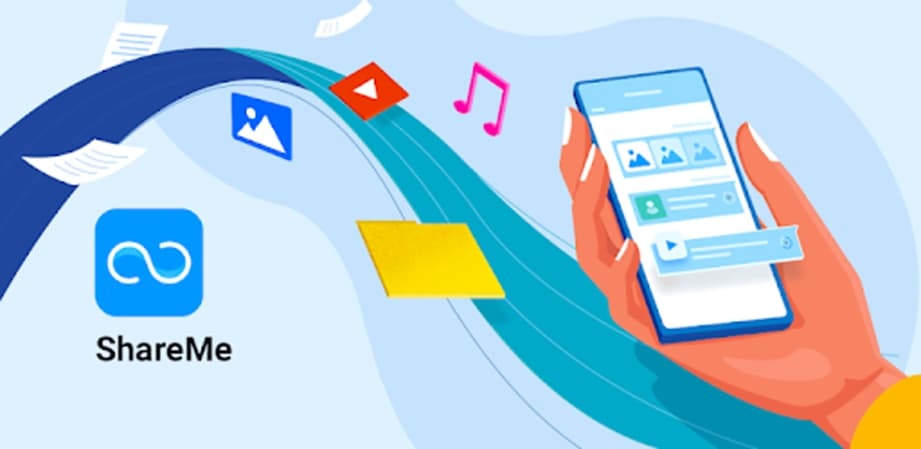
Basic steps to use ShareMe
The app is compatible with both Android and iOS devices, making it accessible to a wide range of users. Once you download and install this app on your device, you will find its simple and intuitive interface when you open it. And since we were hoping you could use it now, Insiderbits shows you the basic steps.
- Select the files. First, choose what you want to share. These can be photos, videos, documents, music, or other files to transfer to another device.
- Connect devices. Make sure the receiving phone is nearby and has ShareMe open. The app uses direct Bluetooth connectivity to establish a point-to-point connection between devices. It means that an Internet connection is not required to share files.
- Start the transfer. Once the devices are connected, tap the “Send” button on the computer you want to share the files. ShareMe will automatically search for compatible phones nearby that are available for transfer.
- Confirm receipt. On the receiving device, a notification will appear to accept or reject the file transfer. If you buy, these will begin to transfer immediately.
- Transfer progress. During the transfer, you can see the progress on both screens on both the sending and receiving phones. The transfer speed will depend on the number and size of the files and the quality of the connection between the devices.
- The transfer ends. Once the file transfer is complete, you will receive a notification on both devices. Now, you can access the shared files on the receiving device and use them according to your needs.
다음 사항에 유의하는 것이 중요합니다. ShareMe does not store files on external servers, which guarantees the privacy and security of your data. Additionally, the app allows you to manage received files, permitting you to organize them into folders or delete them as needed.
4.5/5
Use ShareMe in your daily life
ShareMe can be a valuable tool in various situations. Here are some ways you can make the most of this app in your daily life:
- Share photos and videos with friends and family. Did you take some fantastic pictures or record a fun video? With ShareMe, you can easily share them with your loved ones without using complicated social media platforms or messaging services.
- Transfer essential documents. If you need to send presentations or PDF files to colleagues or clients, ShareMe could be your solution. Its fast and secure transfer speed ensures that this type of file reaches its destination without delays.
- Exchange music and other audio. Do you have an incredible song you want to share with your friends? ShareMe allows you to send different audio files quickly and easily without losing quality.
- Collaborate on projects. You can quickly intervene and collaborate with this application if you work in a team and need to share files between members. Select the files you want to communicate and send them directly to your colleagues.
The answer is simple: if you are wondering how everything is achieved. This app can create an access point that allows you to transfer those files you want or require to mobile devices, tablets, and computers. You only need to click on the ‘Receive’ or ‘Send’ buttons to carry out these actions.
Additional elements and exciting facts about the ShareMe application
As if that were not enough, in addition to the already described features and functionality of the ShareMe application, it also has some additional elements. Therefore, at Insiderbits, we want you to have all this information and for it to benefit you.
- No size limits. ShareMe places no restrictions on the size of files you can share. Whether you want to send a small document or a large video, the app can handle it without problems.
- Cross-platform compatibility. ShareMe is compatible with Android and iOS devices and can transfer files between different platforms. You can easily send or receive between devices with other operating systems.
- Cloning function. In addition to file sharing, the app also offers an app mirroring feature. It allows you to create backup copies of your favorite apps and transfer them to other devices. It’s beneficial to share a specific app without downloading it again.
- Transfer files without losing their quality. ShareMe guarantees file transfer with excellent resolution. It means that shared photos, videos, and other files will maintain their original fidelity, ensuring an optimal viewing experience on the receiving device.
- Support in multiple languages. It is also available in numerous languages, making it easier to use across different regions and nationalities, allowing for a more convenient and accessible experience.
- Global popularity. The ShareMe app has gained worldwide popularity due to its ease of use and efficiency in file transfer. The application has millions of downloads and has received many positive comments from satisfied users in different countries.
Given so many potentialities, ShareMe is constantly updated to improve its performance and add new features. Exploring the app for yourself will allow you to discover even more exciting and valuable elements that you can enjoy.
4.5/5
Download Requirements
The requirements and process of downloading ShareMe on Android devices are pretty simple. Unlike previously believed, it is not limited exclusively to Xiaomi devices.
You can download it on almost any mobile phone that runs Android 4.4 KitKat or a higher operating system version. To get ShareMe, previously known as Mi Drop, follow this download 링크 on your device for free.
Conclusion: Simplify file sending with the ShareMe app
그리고 ShareMe app simplifies file sharing and can enhance your technology experience. Its simple interface, fast file transfer, support for multiple formats, security, and privacy make it a reliable file-sharing choice.
Whether you want to share photos and videos with friends or collaborate on work projects, this app can make the process easier. Download ShareMe today and discover how easy sharing files in the digital world can be. Don’t forget to check out the Insiderbits page for other articles!