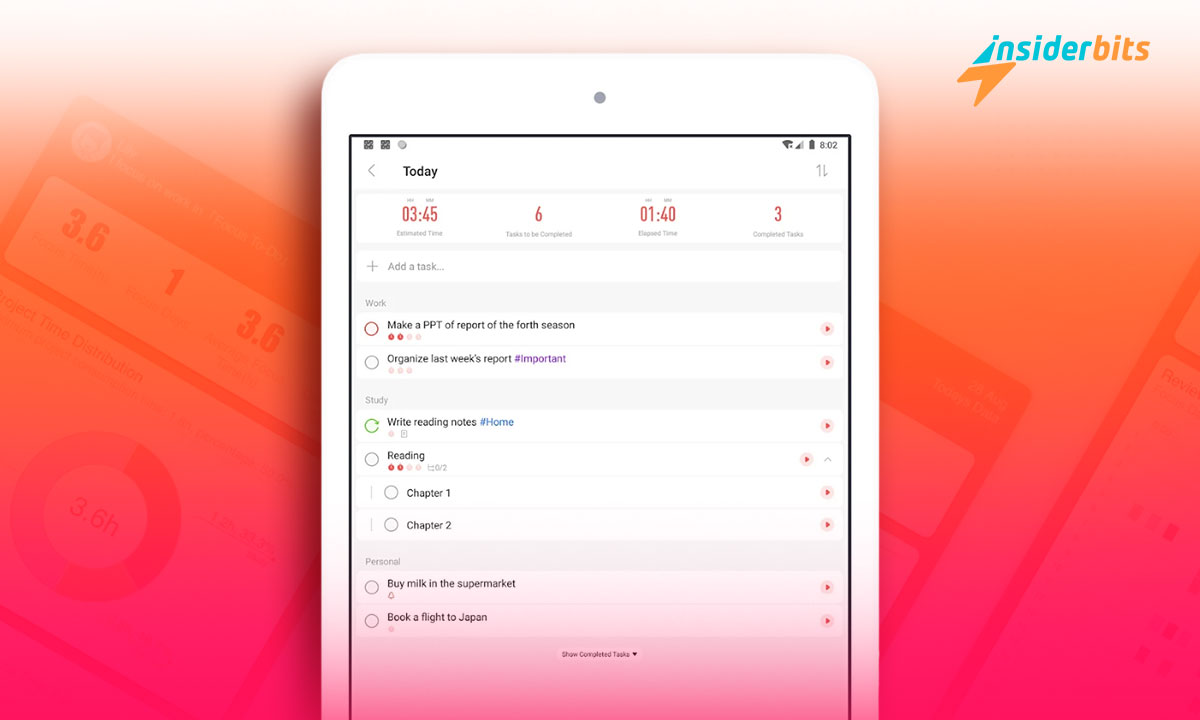Staying focused can be a challenge, but with the Pomodoro timer technique, tasks become more manageable. It’s a proven method to keep your mind sharp and productivity high.
Focus To-Do brings this powerful approach to you, combining it with task management features. It’s designed to help you stay organized and accomplish more without feeling overwhelmed.
Insiderbits reviews this productivity app, highlighting how it transforms your workday. Keep reading to discover how it can help you meet deadlines and stay on top of your goals.
관련: Flynow – Conquer Your Goals with This Productivity App
Focus To-Do App Insights: A Sneak Peek
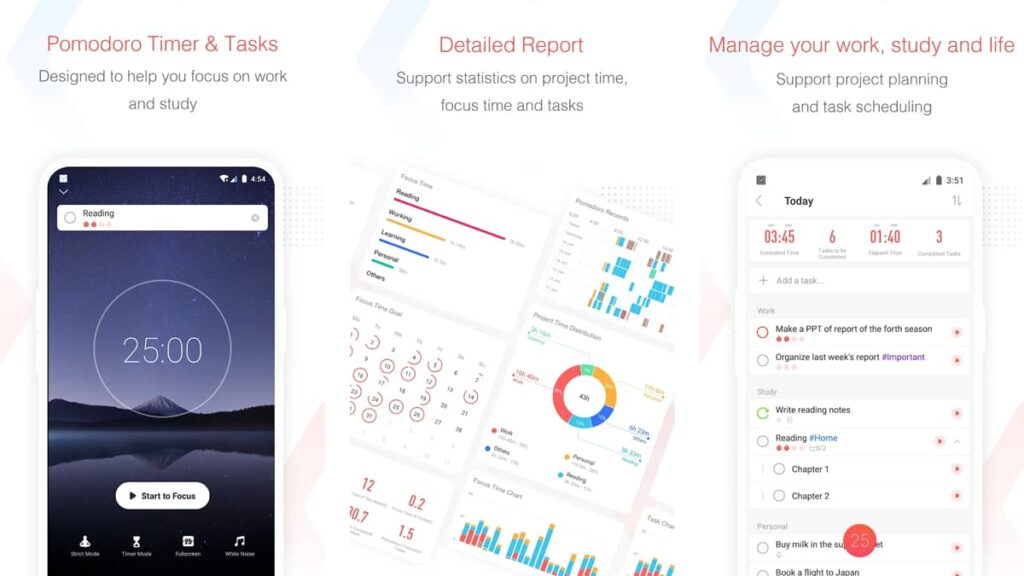
| 가격: | Most of the app’s functionalities are free, but premium features are behind a paywall. Monthly prices start at $1.99. |
| 사용 가능 대상: | Android 및 iOS. |
4.8/5
Focus To-Do offers an efficient way to manage tasks and time. With its user-friendly design, this app helps streamline daily activities, making it easier to stay organized and productive.
It combines powerful task management tools with a customizable timer to keep you focused. Break large projects into smaller tasks and tackle them efficiently using the Pomodoro timer.
Track progress and gain insights into your productivity with detailed reports. Focus To-Do helps you visualize where your time goes, making it easier to optimize your work routines.
This productivity app also syncs across devices, ensuring your tasks and timers are accessible wherever you are. Stay on top of deadlines and maintain focus, no matter your location.
With Focus To-Do, distractions are minimized, and motivation is boosted through its unique gamified features. Achieve your goals with ease, knowing that you’re maximizing your efforts.
Focus To-Do Key Features
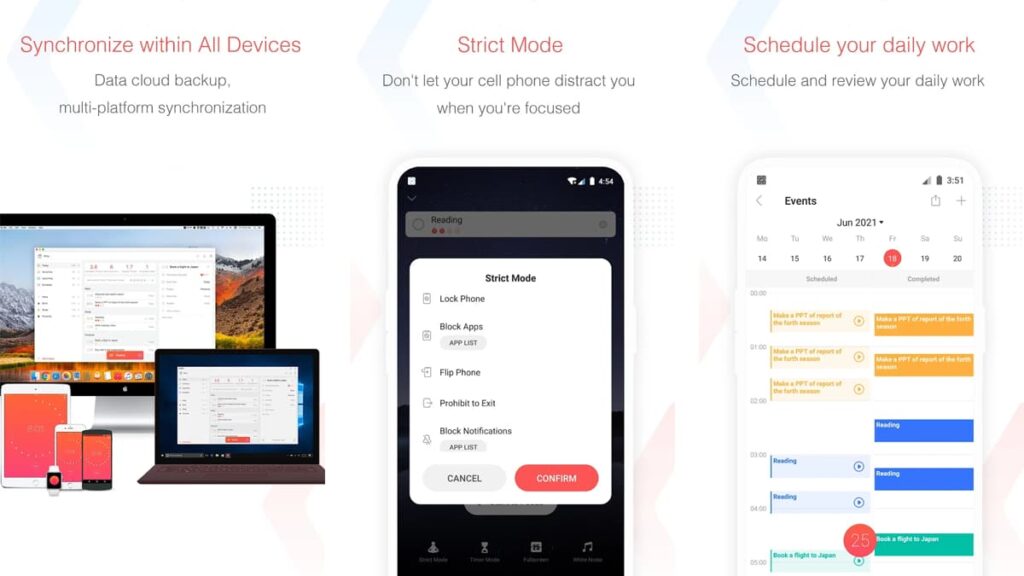
Focus To-Do brings together powerful task management and the Pomodoro timer method to help you stay focused. This app offers features designed to boost productivity and organization.
It also seamlessly integrates task tracking, reminders, and time management into one cohesive experience. Below are the best features that make Focus To-Do stand out.
- 작업 관리: Organize tasks efficiently, break down large projects into smaller steps, and set priorities with color-coded labels for a clearer path to completion.
- Customizable Timers: Tailor your work sessions and breaks to fit your needs. Adjust the timer length and choose between short or long breaks for maximum efficiency.
- Comprehensive Reports: Get valuable insights into your work habits. Detailed reports and charts help visualize time distribution and task completion, allowing better planning.
- Cross-Platform Sync: Access tasks and timers seamlessly across devices. Stay in control of your schedule whether you’re on your phone, tablet, or computer.
- Motivational Gamification: Stay motivated with the Forest feature. As you focus, grow a virtual garden that thrives with your progress, adding a rewarding visual element.
Focus To-Do combines practicality and motivation to create a well-rounded tool for enhancing productivity. Its features cater to a variety of needs, helping users achieve their goals efficiently.
With Focus To-Do, managing tasks and time becomes an easier, more engaging process. This productivity app is an excellent companion for those looking to streamline their daily routines.
관련: Discover Disciplined – the best habit-tracking app!
앱의 잠재적 단점 살펴보기
The app provides a lot of value, but it’s crucial to consider its limitations. Below are some areas where this Pomodoro Timer and Task Management app might not fully meet your expectations.
- 제한된 무료 기능: Many advanced features, including detailed reports and cross-platform sync, are locked behind a paywall, limiting functionality for free users.
- 학습 곡선: Some users may find the initial setup and navigation complex, particularly when customizing the timer or integrating various task management tools.
- 알림 과부하: The app’s frequent reminders and notifications can be overwhelming, especially for those managing multiple tasks simultaneously.
- Battery Usage: Continuous use of the timer and synchronization features can drain battery life quickly, which is a concern for users relying on mobile devices.
- Limited Integration: The app lacks integration with other popular productivity tools, which can be a drawback for those who use multiple platforms for task management.
Considering these cons is essential to determine how well this productivity app matches your personal workflow. While it excels in many areas, certain limitations may require adaptation.
Although Focus To-Do significantly boosts the routine of many, it comes with its own set of challenges. Understanding these issues can help you decide if it suits your management needs.
How to Download this Pomodoro Timer
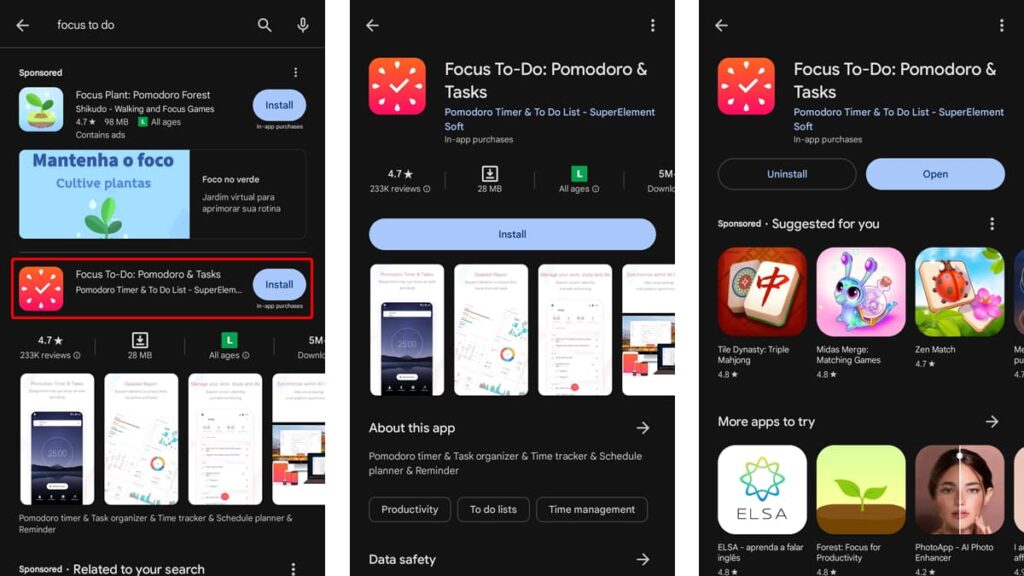
Downloading the Focus To-Do app is simple and quick, allowing you to start organizing tasks and improving productivity in just a few minutes. Follow the steps below to get started.
Whether you’re using an Android or iOS device, getting the app on your phone is easy. Below, you’ll find step-by-step instructions to download and install Focus To-Do.
Android 디바이스
- Open the Google Play Store on your Android smartphone or tablet.
- Search for “Focus To-Do” using the search bar at the top.
- Locate the official app in the search results and tap on it.
- Click the “Install” button to begin the download and installation process.
- Once installed, open the app to set up your task management and Pomodoro timer.
iOS 디바이스
- iPhone 또는 iPad에서 앱 스토어를 실행합니다.
- Enter “Focus To-Do” in the search field and press search.
- Find the app by SuperElement Soft in the results and select it.
- Tap the “Get” button to download and install Focus To-Do.
- After installation, open the app to start managing tasks and focusing effectively.
With the app now installed, you’re ready to experience a more organized and productive day. Focus To-Do offers a streamlined way to manage tasks and time.
Downloading and setting up Focus To-Do is the first step toward better time management. Start using the app to see how it can enhance your daily productivity.
4.8/5
Focus To-Do App Navigation: Step-by-Step
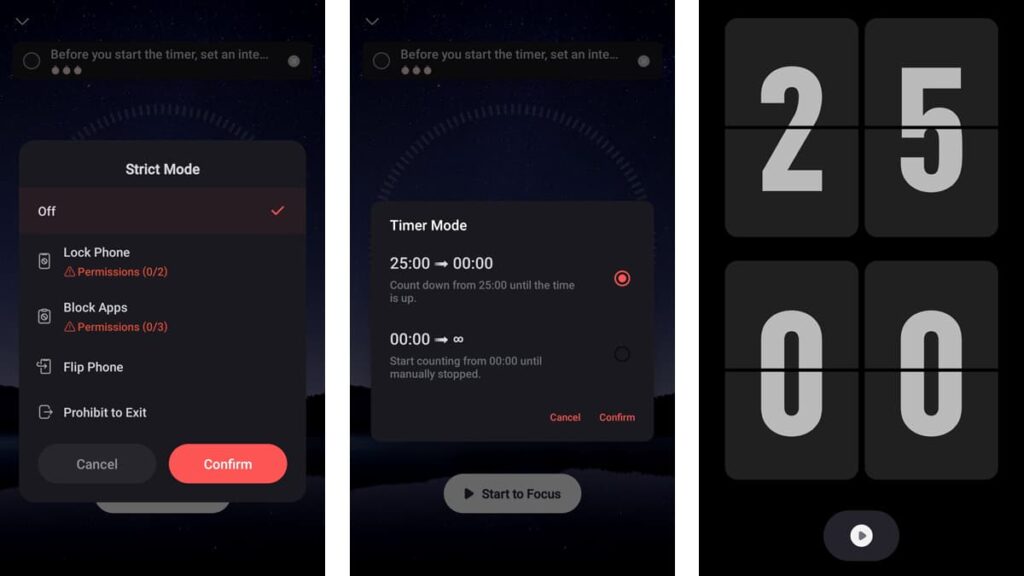
Using the Focus To-Do app is an effective way to organize tasks and manage time efficiently. With its Pomodoro timer feature, staying focused on work and study becomes simpler.
This guide will walk you through how to use the app, from setting up your tasks to maximizing productivity. Follow these steps to get the most out of Focus To-Do.
Setting Up Your Task List
Start by opening the productivity app and navigating to the main dashboard. Here, you can create new tasks, organize them into lists, and set due dates.
To add a task, simply tap the “+” button. Enter the task details, assign a priority level, and choose a due date if needed. Organizing tasks helps keep your day structured.
Grouping related tasks into lists is a helpful feature. Create categories like “Work,” “Study,” or “Personal” to keep everything in order. This way, your tasks are easy to find.
Utilizing the Pomodoro Timer
Once your tasks are set, use the Pomodoro timer to stay focused. The timer is designed to help you work in intervals, improving concentration and productivity over time.
To start, select a task from your list and tap the timer button. The default time is 25 minutes, but you can adjust it to fit your needs before beginning.
The app will notify you when the timer ends, signaling a break. Take a short break, and then repeat the cycle. This method helps maintain focus without overwhelming yourself.
진행 상황 추적
Focus To-Do is an amazing productivity app that tracks your progress. You can view reports on time spent, tasks completed, and overall productivity trends.
Check the statistics section regularly to see how your time is distributed. The app provides insights that can help you identify patterns and adjust your approach to tasks.
Reviewing your progress helps in setting future goals. You can see where improvements are needed and plan your work more effectively, making the most of your time.
Customizing Your Experience
Tailor the Focus To-Do app to fit your specific needs. Customize the Pomodoro timer, set reminders, and prioritize tasks to create a productivity system that works best for you.
Experiment with different timer settings or use continuous mode for extended focus sessions. Adjust these settings as you refine your approach to different types of tasks.
Incorporating these customizations into your routine will make the app an even more powerful tool. By aligning it with your personal workflow, you’ll maximize both focus and productivity.
Closing Remarks on Focus To-Do’s Productivity Advantages
Focus To-Do excels at helping users stay organized and productive. With its Pomodoro timer and task management tools, it effectively supports better focus and efficient task completion.
Its intuitive interface and customizable settings cater to various needs, making it a versatile choice for improving daily productivity and managing time more effectively.
This review by Insiderbits focused on how Focus To-Do can enhance your workflow. It’s a practical solution for anyone looking to streamline their tasks and boost productivity.
For more insights on productivity tools and techniques, continue exploring Insiderbits. Discover articles that help you stay focused and reach your goals with ease.