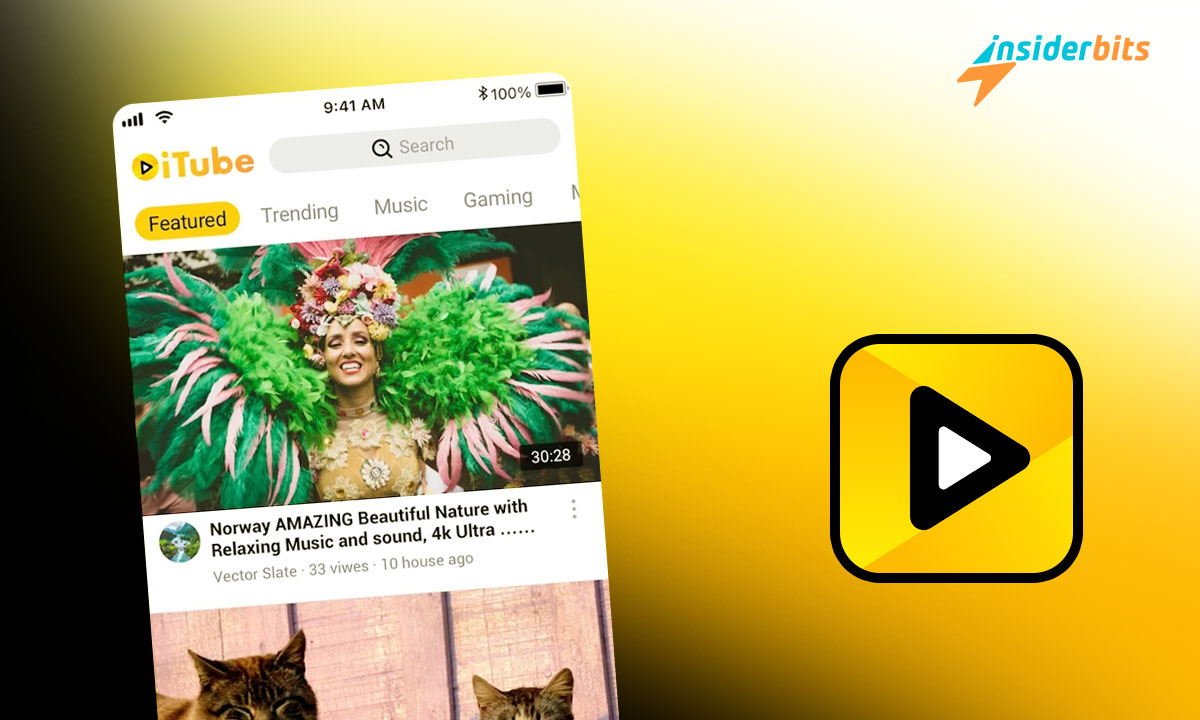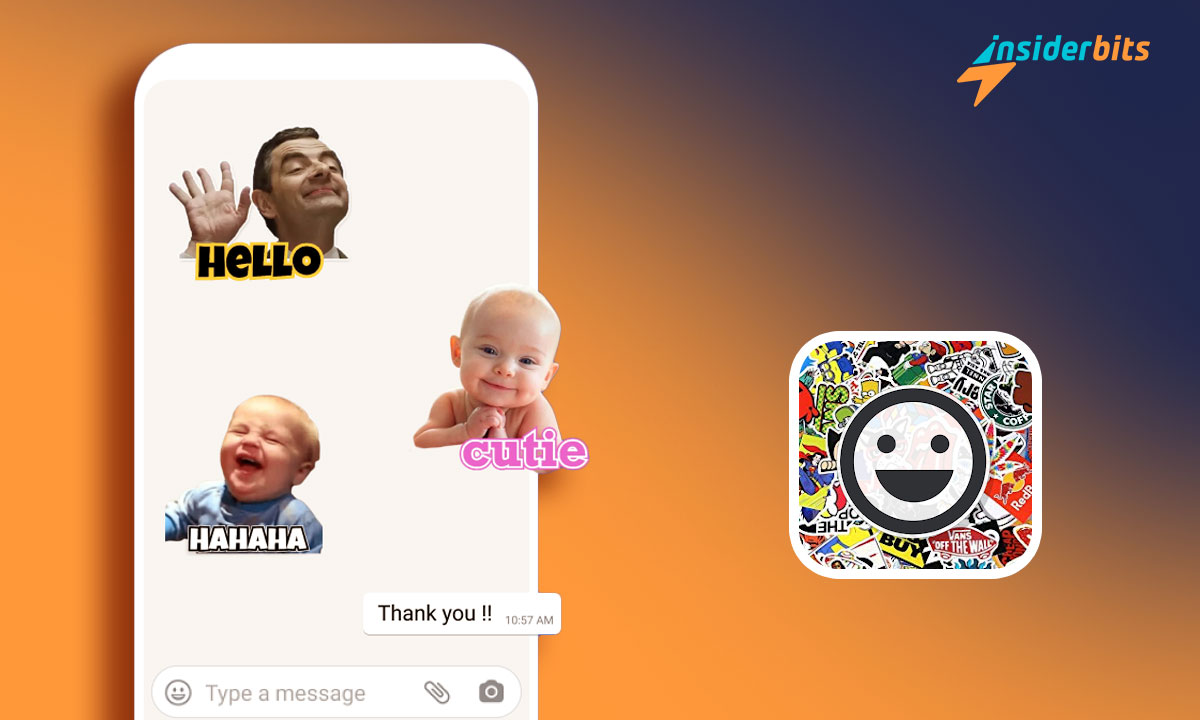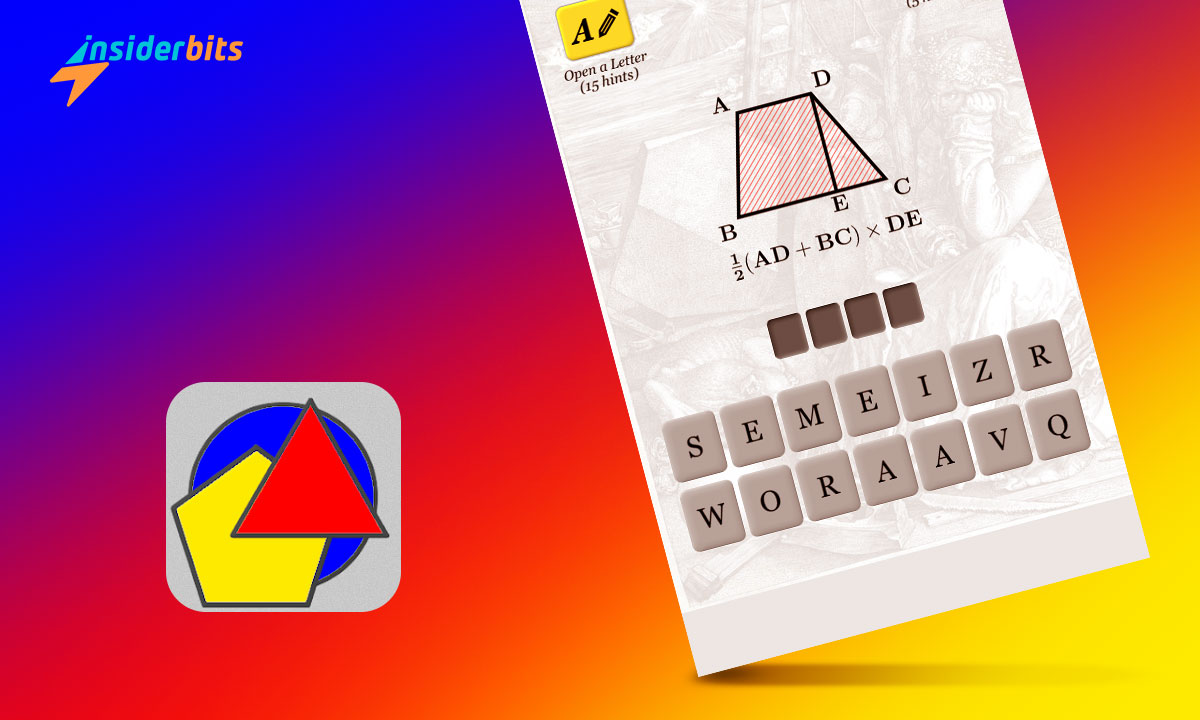OiTube is the app that brings high-definition video streaming to your Android device. Enjoy smooth, uninterrupted playback, whether you’re on a train or relaxing at home.
Insiderbits reviewed the app and its floating video player capabilities. The floating feature allows you to keep watching videos while using other apps, enhancing multitasking.
Curious about why this app is turning heads? Follow along as we explore its best features and uncover tips to get the most out of your experience. Get ready to be amazed!
관련: 케이블을 사용하지 않고 휴대폰을 TV에 연결하고 미러링하는 앱
앱 내부: 개요
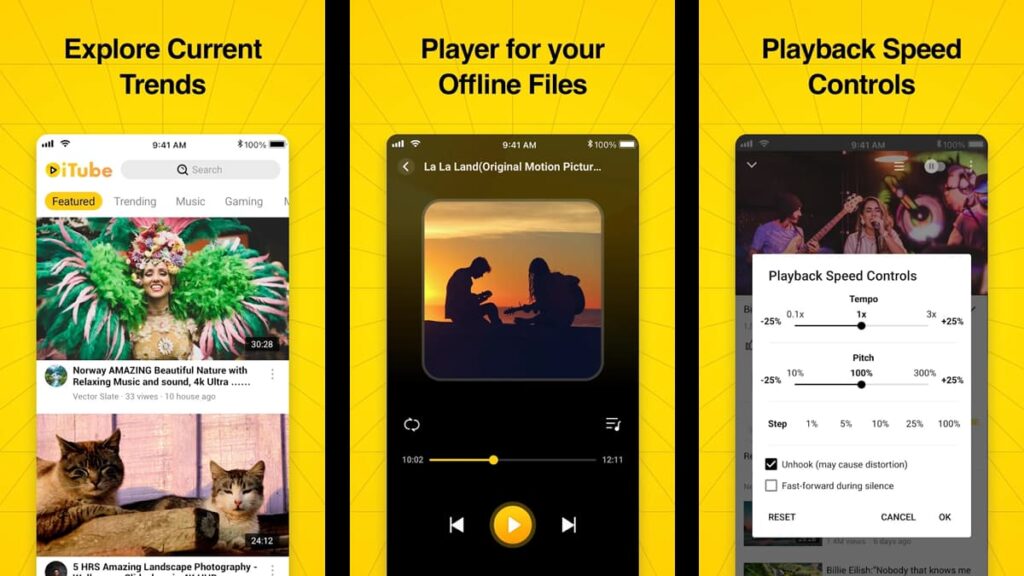
If you enjoy watching videos on your device, this app might become your new favorite. It makes streaming smooth and convenient, perfect for when you’re on the go.
OiTube brings a fresh approach to video streaming on mobile devices. It supports HD, 4K, and other high-quality formats, with features like background play and offline file support.
With its floating video player, you can keep your favorite clips playing while you chat or browse. This versatility is great for multitaskers or anyone who likes flexibility.
Adjustable brightness and volume controls ensure you can watch videos at your comfort level. This flexibility makes the app ideal for viewing in various lighting conditions.
The handy timer function lets you set how long videos play. This is useful if you need to limit your screen time or to keep the player running if you accidentally fall asleep.
| 가격: | 무료입니다. |
| 사용 가능 대상: | Android. |
OiTube’s best features
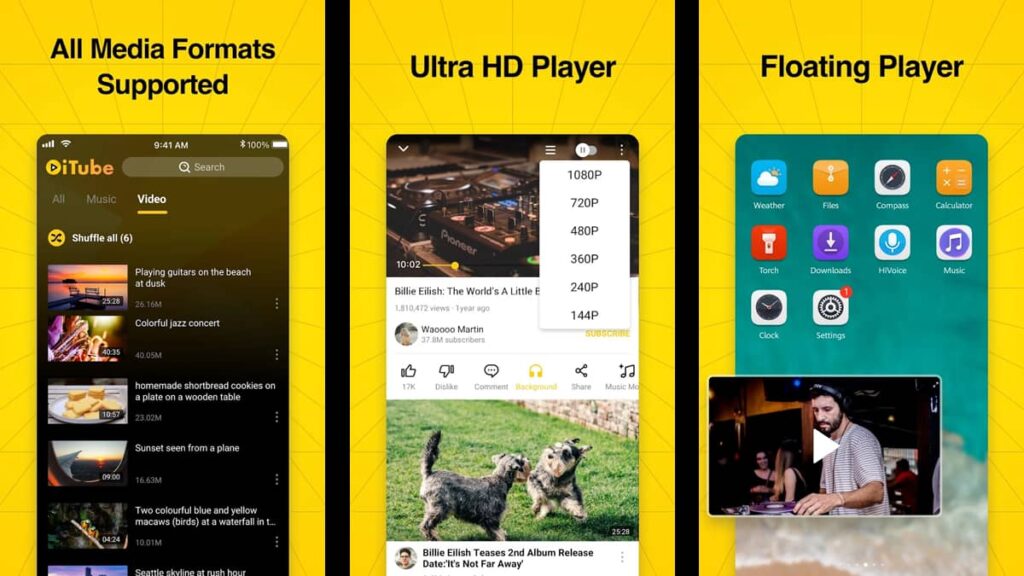
This floating video player transforms how you watch videos on your device, allowing you to continue watching your favorite content while multitasking or exploring other apps.
With support for HD and 4K formats, it’s designed for those who value high-quality streaming and flexibility in how they consume their videos. Here are its best features to enjoy:
- 백그라운드 플레이: The app continues playing videos even when you exit the app. You can switch between apps without interrupting your video content.
- Floating Mode: This mode lets you resize and move the video player around your screen. It’s perfect for watching videos while chatting, browsing, or using other apps.
- HD and 4K Support: This app also supports high-definition and 4K videos, providing crisp and clear viewing quality. Enjoy your favorite videos with superior resolution!
- Offline File Playback: You can import and play audio and video files without an internet connection. This feature is useful for watching content when you’re offline.
- Timer Setting: The timer allows you to control how long videos play. It’s helpful for setting limits on screen time or ensuring the app doesn’t run indefinitely.
OiTube offers more than just basic streaming. It brings together background play, floating video capabilities, and offline support to create a unique viewing experience.
Whether you’re commuting, relaxing at home, or multitasking, this app adapts to your needs. If you’re seeking a smoother, more versatile way to watch videos, this might be the solution.
관련: MX Player: improve your multimedia experience
앱의 제한 사항은 무엇인가요?
Even though this floating video player enhances your viewing experience, there are some issues that could impact your enjoyment, especially if you’re a frequent user.
These drawbacks range from disruptive ads to compatibility problems, indicating that the app might require some compromises in terms of convenience and reliability.
- Too Many Ads: The app features ads that can interrupt your viewing experience. These ads can be intrusive, appearing before and during videos.
- 제한된 사용자 지정: The app lacks advanced customization options. This limitation could affect users who prefer more control over their settings.
- 잦은 업데이트: Frequent updates might cause disruptions or require users to reinstall the app. This can be annoying for those who want a stable experience.
- Compatibility Issues: The app may not be compatible with all Android devices. This drawback could lead to performance problems or restricted functionality.
- Security Concerns: Some users have expressed concerns about privacy and data security. The app’s permissions and data collection practices might be unclear.
Despite these challenges, OiTube has a lot to offer. However, its drawbacks are worth noting for users who value a streamlined, ad-free experience.
Whether it’s compatibility or limited customization, these issues could affect your satisfaction with the app. By weighing these points, you can decide if its benefits outweigh its downsides.
How to download this floating video player
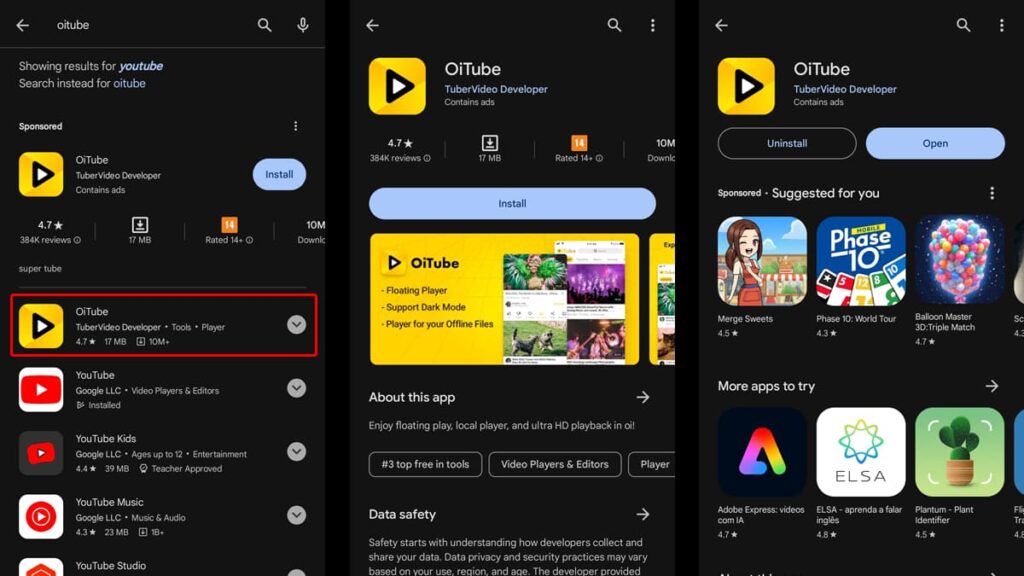
To download the OiTube app on your Android device, you’ll need to follow a few simple steps. Start by making sure your device is connected to a reliable internet source.
Next, open the Google Play Store on your phone. You can usually find it on your home screen or in your app drawer. Tap to open the Play Store.
In the Play Store, use the search bar at the top of the screen to find the app. Type in its name into the search bar and press “Search” or the search icon.
Once you find the app in the search results, tap on it to view its details. You’ll see information like ratings, reviews, and a description of the app’s functionalities.
To download the app, tap the “Install” button. It’ll start downloading and eventually installing automatically on your device. This process may take a few minutes to complete.
How to use this app
Using the OiTube app on Android allows you to watch videos effortlessly, thanks to its user-friendly interface and versatile features.
From browsing content to using the floating video player, this guide will help you understand how to make the most of the app. Follow these steps to enjoy your new video experience.
Finding and playing videos
Open the app on your Android device to begin. The home screen shows a variety of popular videos you can play immediately by tapping on them.
To search for specific videos, use the search bar at the top of the screen. Type in your desired keywords and tap the magnifying glass to start searching.
Using the background play feature
You can play videos in the background while using other apps. Select a video and then exit the OiTube app. The video continues playing in the background.
This feature allows you to multitask without stopping your video. You can switch between apps or reply to messages while your video continues playing seamlessly.
Enabling floating videos
To use the floating video player, start playing a video on the app. Tap the “Floating” button to create a movable and resizable video window on your screen.
You can drag the floating video player around your screen. This flexibility lets you watch videos while browsing, texting, or using other apps without interruptions.
Adjusting brightness and volume
OiTube has easy controls for brightness and volume. To adjust brightness, swipe up or down on the video screen to increase or decrease the brightness level.
For volume control, you can use the physical buttons on your device. Alternatively, swipe left or right on the screen to change the volume level quickly.
Creating video playlists
The app lets you create custom playlists for organizing videos. To add a video to a playlist, tap the “Add to Playlist” button while watching or browsing videos.
You can create different playlists for different types of content. This feature helps you keep your favorite videos organized for easy access when you need them.
Our final thoughts on the OiTube app
This is without a doubt a reliable app for watching videos on Android. Its video player allows you to multitask while enjoying high-quality video playback, even in the background.
With support for HD and 4K content, OiTube is a great choice for anyone who values video quality. Its simple controls and customization options are additional benefits.
This review by Insiderbits shows how the floating video player and other features make this a versatile app. If you need flexibility and convenience, it absolutely delivers.
If you found this review helpful, check out more articles on Insiderbits! We cover the latest apps, tech news, and useful tips for Android users in order to always keep you in the loop.