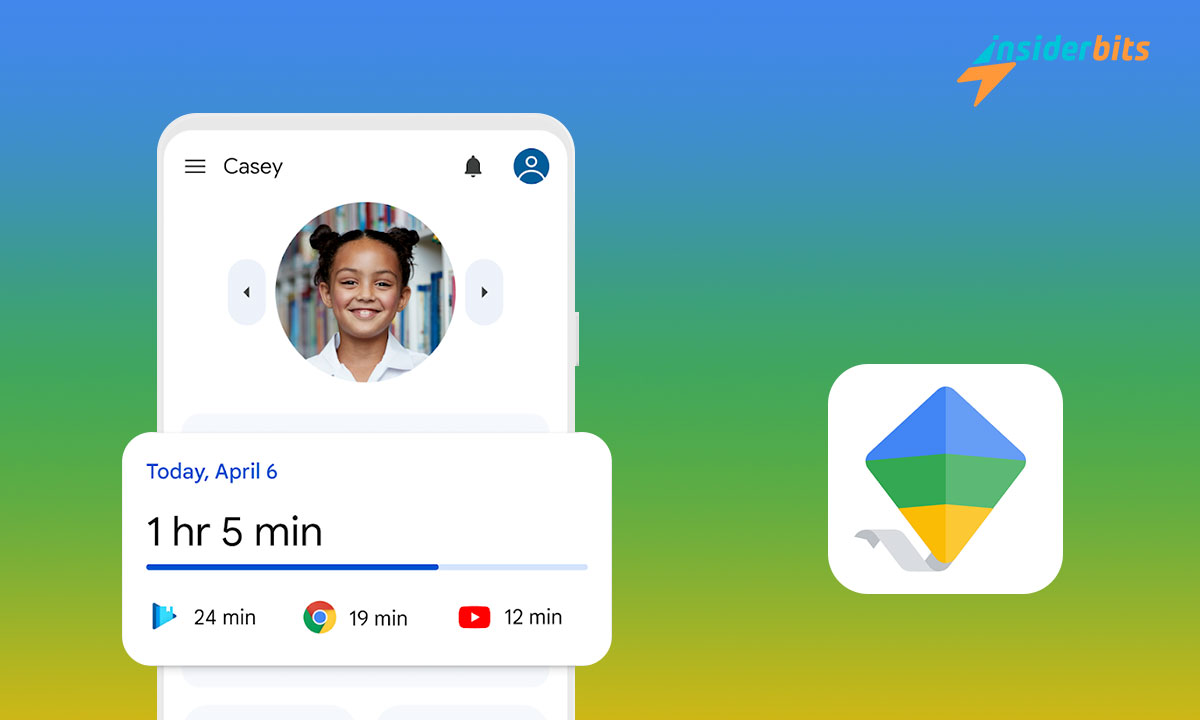Google Family Link offers a helping hand to parents worried about their children’s online activities and whereabouts. It’s a solid platform that can make a difference in today’s world.
This analysis is brought to you by Insiderbits, emphasizing the importance of family safety. It aims to empower you with the knowledge to protect your kids and provide a safe space.
With parental controls at your fingertips, Google Family Link allows you to set the stage for healthy digital habits. Learn how to safeguard privacy, secure accounts, and stay connected.
관련: Kiddle – A Kid-Friendly Search Engine – What You Need to Know
An in-depth Google Family Link examination
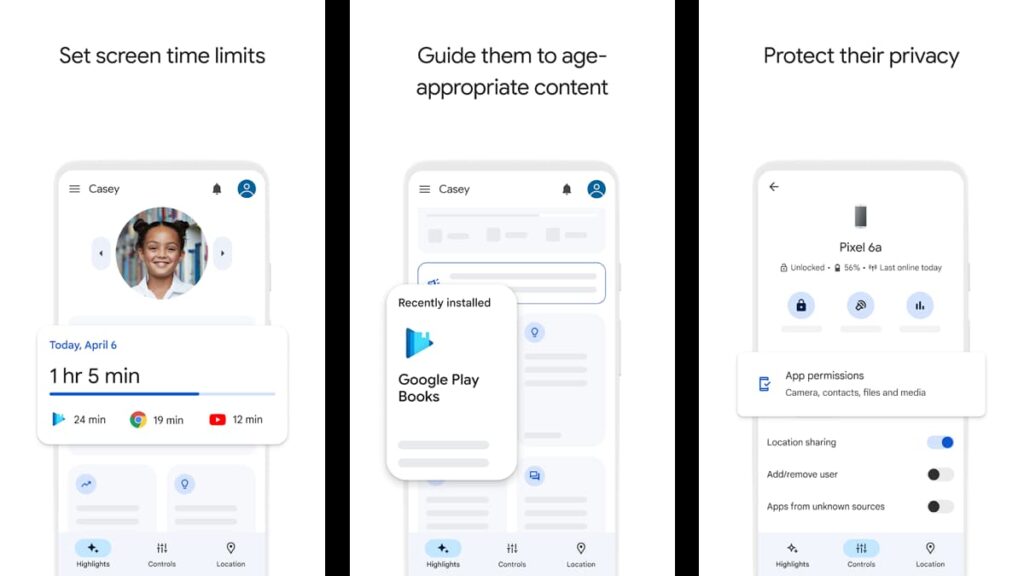
Google Family Link helps you balance your child’s digital life, offering tools to set screen time limits and monitor app usage. It’s like having a digital parenting partner by your side.
With parental controls, managing your child’s online habits becomes simpler. Approve apps, manage privacy settings, and help them navigate the internet safely, all from one place.
Family safety is at the heart of Google Family Link. With it, you can find your children on a map, get notifications about their whereabouts, and make sure that they’re always safe.
The app also lets you view and manage the permissions for the websites and extensions they use. This way, you’re always informed about their digital footprint.
Lastly, Family Link gives you the power to secure your child’s account. Reset passwords, edit personal info, and manage app permissions to keep their online presence locked tight.
Google Family Link features
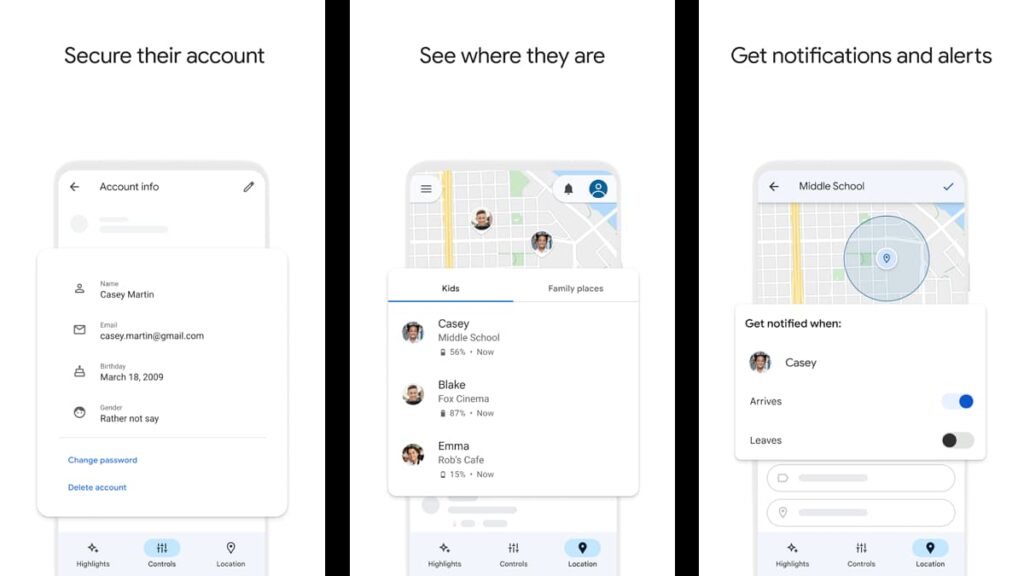
Google Family Link is a powerful tool designed to prioritize family safety through comprehensive and easy-to-use parental controls.
The app has an extensive set of features to help parents guide their children’s digital and social activities effectively. Meet the resources you can count on below:
- Screen Time Limits: Set boundaries on digital usage to encourage other activities. Whether it’s homework or family time, the app helps ensure a balanced day.
- 앱 관리: Approve or block the apps your child wishes to download. Make better decisions to guide them towards age-appropriate content for safe browsing.
- Location Tracking: Keep an eye on your kids with location sharing. It’s a reassuring feature for parents, knowing their children are safe when away from home.
- Account Security: Reset passwords, manage privacy settings, and oversee account information. Google Family Link gives you the tools to protect your child’s identity.
- Permission Management: Control the permissions for websites and apps your child uses. Stay informed about their digital footprint for a safe online experience.
Google Family Link is an essential resource for parents to navigate the challenges of the online world. It entitles families to achieve a balance between digital freedom and safety.
By taking advantage of the app’s many features, parents can create a nurturing digital environment that promotes their children’s growth, learning, and security.
관련: Essential Apps for New Parents
Google Family Link limitations
Google Family Link offers many benefits for managing family safety and digital habits, however there are a few potential drawbacks worth considering.
These challenges might affect the app’s effectiveness and the overall user experience, so knowing what they are can help you understand whether or not the app suits your needs.
- Limited Control Over Updates: The app doesn’t require approval for app updates, which might introduce unwanted features or permissions.
- Exclusion of Non-Google Play Purchases: Family Link’s controls don’t extend to purchases made outside of Google Play, which could lead to unmonitored spending.
- Pre-installed App Restrictions: Some pre-installed apps cannot be managed, which might leave children exposed to content not aligned with your preferences.
- Dependence on Device Connectivity: Location tracking and some other features require the child’s device to be powered on and connected to the internet.
- Potential Privacy Concerns: While offering extensive controls, the app also requires access to significant amounts of personal data, raising privacy concerns.
Despite its comprehensive suite of parental controls, Google Family Link’s limitations highlight the complexity of tracking online activities and physical locations with precision.
How to download Google Family Link
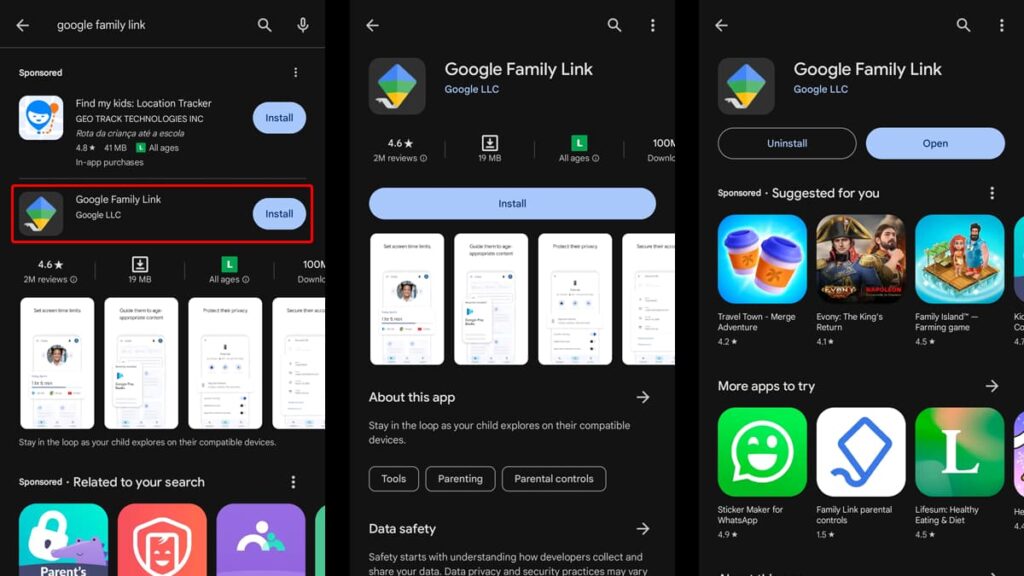
Embrace the benefits of Google Family Link, your technological partner in establishing a secure environment for your loved ones—digitally and in the real world.
This quick guide details the download process for both Android and iOS, ensuring you have the tools needed for effective parental controls and family safety at your fingertips.
Android 디바이스:
- Android 기기에서 Google Play 스토어를 엽니다.
- In the search bar at the top, type “Google Family Link” and hit the search icon.
- Look for the app developed by Google LLC, ensuring it’s the official version.
- Tap “Install” and wait for the app to download and install on your device.
- Once installed, open the app and follow the on-screen instructions to set it up.
iOS 디바이스:
- iOS 기기에서 앱 스토어를 실행합니다.
- Tap on the search tab at the bottom and enter “Google Family Link”.
- Identify the app by looking for the one made by Google LLC to ensure authenticity.
- Hit “Get” and then use your Apple ID password to begin the download.
- Open the app and follow the guided steps to connect with your child’s device.
With Google Family Link installed on your device, you’re now ready to monitor app usage, manage screen time, and ensure your child’s digital environment is safe and constructive.
관련: 메신저 키즈 앱: 어린이가 안전하게 연결되는 곳
How to navigate Google Family Link
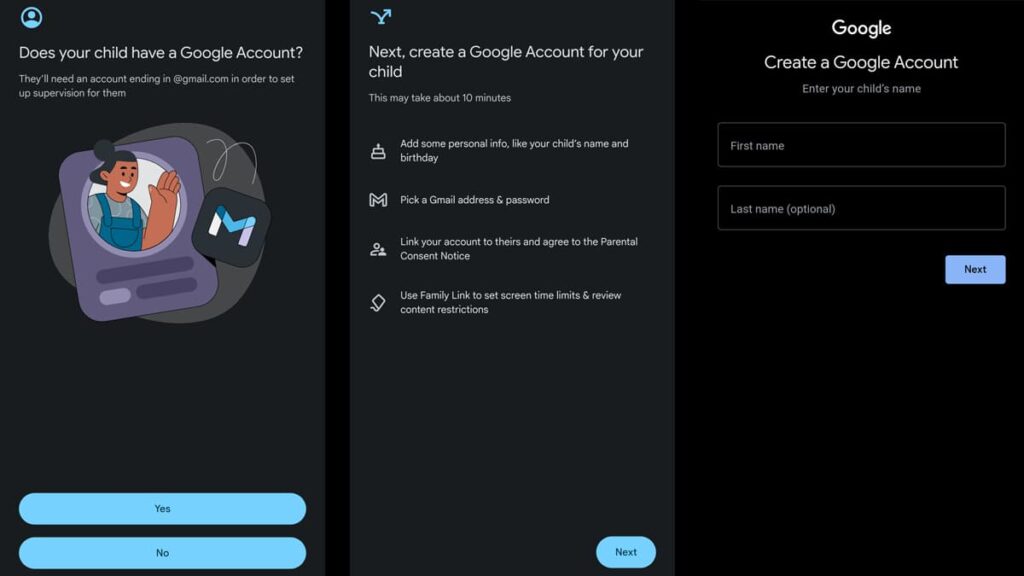
Google Family Link can transform the way you approach digital parenting, providing essential parental controls to enhance your family’s online safety.
This comprehensive guide will walk you through using the app effectively, from setting up your child’s profile to managing screen time and app permissions. Let’s break it down:
Setting Up Your Child’s Profile
Starting with Family Link involves creating a supervised account for your child. This account allows you to apply different parental controls to help manage your child’s digital activities.
Open the Google Family Link app on your device and you’ll be prompted to sign in with your Google account. Then, follow the instructions to create a new account for your child.
This part includes entering their name, and age, and agreeing to the terms of service. Complete these steps accurately so that the right settings are applied to your child’s account.
Managing Screen Time
One of the key features of Google Family Link is the ability to set screen time limits. This tool is crucial for encouraging a healthy balance between online activities and offline life.
Go to the “Screen Time” section in the app to specify daily limits for device use. You can also schedule “downtime” to lock the device during specific hours, such as bedtime.
Regularly reviewing and adjusting these settings can help your child develop responsible digital habits, ensuring they’re not spending too much time glued to their screens.
Controlling App Permissions
With Google Family Link, you have the authority to approve or block the apps your child wants to download, providing a layer of security against inappropriate content.
To manage app permissions, visit the “Manage Apps” section. You’ll see a list of apps requested by your child, along with options to approve or deny these requests.
This feature allows you to keep a close eye on the apps your child is interested in and ensures they are engaging with content that is suitable for their age and maturity level.
Locating Your Child
The safety features extend beyond online management. The app also offers location tracking, giving you peace of mind by knowing where your child is when they’re not home.
To use this resource, make sure your child’s device has location services enabled. Then, within the Family Link app, access the “Location” tab to view their whereabouts on a map.
However, remember that having open communication about the use of this particular feature is important to respect your child’s sense of privacy and trust.
Google Family Link: ending the search for digital peace
Google Family Link bridges the gap between digital freedom and online safety, offering parents a full toolkit for navigating their child’s online and offline world with confidence and ease.
This guide shows how the app’s features, from screen time management to app permissions, play a pivotal role in promoting a secure digital environment for families.
Presented as a comprehensive review by Insiderbits, this piece spotlights the critical balance of technology in family life, aiming to educate parents on the importance of digital safety.
If you’d like to explore more interesting discussions about technology and beyond, stay with us. Insiderbits has plenty of articles that guide, inform, and inspire!