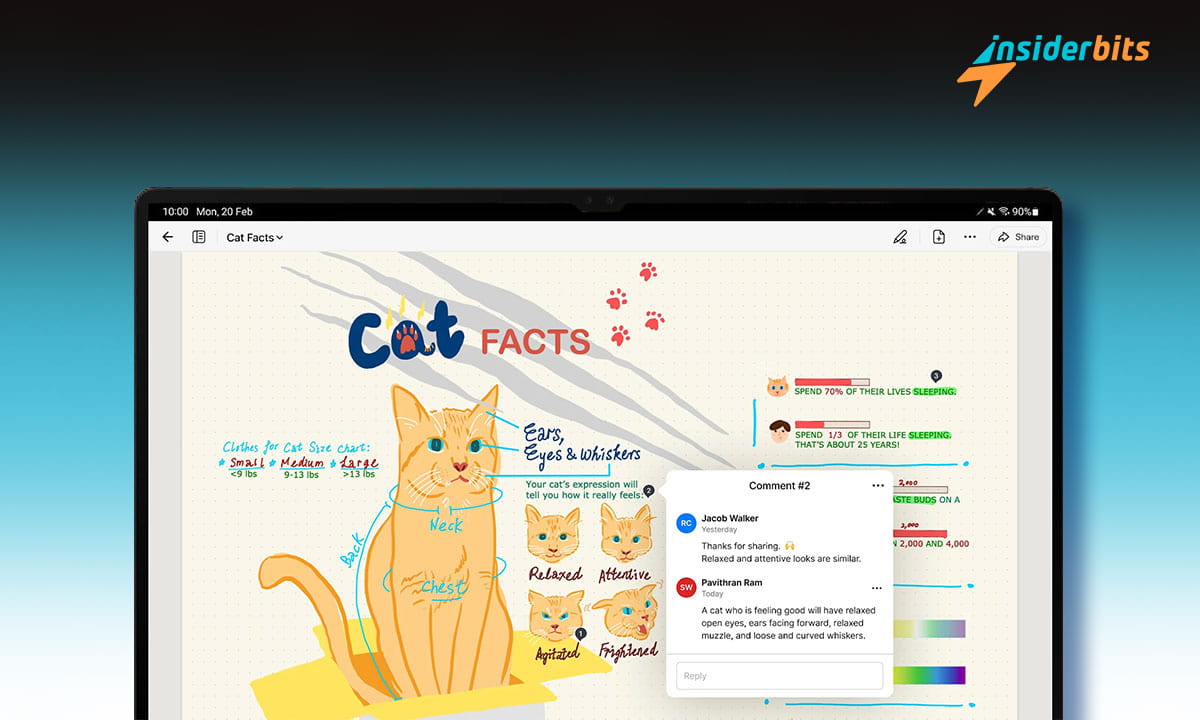Goodnotes 6 elevates your note-taking with advanced features that seamlessly blend handwriting and digital editing, making it an essential tool for students and professionals alike.
Insiderbits brings you an in-depth review, breaking down how this powerful tool can streamline your daily tasks and boost productivity with its intuitive design and functionalities.
As a digital planner, it stands out by offering customization that adapts to your personal or professional life. Curious how it can make your organizing methods better? Read on to find out!
Related: Todoist: #1 Task Manager and To-Do List
App Insights: A Sneak Peek
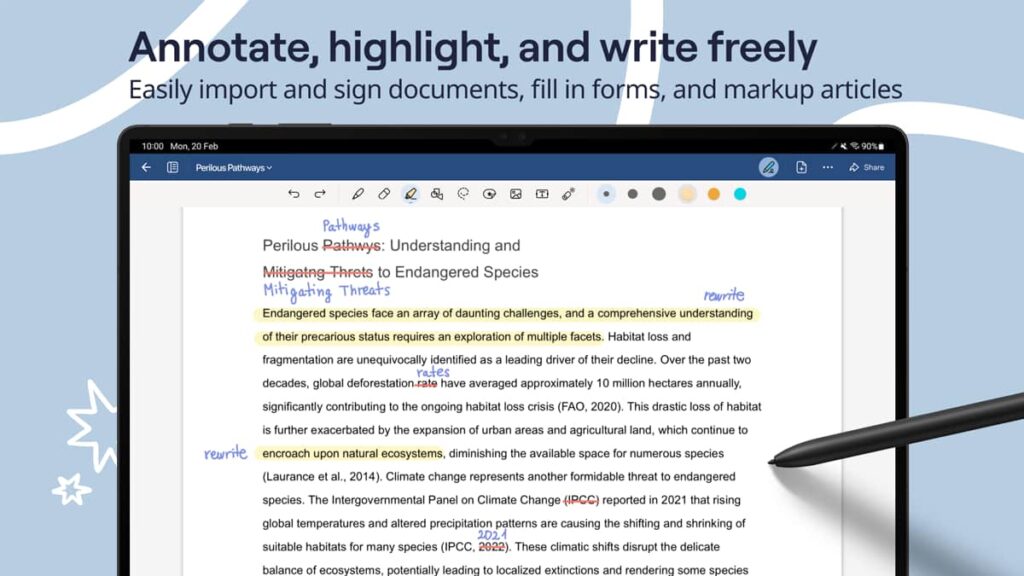
| Pricing: | Free, but there are several in-app purchases available with additional features. Prices start at $0.99. |
| Official Link: | iOS. |
Replace your paper notebooks with a modern solution that syncs across all your devices. Enjoy the simplicity and efficiency of turning digital pages that keep your ideas organized.
With Goodnotes 6, your notes are more than just words on a page. Customize your digital notebooks with templates that suit every need, from study sessions to project planning.
In the role of a digital planner, this app excels by allowing users to integrate audio notes, images, and custom stickers, enhancing the way personal agendas are managed.
Collaboration is easy as you share your notes instantly or present them via AirPlay during meetings. Every note you take is backed up securely to ensure nothing ever gets lost.
With a variety of tools at your fingertips, editing text, resizing doodles, and annotating PDFs become tasks that you can perform with ease, enhancing your productivity and creativity.
Goodnotes 6 Key Features
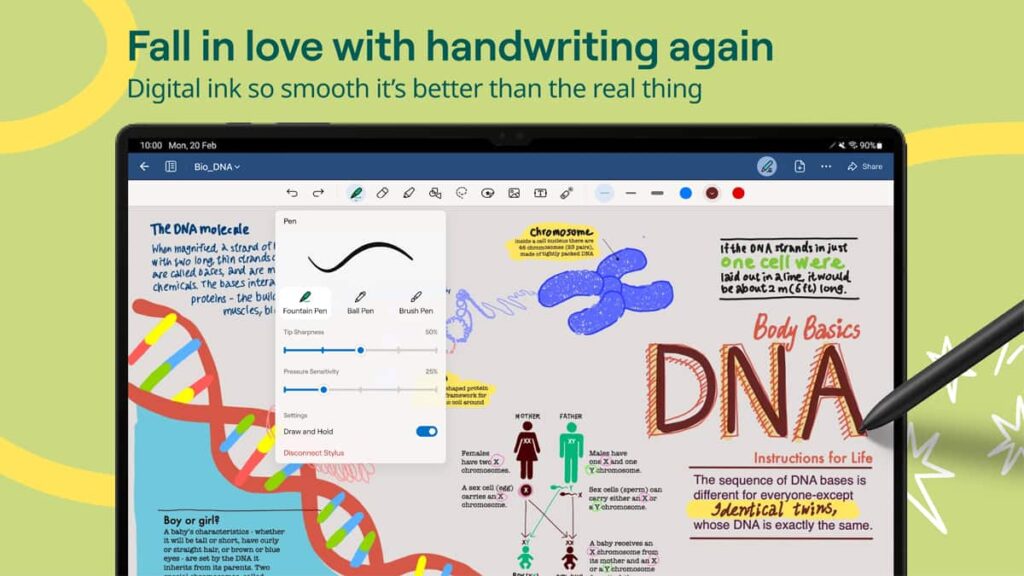
This digital planner redefines how you interact with your notes. It combines handwriting, typing, and multimedia, making it an indispensable tool for academic and professional tasks.
Embrace efficiency with features designed to optimize your note-taking. Each update ensures that your workflow remains uninterrupted, catering to the demands of a fast-paced world.
- Customizable Notebooks: Choose from a variety of paper types like Blank, Ruled, or Cornell; each designed to accommodate different styles of planning and note-taking.
- Cross-Device Synchronization: Sync your notes across your Apple devices via iCloud, ensuring you have access to your important documents no matter where you are.
- Advanced Search Capabilities: Quickly locate specific notes with a powerful search feature that finds text in your handwritten notes, typed text, and even within images.
- Audio Note Syncing: Record lectures or meetings as you take notes. Audio is synced with your text, allowing you to replay what was being said at the moment you wrote it.
- Extensive Sharing & Export Options: Share your notes as PDFs, print them out, or collaborate with others by sending a link to your notebooks, enhancing flexibility.
Goodnotes 6 not only keeps your notes organized but also makes them more dynamic and accessible, integrating seamlessly with your digital lifestyle.
Make use of this powerful app to transform the conventional note-taking process, making it more interactive and adaptable to various learning and professional environments.
Related: Organize Your Routine For Free with the Notion
A Look at the App’s Potential Drawbacks
Despite its many features, this digital planner has limitations that might affect users looking for a more universal application experience, particularly outside the Apple ecosystem.
While the app excels in many areas, it faces challenges that can hinder its overall usability and appeal, especially for users who prioritize extensive compatibility and flexibility.
- iOS-Centric Design: Even though there is an Android version, the app is fully optimized for iOS, making some features less intuitive or accessible on Android devices.
- No Real-Time Collaboration: Unlike some competitors, the app does not support real-time collaborative note-taking, which can be a drawback for teams and classes.
- Limited Third-Party Integration: The app has restricted integration capabilities with external platforms other than iCloud, limiting workflow continuity across digital tools.
- Subscription Model Concerns: The ongoing cost for premium features can be a barrier for users looking for a note-taking app without recurring expenses.
- Learning Curve: New users may find the array of features overwhelming, requiring a period of adjustment to fully leverage the application’s capabilities.
Goodnotes 6 has its drawbacks, especially for users who aren’t on Apple devices and those who need to collaborate in real-time, which could limit its appeal.
Improving these aspects could make the app a stronger contender in the digital planning space, appealing to a wider audience looking for flexible note-taking solutions.
How to Download this Useful Digital Planner
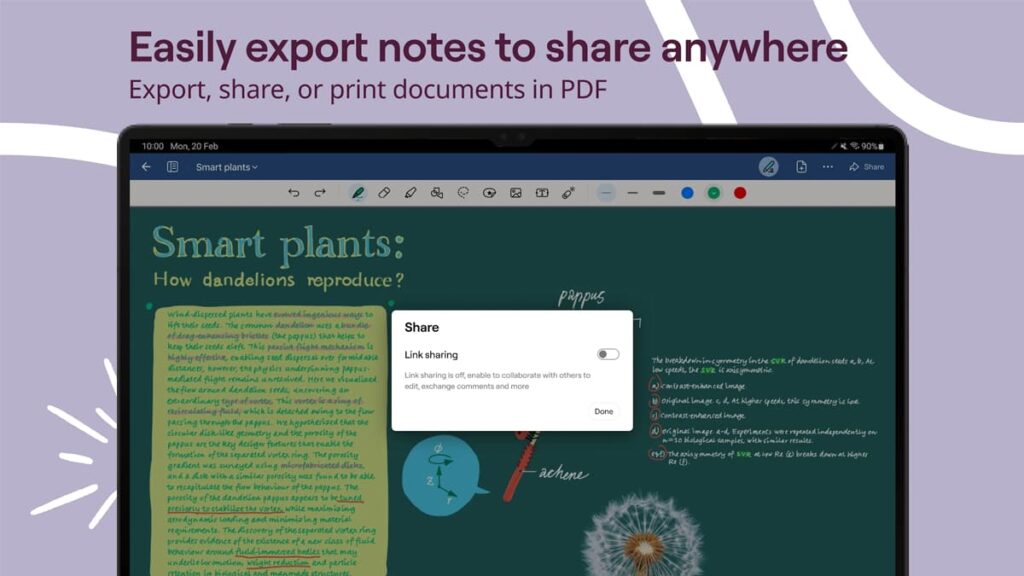
To begin using this useful digital planner on your iOS device, first access the App Store. Use the search function to locate “Goodnotes 6” by entering it into the search bar.
When you find the app, ensure it’s the correct one by confirming it’s developed by Time Base Technology Limited. Click on the “Get” button, and the app will start downloading to your device.
Authenticate your installation with your Apple ID password, or use Face ID or Touch ID if enabled. This security step is necessary to proceed with the installation of the app.
Once the app is installed, open it and follow the initial setup instructions. This will involve creating an account, and setting you up for planning success.
Related: Lifeup – Transform Your Tasks and Habits Into a Game
App Navigation: Step-by-Step

Starting with Goodnotes 6 on your device opens up a world of organized, efficient note-taking. The app offers a variety of tools to enhance both personal and professional documentation.
By exploring its features, you quickly realize the potential for streamlining your daily activities. The app provides an intuitive interface that simplifies complex tasks into manageable actions.
Setting Up Your Account
Upon launching this digital planner for the first time, you’ll be prompted to create an account. This is crucial for syncing your notes across devices and securing your data.
Fill out the required fields with your information and set a strong password. Remember, this account is key to accessing your notes anywhere, so keep your credentials safe.
Once your account is activated, explore the settings menu. Here, you can adjust preferences like default notebook style, writing tools, and backup options to suit your needs.
Creating and Customizing Notebooks
To start your first notebook, tap the “New” button found in the upper right corner of the screen. You’ll be presented with template options such as blank, ruled, or grid lines.
Customization is where the app shines as a digital note-taker. Choose colors, cover designs, and even paper types to make each notebook fit your personal or professional aesthetic.
After setting up your notebook, experiment with adding pages or changing the order. Goodnotes 6 allows easy modification to help you keep your thoughts organized and accessible.
Integrating Multimedia and Text
This app isn’t just for handwritten notes. Tap the “Insert” button to add images, diagrams, or even links to your pages, enhancing the richness of your notebooks.
For detailed work, use the zoom feature to fine-tune your handwriting or illustrations. This makes it easier to add intricate details to diagrams or notes.
Don’t forget to explore the text tool for typing notes. You can adjust font size, color, and alignment to integrate typed text seamlessly with your handwritten notes.
Sharing and Collaborating on Documents
When your notes are ready to be shared, Goodnotes 6 provides several options. Export your notebooks as PDFs, shareable links, or even printable documents.
Collaboration is made easy through the sharing features. Send a link to your notebook to colleagues or classmates, allowing them to view or edit as needed.
Lastly, consider setting permissions for each user you share with to maintain control over who can edit or just view your digital planner, ensuring the integrity of your work.
Final Takeaways from the Goodnotes 6 App
Goodnotes 6 excels at providing an intuitive platform that elevates your note-taking with its dynamic range of tools and options, suitable for a variety of users.
Incorporating the app as your digital planner ensures every detail is organized and accessible, enhancing productivity with its user-friendly design and powerful capabilities.
This comprehensive review was brought to you by Insiderbits, focusing on providing thorough evaluations to help you make good choices about your tech tools.
Stay with us and explore Insiderbits further for a wide range of articles and reviews that delve into innovative applications and how they can improve your routine and digital experience.