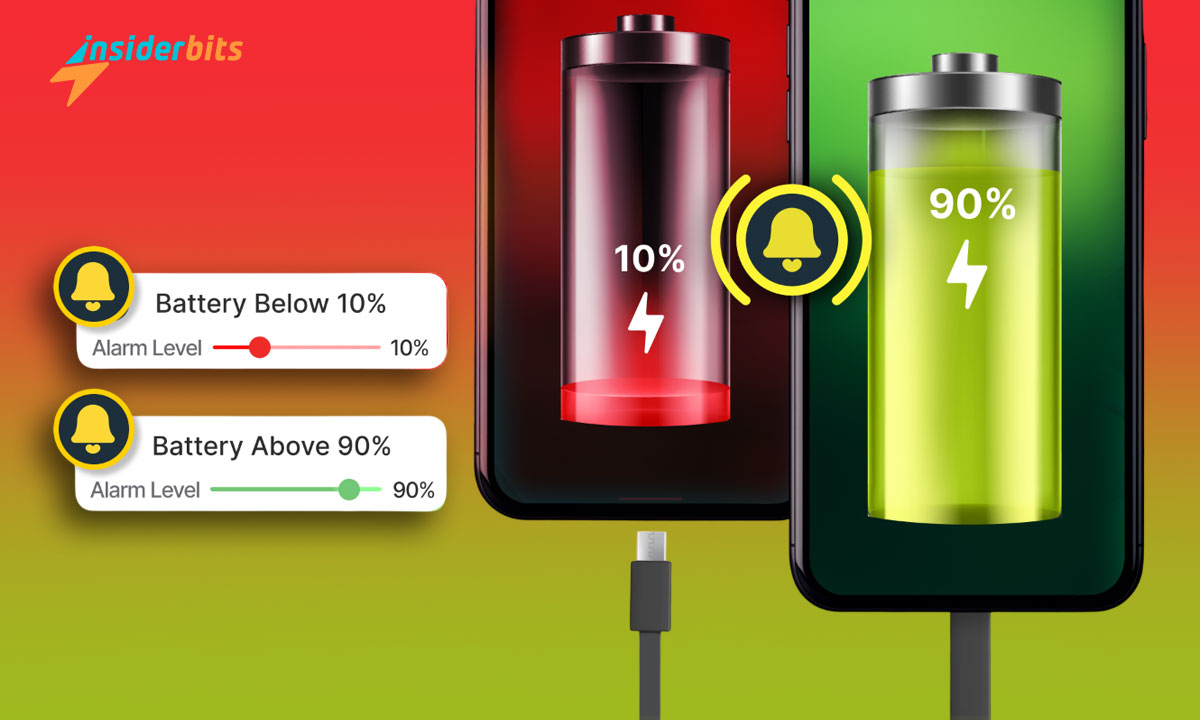Code Land offers a delightful adventure for young minds eager to learn the ropes of digital creation through fun, interactive games designed specifically for children aged 4-10.
This review by Insiderbits takes you through the colorful and engaging universe of this educational app, highlighting its unique features and benefits for early learners.
Through playful challenges, the game nurtures a passion for coding for kids, developing their logic and creativity. See how it can transform screen time into learning time.
관련: Coding Games for Kids: Learn While Playing
게임 내부: 개요

Discover a world where children can play, learn, and grow through engaging activities designed to introduce them to the basics of computer science and programming.
Code Land invites young minds to explore interactive games that teach important tech skills in a fun, supportive environment, sparking both interest and understanding.
Their approach to coding for kids emphasizes problem-solving and logical thinking, helping children grasp complex concepts through simple, intuitive games and challenges.
Each game in their library supports multiple users, allowing friends or siblings to join in on the fun, learn together, and share their achievements and discoveries.
Regular updates enrich the learning experience with new games and challenges, making sure that the content remains fresh, relevant, and exciting for children of all skill levels.
| 가격: | Free, but there are additional features available with a monthly subscription. Prices start at $4.99 on Android and $5.99 on iOS. |
| 사용 가능 대상: | Android 및 iOS. |
4.1/5
Code Land’s best features

Giving kids a head start in this digital age is crucial. This game offers an accessible platform for coding for kids, making the fundamentals of computer science engaging and fun.
With interactive games that cover a wide range of programming concepts, children can develop critical thinking and problem-solving skills early on. Here’s where it shines:
- 교육적 가치: Each game is crafted to introduce and reinforce coding concepts like loops, sequences, and conditions, ensuring kids grasp fundamental skills.
- 접근성: Designed for children as young as four, the games require no previous reading or coding experience, making them accessible to a broad audience.
- Multiplayer Functionality: Kids can invite peers to play, turning learning into an interactive, social experience that fosters cooperation and communication.
- Offline Playability: No internet or data? It’s okay! Code Land allows for full gameplay without an internet connection, making it convenient and portable.
- 안전한 보안: With no ads, no data collection, and no in-game communication, parents can feel much safer about their children’s privacy and safety.
Code Land successfully combines education with entertainment, creating a nurturing environment where kids can learn coding at their own pace.
With its emphasis on inclusivity and ease of use, it sets itself apart as a leading educational tool, making it an excellent choice for parents looking to introduce their children to codes.
관련: Best Mobile Games for Aspiring Game Developers
게임의 한계는 무엇인가요?
Even though this game has gathered popularity as a fun, educational tool for kids to learn coding, it has a few shortcomings that potential users should consider.
These drawbacks are important to understand, especially for parents looking to provide a comprehensive educational experience for their children in the realm of technology.
- Limited Language Options: Currently, the game is only available in English, which may limit accessibility for non-English speaking users.
- 기본 인터페이스: While child-friendly, the interface is quite basic and might not keep older or more tech-savvy kids engaged for long.
- Lack of Advanced Levels: The platform primarily focuses on introductory concepts, which may not offer enough depth for children who advance quickly.
- Single Subject Focus: The game focuses exclusively on coding, lacking integration with other STEM fields that could enhance interdisciplinary learning.
- Dependence on Updates: Continuous enjoyment and challenges depend on regular updates; delays or infrequent additions could decrease user engagement over time.
Code Land’s appeal in introducing kids to coding is clear, but it struggles with depth and diversity, which are crucial for keeping advanced learners and expanding horizons.
Nevertheless, the game offers plenty of value for parents who need a helping hand in getting their kids interested in programming as well as learning other valuable skills.
How to download this coding game for kids

This colorful game offers a vibrant learning playground where coding for kids comes to life, and getting started requires a simple download process.
Next, we’ll walk you through the steps to ensure your young learners can quickly engage with educational games that develop their programming skills.
Android 디바이스
- Open the Google Play Store and type “Code Land” in the search bar to find the app.
- Verify the app’s authenticity by checking developer details and user reviews.
- '설치' 버튼을 클릭하여 기기에 앱 다운로드를 시작합니다.
- Once the download is complete, tap “Open” to launch the game on your phone.
- Register an account or log in to start exploring all the coding games.
iOS 기기
- Launch the App Store from your device’s home screen.
- Use the search function at the bottom of the screen to type “Code Land”.
- Select the correct app by Learny Land, and check for info and ratings.
- Tap the “Get” button to begin the download; authenticate if required.
- Open the app and either sign up for a new account or sign in to begin.
Downloading this game onto your device is your gateway to a world of coding designed specifically for kids so that their first steps into it are as enriching and enjoyable as possible.
4.1/5
관련: Top 5 Best Game Emulator Apps: Play Retro Classics!
How can children learn to code with this game?

Code Land offers a great experience designed to introduce children to the wonders of coding. Let’s see how to effectively use this platform to maximize learning and fun for them.
Setting up your profile
Upon launching the game for the first time, you’ll be prompted to create a user profile. This personalizes the experience, allowing the app to track progress and adapt the challenges.
Enter a username, an age to ensure age-appropriate content, and select an avatar that your child loves, setting the stage for a personalized adventure in coding.
Exploring the main menu
The main menu is how you can access all the activities in Code Land. Here, you can navigate through different coding games, view progress reports, and adjust settings.
Take some time to familiarize yourself with the layout. The menu is designed to be intuitive for kids, with large icons and colorful visuals that guide them through their coding journey.
Starting your first coding game
To begin, select a game from the main menu. Each game is tailored to teach specific coding concepts such as sequences, loops, and conditions in an interactive format.
The first game typically introduces basic commands in a fun, story-driven format. As your child interacts with the game, they learn to manipulate simple code blocks to achieve goals.
Progressing through levels
As children master the basics, Code Land introduces more complex challenges that require a deeper understanding of coding principles. Each level builds on the previous one.
Encourage your child to experiment and solve problems independently. Mistakes are part of the learning process, and each retry enhances their problem-solving skills.
Using help and resources
If your child gets stuck, the game offers helpful hints and tutorials. These resources are designed to explain concepts clearly and encourage kids to find solutions on their own.
Access these supports by clicking the “Help” icon. They provide practical tips and animated examples that break down complex coding tasks into manageable steps.
Code Land wrap-up: kids coding simplified
Code Land stands out as a leading app in coding for kids, providing a friendly, engaging platform that transforms complex concepts into enjoyable, educational games.
With its intuitive design and diverse challenges, this enlightening tool ensures that every child feels included and empowered to learn at their own pace in a supportive environment.
This review by Insiderbits highlights the advantages and playful learning experiences that these coding games offer to young, aspiring programmers around the globe.
Keep browsing Insiderbits for more insightful articles that can guide you through choosing the best educational tools and resources for your child’s development.