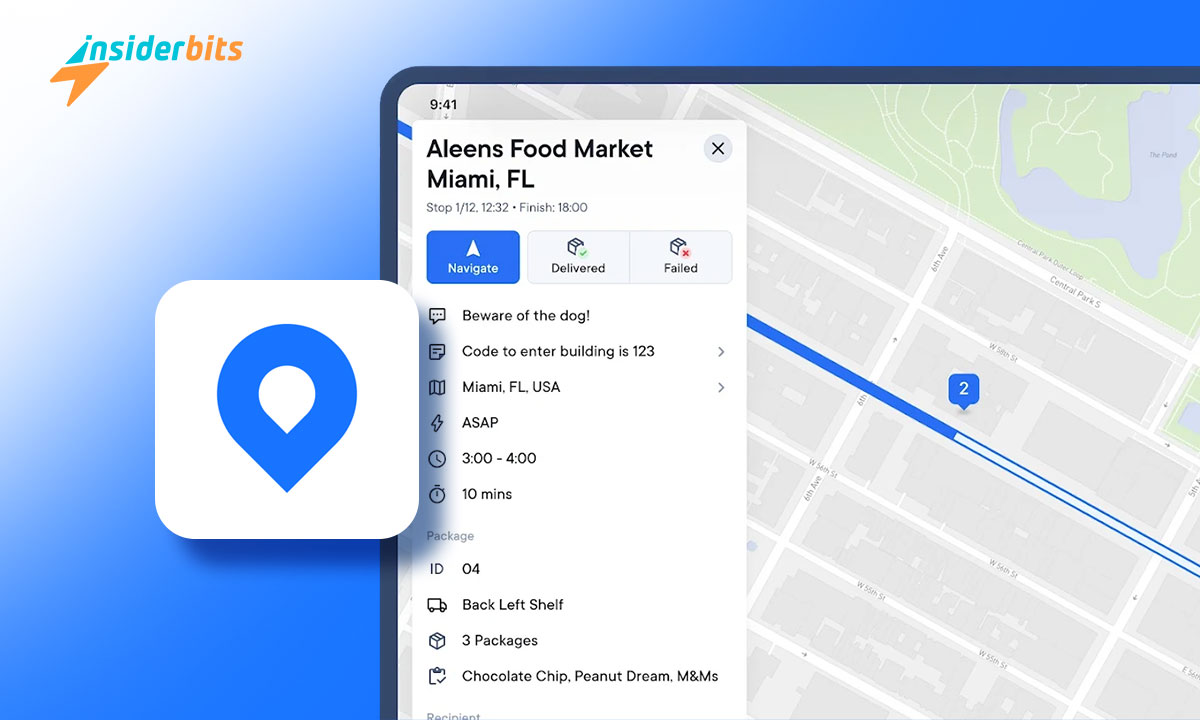The Circuit is an app that’s transforming delivery management on a global scale, offering an efficient solution to handle multi-stop routes with ease and precision.
Insiderbits thoroughly review this route planner, revealing how it helps to enhance productivity and slashes delivery times, making it a standout choice for professionals.
Curious about boosting your efficiency? Then keep reading to learn how this app could change your day-to-day operations and significantly improve your delivery performance.
관련: Komoot – Navigate and Explore Confidently
앱 내부: 개요
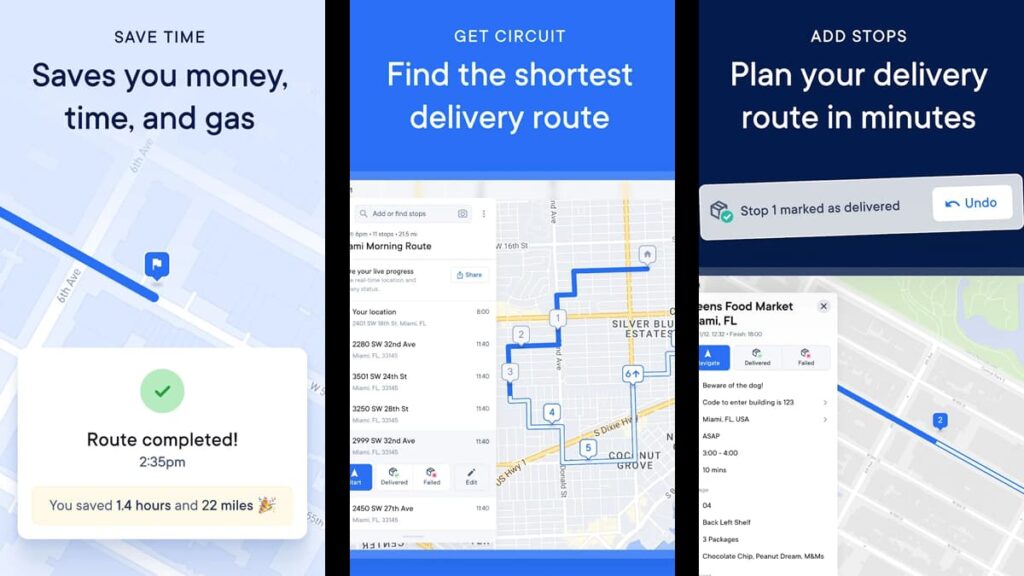
Streamline your daily deliveries with a powerful app that allows for quick addition and optimization of stops. Map out the fastest routes and save valuable resources effortlessly.
With Circuit, handling multiple deliveries becomes much easier. Manage stops efficiently, avoid traffic, and customize sequences for maximum efficiency in your daily operations.
This route planner allows seamless integration with popular GPS systems including Waze, Google Maps, and Apple Maps, ensuring you always have the best navigation tools at hand.
You can set delivery priorities and time windows easily. Plus, customize the duration of each stop and add necessary breaks to enforce a smooth workflow throughout your route.
Accurate ETAs and the ability to make last-minute adjustments to your itinerary help you adapt on the go. Use it to increase your earnings by finishing routes ahead of schedule!
| 가격: | Most functionalities are free, but limited. You can unlock all features with a monthly subscription starting at $19.99. |
| 사용 가능 대상: | Android 및 iOS. |
4.6/5
Circuit’s best features
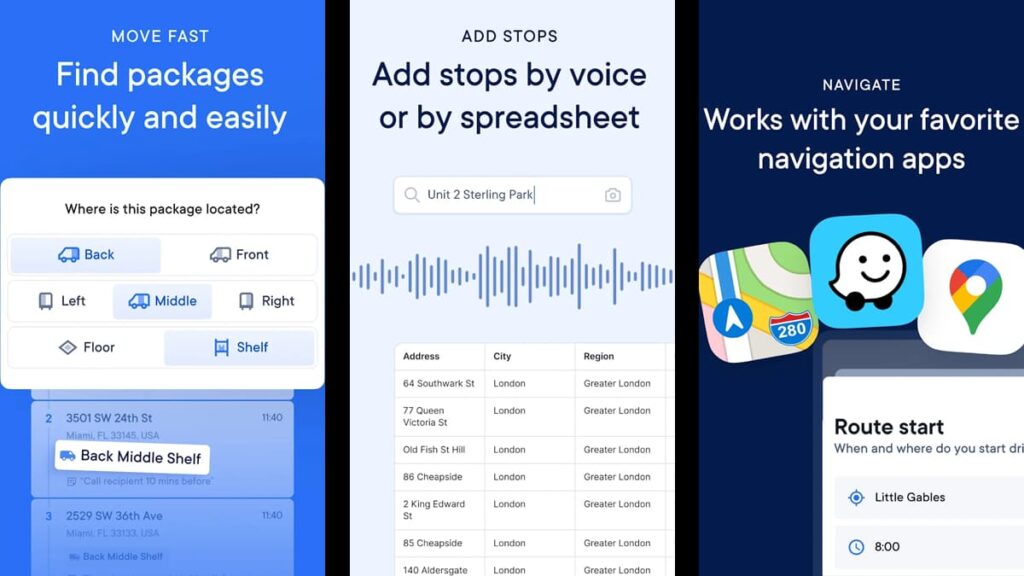
Discover the benefits of a sophisticated route planner designed to simplify the lives of delivery drivers. This app enhances efficiency, allowing you to optimize your delivery routes.
Whether you’re managing a small delivery business or working as an independent courier, this wonderful tool offers functionalities that cater to all your logistical needs.
- Quick Stop Addition: Add stops to your route in seconds, optimizing delivery efficiency. Use voice, keypad, or bulk upload via spreadsheet for integration.
- Dynamic Optimization: Automatically find the fastest routes, reducing time spent on the road and fuel consumption. This feature adapts to traffic conditions in real-time.
- Comprehensive GPS Integration: Works with leading GPS apps like Waze, Google Maps, and Apple Maps, providing you with the best navigation options available.
- Customizable Delivery Preferences: Set priorities for stops, allocate specific time windows, and customize the duration at each location to tailor your day perfectly.
- Real-Time Adjustments: Make and slot changes to your route on the fly, ensuring flexibility throughout your day. Adjust priorities and manage unexpected delays easily.
In conclusion, the app streamlines the daily routines of professionals by providing tools that enhance route planning and management.
Circuit is your reliable partner in navigating the complexities of delivery logistics, making it simpler to meet deadlines and improve overall efficiency.
앱의 제한 사항은 무엇인가요?
Despite being an effective route planner, this app has some limitations that might affect its usability for some of its user base. From subscription costs to limited stops, meet them next:
- 구독 비용: The premium version comes at a price, potentially making it less accessible for individuals or small businesses on a tight budget.
- Limited Stops: Users of the free version can add only up to ten stops per route, which may not suffice for high-volume delivery days.
- 복잡한 인터페이스: First-time users may find the interface overwhelming, facing a steep learning curve to utilize the app’s full potential effectively.
- Dependence on the Internet: The app requires a stable Internet connection to function properly, which can be a significant limitation in areas with poor connectivity.
- GPS Compatibility Issues: Occasionally, there may be compatibility issues with certain GPS providers, leading to inaccuracies in routing or updates.
Even with its strengths in optimizing routes, the app has drawbacks that could limit its effectiveness. Improving these aspects could make Circuit more versatile and appealing.
How to download this useful route planner
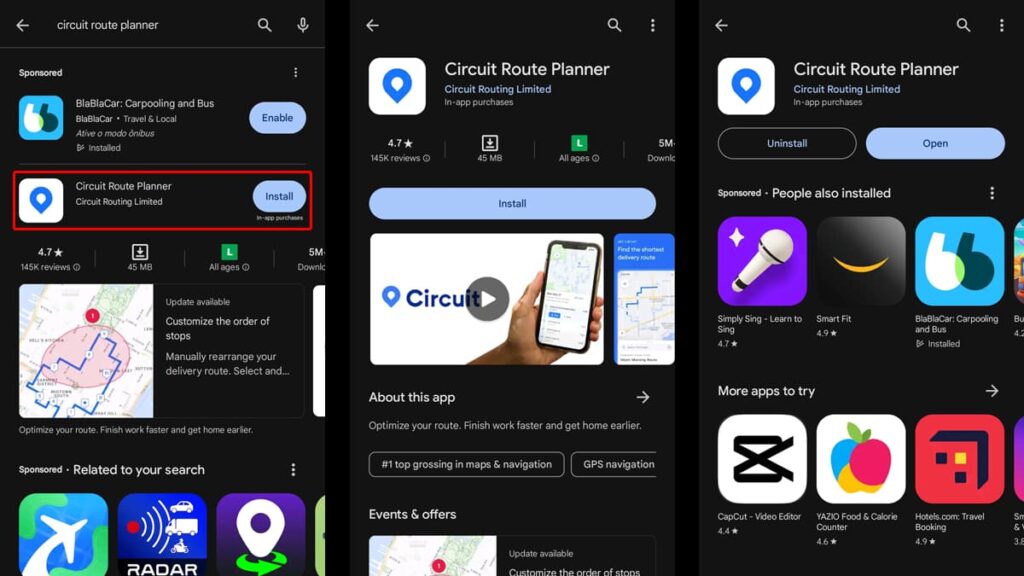
To boost your delivery efficiency, downloading the Circuit app is an excellent start. Available on both Android and iOS, this app offers precise tools for optimizing routes and schedules.
Let’s explore how to successfully get the app on your mobile device, ensuring you can take full advantage of its features without delay.
Android 디바이스
- Begin by launching the Google Play Store on your phone and searching for “Circuit Route Planner” using the search function.
- Next, select the correct app from search results to access its detail page. Make sure it’s developed by Circuit Routing Limited.
- Then, tap the “Install” button in order to start the automatic download and installation on your Android device.
- Once the app is fully installed, you can easily find its icon on your home screen or app drawer.
- Tap to open the app, then either sign up for a new account or log in using your Google credentials.
iOS 기기
- Open the Apple App Store and input “Circuit Route Planner” in the search bar located at the bottom of your screen.
- Then, click on the app from the search results to visit its specific page, and see reviews, ratings, and other information.
- Next, press the “Get” button next to the app’s name and authenticate with your Apple ID or biometric data to download.
- After the download completes, you can easily locate the app’s icon on your home screen.
- Finally, you can open the app by tapping the icon, then you may sign up for a new account or log in using your Apple credentials.
The Circuit app is tailored to enhance your delivery performance, making it an indispensable tool for drivers looking to optimize their daily operations and save time.
How to use the app to plan your routes
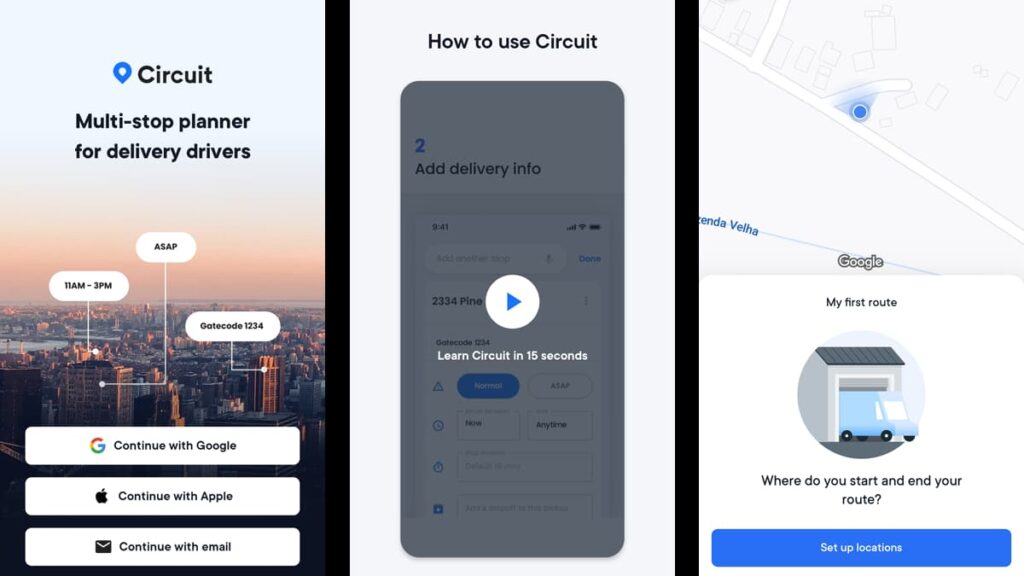
Once you’ve installed the app, it’s time to master its features to optimize your delivery routes. This guide will walk you through the functionalities, showing you how to use it effectively.
계정 설정하기
When you first open Circuit, you’ll need to set up your account. This is crucial for personalizing your experience and accessing all features.
- Start by opening the app and selecting the option to sign up. You can use your email address or log in through Google or Apple for quicker access.
- Enter your required details, such as name, email, and password. Make sure these details are accurate to avoid issues with account recovery or notifications.
- Once your account is set up, take a moment to explore the settings. Here, you can adjust preferences like notification sounds, route options, and app behavior.
Adding and managing stops
The core functionality of Circuit is managing your delivery stops. Efficient stop management ensures timely deliveries and a much more reduced driving time.
- To add a stop, tap the “Add Stop” button on the main screen. You can enter addresses manually, speak them into your device, or upload a spreadsheet.
- After adding stops, you can rearrange them by pressing and holding on a stop, then dragging it to a new position. This is helpful for prioritizing urgent deliveries.
- Circuit allows you to view detailed information about each stop. Tap on a stop to see delivery details, customer notes, and options for completion status.
Optimizing routes
Once your stops are set, the next step is to maximize your routes. Circuit’s route optimization is designed to save you time and fuel.
- With all stops added, use the “Optimize Route” button. The Circuit will calculate the most efficient path through all your stops, considering traffic, time of day, and other factors.
- Review the optimized route by looking at the overview map. Here, you can see the entire route and individual legs between stops.
- If you need to make adjustments after starting your route, Circuit makes it easy to insert new stops or remove existing ones without disrupting your flow.
Circuit delivers smarter routes for you
This app simplifies delivery logistics, offering tools that streamline your daily routes and reduce overhead costs. It’s designed to enhance efficiency for drivers worldwide.
As a route planner, Circuit stands out by providing intuitive controls and powerful optimization features that guarantee quicker deliveries and lower fuel consumption.
This comprehensive review by Insiderbits has highlighted the app’s effectiveness in transforming delivery operations, making it a valuable tool for all professionals.
For more sharp reviews and detailed articles on useful apps and tools, keep browsing Insiderbits. Discover how technology can optimize your work and lifestyle!