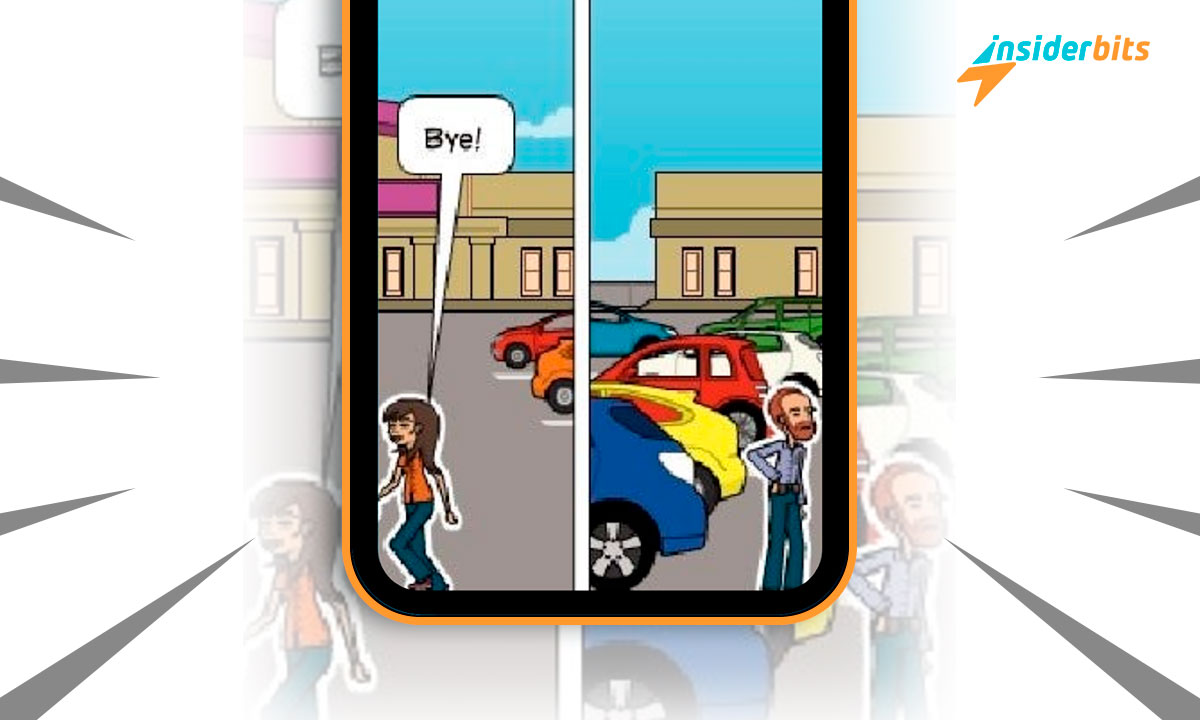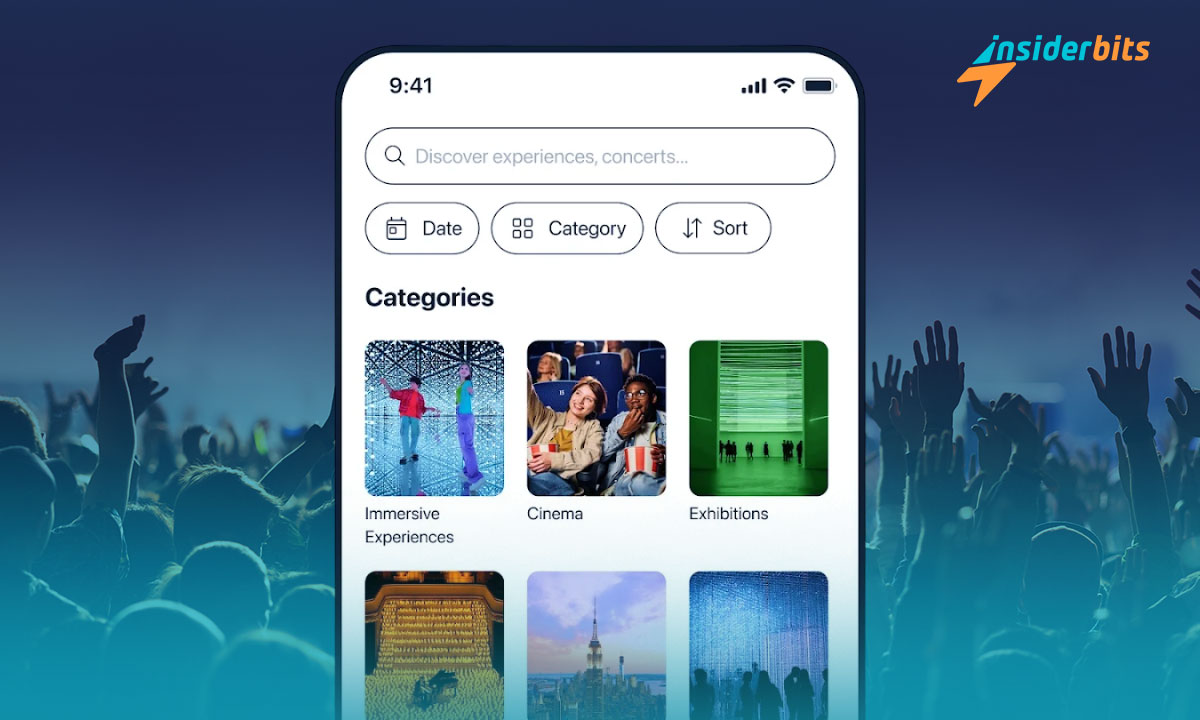Comic creation apps have become increasingly popular in recent years, providing a unique storytelling medium that appeals to both children and adults. These apps offer a fun and engaging way to introduce new concepts, reinforce lessons, and assess comprehension.
With the rising popularity of graphic novels and superhero blockbusters, comics are more mainstream than ever, and these digital tools can help turn kids from comic fans into comic creators.
In this article, Insiderbits will explore the top 5 digital comic book creator apps that can help you craft your stories, whether you’re a beginner or a pro.
Now, let’s take a look:
Pixton:
Pixton is a versatile comic creation app that offers a user-friendly interface and a wide range of templates, backgrounds, and characters to help you create engaging stories. The app is accessible through any web browser and can be used on phones, tablets, and computers, making it convenient for users across different devices.
It offers different pricing tiers depending on the level of features and functionality, and users can export and print their comics in high-resolution formats.
Whether you’re a beginner or an experienced comic creator, Pixton provides a fun and interactive platform to bring your stories to life.
0/5
Comic Life:
Comic Life is a user-friendly and versatile comic creation app that can be used to create everything from simple comic strips to full-length graphic novels. The app is available for iPhone and iPad, making it accessible to a wide range of users.
The basic version of the app is free and includes a limited number of templates and layouts.
With features such as adding effects and filters to images, incorporating photos into comics, and an integrated Script Editor with drag-and-drop speech bubbles, Comic Life is a great tool for both personal and professional use.
Book Creator:
Book Creator is a versatile app that allows users to combine text, images, audio, and more to create interactive stories. The app is available on various platforms, including web browsers, iOS, Android, and Windows, making it accessible to a wide range of users.
It is particularly suitable for students to practice their writing and storytelling skills, as well as learn how to use images to convey meaning and emotion. Comic creation apps can be a valuable tool for kids to express themselves creatively.
Whether it’s creating a superhero story or a personal narrative, Book Creator can help kids unleash their imagination and tell their own unique stories.
3.4/5
Clip Studio Paint Pro:
Clip Studio Paint Pro is a powerful and versatile comic creation app that offers a wide range of tools and features for creating professional-looking comics. The app is available for Windows, macOS, and iOS, and it is suitable for both newbies and serious artists.
With features such as a wide variety of brushes, advanced brush settings, and the ability to create 3D models with flexible angles and poses, Clip Studio Paint Pro provides a comprehensive platform for comic creation.
3.3/5
ComicBook:
ComicBook is a user-friendly app that offers a variety of features, including graphic effects, layouts, and comic fonts, to help you create engaging stories. The app is available for a free trial, with a subscription-based pricing structure, and it can be accessed through web browsers, iOS, and Android.
Whether you’re a beginner or an experienced comic creator, ComicBook provides a fun and interactive platform to bring your stories to life.
Digital Comic Book Creator Apps – Benefits
Digital comic book creator apps offer a range of benefits for users of all ages and skill levels. Here are some of the key benefits of using these apps:
Develop creativity and storytelling skills: Comic creation apps can be a valuable tool for kids and adults to express themselves creatively, develop essential skills, and have fun. Whether it’s creating a superhero story or a personal narrative, these apps can help users unleash their imagination and tell their own unique stories.
Improve digital literacy: Comic creation apps can help users develop digital literacy skills, such as using images to convey meaning and emotion, and learning how to use digital tools to create engaging content.
Enhance learning and comprehension: Comic creation apps can be used in educational settings to introduce new concepts, reinforce lessons, and assess comprehension. For example, students can use these apps to create comics that demonstrate their understanding of a particular topic or to create visual narratives that explore complex ideas.
Affordable and accessible: Many comic creation apps offer different pricing tiers depending on the level of features and functionality, and some are even free to use. These apps can be accessed through web browsers, iOS, Android, and Windows, making them convenient for users across different devices.
Versatile and user-friendly: Comic creation apps offer a range of tools and features to help users create professional-looking strips and graphic novels. From templates and backgrounds to characters and speech bubbles, these apps provide a comprehensive platform for comic creation. Many of these apps are also user-friendly, making them suitable for both beginners and experienced comic creators.
TOP 5 Digital Comic Book Creators Apps: Crafting Your Stories – Conclusion
Overall, digital comic book creator apps offer a fun and engaging way to explore creativity, develop essential skills, and tell unique stories.
Whether you’re a student, educator, or comic enthusiast, these apps are worth investigating for their affordability, ease of use, and availability across digital platforms.
Related: Discover the Best Draw Learning Apps
Like this article? Add the Insiderbits blog to your favorites and visit us whenever you want to learn new and exciting information about technology and much more!