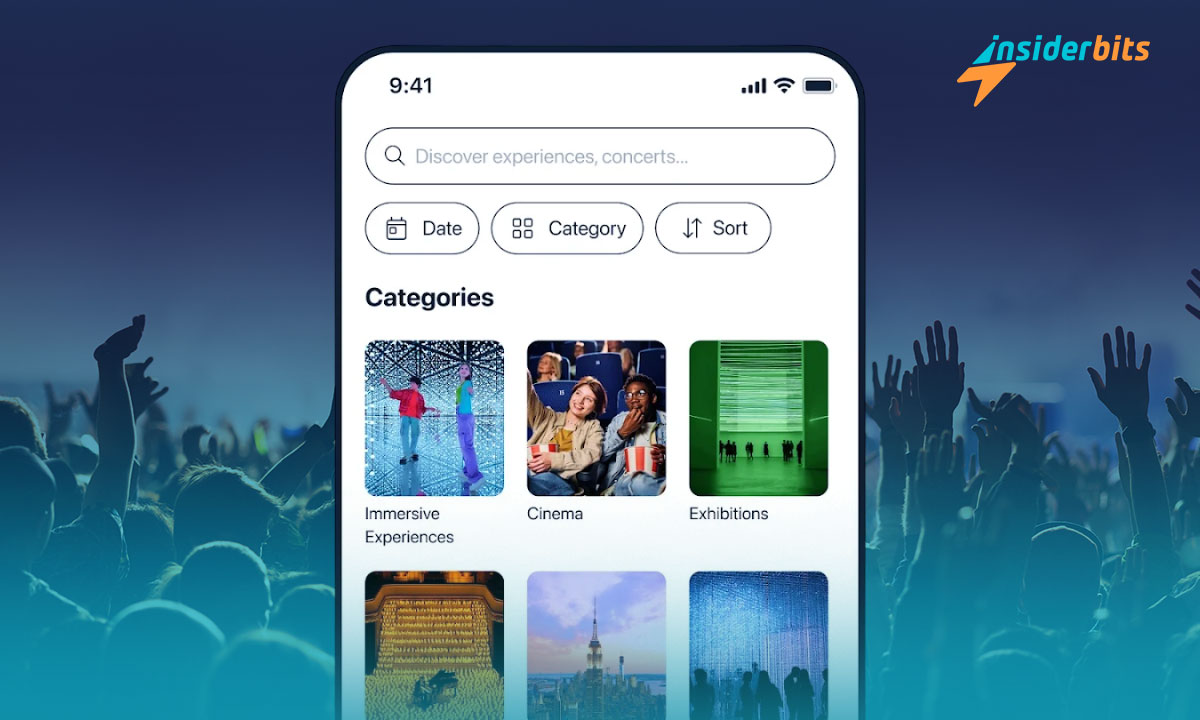With the increasing prevalence of remote work, the demand for effective live meeting apps has surged. Whether for internal team meetings, client calls, or webinars, the right meeting app can significantly impact communication and collaboration.
In this article, Insiderbits will explore the top 5 best live meeting apps that have gained popularity for their features, reliability, and user satisfaction.
From industry giants to emerging platforms, we will delve into the key attributes of each app to help you make an informed decision based on your specific needs and preferences.
1 – Livestorm
Livestorm is a versatile and powerful online meeting web browser tool that caters to the needs of both small and large businesses. It stands out for its seamless hosting of internal meetings, sales calls, webinars, and customer training.
The platform offers a wide range of features, including the ability to create registration pages, review analytics, and host engaging meetings and events. With its focus on video engagement and collaboration, Livestorm is an ideal choice for businesses looking to enhance their virtual communication and interaction
2 – Zoom
Zoom is a leading video conferencing platform, renowned for its user-friendly interface and reliable performance. It supports meetings, chats with HD video and audio, and features like screen sharing and virtual whiteboarding.
Zoom’s ability to accommodate up to 300 participants and its seamless integration with other tools make it a popular choice for businesses of all sizes. Despite some security concerns in the past, Zoom has continuously improved its platform to ensure a secure and smooth meeting experience.
4.1/5
3 – Google Meet
Google Meet, part of the Google Workspace, is designed for seamless video meetings and collaboration. It offers easy-to-join one-click meetings, screen-sharing capabilities, and virtual whiteboarding for real-time collaboration.
Google Meet is known for its reliability and high-quality audio and video, making it a preferred choice for businesses and educational institutions. With its integration with other Google apps, it provides a cohesive and efficient meeting experience for users
4.5/5
4 – Microsoft Teams
Microsoft Teams is a comprehensive collaboration platform that includes robust meeting and video conferencing features. It allows users to host meetings with up to 300 participants and offers features such as screen sharing, recording, and integration with Microsoft 365 apps.
Microsoft Teams is known for its user-friendly interface and seamless integration with other Microsoft tools, making it a preferred choice for organizations that rely on the Microsoft ecosystem
4.8/5
5 – Skype
Skype, a veteran in the video conferencing space, remains a popular choice for individuals and small businesses. It offers free video conferencing with up to 50 participants and provides a user-friendly interface for seamless communication. Skype is known for its reliability and ease of use, making it an ideal choice for personal and professional use.
While it may not have the extensive features of some other platforms, its simplicity and accessibility make it a preferred choice for many users.
Live Meeting Apps – Advantages
Here are some advantages of using live meeting apps:
Location Independence: Virtual meeting apps allow team members to join meetings from anywhere, eliminating the need to be physically present in a specific location. This flexibility is especially beneficial for remote teams, individuals in different time zones, or those who are traveling
Cost-Effective: Most virtual meeting software is free for users and affordable for businesses. This cost-effectiveness is evident in the savings from reduced travel expenses and associated costs. Larger enterprises can save thousands of dollars each month by switching to virtual meetings
Productivity and Collaboration: Modern meeting apps enable remote teams to be more productive, achieve goals faster, and simplify the workplace experience. They offer features such as desktop sharing, whiteboards, webinars, and chats, which facilitate seamless collaboration and knowledge sharing
Ease of Use: Many live meeting apps are known for their user-friendly interfaces and intuitive features, making it easy for users of all ages to schedule and join meetings. This ease of use contributes to higher engagement and a more enjoyable meeting experience
Recording and Data Storage: Several virtual meeting platforms allow users to store meeting data and recordings, providing a valuable resource for future reference, training, or compliance purposes.
Live Meeting Apps – Drawbacks
Here are some drawbacks of using live meeting apps:
Technical Issues: Virtual meeting apps are susceptible to technical glitches, such as poor internet connection, audio/video quality issues, and software bugs. These issues can disrupt the flow of the meeting and lead to frustration among participants
Lack of Personal Interaction: Virtual meetings may lack the personal interaction and non-verbal cues that are present in face-to-face meetings. This can impact communication, relationship building, and the overall meeting experience
Fatigue and Engagement: Prolonged use of virtual meeting apps can lead to meeting fatigue and reduced engagement among participants. The constant screen time and limited physical movement can contribute to decreased attention and productivity
Accessibility Challenges: Not all participants may have access to the necessary technology or a stable internet connection to fully participate in virtual meetings. This can create disparities and barriers to effective communication and collaboration
TOP 5 Best Live Meeting Apps – Conclusion
In conclusion, the top 5 live meeting apps offer a range of features and capabilities to cater to the diverse needs of businesses and individuals. These apps have been ranked based on their popularity, features, and user reviews, ensuring that they provide a comprehensive and efficient meeting experience for users.
From the user-friendly interface of Google Meet to the extensive features of Zoom, each platform offers unique advantages that make it stand out in the competitive live meeting app market.
When selecting a live meeting app, it’s essential to consider factors such as ease of use, technical support, security measures, and integration with other tools. By carefully evaluating these aspects, organizations can find the perfect live meeting app to enhance communication, collaboration, and productivity among team members and clients.
Related: Slack vs Microsoft Teams: Which is Better?
Like this article? Add the Insiderbits blog to your favorites and visit us whenever you want to learn new and exciting information about technology and much more!