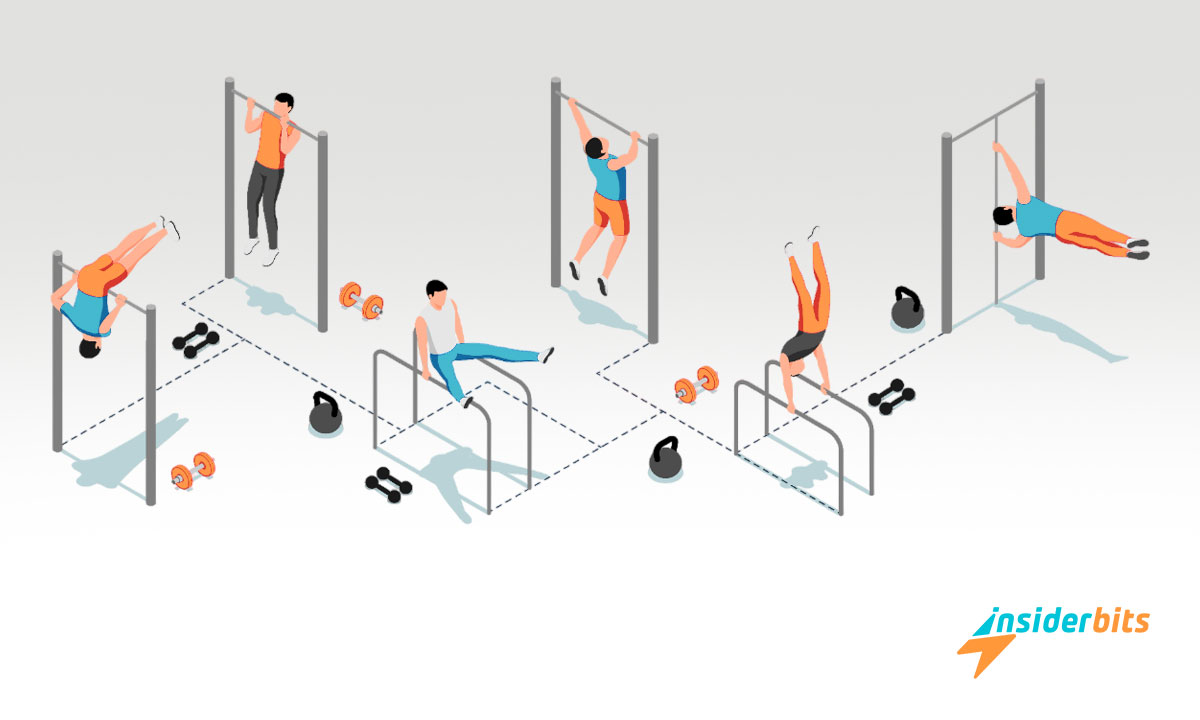The iPhone is a powerful device, but to make the most of it, you need the right apps. With millions of apps available on the App Store, finding the best ones can be overwhelming.
Whether you’re a photography enthusiast, a social media buff, a fitness fanatic, or someone who wants to simplify their life, there’s an app for you.
In this article, Insiderbits will explore the top 10 must-have iPhone apps for beginners, covering a range of categories such as photo editing, social networking, messaging, organization, and health.
Read on and discover the most useful and valuable apps for your iPhone!
Overcast – Podcast App
A popular podcast app that offers a user-friendly interface, customizable playlists, and a built-in sleep timer. It helps you discover new podcasts and manage your listening experience with ease.
Apple Music
A must-have app for music lovers, Apple Music provides access to a vast library of songs, playlists, and albums. It also offers curated playlists, personalized recommendations, and integration with other Apple devices.
ESPN – ESPN + and sports scores
A sports enthusiast’s dream, this app provides live sports scores, news, and highlights from various sports leagues. It also offers personalized notifications and alerts for your favorite teams and games.
NHL – NHL scores and news
For hockey fans, this app offers real-time scores, standings, and news from the National Hockey League. It keeps you updated on your favorite teams and players.
MLB – MLB Scores and News
Like the NHL app, the MLB app provides scores, standings, and news from Major League Baseball. It’s a great way to stay informed about your favorite teams and players.
Apple Weather App
A reliable source for weather information, the Apple Weather App provides current conditions, hourly forecasts, and extended forecasts for your location. It also offers real-time updates and alerts for severe weather conditions.
Apollo for Reddit
Apollo is a Reddit client that offers a clean and user-friendly interface, a customizable news feed, and a built-in browser. It helps you discover new content and engage with the Reddit community.
Obscura
A powerful photo editing app that offers a wide range of tools and features, including exposure adjustments, color correction, and advanced filtering options. It’s perfect for beginners and experienced photographers alike.
Pixelmator Photo
A user-friendly photo editing app that allows you to transform your images with various filters, effects, and tools. It’s an excellent choice for beginners looking to enhance their photos without extensive editing skills.
Halide Mark II – Pro Camera
A professional-grade camera app that offers advanced features such as manual exposure, manual focus, and RAW support. It helps you capture stunning photos and provides full control over your camera settings.
4.4/5
How to Download the TOP 10 iPhone Must-Have Apps for Beginners
To download the top 10 iPhone must-have apps for beginners, follow these steps:
- Open the App Store: Tap on the App Store icon on your iPhone’s home screen.
- Search for the desired app: Type the app’s name in the search bar and select the appropriate result from the list.
- Tap on the Get or Cloud icon: This will start the download process for the selected app.
- Wait for the download to complete: The download speed will depend on your internet connection and the app’s size. Once the download is complete, the Get or Cloud icon will change to an open box or app icon.
- 앱 열기: Locate the downloaded app on your home screen or app library, and tap on the app icon to open it.
After downloading these apps, you can start exploring their features and functionalities to enhance your iPhone experience.
Must-Have Tips For iPhone Beginners – Improving iPhone Experience
If you’re a beginner iPhone user, there are several tips you can follow to improve your iPhone experience. Here are some tips:
Download the must-have apps: As mentioned in the previous answer, downloading the top 10 iPhone must-have apps can enhance your iPhone experience. These apps cover a range of categories such as photo editing, social networking, messaging, organization, and health.
Explore the App Store: The App Store offers a vast selection of high-quality apps for iPhone users. You can browse through different categories, read reviews, and download apps that interest you. You can also check out the best iPhone apps recommended by Reddit users and tech websites.
Customize your home screen: You can organize your apps and create custom app icons to personalize your home screen. You can also create app folders to group similar apps together.
Use Siri: Siri is a voice assistant that can help you perform various tasks on your iPhone, such as setting reminders, sending messages, making calls, and searching the web. You can activate Siri by holding down the home button or saying “Hey Siri.”
Enable dark mode: Dark mode is a feature that changes the color scheme of your iPhone’s interface to a darker palette, which can reduce eye strain and save battery life. You can enable dark mode by going to Settings > Display & Brightness > Dark.
Manage your notifications: You can customize your notification settings to control which apps can send you notifications and how they appear on your lock screen. You can also use the “Do Not Disturb” feature to silence notifications during specific times or events.
Protect your privacy: You can enable various security features on your iPhone, such as Face ID, Touch ID, and passcodes, to protect your personal information. You can also control which apps have access to your location, camera, microphone, and other sensitive data.
Following these tips can improve your iPhone experience and make the most of your device.
TOP 10 iPhone Must-Have Apps for Beginners – Conclusion
These apps are just a few of the many great options available for iPhone users. As you explore each app, you’ll find that it can help you enhance your daily life, improve your photography, and keep you entertained with engaging content.
Don’t hesitate to explore other apps based on your interests and needs, as the App Store offers a vast selection of high-quality apps for iPhone users.
이 글이 마음에 드셨나요? 인사이더비츠 블로그를 즐겨찾기에 추가하고 기술 등에 관한 새롭고 흥미로운 정보를 얻고 싶을 때마다 방문해 주세요!