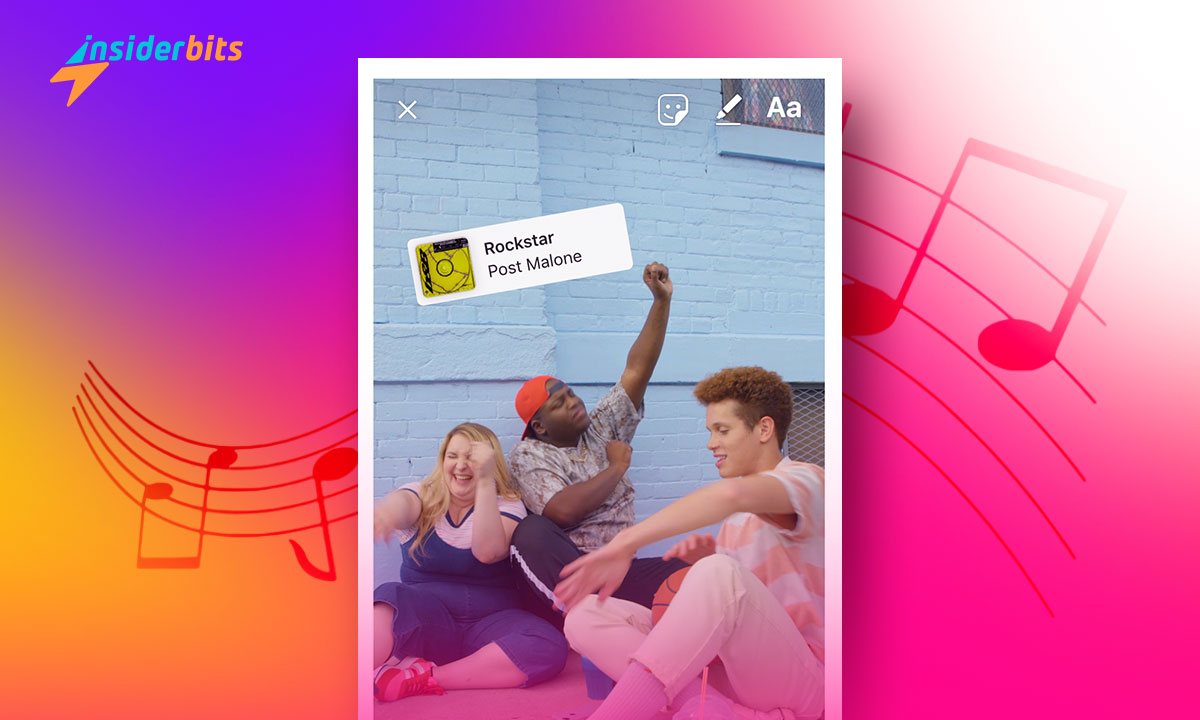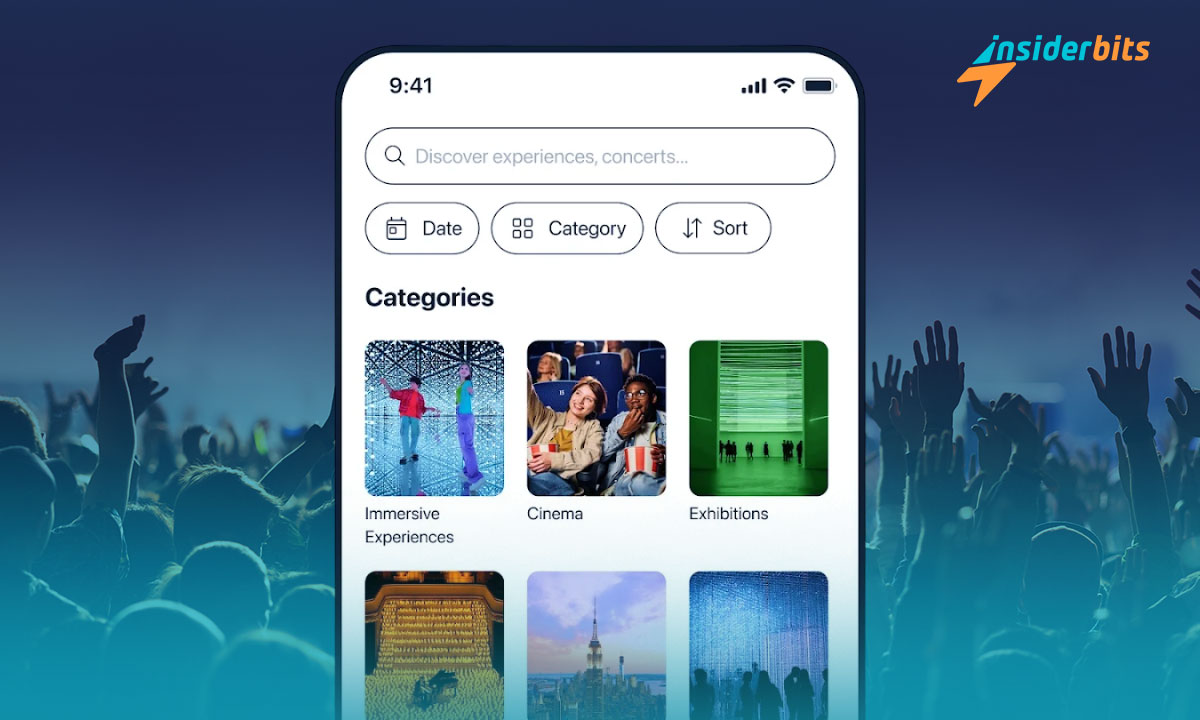Looking to add music to your Instagram Stories and captivate your audience? Our handpicked selection of apps seamlessly integrates tunes, giving your stories a vibe that truly sticks.
Insiderbits presents a lineup of innovative tools that promise to infuse your Instagram Stories with the perfect soundtrack, enhancing your narrative with music that speaks to every moment.
Excited about transforming your social media posts? Keep reading to discover how these apps can turn your content into engaging, musical masterpieces that’ll captivate your followers.
Related: What is TikTok music, and how is it used?
InShot
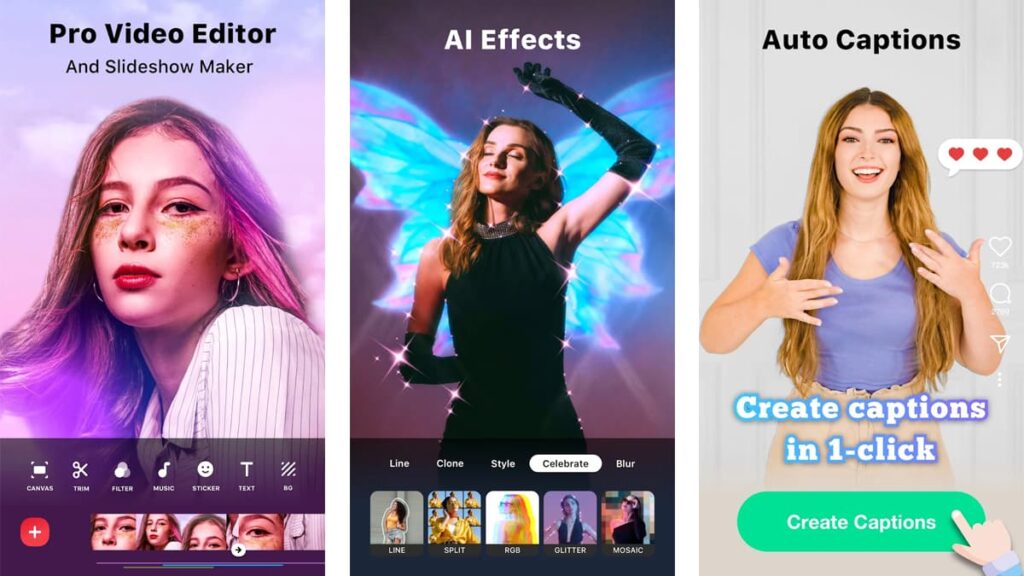
| Pricing: | Basic functions are free, and there’s a $3.99 monthly subscription that unlocks all available features. |
| Available For: | Android and iOS. |
4.8/5
InShot is a powerful app that lets you add music to Instagram Stories easily. Its user-friendly design helps you create engaging, audio-rich content that captures your followers’ attention.
With InShot, pairing your visuals with the perfect soundtrack is a delight. Whether you’re using tracks from the app’s library or your own, syncing music to your stories becomes second nature.
The app offers tools to perfectly align your favorite tunes with your content, ensuring each beat complements your visuals. This feature turns simple posts into captivating, musical narratives.
InShot also lets you enhance your stories with transitions, text, and filters, all while integrating seamlessly. These elements work together to create stories that truly resonate.
Once your stories are complete, the app supports high-quality sharing so that your new content looks and sounds great on Instagram, leaving a lasting impression on every viewer.
Highlights from InShot
- AI-powered Tools: Enjoy AI body effects, smart tracking, and auto background removal that make advanced video editing simple and accessible to everyone.
- Music for Instagram Stories: Easily add music to your Instagram Stories, syncing tracks with your visuals to create engaging and captivating content for your audience.
- Smooth Slow Motion: Create captivating videos with buttery-smooth slow motion, allowing you to highlight key moments in your stories with precision and style.
- Text and Sticker Overlays: Personalize your videos with a variety of text, emojis, and InShot-exclusive stickers to make your stories more engaging and unique.
- 4K Video Export: Share your polished videos in stunning 4K resolution, ensuring your Instagram Stories look sharp and professional across all platforms.
Magisto
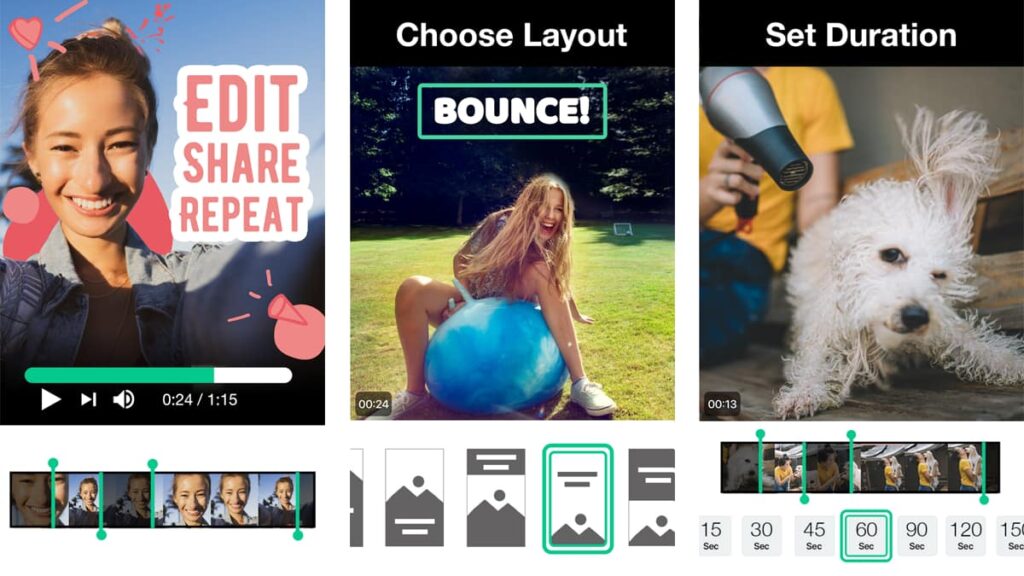
| Pricing: | The app is free, but limited. To access all features, you can subscribe to premium. Plans start at $4.99 per month. |
| Available For: | Android and iOS. |
4.6/5
Magisto makes it easy to add music to Instagram Stories, turning your photos and videos into engaging, share-worthy content. Its design helps you create impressive videos effortlessly.
With Magisto, you can quickly craft professional-looking stories. The AI-driven smart editor selects the best moments, adding effects, filters, and music that perfectly match your visuals.
Customize your stories with text, stickers, and color options. The app allows you to trim, merge, and reorder clips, making it simple to create polished, personalized content for Instagram.
Even without video clips, Magisto lets you create moving slideshows or video collages. Choose from different themes and add your favorite songs to enhance your Instagram Stories.
Share your sonic creations directly from Magisto in stunning quality. Whether it’s a quick slideshow or a detailed video, your Instagram Stories will stand out and captivate viewers.
Highlights from Magisto
- AI-driven Editing: Magisto’s smart editor uses AI to automatically choose the best clips, adding effects, filters, and transitions for a polished, professional-looking video.
- Customizable Themes: Choose from themes like Celebrate, Love, or Travel to match your video’s vibe. Each theme includes tailored graphics and music for a cohesive look.
- Music Integration: Easily add music to your Instagram Stories using Magisto’s vast licensed song library, enhancing your visuals with perfectly synced soundtracks.
- Text and Stickers: Personalize your videos with text overlays and colorful stickers. Magisto offers various fonts, colors, and styles to make your content stand out.
- Share-ready Quality: Export your videos in high quality without watermarks, making it easy to share your creations on social media, messaging apps, or via email.
Related: Instories App Review – Creating Instagram Stories
Lomotif
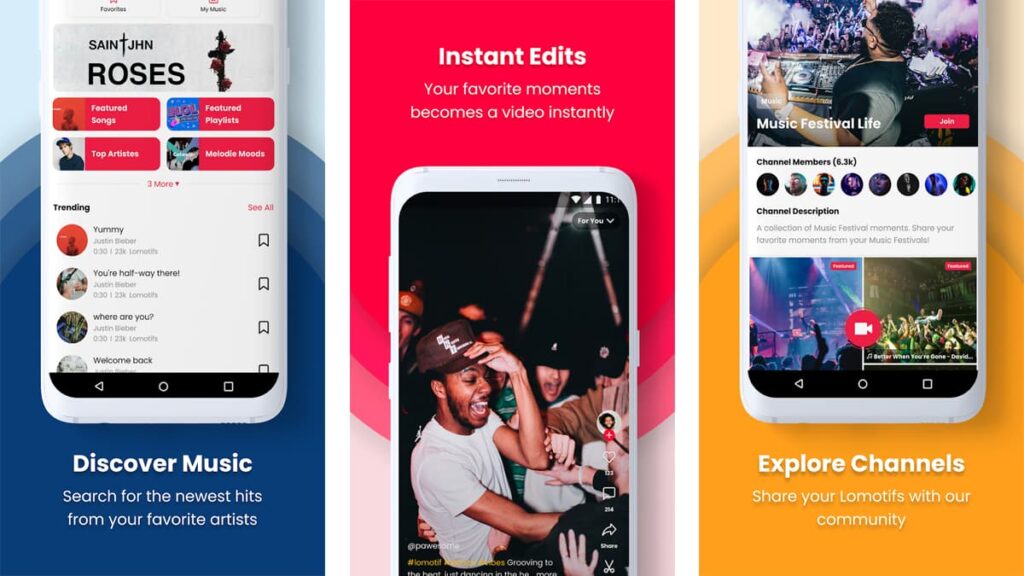
| Pricing: | Free. |
| Available For: | Android. |
4/5
Lomotif is a fantastic app for creating quick, fun videos. Its simple interface allows anyone to turn video clips and photos into exciting content with just a few taps.
With Lomotif, you can easily add music to Instagram Stories, choosing from a wide range of tracks. The app makes syncing your favorite songs with your visuals effortless and enjoyable.
Lomotif’s instant editing feature automatically stitches your clips into a cohesive video, saving you time. The built-in editor also lets you tweak and perfect your video effortlessly.
You can switch between square and landscape formats, add titles, and apply filters to make your videos pop. Lomotif offers flexible options to match your creative vision perfectly.
Once your video is complete, Lomotif offers multiple sharing options. Post directly to Instagram Stories, save to your device, or share with friends via messaging apps for instant reactions.
Highlights from Lomotif
- Instant Video Creation: Automatically turn your clips and photos into engaging music videos without needing any editing skills, making content creation quick and enjoyable.
- Video Collage Maker: Stitch together multiple clips or photos into a seamless video collage, perfect for showcasing a collection of moments in one cohesive story.
- Music Integration: Effortlessly add music to your Instagram Stories, syncing tracks with your visuals to create lively, attention-grabbing posts that resonate with your audience.
- Customization Options: Personalize your videos with titles, emojis, and filters, allowing you to create content that reflects your style and fits your storytelling needs.
- Easy Sharing: Share your finished videos directly to Instagram Stories, or save them to your device in high quality, ready for any platform you choose.
Storybeat
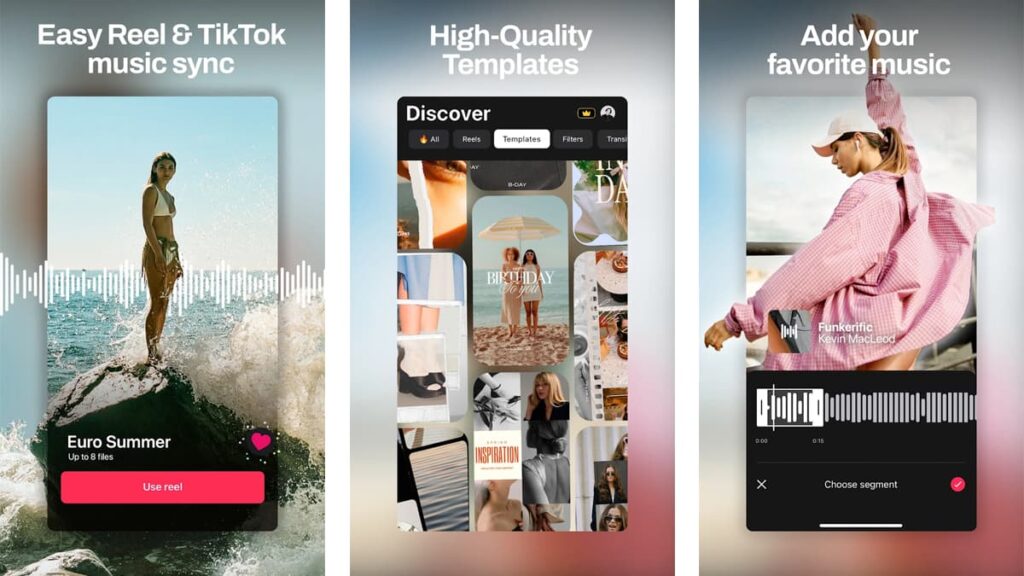
| Pricing: | The app is free, but the free version is limited. Their GOLD plan costs $3.99 per month and offers all available features. |
| Available For: | Android and iOS. |
4.7/5
Storybeat is a popular app designed to enhance your social media visuals. It’s the perfect match for creators eager to captivate and engage their audience with content that pops.
You can easily add music to your Instagram Stories using Storybeat, transforming your posts into dynamic experiences that capture and hold audience attention with perfectly synced audio.
The app also offers a rich library of over 2,000 templates, effects, and presets to elevate your content. These creative tools let you express your unique style and vision effectively.
You can also use the app’s AI tools to create avatars and generate unique captions. These features simplify the content creation process, allowing you to produce standout posts quickly.
Lastly, you’re able to share your creations across platforms like Instagram within the app. Storybeat simplifies direct exports to your device so your stories are presented to any audience.
Highlights from Storybeat
- Dynamic Music Sync: Seamlessly add music to your Instagram Stories, transforming simple visuals into engaging narratives that captivate and resonate with viewers.
- AI-Powered Creativity: Use Storybeat’s AI tools to create custom avatars and generate captivating captions that make your posts stand out on any social media platform.
- Social Media Optimization: Designed for virality, Storybeat helps you craft content that thrives on platforms like Instagram, enhancing each post with templates and effects.
- Comprehensive Editing Suite: Dive into a vast array of editing tools; merge, cut, and layer your photos and videos with filters and special effects to create stunning visuals.
- High-Definition Exports: Ensure your stories and posts always look professional with high-quality exports, making every share on Instagram impactful and sharp.
Related: The InShot Update is Here! Discover What’s New
Mojo
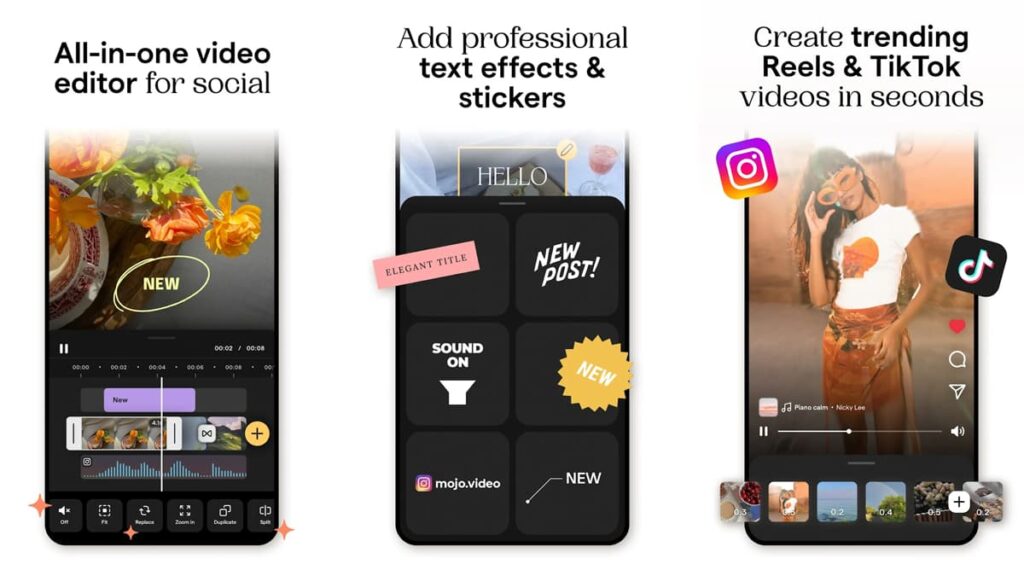
| Pricing: | You can download the app for free, but the features are limited. The PRO version is complete and costs $6.99 per month. |
| Available For: | Android and iOS. |
4.9/5
Mojo makes creating social content simpler than ever. Add your favorite music to your stories on Instagram and engage your followers with dynamic, eye-catching videos that reflect your style.
Explore over 700 templates within Mojo that cater to different themes and occasions, customizing your selection with text effects, filters, or a grid layout to tailor your message.
Mojo is for everyone. Whether you’re promoting a small business, sharing travel memories, or updating your daily life, it’s designed to make your content creation fluid and effective.
The app’s auto-caption feature even helps you reach a broader audience, automatically generating captions that are versatile and translatable, boosting accessibility and engagement.
You can also share your polished creations directly from Mojo to any social platform with just a tap. The app adjusts your videos to fit platform-specific requirements, ensuring its presentation.
Highlights from Mojo
- Extensive Template Library: Select from over 700 templates designed for events and personal stories, ensuring your video always has the perfect aesthetic backdrop.
- Soundtrack Addition: Mojo makes it easy to add music to your Instagram Stories, allowing you to set the mood and engage your audience with compelling audio.
- Auto-Captions: Enhance your videos with automatic captions that not only increase accessibility but also add a professional touch.
- One-Tap Sharing: Share your creations on any social platform with just one tap. Mojo automatically adjusts the video format to fit Instagram, TikTok, or others flawlessly.
- Animated Elements: Bring your videos to life with animated stickers and graphics. Add dynamic visuals to keep your audience engaged and make your content pop.
Concluding Your Stories with a Musical Touch
From easy-to-use interfaces to expansive music libraries, the apps we’ve explored offer everything you need to enhance your content with music, making each post memorable.
These tools not only allow you to add music to your Instagram Stories but also empower you to transform simple updates into compelling narratives that grab your audience’s attention.
This list, carefully curated by Insiderbits, reflects our dedication to bringing you the most effective tools for enhancing your social media content and boosting your online presence.
For more insights into photo editing and creative content strategies, keep exploring Insiderbits! Let us show you new ways to refine your storytelling and engage your followers more deeply.