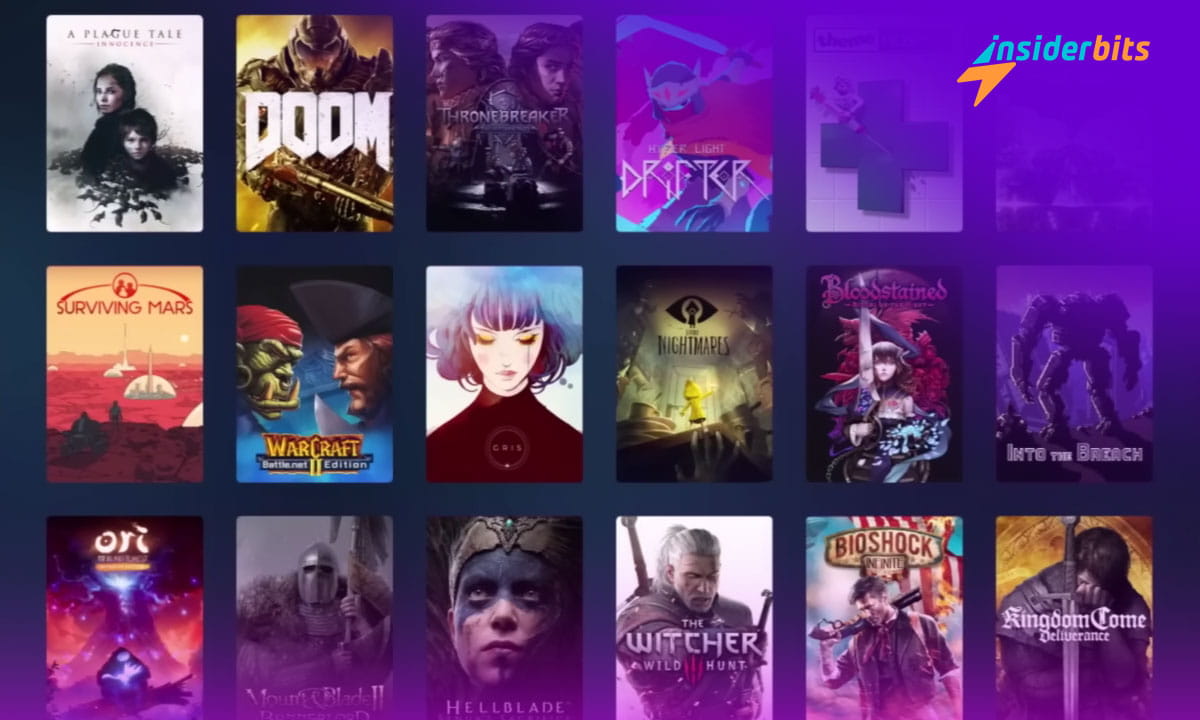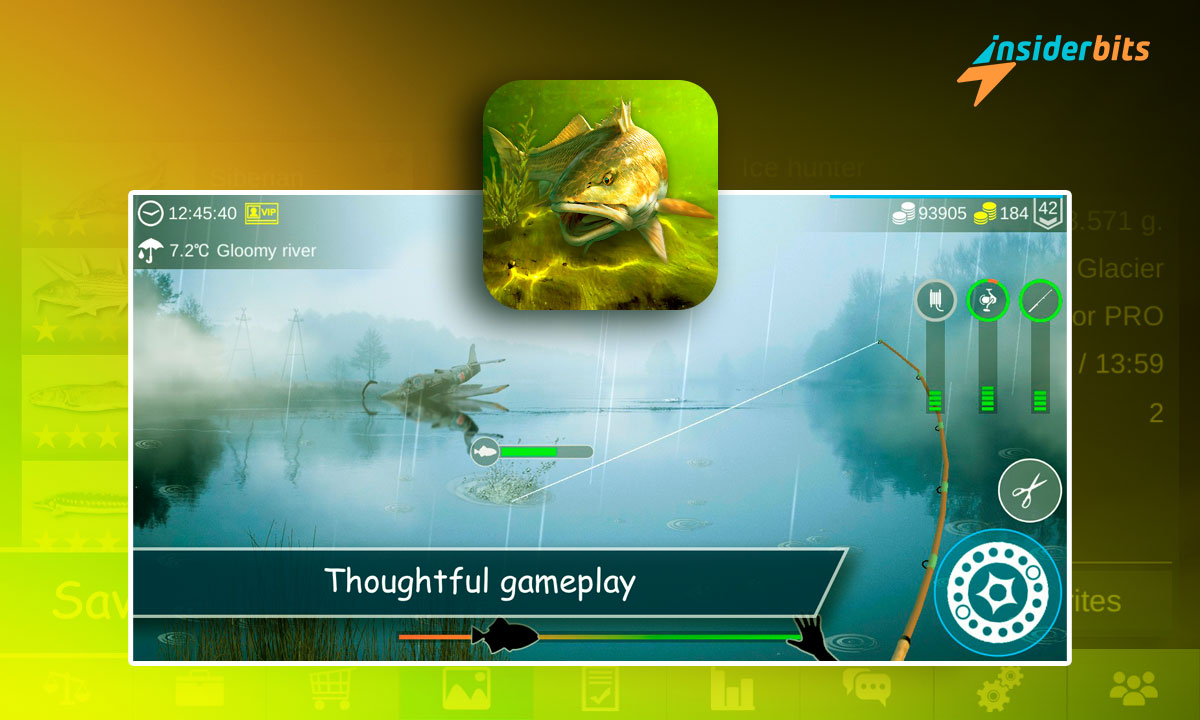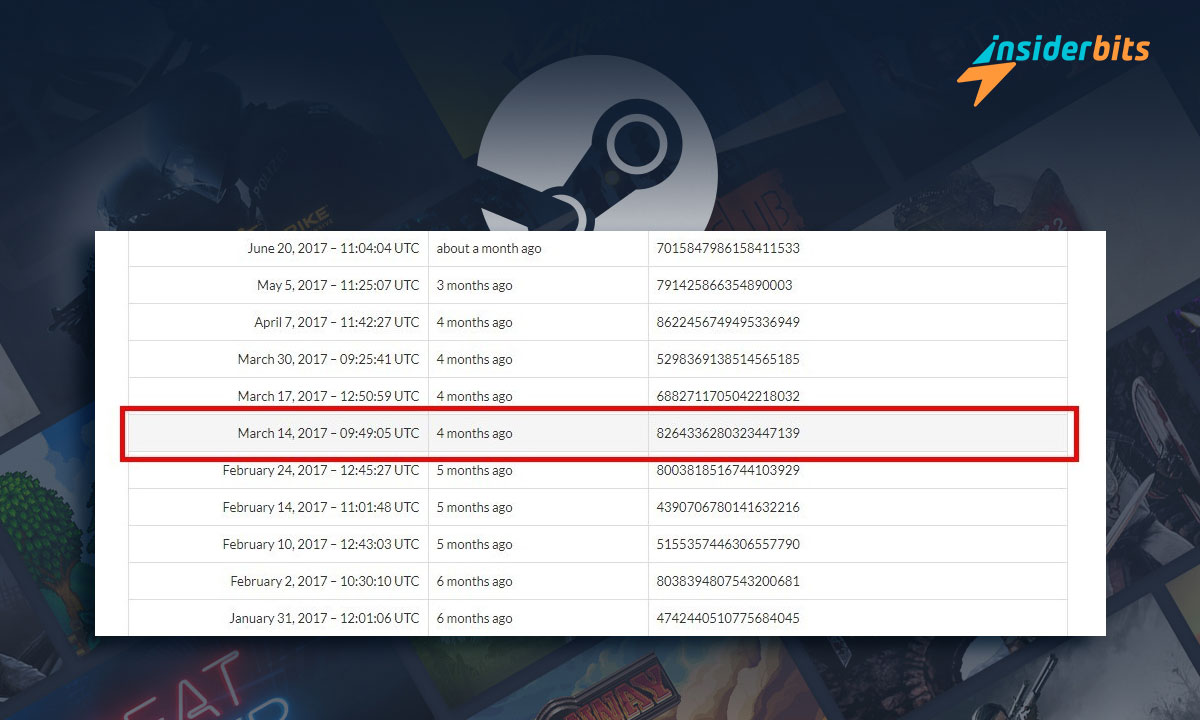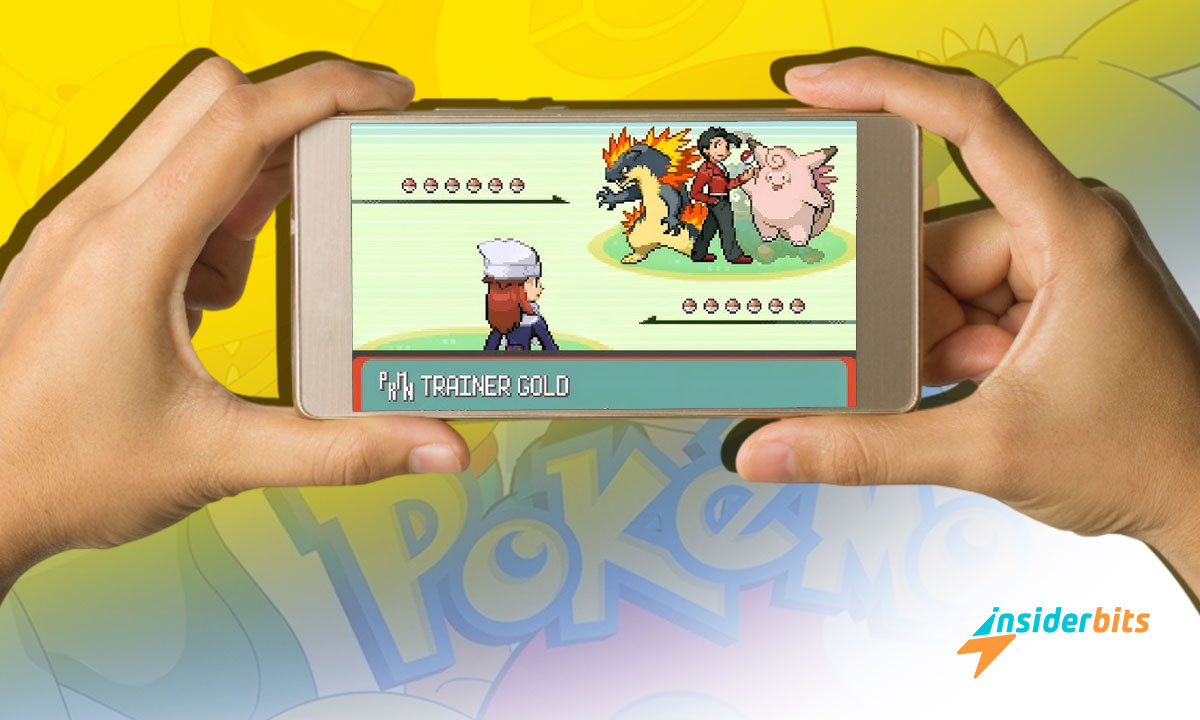GOG Galaxy brings all your gaming worlds together under one roof, offering a seamless way to manage and showcase your vast collection. It’s the gamer’s new best friend.
This is an article by Insiderbits, tailored to guide you through the many facets of using this versatile platform. Get ready to unlock a more organized gaming lifestyle.
From the classics to the latest titles, this platform lets you navigate through your games with unmatched ease. Keep reading to discover how this tool can be a game-changer. Literally.
관련: What is Gaming ETrueSports? – 2024
GOG Galaxy’s Key Insights
This platform serves as a unified gaming client, simplifying your digital life by bringing together libraries from multiple services. It’s your one-stop shop for all your gaming needs.
In GOG Galaxy, managing your games becomes effortless. It allows you to track achievements and play hours across all your games in one convenient location.
Imagine having the ability to launch any game from one application, regardless of its original platform. This gaming hub makes it possible, to enhance your sessions and reduce clutter.
One of the best features of this platform is that it’s completely free to use. There’s no subscription required, just create an account and start organizing your collection.
This client also respects your privacy, with a commitment to not spying on your data or sharing it with third parties. It’s a secure way to enjoy gaming without compromise.
The Platform’s Most Impressive Attributes
GOG Galaxy integrates your games from different platforms, offering a singular, user-friendly interface. We’re here to show you how this hub can enhance your gaming habits.
Explore the richness of a gaming platform designed for the enthusiast in you. Here, every feature is tailored to maximize your experience and interaction with your favorite titles.
- Unified Library: Consolidate your PC and console games into one master collection. No more switching between platforms; everything is accessible with just a few clicks.
- Game Tracking: Keep an eye on achievements, hours played, and games owned. This comprehensive tracking across platforms helps you monitor your progress.
- Game Launcher: Launch any PC game regardless of the platform it originates from. The platform simplifies your setup, making game access quick and straightforward.
- 사용자 지정 옵션: Create and save custom library views using filters, tags, and search queries. Tailor your library to reflect your preferences and gaming style.
- Cross-Platform Friend List: Connect and see the online status of friends across various gaming platforms. Never miss out on joining a friend’s game session.
- Privacy First Approach: Enjoy gaming without compromises. GOG Galaxy is committed to not spying on your data or sharing it with third parties.
- Cloud Saves: Automatically back up your game saves to the Cloud. Access your saved games from any device, ensuring you never lose progress.
- Rollback Features: Update broke your game? Roll back to a previous version with the client’s rollback feature, keeping your gameplay smooth and enjoyable.
As you delve deeper into the capabilities of this online client, you’ll appreciate its role in streamlining your gaming life. It’s not just a tool; it’s a new way of managing your library.
This platform goes beyond just playing games. It enhances your entire gaming experience. With it, you’re always one step ahead, ready for your next digital adventure.
관련: How To Play Games On Your Television – A Comprehensive Guide
How to Get Started with Incredible Gaming Hub
Starting with GOG Galaxy is straightforward and opens up a world where all your games are organized under a single platform for easy access and management.
Once you’ve set up this useful client, managing your games becomes simple. Dive into a centralized gaming experience that simplifies how you interact with your digital collection.
- Download the Client: Visit the official GOG website and navigate to the GOG Galaxy section. Click on the download button to get the setup file.
- Install the Software: Once downloaded, open the installation file and follow the on-screen instructions to install the client on your computer.
- Create or Log in to Your Account: If you already have a GOG account, log in. If not, you can easily create one during the setup process.
- Connect Your Game Platforms: Next, go to settings and find the option to connect other gaming platforms. This allows you to import all your games.
- Import Your Games: After connecting your platforms, the platform will automatically start importing your games. You can also manually add games not detected by it.
- Customize Your Library: Use filters, tags, and custom visuals to organize your games. Create custom views that suit your preferences for easy access.
- Explore Community Features: Check out the community integrations and features to enhance your experience. Connect with friends, track achievements, and more.
- Set Up Cloud Saves: Enable cloud saves in the settings to ensure your game progress is backed up and accessible across different devices.
Embracing the GOG Galaxy means a more streamlined experience. It’s designed to keep your collections and friends in one place, making every session more enjoyable and connected.
관련: Free Fire: Beginner’s Blueprint for Getting Started
End Your Gaming Clutter with GOG Galaxy
GOG Galaxy consolidates all your games into one streamlined interface, making it simpler to manage and access your collection on any device with ease and efficiency.
This platform not only organizes but also enhances your gaming sessions, allowing you more time to enjoy the titles you love without the hassle of multiple systems.
Brought to you by Insiderbits, this article is crafted to help you understand the multifaceted benefits of using this incredible online client to satisfy all of your gaming needs.
Keep exploring Insiderbits for more articles like this one. We’re committed to bringing you fresh, useful content that enriches your gaming lifestyle and technological know-how.