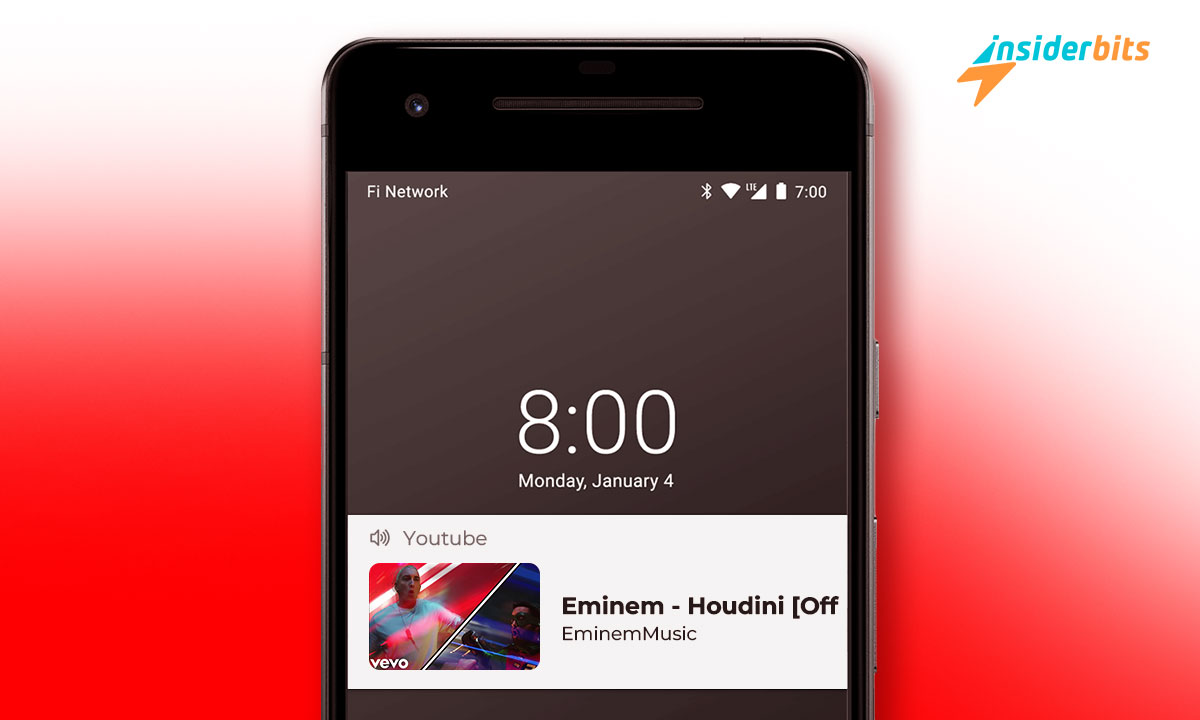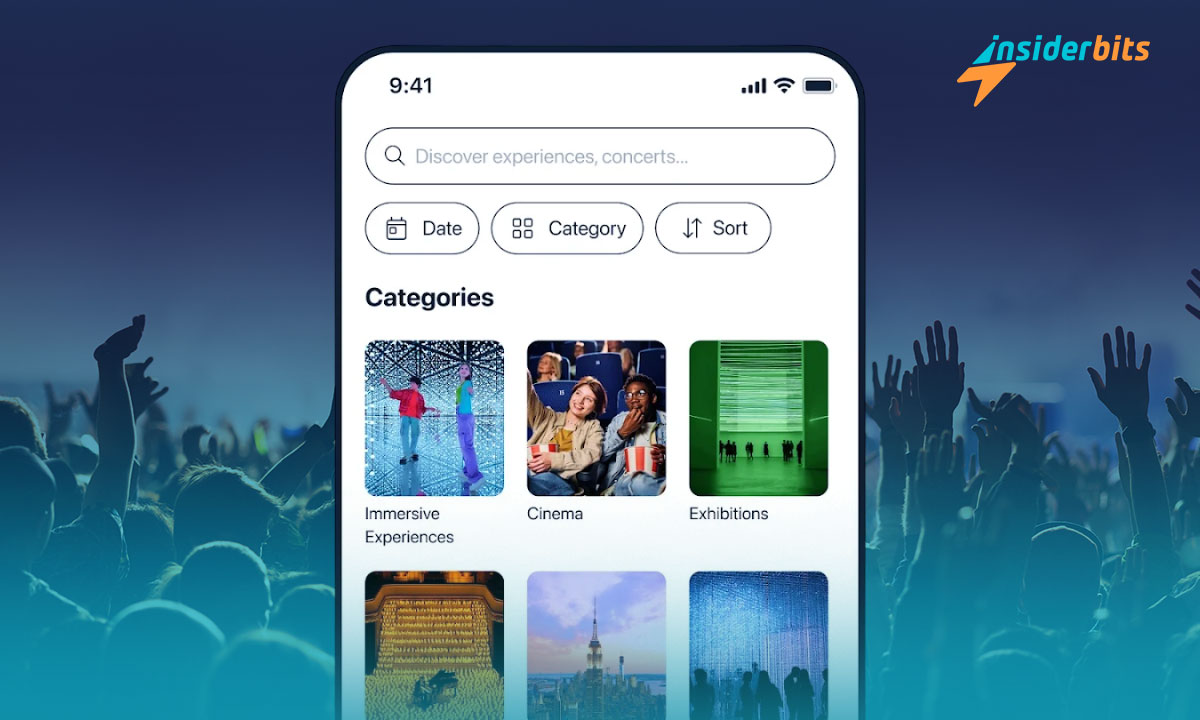YouTube background play is straightforward, but it has become an issue that many are unaware of. Thanks to technological advances, we have a wide variety of platforms on the market that help you play your multimedia content while doing other things on your smartphone.
YouTube is the most used platform for viewing multimedia content, but it stops if you try to play some content and exit the app to manage other activities on your cell phone. This article presents a solution to this widespread and annoying problem.
YouTube background play
For YouTube background play, you need a tool with this function, preferably free. A tool with which you can play your content and at the same time be able to carry out other activities on your cell phone without interruptions.
Below, we will list the best and most modern applications that can help you play content from YouTube in the background. Don’t suffer anymore because your device doesn’t have this feature.
Music Stream: Online Music
Music Stream: Online Music It is an app that allows you to enjoy multimedia content in the background without obstacles. Additionally, you can perform other functions such as setting video quality, modifying playback speed, placing subtitles, and other exciting functions.
The best thing about this application is that it has the “Pop Up” function that allows you to have a minimized screen on the device screen while carrying out other activities without stopping watching the video. This player is free.
4.5/5
Minimizer for YouTube Classic
The most exciting and appropriate function of Minimizer for YouTube Classic is that it minimizes the video as a floating window, saving up to 40% of your battery. It also allows you to carry out other activities in the player, such as creating playlists.
It also has an interesting function called ghost mode, which disappears from YouTube but continues playing the content. It has more than 1,000,000 downloads and 3.7 stars in the Play Store.
3.7/5
Firefox: the private browser
From the Firefox platform, the private browser, you can carry out other activities on your cell phone, lock the device screen, and continue enjoying your multimedia content. It has the best customization options. Furthermore, it is one of the most famous explorers on the market; it’s fast and secure.
4.6/5
Float Tube – Float Video Player
—Float Video Player allows you to enjoy high-quality HD content, create a playlist of your favorite songs, and avoid annoying ads. It also allows the playback of multimedia content in the background and has an energy-saving function of up to 50%.
This app lets you view multimedia content from a floating window above other applications. It displays a control menu with different functions and settings.
4.5/5
Black Screen: video screen off
Video screen off This application has a fun interface and is very easy to use. It allows the playback of multimedia files in the background without any interruption. It is an open-source platform that does not charge your account.
It allows video playback with the screen locked, saving your battery. It also has the always-on screen option, so you don’t stop watching the videos, and it is personalized.
4.7/5
An additional alternative
Another option for YouTube background play is using Google Chrome. You can easily use Chrome by setting it as a desktop site. By accessing YouTube, you can play the multimedia content of your choice without complications.
Download the app you prefer in the Play Store
Nowadays, most users do not find downloading apps from the Google Play store difficult. But if you have doubts, we will explain to you, point by point, how to do it from your cell phone.
- Enter the Google Play Store
- In the platform search bar, write the name of the app
- Choose the option and click
- Read all the features and functions of the app
- It is essential that you check if it is compatible with your device
- Click “download” and that’s it
After carrying out these simple steps, you can finish the installation by accepting the terms and conditions it imposes. You must also add the information necessary to start the YouTube background play.
Have the functions of all these apps for YouTube background play been precise?
This blog has answered your questions about the new forms of YouTube background play. We also invite you to look at your device’s volume and enjoy your multimedia content on YouTube.
The apps mentioned above are the best options if you want a tool to play content on YouTube and simultaneously carry out other activities. Without a doubt, you choose the one that satisfies your audiovisual needs and is to your liking.