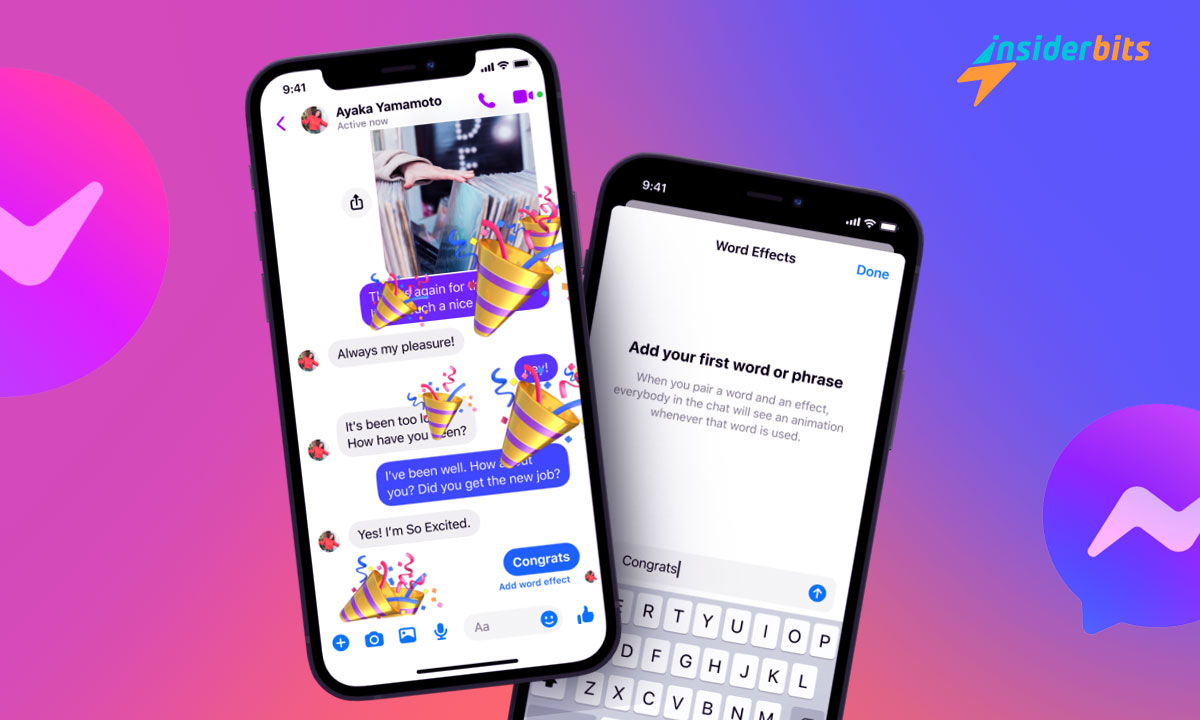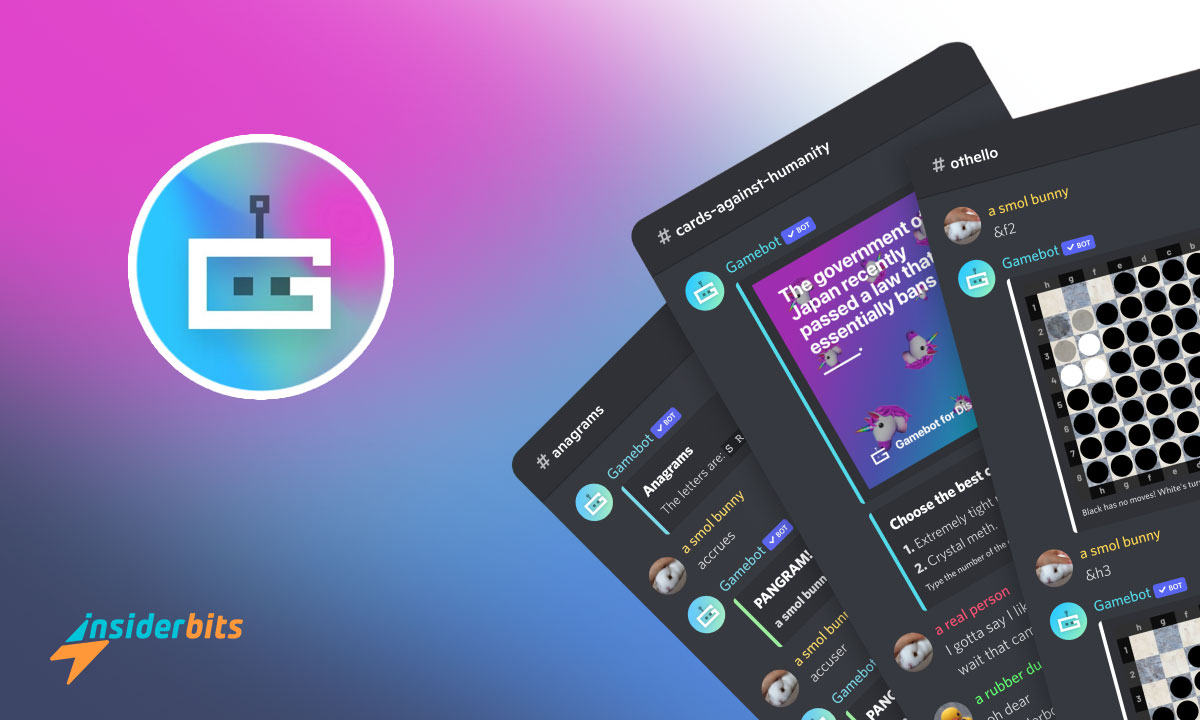Get ready to make your chats come alive with fun word effects on Messenger. This feature lets you add animations to words, making every conversation more visually engaging.
From celebratory emojis to playful animations, these word effects allow you to personalize your convos with flair. It’s a simple yet exciting way to bring more expression to your messages.
Insiderbits crafted this guide to help you master Messenger’s word effects. Discover the best tips to create memorable chats and keep reading for everything you need to know about it.
関連記事 20 Facebook Messenger Hacks You Didn’t Know Existed
What is the Word Effect on Messenger?

Word effects are a way to add a creative twist to conversations on Meta’s Messenger. By pairing specific words with fun animations, chats become more expressive and playful.
This feature works by associating words or phrases with emojis that animate across the screen. It’s a small touch that makes messages feel memorable, adding a spark to chats with friends.
When you type certain words, Messenger brings them to life with animations. Word effects can enhance communication by making simple messages visually appealing and a bit more fun.
It’s a feature anyone can use to add personality to their messages. Word effects are easy to set up, making them accessible for those wanting more expressive and enjoyable conversations.
How Do You Get Word Effects on Messenger?
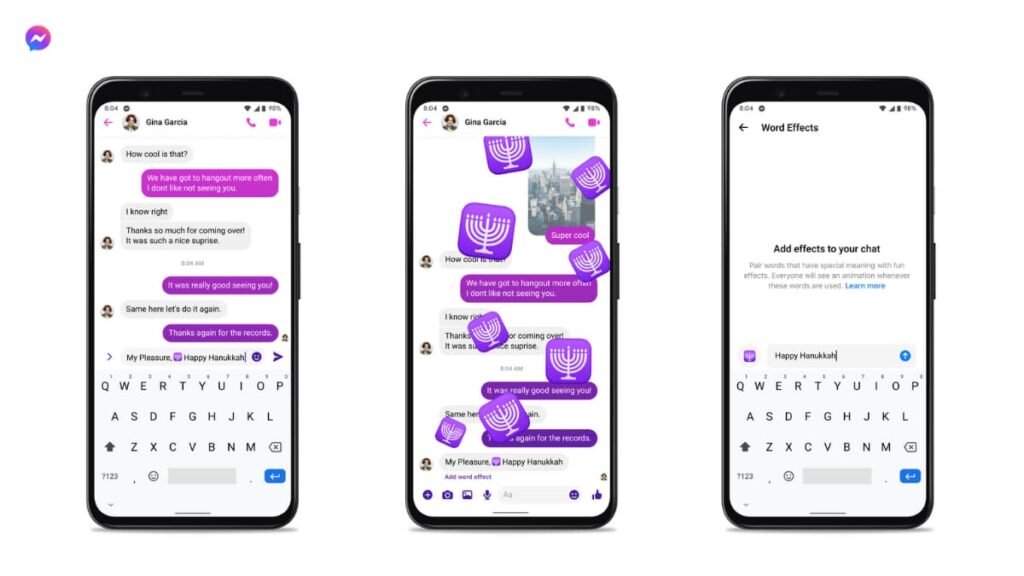
Getting creative in your chats is easy with these animated features. With just a few set-up steps, the word effects on Messenger will make your conversations more lively and expressive.
To start, find the chat where you want to add an effect. From there, you can access your settings to personalize words and phrases that trigger these fun, unique animations.
Adding effects is as simple as choosing a word and pairing it with an emoji. This instantly brings a touch of personality to every conversation you share with your friends and family.
Adding a New Word Effect
Adding a fresh layer of fun to your Messenger chats is simple with word effects. Next, we will walk you through each step to create expressive, personalized messages.
Once you learn these steps, customizing words with animations will be effortless. Here’s how you can make your conversations stand out with just a few quick adjustments:
- Open Your Messenger Chat: Begin by launching the Messenger app and selecting the conversation where you’d like to add a new word effect for more expressive chats.
- Access Chat Settings: Tap the person’s name or group title at the top of the screen to find specific settings for that chat, including Word Effects.
- Select Word Effects: In chat settings, scroll until you see “Word Effects”. Tapping this option will lead you to the menu where effects are easily added and edited.
- Choose Your Word or Phrase: Type the exact word or phrase you’d like to turn into an animated effect. This custom addition will personalize your Messenger interactions.
- Add an Emoji: Tap the emoji icon beside the phrase to select your animation. Choose an emoji that best represents the feeling you want your word effect to convey.
- Save and Test Your Effect: Once your emoji is chosen, save the effect and try it out in the chat. Watch your chosen emoji animate, enhancing your message with style.
With word effects, you’ll keep friends engaged in each message. These animated effects make your chats feel more lively, adding an extra layer of excitement every time you type.
What Does it Mean When Someone Sets a Word Effect on Messenger?

Setting a word effect on Messenger adds a playful, personal element to conversations. It shows thoughtfulness, making simple words visually engaging, and bringing extra enjoyment to chats.
When someone sets a word effect, they’re adding a unique emoji animation to chosen phrases. This small touch enhances their chat experience, using these resources creatively.
Using those effects adds personality to everyday language. It helps words feel expressive and lively, transforming plain text into something fun and memorable for everyone involved.
Word effects are perfect for highlighting important phrases or showing emotions. They let users communicate more meaningfully, giving their words an extra layer of visual impact and charm.
関連記事 メッセンジャーで削除されたメッセージを復元するには?
What Words Trigger Effects on Facebook?
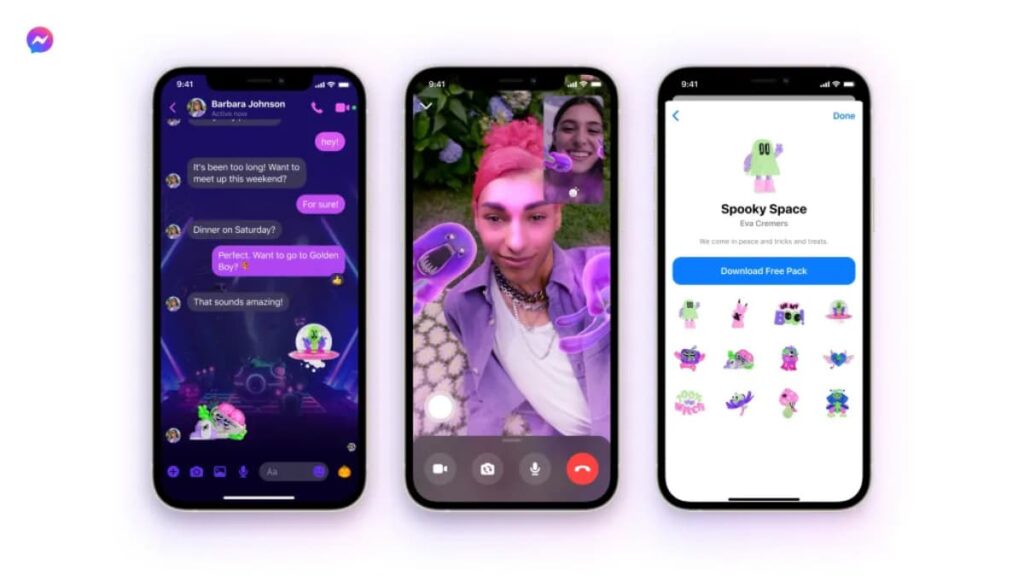
Certain words on Facebook Messenger are preset to trigger fun, animated effects. These words add excitement to conversations, transforming ordinary phrases into interactive moments.
These trigger words are usually expressions of celebration, joy, or sentiment. They make conversations feel more thoughtful by emphasizing moments. Check out some of them.
- Congratulations – Activates celebratory animations with confetti or balloons.
- Happy Birthday – Adds a festive effect, like confetti or fireworks.
- Best Wishes – Usually triggers animations to show warm sentiments in chats.
- XOXO – Accompanied by heart animations for affectionate messages.
- Miss You – Includes sentimental effects, emphasizing emotional messages.
- You’re the Best – Adds animations to highlight appreciative expressions.
- Good Luck – Trigger effects that signify encouragement and well wishes.
These word effects on Messenger create a playful atmosphere in conversations, helping make your chats feel more engaging and meaningful with each message.
By using them, you can highlight special moments and bring energy to everyday conversations. Add personalized touches that make interactions memorable and let your words come to life.
関連記事 How to Delete Facebook History on Mobile and Desktop
Bring Your Messenger Chats to Life with Word Effects
Word effects add a lively twist to Messenger convos, turning simple words into fun animations. It’s an easy way to make conversations more memorable, bringing a bit of joy to messaging.
Using a word effect is a playful way to express yourself. With a few quick settings, words become more than text, creating engaging moments between you, friends, and family.
This guide by Insiderbits has walked you through everything about this little resource, helping you make the most of Messenger’s animation features to add color to conversations.
For more tips on social media features, Insiderbits offers helpful guides to make your online interactions meaningful and creative. Stay with us to discover new ways to connect!