Getting a Digital Driver’s License in Maryland is easier than you might think. Today, we’ll guide you through the straightforward steps to obtain your secure mobile ID quickly and efficiently.
This comprehensive guide by Insiderbits details the process of obtaining your DDL in the Old Line State. Follow our clear instructions to add your ID to Google Wallet or Apple Wallet.
Simplify your identification with a digital ID! Stay tuned to discover how Maryland residents can easily secure their mobile driver’s license and enjoy its convenient benefits.
関連記事 Learn How to Get Your Digital Driver’s License on Your Phone
What is the application process like for a Digital Driver’s License in Maryland?
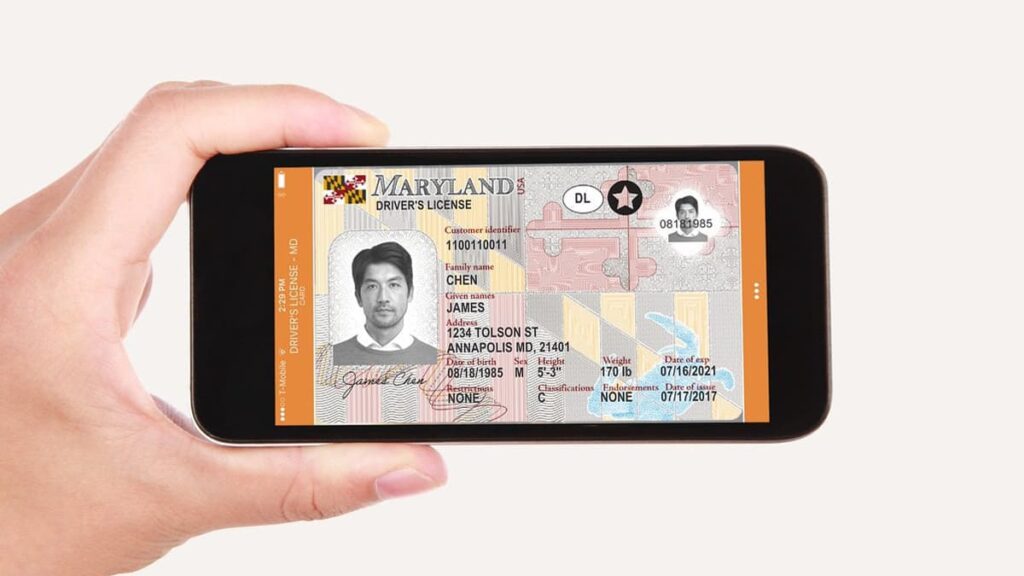
Maryland is part of the select few states in the US that allows its residents to carry a digital version of their driver’s license, and it was one of the first regions to implement the service.
While there’s no dedicated app like in Louisiana or Delaware, Marylanders can still add their license to their smartphones using the アップル そして Google Wallet services.
The requirements are simple: both OS’ must be either 8 or above, the phone must have some sort of biometry or PIN enabled, and the citizen must have a valid driver’s license.
If you fulfill this criteria, then adding and managing your DDL becomes incredibly simple and convenient. We’ve outlined the process below so you’ll make the digital shift in no time.
アンドロイド端末
- Download the Google Wallet: Ensure Google Wallet is installed on your Android device. Download it from the Google Play Store if you don’t already have it installed.
- Open Google Wallet: Launch the Google Wallet app. Then, make sure to sign in with your Google account to get started.
- Tap ‘Add to Wallet’: Locate and select the “Add to Wallet” button on the app’s main screen to begin adding your ID.
- Select ‘ID Card’: Choose “ID Card” from the available options, then select “Maryland” as your state to proceed.
- Scan Your ID: Follow the on-screen instructions to scan the front and back of your physical driver’s license or state ID card.
- Verify Your Identity: Complete the verification steps, which include taking a short video, a selfie, and answering security questions to confirm your identity.
- Approval Notification: Wait for approval. Most users receive same-day approval. Check your myMVA account if additional verification is needed.
iOSデバイス
- Open Your Apple Wallet: Ensure your iPhone has the latest iOS version or at least a version above the 8th release, then open the Apple Wallet app to start the process.
- Tap the ‘+’ Button: Find and tap the “+” button in the top right corner of the app to add a new card or ID.
- Choose ‘Driver’s License or State ID’: Select “Driver’s License or State ID” from the list and choose “Maryland” as your state.
- Scan Your ID: Follow the on-screen instructions to scan the front and back of your physical driver’s license or state ID card.
- Verify Your Identity: Complete the necessary verification steps, including taking a selfie and maybe confirming security questions, to ensure your identity.
- Wait for the Analysis: Now just wait for approval, which could happen on the same day. Additional verification may require logging into your myMVA account.
Securing a digital driver’s license is a seamless process with Google Wallet and Apple Wallet. Embrace the security of mobile identification, making your everyday tasks simpler!
関連記事 How to Find Out if a Driver’s License is Fake on your Phone
Features and security measures of both Wallets
Using Google Wallet and Apple Wallet for carrying a digital driver’s license offers several benefits for Maryland residents, but most of all, it’s a safe and convenient way to carry ID.
Both of these platforms excel when it comes to accessibility, user-centric designs, and powerful security features, ensuring your ID is always a simple tap away.
Google Wallet
Google Wallet makes accessing your digital driver’s license incredibly simple. With just a few taps, you’re able to present your DDL at airport checkpoints and more.
The app is free and easy to use, which makes it accessible to a wide range of Android users. Adding your ID to it is a straightforward process, and the app guides you through each step.
When it comes to security, Google Wallet shines with advanced encryption and biometric authentication, such as fingerprint or facial recognition, to protect your information.
Additionally, Google’s wallet allows you to manage and organize other essential cards and passes, making it a multifunctional tool for daily life.
Apple Wallet
The Apple Wallet also offers convenient access to your digital driver’s license. You can simply open the app to view your ID, making it readily available whenever needed.
Apple Wallet is a built-in tool with most iPhones, but you can still download it for free in case you don’t have it. All you need to do is look for it in the App Store and tap “get”.
Adding your driver’s license to the app is easy and user-friendly. Like Google Wallet, the Apple version offers clear, step-by-step instructions for a hassle-free experience.
As with all Apple products and resources, the wallet is a beacon of security. With features like Face ID and Touch ID, it makes sure that only you can access your DDL.
In addition to storing your ID, this digital wallet lets you keep other important identification, tickets, keys, and passes, streamlining your digital essentials in one secure place.
関連記事 How to Use EpicVIN to Check Vehicle License Plates Online
Staying compliant with your digital driver’s license
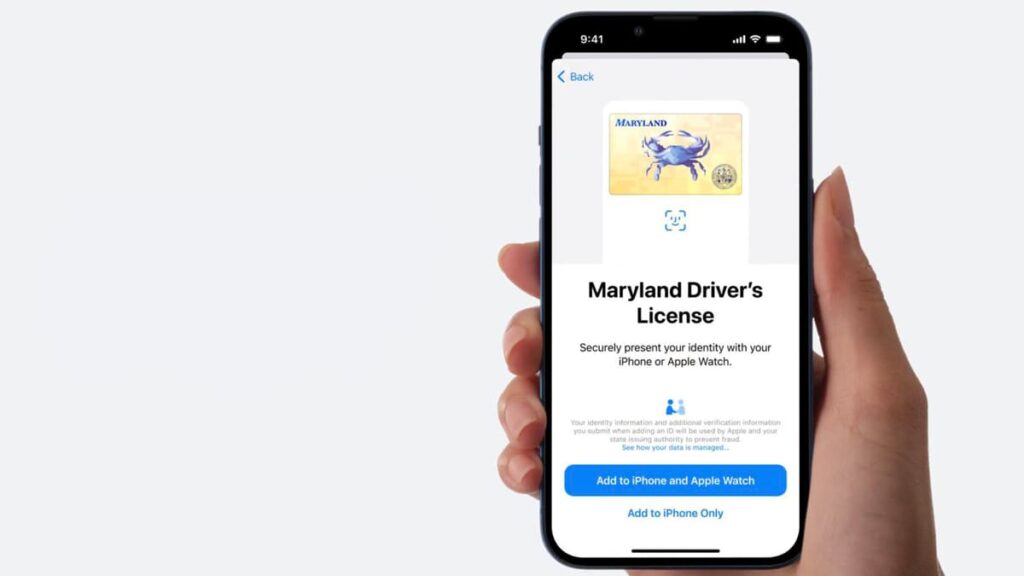
The DDL in Apple Wallet and Google Wallet is officially sanctioned by the Maryland Department of Transportation Motor Vehicle Administration, ensuring full compliance.
This digital ID meets all state regulations, providing a secure and valid form of identification accepted for many official purposes within the state of Maryland.
Although the digital driver’s license is recognized, it’s advisable to carry your physical license, as some entities and law enforcement agencies do not accept digital IDs yet.
You can use your digital driver’s license at select TSA PreCheck® checkpoints, making it a convenient option for identity verification during air travel.
MDOT MVA is actively working to expand the acceptance of digital driver’s licenses, enhancing their usability and reliability across other platforms and services in Maryland.
Add convenience to your life with Maryland’s DDL
Getting a digital driver’s license is as easy as it is beneficial. With it, you’ll be able to enjoy the convenience and unmatched security offered by Google Wallet and Apple Wallet.
Digital driver’s licenses offer enhanced safety, easy access, and the ability to choose what information you share with others, making them a great choice for modern identification.
With this guide, Insiderbits strives to simplify the process, ensuring you can easily add and use your DDL in Maryland without any hassle.
Keep reading Insiderbits for other informative guides like this one! Join us to discover more ways to simplify and enhance your digital life with our expert advice.





