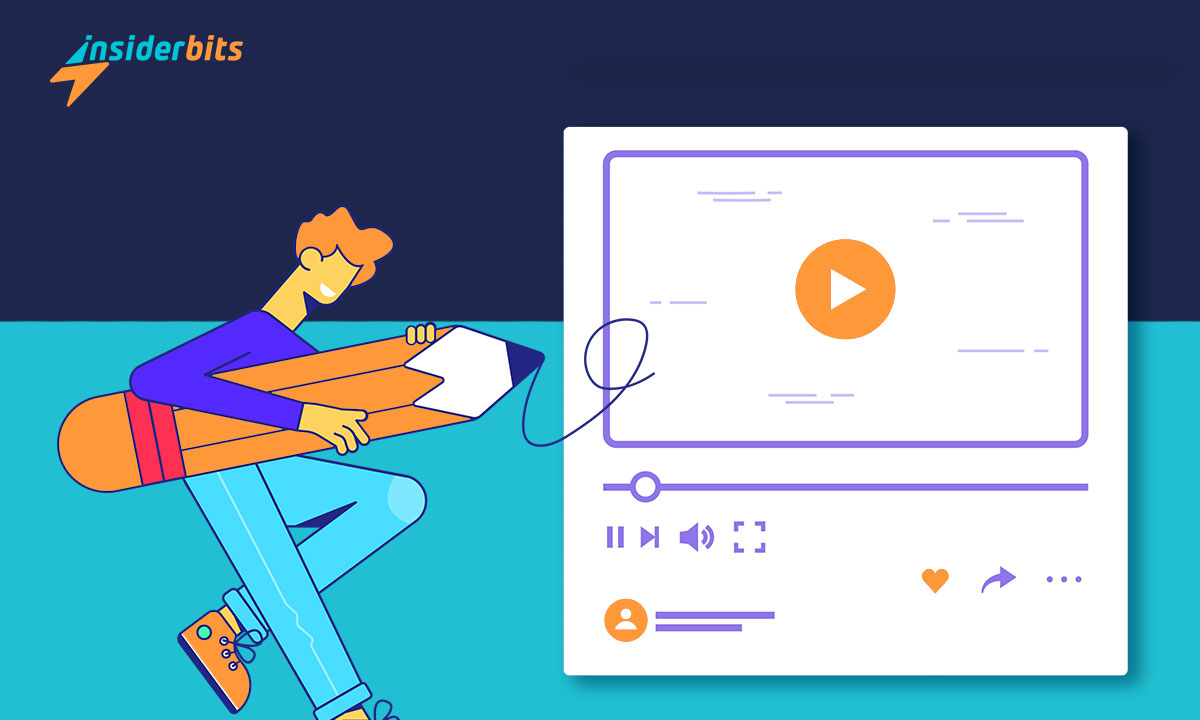Video content has become increasingly popular, and businesses and content creators are always looking for ways to create engaging videos quickly and easily. One way to do this is by using AI tools that can turn text into video.
With these tools, you can convert your blog posts, articles, or any other text into a video with just a few clicks. In this article, Insiderbits will explore some of the best AI tools available that can help you turn text into video and provide step-by-step guides on how to use them.
Whether you are a content creator, marketer, or business owner looking to save time creating and repurposing your content, this article will provide valuable insights on how to create stunning videos in just a few clicks.
さて、彼らを見てみよう:
1. InVideo AI
InVideo AI is a fantastic tool for anyone looking to create professional-looking videos quickly and easily. The platform is intuitive and yet very advanced, making it easy to make informative clips and turn text into video with AI to create what you want.
InVideo AI offers a range of features that allow users to create professional-quality videos with ease, and the customer satisfaction team is very warm and welcoming.
How to turn Text Into Video with AI – Remix Co-AI Video Generator Step by Step
- Go to the InVideo AI website and sign up for an account
- Once you are logged in, click on the “Create Video” button
- Choose the “Text-to-Video” option
- Type your text prompt in the text box provided
- Choose the tone you want and target audience preferences for your video
- Pick where you want to share the video to optimize it
- Click on the “Generate” button to create your video
- Edit your video using the tools provided on the website
- Once you are satisfied with your video, click on the “Export” button to download it
2. Remix Co-AI Video Generator
Remix Co-AI Video Generator is a free-to-use AI tool that can generate videos based on text prompts. The tool to turn text into video with AI is straightforward to use, and you can create a video by simply typing your prompt and clicking the “create” button.
The tool is currently free to use and does not require registration.
Remix Co-AI Video Generator Features:
- It is free to use and does not require registration.
- It is straightforward to use, and you can create a video by simply typing your prompt and clicking the “create” button.
How to turn Text Into Video with AI – Remix Co-AI Video Generator Step by Step
- Go to the Remix Co-AI Video Generator website
- Type your prompt in the text box provided on the homepage
- Click the “create” button to generate your video
- Edit your video using the tools provided on the website
3. Synthesia
Synthesia is an AI tool that allows you to turn text into video with AI avatars. You can choose a template, select your AI avatar, paste your text, and choose a voice. Then, you can edit your video and generate it.
Synthesia is a paid AI tool, and the pricing depends on the number of videos you want to create.
Synthesia Features:
- You can create videos using AI avatars, which can be a unique and engaging way to present your content.
- You can choose from a variety of templates and AI avatars to customize your video.
- You can edit your video using the tools provided on the website.
How to turn Text Into Video with AI – Synthesia Step by Step
- Go to the Synthesia website and sign up for an account
- Choose a template and select your AI avatar
- Paste your text into the text box blank space
- Choose a voice for your video
- Edit your video using the tools provided on the website
- Generate your video once you are satisfied with the edits
Turn Text Into Video with AI – Benefits and Limitations
Artificial intelligence (AI) has revolutionized the video editing industry, making it easier and faster to create high-quality videos. However, there are also limitations to using AI for video editing:
Benefits of Using AI for Video Editing
Efficiency and Speed: AI-powered video editing tools can automate repetitive tasks, such as cutting and cropping footage, applying filters, and adding subtitles, reducing editing time and enabling content creators to produce videos more efficiently
Cost-effectiveness: AI video editing platforms offer more affordable solutions, making advanced editing techniques accessible to a broader range of users, including individual content creators and small businesses
Accessibility: AI video editing software often provides intuitive user interfaces and simplified editing processes, allowing users with limited technical skills to edit videos and achieve professional results without extensive training or experience
Performance Optimization: AI-based editing software can help optimize performance and quality, both during and after the editing process. Some tools can use machine learning to detect and correct errors, such as noise, artifacts, or blur
Limitations of Using AI for Video Editing
Lack of Human Touch: AI falls short in some areas, especially those requiring a more nuanced and creative approach. AI can’t compete with people when it comes to creating concepts and relaying emotions, storyboarding, and even serious editing
限定的なカスタマイズ: AI-powered tools may not provide the level of customization that human editors can offer. While AI can automate repetitive tasks, it may not be able to provide the same level of creativity and personalization that human editors can
Limitations of AI Technology: AI technology is continually advancing, but it still has limitations. AI-powered tools may not be able to handle complex editing tasks that require human skills or creativity
Robotic Text-to-Speech: Some AI-powered tools may have a robotic text-to-speech feature that cannot provide the exact feeling users want for their content
How to Turn Text into Video with AI – Conclusion
In conclusion, AI-powered tools for video editing offer numerous benefits, including efficiency, cost-effectiveness, and creative possibilities. However, there are also limitations to using AI for video editing, such as the lack of human touch and limited customization.
It is essential to evaluate the advantages and disadvantages of AI-based editing software compared to human editors and choose the best option based on your needs and preferences.
この記事が気に入りましたか?インサイダー・ビッツ・ブログをお気に入りに追加して、テクノロジーやその他多くの新しくエキサイティングな情報を知りたいときにいつでもアクセスしてください!