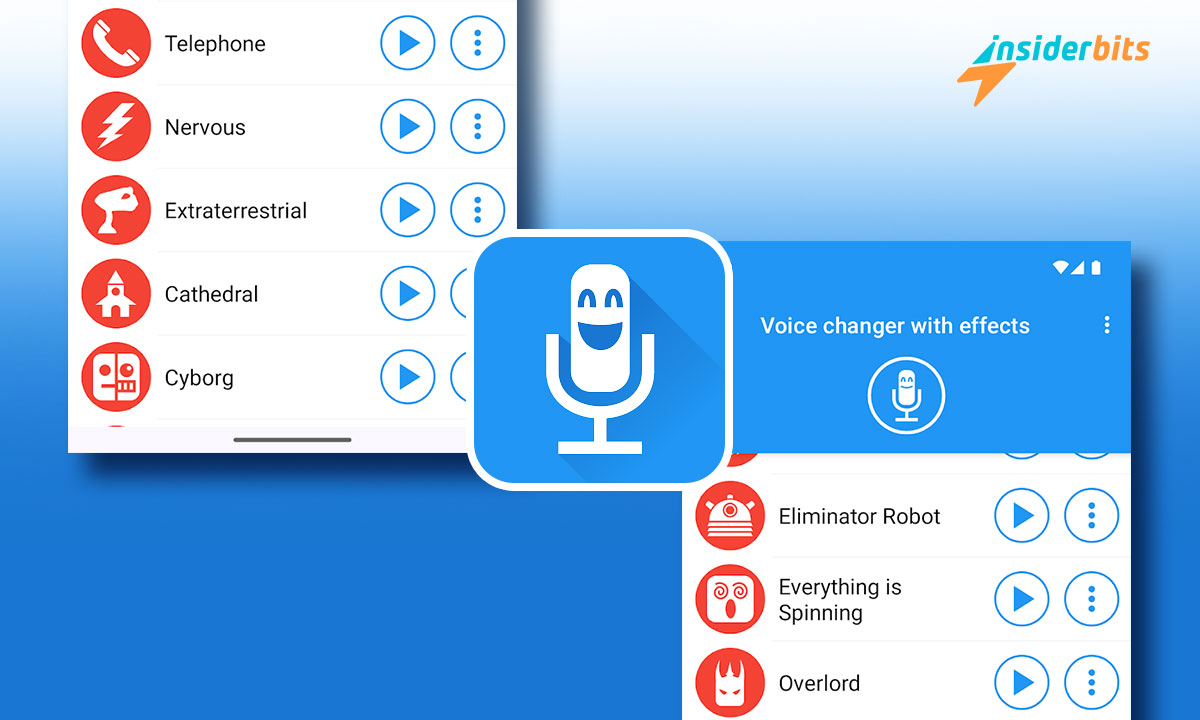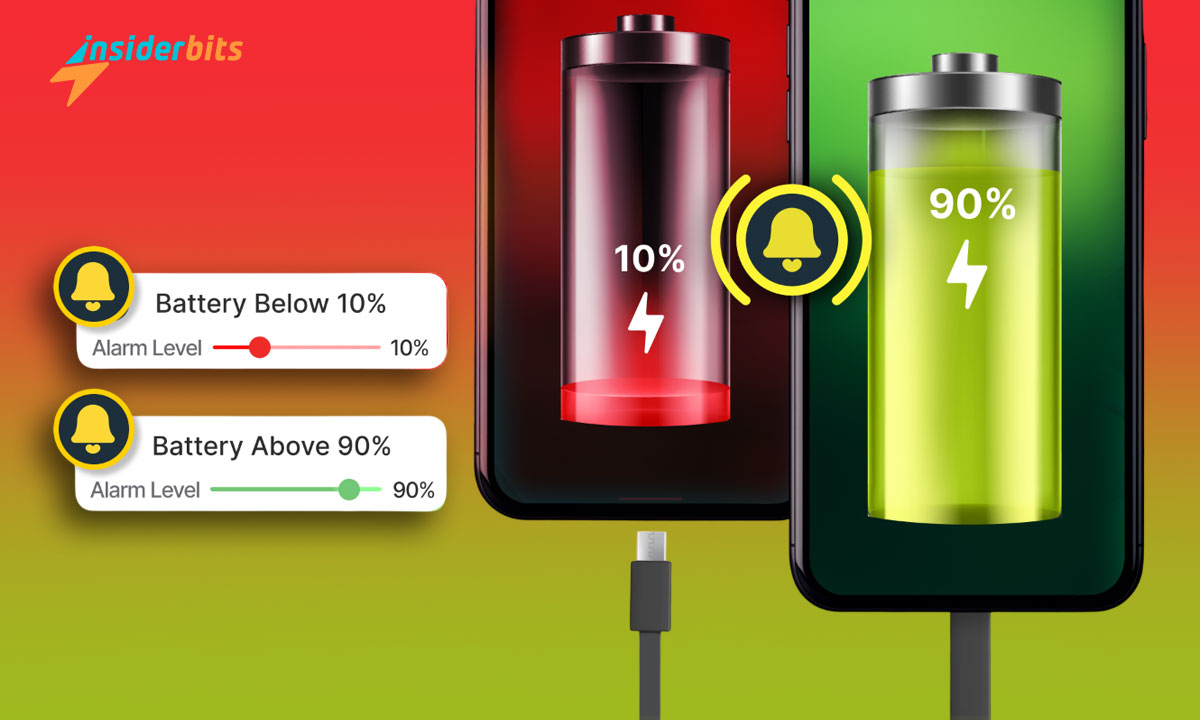このボイスチェンジャーアプリは、あなたの会話にユニークなひねりを加え、友達との電話をより楽しいものにします。
BaviusのVoice Changer with Effectsアプリは、ユーザーが楽しく魅力的な方法で声を修正できる人気のボイスエフェクトアプリです。
このアプリの機能を使えば、ユーザーは簡単に自分の声を録音し、様々なフィルターをかけ、ソーシャルメディア上で作品を共有することができる。
エフェクト付きボイスチェンジャー - レビュー
について エフェクト付きボイスチェンジャーアプリ by Bavius は、創造的な方法で自分の声を試してみたいユーザーに焦点を当てた主な目標で作成されました。
このボイスチェンジャー・アプリは、豊富なエフェクトを提供し、ユーザーは自分の声をロボットからモンスター、さらにはシマリスまで、あらゆるものに変身させることができる。
このボイスエフェクトアプリで、ユーザーは簡単に自分の声を録音したり、既存のオーディオファイルをインポートすることができます。録音後は、タップするだけで様々なフィルターやエフェクトをかけることができます。
同じ録音で複数のエフェクトを試すことができるため、ユーザーは録音をやり直すことなく、ユニークな組み合わせを作ることができる。
ボイスチェンジャーアプリは、様々なプラットフォームを介して変更したオーディオを共有することもできます。
エフェクト付きボイスチェンジャーアプリは、自分の声にクリエイティブなタッチを加えたい人にとって、楽しくて万能なツールです。
4.7/5
エフェクト付きボイスチェンジャー - 特徴
- 多彩なボイスエフェクト: このアプリには、ロボット、エイリアン、モンスターなど、さまざまなボイスエフェクトが用意されている。
- 簡単な録音とインポート: ユーザーは、アプリ内で自分の声を直接録音したり、既存の音声ファイルをインポートして修正したりすることが簡単にできる。
- マルチ・エフェクト・アプリケーション: このアプリを使えば、ユーザーは1つの録音に複数のエフェクトを適用して試すことができ、クリエイティブな可能性が無限に広がる。
- シェアできるクリエーション ユーザーがオーディオを修正したら、Facebook、Twitter、WhatsAppなどのソーシャル・メディア・プラットフォームで簡単に作品を共有できる。
- 高品質の出力: このアプリは高品質の音声出力を提供し、修正された音声がクリアで魅力的に聞こえることを保証する。
- 定期的なアップデート アプリは定期的にアップデートされ、新しいエフェクトや機能が追加される。
ボイスチェンジャーアプリのクリエイティブな使い方
Voice Changer with Effectsアプリは、ユーザーにクリエイティブな可能性を提供します。人気のある使い方のひとつは、友達にいたずらすることで、ユーザーは声を変えて面白いメッセージを録音し、サプライズとして送ることができる。
この種のいたずらは、陽気なリアクションや思い出に残る瞬間につながり、軽快な楽しみを演出するのに最適なツールだ。
コンテンツ制作者も、ビデオやポッドキャストを充実させるためにこのアプリを活用している。そのユニークなボイスエフェクトにより、クリエイターは新しい方法で視聴者を魅了し、コンテンツをよりエンターテインメントでダイナミックなものにすることができる。
その上、このアプリは教育者やストーリーテラーにとっても貴重なリソースとなる。教師は音声変調を使って物語に命を吹き込むことができ、生徒にとってより魅力的なレッスンになる。
同様に、ストーリーテラーは、さまざまな登場人物に異なるボイスエフェクトを使用することで、観客の注意を引きつけ、没入感のある体験を作り出すことができる。
ボイスエフェクトでコミュニケーションを強化
エフェクト付きボイスチェンジャー」アプリは、コミュニケーションをより楽しくするツールとしても役立ちます。ボイスメッセージや録音中に自分の声を変更し、会話に遊び心を加えることができます。
特にグループチャットでは、友人同士がボイスメッセージを変えて共有し、互いを楽しませることができる。
さらに、このアプリは特定の状況で匿名性を維持するために使用することができます。ボイスチェンジャーを使うことで、オンライン上では自分の身元を明かさないようにしたい人でも、魅力的なコミュニケーションをとりながら、セキュリティの層を厚くすることができる。
この機能は、ユーザーが個人情報を明かすことなく交流したいゲームやストリーミング環境において、特に有用である。
まとめると、このアプリは会話に楽しさを加えるだけでなく、様々な文脈で実用的なアプリケーションを提供し、あらゆる年齢層のユーザーにとって汎用性の高いツールとなっている。
エフェクト付きボイスチェンジャーの使い方
- まず、Google Playストアから「Voice Changer with Effects」アプリをダウンロードしてください。アプリを正常にインストールするには、お使いのデバイスがAndroid 4.4以上であることを確認してください。
- お使いのデバイスでアプリを起動してください。画面中央にマイクのアイコンがあるシンプルなインターフェースが表示されます。
- プロンプトが表示されたら、アプリがデバイスのマイクにアクセスできるようにします。これはあなたの声を録音するために必要です。
- マイクのアイコンをタップして声の録音を開始します。録音を停止するには、もう一度アイコンをタップしてください。
- 録音が完了すると、利用可能なボイスエフェクトのリストが表示されます。ロボット、エイリアン、モンスターなど、様々なエフェクトが用意されています。各エフェクトの横にある「再生」ボタンをタップすると、あなたの声がどのように変化するかをプレビューできます。
- 希望のエフェクトを選択したら、その横にあるメニューアイコンをタップし、エフェクトを適用した録音を保存するオプションを選択します。
- このアプリでは、修正したオーディオをソーシャルメディアプラットフォームやメッセージングアプリで直接共有することができます。共有オプションを選択すると、作成したオーディオを友達に送信したり、オンラインに投稿したりできます。
- 変更したオーディオを着信音や通知音として使用したい場合は、保存メニューから適切なオプションを選択してください。
- 同じ録音に戻って異なるエフェクトを適用するのも自由です。録音をやり直すことなく様々な組み合わせを試すことができ、クリエイティブな可能性が広がります。
Voice Changer With Effectsのダウンロード方法は?
このボイスチェンジャーアプリをダウンロードするには、アプリストアで以下の手順に従ってください:
- iOSデバイスでApp Storeを開く。
- 検索バーに「Identifier of Voice Changer With Effects」と入力し、Enterキーを押します。
- 検索結果からボイスチェンジャーアプリを見つけます。
- アプリの横にある「ダウンロード」または「入手」ボタンをタップし、ダウンロードとインストールのプロセスを開始します。
以下の手順を踏むことで、Android端末にボイスエフェクトアプリを簡単にダウンロードすることができます。
4.7/5
ボイスチェンジャーアプリで声を変える - まとめ
Voice Changer with Effectsアプリは、ユーザーが創造性を発揮し、自分の声で楽しむことができる素晴らしい機能を備えているため、グループフレンドやコンテンツクリエイターに使用されています。
豊富なエフェクトと共有機能を備えたこのボイスエフェクトアプリは、オーディオ体験にユニークなひねりを加えたい人に最適です。
友だちにイタズラしたり、楽しいコンテンツを作ったり、単にいろいろなボーカル・スタイルを探求したり、このアプリはあなたの声をエキサイティングに変身させるのに必要なツールを提供します。
この記事が気に入りましたか?インサイダー・ビッツ・ブログをお気に入りに追加して、テクノロジーやその他多くの新しくエキサイティングな情報を知りたいときにいつでもアクセスしてください!