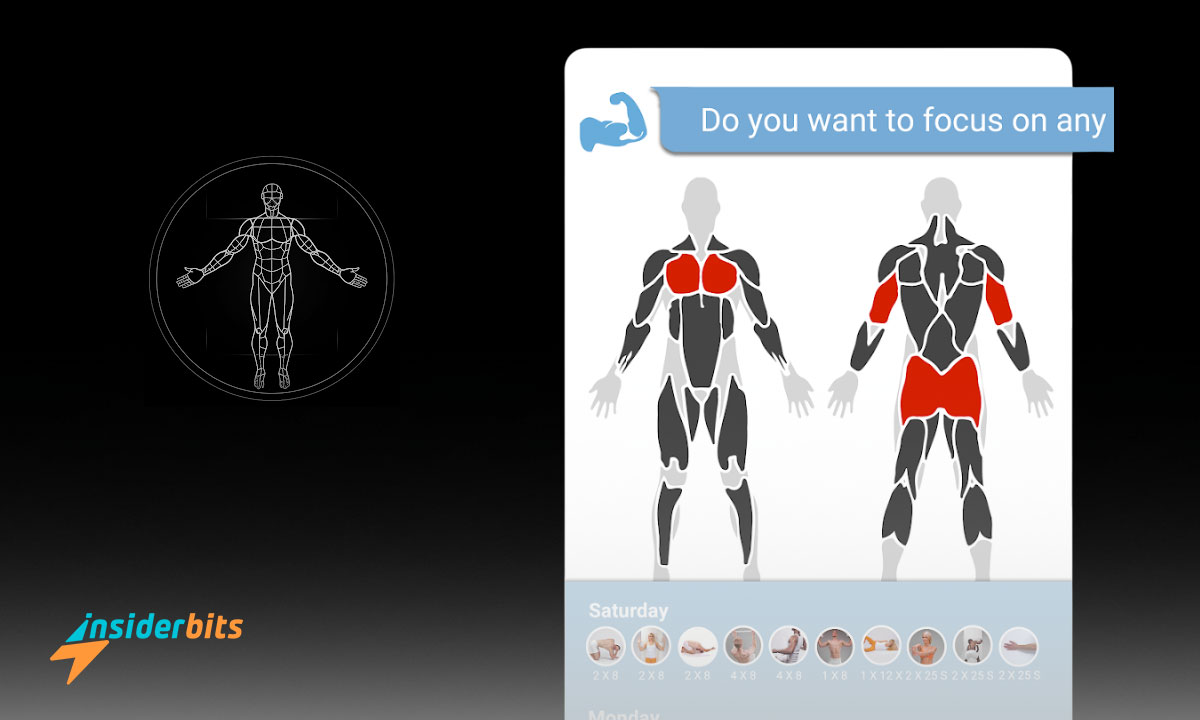In today’s fast-paced world, managing a wardrobe can be a daunting task. From keeping track of clothing items to creating stylish outfits, the demands of modern fashion can easily become overwhelming.
This is where virtual closet organizer apps come to the rescue. By harnessing the power of technology, these innovative tools offer a seamless solution to the age-old problem of a cluttered and disorganized wardrobe.
With the ability to catalog, plan, and curate outfits at your fingertips, virtual closet organizers are revolutionizing the way we approach personal style. Let’s explore how the Stylebook app is transforming the fashion landscape and making everyday dressing a breeze.
Stylebook: The Ultimate Virtual Closet Organizer – Review
Stylebook is an ultimate virtual closet organizer app that offers over 90 features to help you build the perfect wardrobe. The app has a user-friendly interface that allows you to add photos of your own clothes from the built-in camera, your photo library, or copy-and-paste.
You can also add images directly from stores and brands using the Shopping feature. The app has a two-level closet category system with folders and subcategories, and you can see all items in a folder at once.
You can select multiple items to edit their notes, clip products you want to buy onto a custom wishlist with photos to save them for later and create a text wishlist for items you want to buy but haven’t located yet.
The app also allows you to discover new stores in the featured retailer section, add items directly to your closet, and see how many outfits you can make with a potential purchase before visiting the retailer.
What are the features of Stylebook?
The Stylebook app offers a wide range of features to help you organize and manage your wardrobe effectively. Here are the key features of the Stylebook app:
Closet Organization
- Add images of your own clothes
- Lay out outfits by layering and resizing clothing on a free-form canvas
- Outfit shuffle to reveal new outfit ideas hiding in your closet
- iCloud backup to protect your data by backing up with iCloud
- Browse your closet organized by brand, fabric, color, size, and more
- No limits: add unlimited clothing, accessories, and inspirations to your outfits
Outfit Planning
- Plan what to wear in advance using the calendar feature
- Packing lists to add whole outfits, plan how you’ll pack ahead of time, and generate printable checklists and infographics
- Style stats to gain insights into how you wear your clothes and outfits, including what you wear the most, what you wear the least, and which items get the most bang for the buck
- Shopping and Inspiration
- Shop items from store websites and try them out in your virtual closet before buying
- Inspiration library to track and save your style inspirations
- Style expert feature with tips and tricks from fashion insiders
Other Features
- Size tracker to keep track of your clothing sizes
- Social sharing to share your looks with friends and followers
- Wifi share to instantly transmit multiple clothing items to another device running Stylebook
How to Download Stylebook?
To download Stylebook, follow these steps:
- In the App Store, locate the Stylebook app.
- Tap the GET button to download and install the app on your iOS device.
- If you are not logged in to the App Store, you will be prompted to enter your Apple ID and password.
- Once the installation is complete, you can find the Stylebook app on your device’s home screen.
How to Use Stylebook?
To use Stylebook, follow these steps:
- Open the Stylebook app on your iOS device.
- Tap the + icon to add a new item to your closet.
- Choose to add an item by taking a photo, using a photo from your library, or using copy-and-paste.
- Crop and adjust the image as needed.
- Add details such as brand, color, size, and price.
- Add the item to a category or create a new category.
- To create an outfit, tap the + icon and select the items you want to include.
- Save the outfit and give it a name.
What are the Benefits of Stylebook?
Here are some benefits of using Stylebook Virtual Closet Organizer:
- Effortlessly catalog your entire wardrobe, from everyday essentials to special occasion pieces
- Visualize and plan outfits with ease, using the app’s user-friendly interface
- Keep track of your clothing’s condition, fit, and style preferences
- Discover new fashion trends and inspiration with Stylebook’s curated content
- Share your looks with friends and followers, or keep your style secrets to yourself
Stylebook: The Ultimate Virtual Closet Organizer – Conclusion
Stylebook, the ultimate virtual closet organizer, has revolutionized the way we approach personal style and wardrobe management.
This Virtual Closet Organizer is an investment that will pay off in the long run, as you’ll save time, money, and stress when it comes to getting dressed each day.
Whether you’re looking to streamline your wardrobe or take your style to the next level, Stylebook is an essential tool that will help you achieve your fashion goals.
関連記事 The Best App to Plan Your Kitchen Renovation
この記事が気に入りましたか?インサイダー・ビッツ・ブログをお気に入りに追加して、テクノロジーやその他多くの新しくエキサイティングな情報を知りたいときにいつでもアクセスしてください!