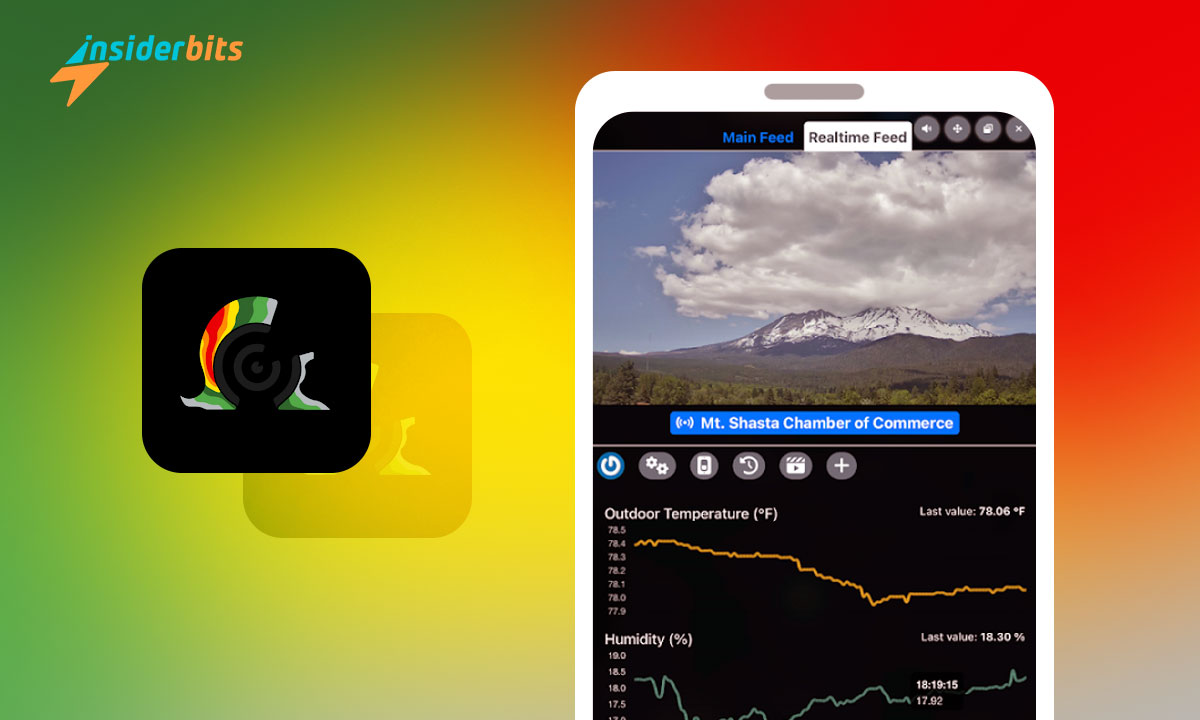RadarOmega can change the way you engage with the weather, delivering pinpoint accuracy across a global scale. Its features make forecasting as interactive as it is precise.
In this review by Insiderbits, we’ll look into the capabilities of this dynamic weather app designed for meteorology aficionados and users who demand the latest updates.
Stay with us to learn how the app’s cutting-edge technology can help elevate your awareness about the environment and what its innovative features can do.
アプリのインサイトスニークピーク
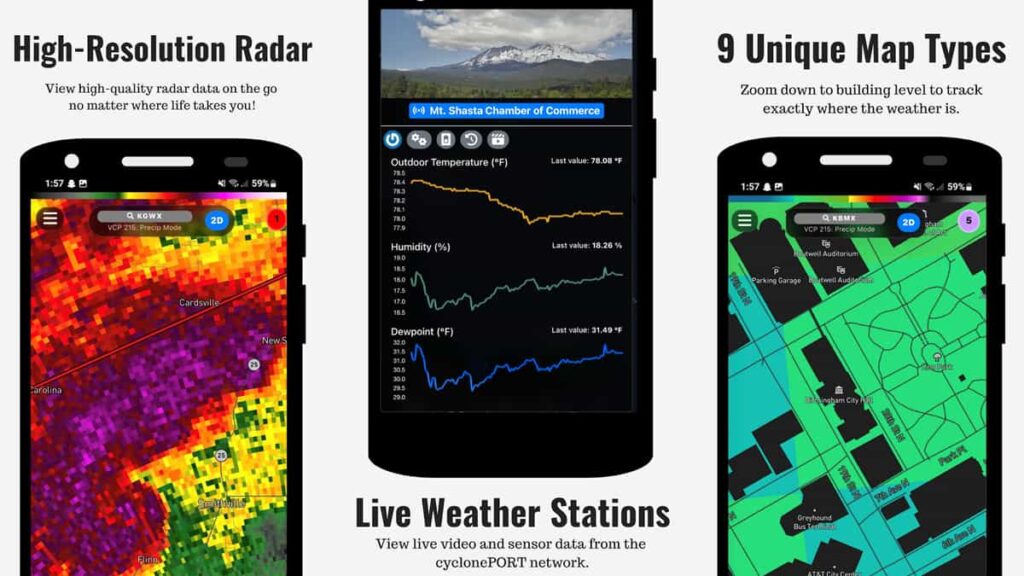
Experience the future of weather tracking with advanced features that bring you high-resolution data tailored to your needs, whether before, during, or after the storm.
With RadarOmega, you can stay ahead of severe weather events through exclusive access to high-resolution storm relative velocity and MRMS reflectivity tailored for multiple regions.
This weather app enriches your meteorological insights with features like lightning detection, storm reports, and several weather outlooks, ensuring you’re always informed.
You can even engage with cyclonePORT, a network of weather stations that provides live video and sensor data, improving real-time decision-making for weather professionals.
The app equips you with tools for storm track drawing, data viewing, and distance measuring, making it easier to understand and react to weather changes effectively.
RadarOmega’s Key Features
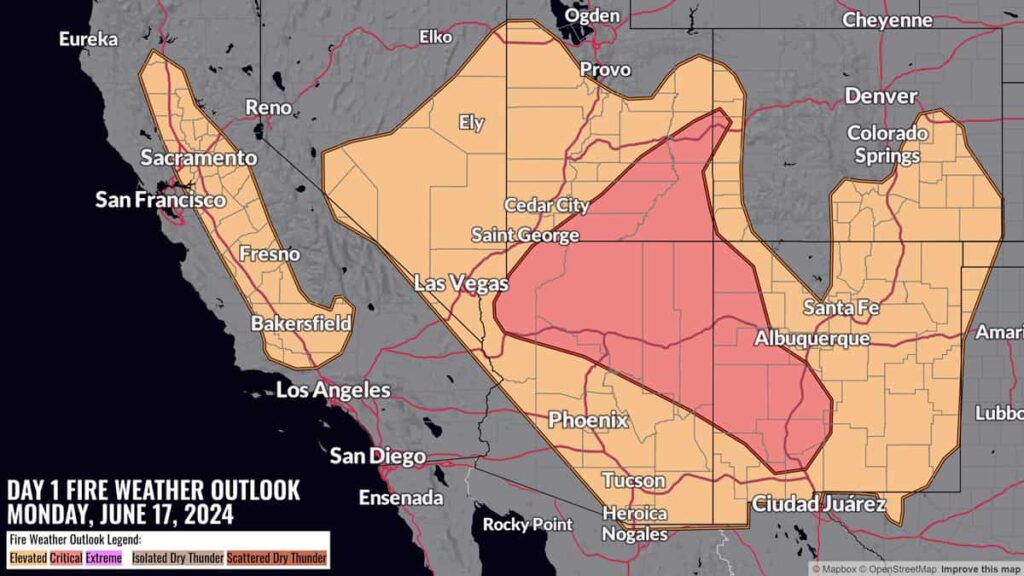
This weather app provides a series of sophisticated features designed to enhance your understanding and management of weather patterns, accessible from anywhere in the world.
Using detailed and interactive tools, it supports a range of functionalities from storm tracking to historical data analysis, making it indispensable for those who delight in weather updates.
- Detailed Weather Outlooks: Access detailed outlooks for weather scenarios, including severe weather, winter conditions, and precipitation for long-term planning.
- Storm Tracking and Analysis Tools: Equip yourself with advanced tools for storm track drawing and data analysis, crucial for accurate forecasting and emergencies.
- Lightning Detection and Animation: Stay safe with real-time lightning detection and animation features, providing updates during severe weather events.
- Customizable Weather Alerts: Customize alerts for different weather events, ensuring you get timely notifications about conditions that matter most to you.
- Exclusive cyclonePORT Network: Connect to cyclonePORT, an exclusive network offering live video and sensor data for real-time insights during critical situations.
With comprehensive features and real-time updates, this weather app makes sure you’re always prepared, regardless of the weather conditions.
RadarOmega upgrades your awareness, providing the tools you need for precise forecasting and analysis. It’s a solid resource for anyone serious about understanding the weather.
アプリの潜在的な欠点を見る
Despite its many strengths, this powerful weather app does have some limitations that might affect user experience, especially for those with specific or advanced needs.
For users in regions outside of its main coverage areas, the level of detail and data accuracy might not meet all expectations, leading to potential variations.
- Coverage Limitations: The app mostly serves the United States, Canada, Germany, Australia, and South Korea, which may limit utility for users in other regions.
- サブスクリプション・モデル: Access to the most advanced features and comprehensive data sets requires a paid subscription, which might not suit all budgets.
- 複雑なインターフェース: New users may find the interface overwhelming due to the amount of features and data, which might lead to a steep learning curve.
- Data Intensity: The app demands a significant amount of data, which could lead to performance issues on devices with limited capabilities or slow internet connections.
- 限られたオフライン機能: Without a stable internet connection, many of the app’s features are inaccessible, which is not ideal for remote or rural areas.
So while RadarOmega provides comprehensive weather data and tools, its usefulness could be curbed for those in unsupported areas or with limited tech experience.
How to Download This Weather App
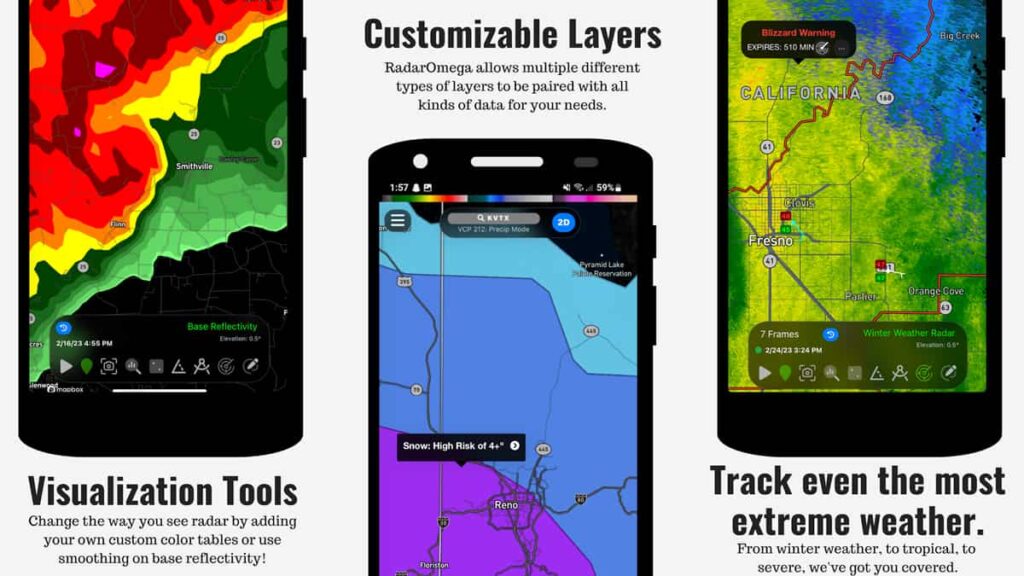
Downloading the application is a simple process that brings advanced weather tracking right to your smartphone, and you can start using this incredible weather app right away.
Whether you use an Android or iOS device, accessing the RadarOmega app involves a few easy steps. Follow the guide below specific to your OS in order to begin.
- Launch the Google Play Store and search for “RadarOmega”.
- Select the app, then tap on the price button to purchase.
- Confirm your payment method and proceed with the purchase.
- After payment is concluded, tap “Install” to download the app.
- Finally, open the app and follow the setup instructions.
iOSデバイス
- Open the App Store and search for “RadarOmega” in the search bar.
- Tap on the app result, then click the price tag to buy it.
- Confirm your payment details and complete the purchase with ID authentication.
- Next, tap on “Install” to start the download of the app.
- Launch the app and configure your settings as prompted.
By following this process, you’ll have access to top-tier weather data and forecasting tools, helping you stay ahead of the storm and plan effectively for any weather scenario.
関連記事 MyRadar App: Stay Ahead of the Weather With Real-Time Alerts
アプリのナビゲーションステップ・バイ・ステップ
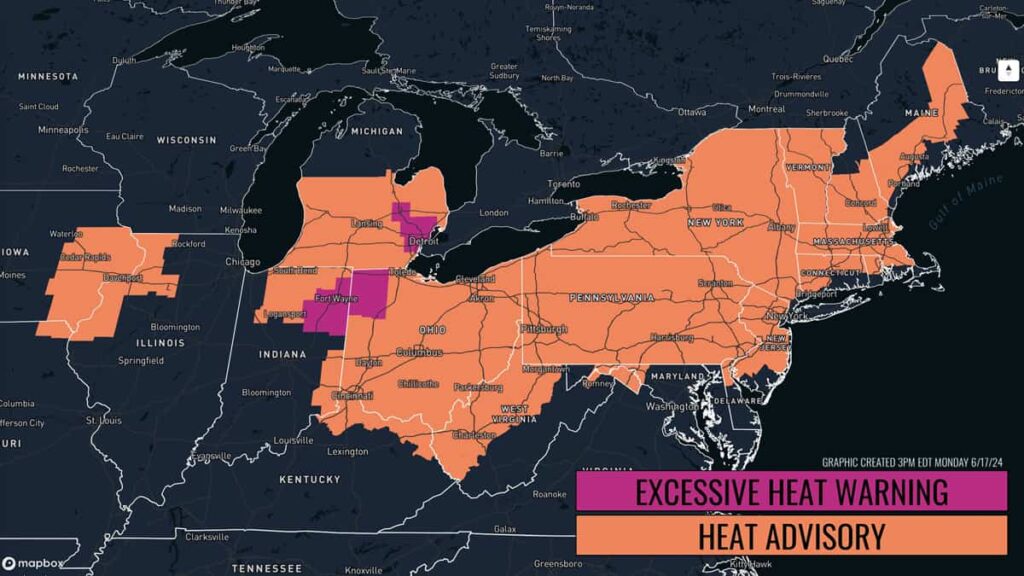
Once you’ve downloaded the app, it’s time to unlock its full potential for tracking weather events. This guide crafted by us at Insiderbits will help you navigate its features efficiently.
From setting up your profile to understanding advanced radar data, learning to use RadarOmega improves your ability to monitor the weather like a pro. Let’s begin!
プロフィールの設定
When you first open the app, you’ll be prompted to set up your profile. Type in your details and preferences to tailor the weather data to your specific needs.
Setting up correctly ensures you receive the most relevant weather alerts and updates, making the app more effective for your personal or professional use.
Navigating the Main Dashboard
The main dashboard is your gateway to all the features of this weather app. Familiarize yourself with the layout, which displays several weather tools and real-time data.
Understanding the dashboard layout allows you to quickly access the tools you need, such as local weather forecasts, radar data, and severe weather alerts.
Using the Radar Features
Radar features in RadarOmega are powerful, offering multiple viewing options like storm velocity and MRMS reflectivity. Choose a radar type from the menu to begin.
Experiment with different radar settings to see what each offers. Learning how these tools work will improve your ability to predict and understand weather changes.
Setting Custom Alerts
To be sure that you’re always prepared, set up custom alerts in the app for your specific regions and weather concerns. Go to the settings menu and select “Alerts”.
Customize your alerts based on severity, location, or event type. This customization is crucial for staying informed during weather events that directly affect your areas of interest.
Exploring Advanced Tools
RadarOmega offers advanced tools like storm track drawing and historical data review. Access these through the main menu to start analyzing past and present weather patterns.
These tools are valuable for in-depth weather analysis and can really aid in preparing for future weather conditions. Take the time to learn how they work for maximum benefit.
Your Last Stop for Weather Tracking
RadarOmega is a highly capable tool, offering accurate weather tracking and forecasts that ensure users are well-prepared for any climate conditions they might come across.
This weather app excels in delivering detailed and accessible information, making it a trusted resource for casual weather watchers and individuals who work with meteorology.
If you’ve enjoyed this review, keep exploring Insiderbits for more stories and useful guides like this one. Join us to discover tools and tips tailored to your daily life and interests.