Do you want to play PSP games but don’t have a PSP console? No worries, you can still play PSP games on mobile devices with the help of the PPSSPP emulator.
PPSSPP is a free and open-source PSP emulator that allows you to play PSP games on your Android device in high definition with extra features.
In this article, InsiderBits will help you with lots of information about how to use the PPSSPP emulator to play PSP games on mobile devices.
4.4/5
What is PPSSPP?
PPSSPP (PlayStation Portable Simulator Suitable for Playing Portably) is a free and open-source PSP emulator for Windows, macOS, Linux, iOS, Android, Nintendo WiiU, Nintendo Switch, and various other platforms.
It was first released to the public on November 1, 2012. PPSSPP provides graphical features that represent improvements over the PSP’s capabilities, such as higher screen resolutions, anti-aliasing, image scaling, shader support, and linear and anisotropic filtering.
PPSSPP emulator comes with several features that make it the best way to play PSP games on mobile devices. Some of its features include:
- High definition gameplay
- Save and load game states
- Support for PSP controllers
- Support for multiple platforms
- Support for shaders
- Support for linear and anisotropic filtering
PPSSPP Play PSP games on mobile – Optimized Gaming Experience
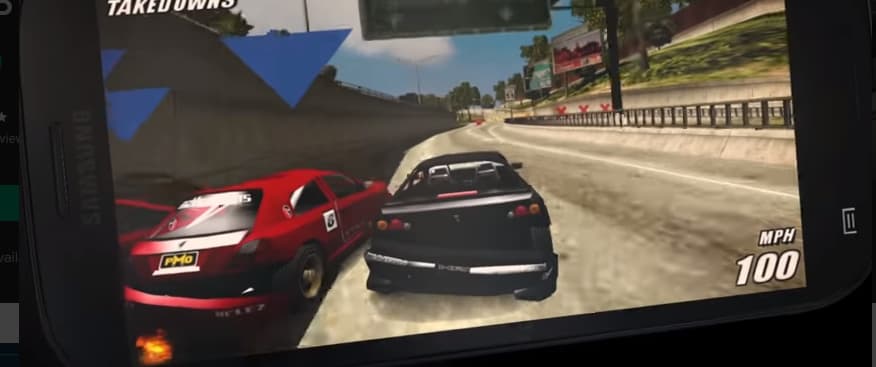
In this section, we will talk about how using the PPSSPP emulator to play PSP games on mobile devices can optimize your gaming experience, which inspired InsiderBits to write this article for its readers.
We will cover the graphics settings, performance optimization, and configuration guide. We will also discuss the open-source nature of the emulator and its compatibility with PSP games:
Graphics Settings:
The graphics settings of the PPSSPP emulator can be customized to enhance the gaming experience. Users can adjust the rendering resolution, texture scaling, and texture filtering to improve the graphics quality.
There are also options to enable post-processing shaders, which can add visual effects like bloom, motion blur, and depth of field.
Open-Source Emulator:
PPSSPP is a free and open-source emulator that is available for multiple platforms, making it a great option for those who prefer open-source software.
Performance Optimization:
PPSSPP emulator can be optimized for better performance on Android and Windows devices. The app contains a step-by-step guide that users can read to maximize the performance of the emulator.
Compatibility with PSP Games:
PPSSPP emulator is compatible with most PSP games, allowing users to play their favorite games on their mobile devices.
Users can download PSP games in .ISO or .CSO format from reliable sources and play them on the emulator. The emulator also supports homebrew games, which are available online. You will have to search for it.
High Definition Gameplay and Save Support:
PPSSPP emulator offers high-definition gameplay, allowing users to play PSP games on their mobile devices at high resolutions.
The emulator also supports saving and loading game states, support for PSP controllers, support for shaders, and support for linear and anisotropic filtering.
Configuration Guide:
PPSSPP emulator comes with a configuration guide that provides tips and templates for creating an outstanding gaming experience.
The guide emphasizes the importance of the graphics settings and provides tips on how to optimize the emulator for better performance. The guide also recommends using a controller to play PSP games on mobile devices having a better experience.
How Do I Download PPSSPP to Play Games on Mobile?
To download the PPSSPP emulator on your Android and play PSP games on mobile devices, follow the step-by-step guide below:
- Android端末でGoogle Playストアを開きます。
- Search for “PPSSPP – PSP emulator” in the search bar.
- インストール」ボタンをクリックし、アプリをダウンロードしてインストールします。
- Once the app is installed, open it and proceed to configure it.
4.4/5
How to Configure PPSSPP and Start Playing
To configure the PPSSPP emulator and start playing PSP games on your mobile device, follow the steps below:
- Open the PPSSPP emulator on your mobile device.
- Click on “Load” and select the PSP game you want to play.
- Configure the game settings, including graphics, audio, and controls.
- Click on “Play” to start playing the game.
No games are included with the PPSSPP emulator download. You can use your own real PSP games and turn them into .ISO or .CSO files, or simply find others .ISO files online. Don’t forget to download your games from reliable sources.
Pros and Cons
長所だ:
- High definition gameplay
- Save and load game states
- Support for PSP controllers
- Support for multiple platforms
- Support for shaders
- Support for linear and anisotropic filtering
短所だ:
- Some games may not run at full speed depending on the power of your device.
- High cost of performance usage
- The cost of storage space for PSP games
Is PPSSPP Worth It?
Overall, the PPSSPP emulator is an excellent way to play PSP games on mobile devices. The app is easy to download and configure, and it comes with several features that enhance your gaming experience.
However, it’s essential to weigh the pros and cons before deciding if it’s worth it for you.
この記事が気に入りましたか?インサイダー・ビッツ・ブログをお気に入りに追加して、テクノロジーやその他多くの新しくエキサイティングな情報を知りたいときにいつでもアクセスしてください!





