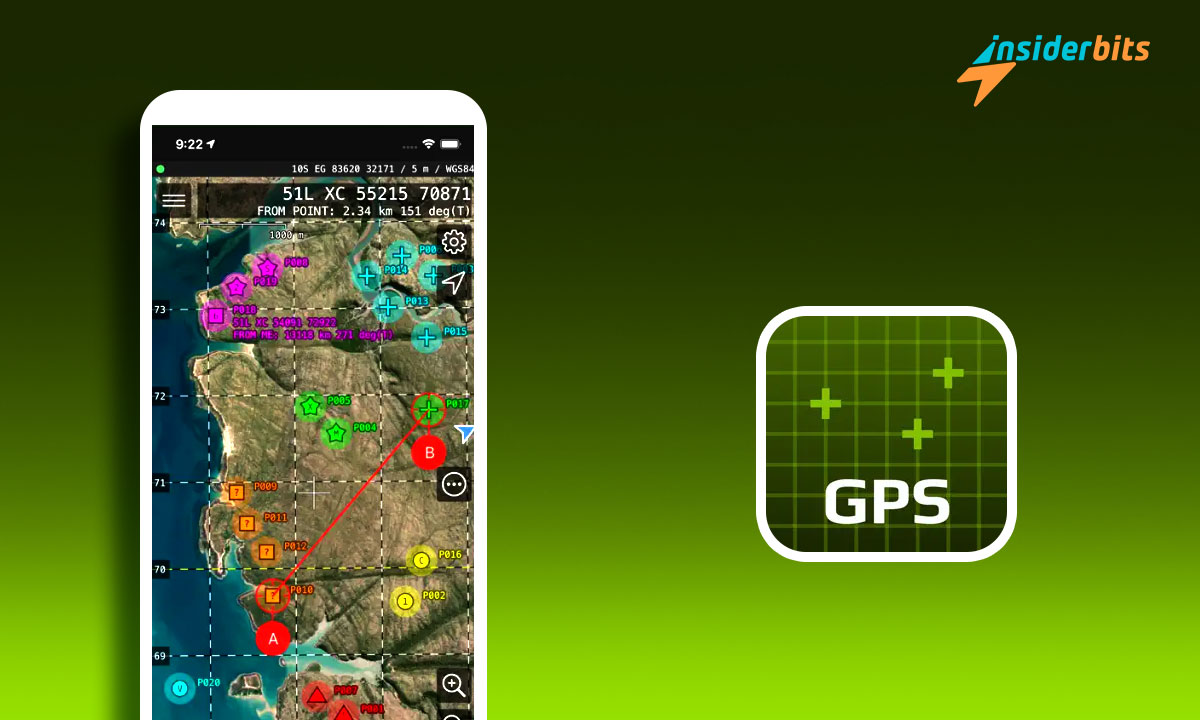Step into the world of unparalleled exploration and precision-driven navigation with MilGPS, a groundbreaking GPS application tailored for military personnel, outdoor enthusiasts, and adventurers alike.
In today’s vast and interconnected landscape, a reliable and versatile GPS app has become an indispensable tool for those who venture beyond the confines of everyday life.
In the following article, Insiderbits will delve deeper into the world of MilGPS, exploring its features, benefits, and the ways in which it can transform your journey from a simple excursion into an unforgettable adventure.
So, whether you’re a military professional, an outdoor enthusiast, or an adventurer at heart, join us as we discover the power of MilGPS and the endless possibilities it offers.
MilGPS: Your GPS Navigation Companion – Review

From the rugged terrain of the battlefield to the untamed wilderness of the great outdoors, a GPS app like MilGPS offers a wealth of benefits that can transform your journey from a mere excursion into an unforgettable experience.
By harnessing the power of global positioning technology, MilGPS empowers users to navigate with unmatched accuracy, ensuring they never lose their way, no matter how remote or challenging the environment.
MilGPS is more than just a simple navigation tool; it’s a comprehensive solution that caters to the unique needs of its users. With features such as MGRS (Military Grid Reference System), UTM (Universal Transverse Mercator), and latitude/longitude coordinates, MilGPS provides an unparalleled level of precision that is essential for military operations and outdoor adventures alike.
Whether you’re a seasoned soldier, an avid hiker, or an intrepid explorer, MilGPS offers a range of features that can enhance your experience and keep you safe. From waypoint management to night mode and celestial information, MilGPS provides the tools you need to stay on course with confidence.
What are the Features of MilGPS?
The features of MilGPS include:
Real-time Location Display: View your current location in real time, with or without a cell phone signal, using various coordinate systems such as MGRS, USNG, UTM, and Latitude/Longitude.
Mapping and Overlay Capabilities: Plan and organize your navigation using powerful and intuitive mapping and overlay capabilities. The app offers a range of map types, grid overlays with labels for grid zones, and the ability to set the map to follow your current location and/or heading.
Wide Variety of Location Formats: MilGPS supports a wide variety of location, angle, altitude, and distance formats, providing flexibility for different user preferences.
Privacy and Data Collection: The app provides information on data collection by Google when using Google Maps and emphasizes that minimal data is collected if Google Maps is not used. It also discloses that the mapping function requires a data connection and that WiFi-only iPads are not supported due to the lack of a GPS receiver.
Map Settings: MilGPS offers the full range of Apple maps and Google maps, including standard map, satellite, hybrid, and blank map types.
Ongoing Development and Testing: The app is under active development and testing since 2010, emphasizing accuracy, simplicity, ease of use, and stability. It is crafted by an independent developer and is not tested to military specifications or endorsed by any military.
How to Download MilGPS?
To download MilGPS for Android devices, follow these steps:
- Visit the official MilGPS and use the direct link to the Android app
- Click on the download link to initiate the download process.
- Once the download is complete, locate the downloaded file on your device.
- Open the downloaded file to install MilGPS on your Android device.
For iOS devices, follow these steps:
- Visit the App Store on your iOS device
- Search for MilGPS in the App Store.
- Click on the Get button to start the download and installation process.
- If you are not logged in to the App Store, you will be prompted for your Apple ID and/or password.
- Once MilGPS is installed, you can find it on your device’s home screen.
How to Use MilGPS?
Here are the steps to use MilGPS:
- Launch the MilGPS app on your device.
- Allow the app to access your device’s location services.
- Choose your preferred coordinate system from the available options, such as MGRS, USNG, UTM, or Latitude/Longitude.
- View your current location in real-time on the app’s map display.
- Set waypoints and navigate to them using the app’s intuitive mapping and overlay capabilities.
- Customize the app’s display settings to show the information you need, such as altitude, distance, and direction.
- Use the app’s night mode feature for low-light conditions.
- Access celestial information, such as sunrise and sunset times, moon phases, and star positions.
- Use the app’s waypoint management feature to organize and edit your saved waypoints.
- Refer to the MilGPS user guide for more detailed instructions and information on the app’s features
MilGPS: Your GPS Navigation Companion – Conclusion
In conclusion, MilGPS stands as a versatile and indispensable GPS navigation companion, meticulously crafted to meet the unique demands of military operations, outdoor pursuits, and adventurous expeditions.
With its robust features, including support for various coordinate systems, intuitive mapping capabilities, and essential tools for precise navigation, MilGPS empowers users to navigate with confidence in any environment.
By harnessing the power of global positioning technology, MilGPS ensures that users can stay on course, manage waypoints, and access vital information, even in the most challenging conditions.
この記事が気に入りましたか?インサイダー・ビッツ・ブログをお気に入りに追加して、テクノロジーやその他多くの新しくエキサイティングな情報を知りたいときにいつでもアクセスしてください!