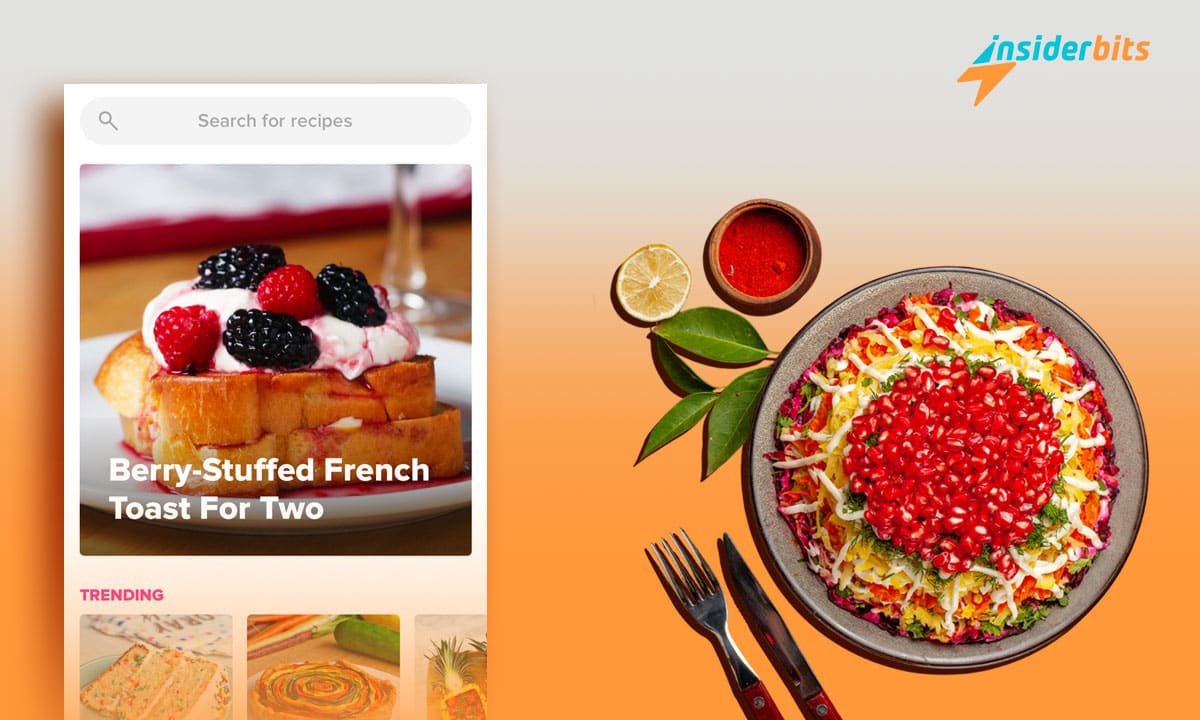In a world where social media platforms are an integral part of our daily lives, it’s essential to know how to manage and control our online presence. Whether you’re looking to take a break from your Snapchat account, understanding the process of account deletion is crucial.
However, some apps can be challenging to delete their accounts or the app itself. Occasionally you will need to explore the settings of the app. This happens because no company wants to lose more users.
In this comprehensive guide, Insiderbits will walk you through the step-by-step process of deleting your Snapchat account. From accessing the Snapchat Accounts Portal to confirming the deletion, we’ve got you covered.
So, we prepared this article separated into 5 easy steps if you want to delete your Snapchat account.
Deleting Snapchat Account – Step by Step
Step 1: Go to the Snapchat Accounts Portal
The first step in deleting your Snapchat account is to go to the Snapchat Accounts Portal page from any browser. You can do this on your smartphone, tablet, or computer.
Step 2: Enter Your Username and Password
Once you’re on the Snapchat Accounts Portal page, enter your username and hit Next. Then enter your password and hit Next again.
Step 3: Click on Delete My Account
After entering your login credentials, click on Delete My Account. You will be asked to confirm the action by entering your credentials again.
Step 4: Enter Your Username and Password Once Again
Enter your username and password once again to confirm that you want to delete your account.
Step 5: Select Continue
Select Continue, all the way at the bottom of the page. Your account will be deactivated for 30 days, during which time you can still reactivate it if you change your mind. Look out! After 1 month your account will be permanently erased.
Can I Recover my Snapchat Account?
Insiderbits has the answer if you deactivate or delete your Snapchat account to start fresh with a new account or want to take a break from social media and change your mind.
There is a way if you are regretted and have decided to restore your account after deactivating your Snapchat. But you need to be mindful of the circumstances.
Once you delete your Snapchat account, you will only have 30 days before your account is permanently deleted. Even if you want your account to be deleted instantly, the app will not offer this option.
If you do not recall your password, you will not be able to restore your Snapchat account. Not even the support channel of the app can provide your password. Remember to write down your password before deleting your account or you will not be able to recover your account anymore.
Can I Recover my Snapchat Account after 30 days?
No, it is not possible to recover a deleted Snapchat account after 30 days.
According to Snapchat’s official policies, once an account has been deleted for more than 30 days, it is permanently deleted, and there is no way to recover it. Therefore, it’s crucial to reactivate your account within the 30-day deactivation period if you wish to restore your Snapchat account.
During the 30-day deactivation period, your account remains inactive, and you will be automatically logged out. If you log in again at any point during the 30-day deactivation period, the scheduled deletion of your account will be canceled. It can take more than 1 day for an account to be reactivated.
However, if 30 days have passed, there is no way to recover a deleted Snapchat account. After 30 days, your account will be permanently deleted, and it will not be recoverable.
How To Recover My Snapchat Account Password?
If you’ve forgotten your Snapchat account password, you can reset it via SMS or email. If your account has been compromised, you can try to regain access by resetting your password, but you should contact Snapchat Support for help.
However, if you’ve deleted your Snapchat account, it may be possible to recover it within 30 days.
To do so, you can follow the steps below:
- Reinstall the App or Visit the Snapchat Website: If you have deleted your Snapchat account and wish to recover it, you can reinstall it or visit the Snapchat website.
- Log In: Enter your username and password and click “Log In.”
- Access Support: Click on “What can we help you with?” and select “I can’t access my account.”
- Error Message: Choose “I see an error message when I log in.”
- Account Questions: Scroll down to “Account questions.”
- Reactivate Your Deleted Account: Click on “Reactivate Your Deleted Account” and follow the instructions to restore your account.
How to Delete Snapchat Account – Conclusion
Deleting your Snapchat account can be a simple process if you follow the right steps. By following these steps, you can take control of your online presence and manage your social media accounts effectively.
It’s important to remember that if your account has been deleted for more than 30 days, it is permanently deleted, and there is no way to recover it.
Like this article? Add the Insiderbits blog to your favorites and visit us whenever you want to learn new and exciting information about technology and much more!