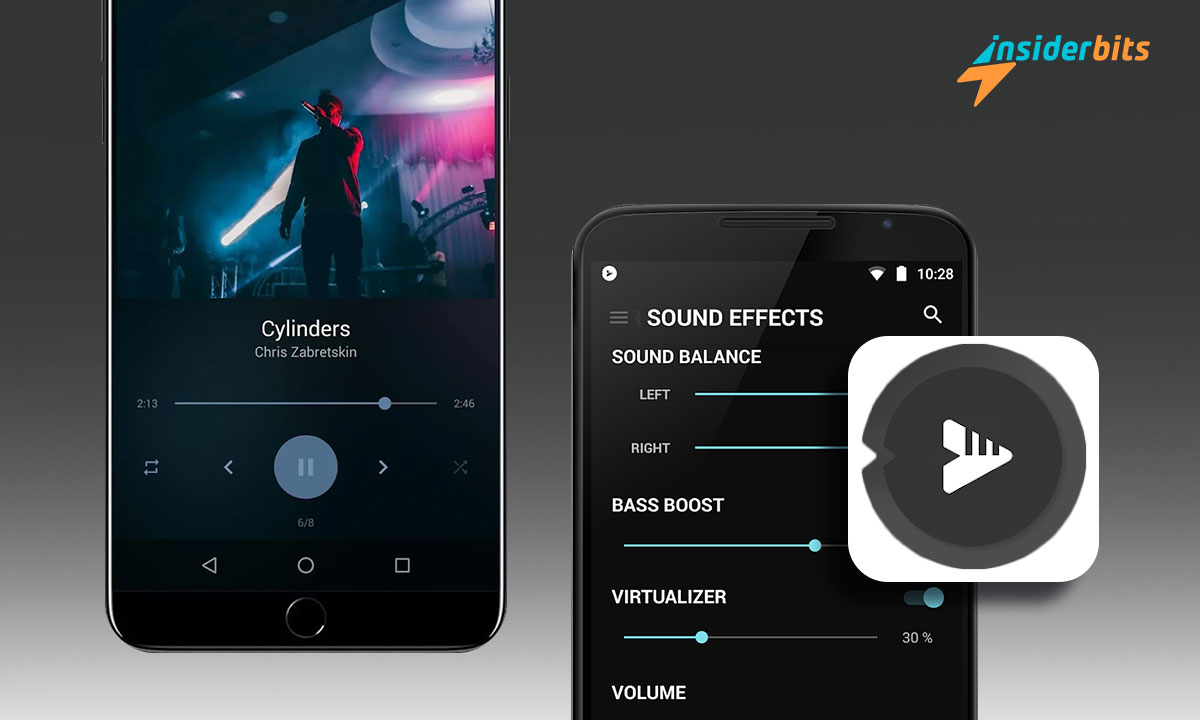Although streaming music platforms are becoming increasingly popular, it is undeniable that having local music in mp3 format continues to be a custom for many. That’s why today we want to show you BlackPlayer, a music player with a customization option that will give you a unique experience.
In this insider bits post, you will learn the best option to be able to listen to your favorite music without having to be connected to any data source, read the full post, and discover the advantages of using this application.
What is a Black Player Music Player?
Black Player Music Player is an application that serves as a music player to listen to your favorite songs without the need for an internet connection. The application is designed to be able to listen to your mp3, mp4, OGG, or FLAC files with the best interface.
They differ from other applications because they are specifically designed for people who, beyond having a streaming application, want to have all the audio files on their device and not depend on an internet connection for this purpose.
To use it, you will only have to download the application from your application store. You can go to it and search for “Black Player”, make sure you install the one with the black and white logo and that it is developed by FifthSource.
Likewise, so that you are sure to download the correct application, we attach the link to download Black Player Music Player.
2.6/5
How to use the application?
Once you have installed the application, you must grant storage permissions. It will be done so that the interface can access the audiovisual content that you currently have on your mobile device.
From there you can explore all the functionalities that the application has. There you can see the number of files you have available, but you can also explore by sliding the tracks, artists, folders, albums, and genres to the right or left.
In addition, you will find in the upper left part a menu where you can access two of the best features that stand out above their competitors:
- Equalizer. One of the best features this application has is the opportunity to equalize the sound that comes out of your headphones or speakers as you wish. Additionally, you can change the bass and sound balance.
- パーソナライゼーション。 If you go to the “settings” and personalization section you can adjust the application appearance with colors, typography, font style, or different themes.
Explore the application and discover all the features while enjoying your favorite playlist on your cell phone.
Latest tips for using the music player
If you are enjoying the application, finally we want to tell you about the app’s paid version. The developers have called it “Black Player EX”, according to the same information provided by the application it will allow customizations and the possibility of not having ads while using the application.
To have access to Black Player EX, you will only have to access the settings section and scroll until you find the “About” menu, you can tap on the paid version, and it will redirect you to the application store and pay with some associated card as if you were paying for any other application.
Through the application’s website, you will be able to find out all the tools and upgrades that you can obtain thanks to the application purchase that will surely give you the next step to enjoy your daily musical experience with the best quality.
We hope this information has helped you to have an ideal music player to listen to music with quality and peace of mind at all times and at any time of the day. Continue reading the content of Insiderbits and find out the best news, tips on technology, and trends.