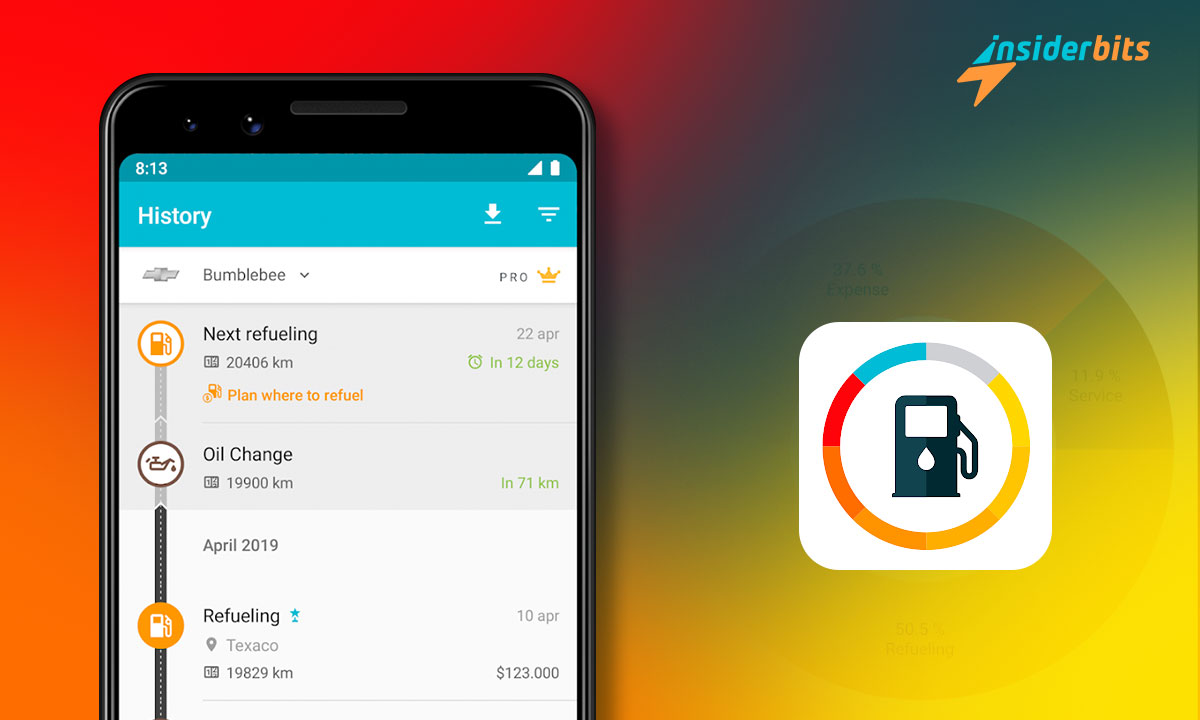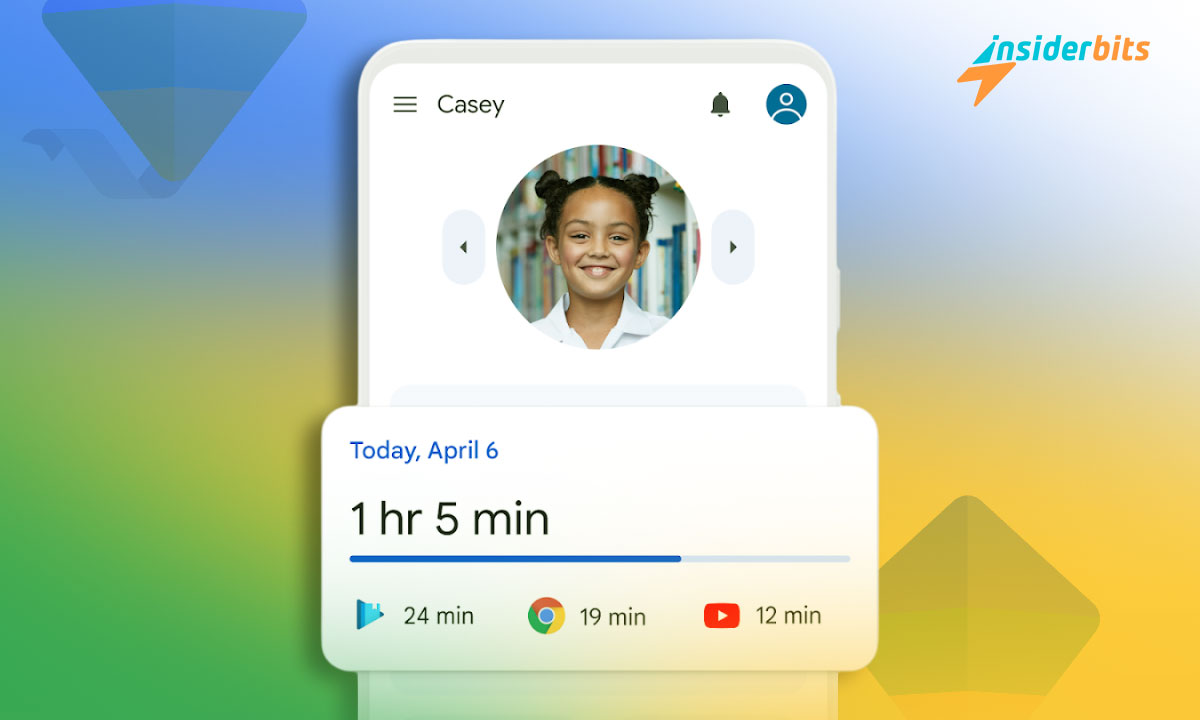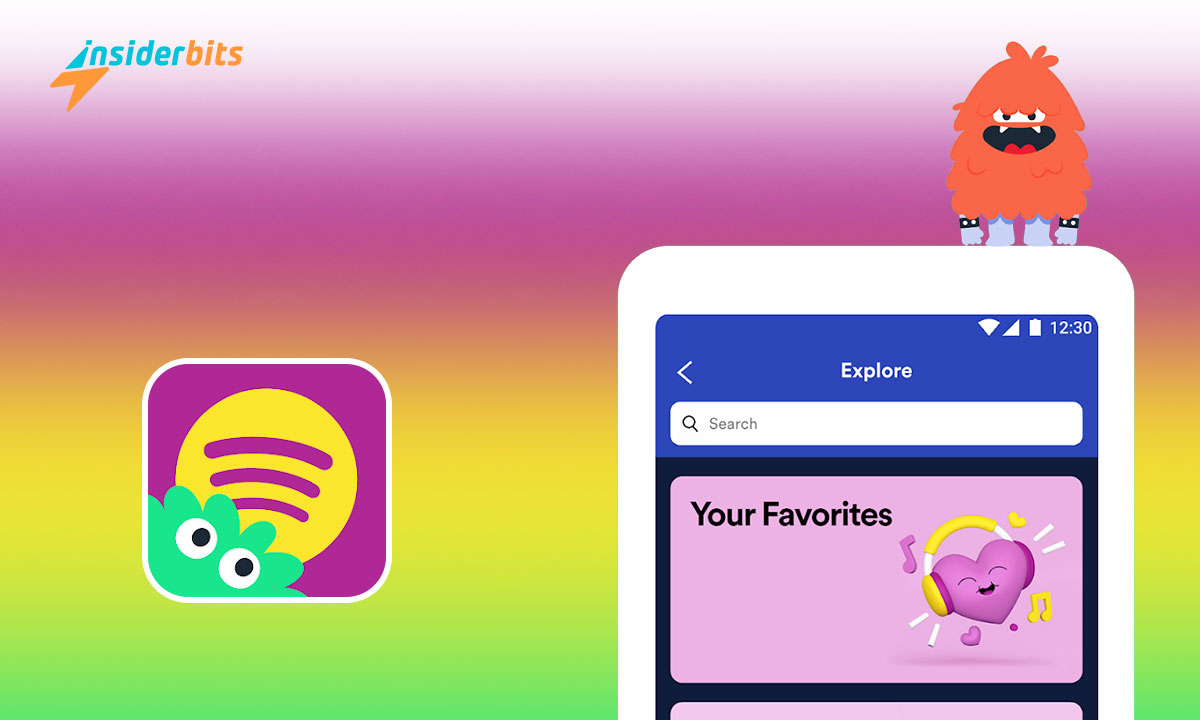Enter Drivvo App, a cutting-edge car management app designed to help you take control of your vehicle’s costs and keep your car running smoothly.
As a car owner, managing your vehicle’s expenses and maintenance can be a daunting task. From tracking fuel consumption to keeping records of repairs and maintenance, it’s easy to get overwhelmed.
But what if there was a way to streamline this process and make it easier to stay on top of your car’s needs?
4.7/5
Drivvo: Car Management – Review
Drivvo is a game-changer in the world of car management apps. This tool offers a seamless solution for tracking your vehicle’s expenses, maintenance, and performance. With its intuitive interface and robust features, Drivvo makes it effortless to stay on top of your car’s needs.
One of the standout features of Drivvo is its ability to track your fuel consumption, allowing you to monitor your vehicle’s efficiency and identify areas for improvement.
The app also provides detailed records of your maintenance history, ensuring you never miss a scheduled service or repair. Additionally, Drivvo offers valuable insights and analytics, helping you make informed decisions about your car’s upkeep and potentially saving you money in the long run.
Its user-friendly design and functionality make it a must-have app for anyone who wants to take control of their vehicle’s management.
Drivvo – Features
Here is a list of the main features of this car management app:
- Fuel Management: Drivvo allows users to track fuel consumption, costs, efficiency, and refueling details for their vehicles.
- Expense Tracking: The app enables users to record and manage various vehicle-related expenses such as taxes, insurance, fines, and parking fees.
- Maintenance Tracking: Drivvo helps users keep track of their vehicle’s maintenance history, including oil changes, brake checks, tire changes, and other services.
- Checklists: Users can create custom checklists to inspect their vehicles and ensure they are in safe operating condition.
- Income Tracking: For users who use their vehicles for work, Drivvo allows them to record their income and track reimbursements.
- Route Tracking: The app keeps a record of all trips made, which can be useful for fleet management or reimbursement purposes.
- Reminders: Drivvo provides reminders for scheduled preventive maintenance, such as oil changes and tire replacements.
- Fleet Management: The app offers features for fleet managers to have full control over their vehicles and drivers.
- Detailed Reports and Charts: Drivvo generates various reports and charts to help users analyze their vehicle’s performance and costs.
- Backup and Synchronization: The pro version of the app allows users to back up their data in the cloud and synchronize it across devices.
How to Use Drivvo App
Follow this guide to use the Drivvo app:
- Go to the Drivvo website and create an account by filling out the required information.
- Register your vehicles and drivers in the Settings menu under Vehicles.
- Access the fleet management system using the email and password registered for the driver.
- Track fuel consumption by adding the date, amount, and mileage for each fuel-up.
- Track expenses such as parking, tickets, and service expenses by adding the date, amount, and description.
- Track maintenance by adding the date, description, and cost for each maintenance event.
- View detailed reports on fuel consumption, expenses, and maintenance to track your fleet’s performance.
- Monitor your entire fleet through the Drivvo dashboard available in the web version, which provides detailed reports on all vehicles and information registered by drivers.
How to Download Drivvo?
Follow the steps below to download this car management app.
アンドロイド用:
- Android端末でGoogle Playストアを開きます。
- Search for Drivvo – Car Management in the search bar.
- Locate the Drivvo app from the search results and tap on it.
- On the app page, click the Install button to begin downloading and installing the app.
- Once the installation is complete, you can open and start using Drivvo on your Android device.
iOS用:
- iOSデバイスでApp Storeを開く。
- Search for Drivvo – Car Management in the search bar.
- Locate the Drivvo app from the search results and tap on it.
- On the app page, click the Get button to begin downloading and installing the app.
- Once the installation is complete, you can open and start to use Drivvo on your iOS device.
4.7/5
Master Your Car Management With Drivvo App – Conclusion
Drivvo is an excellent car management app that offers a wide range of features to help users track and manage their vehicle expenses, fuel consumption, maintenance, and more.
With its user-friendly interface and detailed reports, Drivvo provides a valuable tool for car owners to stay on top of their vehicle’s needs.
The app’s fleet management capabilities make it an ideal solution for businesses and organizations with multiple vehicles.
この記事が気に入りましたか?インサイダー・ビッツ・ブログをお気に入りに追加して、テクノロジーやその他多くの新しくエキサイティングな情報を知りたいときにいつでもアクセスしてください!