California residents are now able to join a pilot program developed by the state’s DMV and issue their Digital Driver’s License in California for free using a dedicated, straightforward mobile app.
Brought to you by Insiderbits, this tutorial simplifies the process of obtaining a Digital Driver’s License in California through the exclusive CA DMV Wallet application while highlighting its benefits and ease of use.
Unlock a new level of convenience and security with a unique MDL in the Golden State! Read on to learn how and when you can use it, and how to get it on your phone.
関連記事 Learn How to Get Your Digital Driver’s License on Your Phone
What is the application process like for a DDL in California?
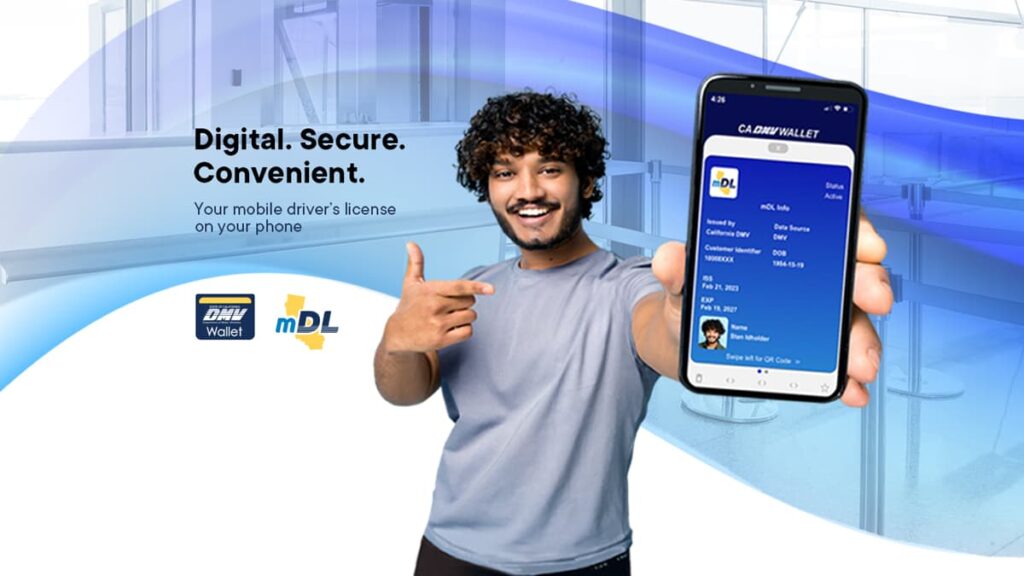
Just short of last year, California entered the hall of select US states that allow their residents to carry a digital version of their driver’s license with the CA DMV Wallet app.
This free app, however, is still in its pilot stage and will likely remain so until 2026. This means that, while useful, its functionalities are quite limited when compared to other apps.
The CA DMV Wallet app is limited to 1.5 million Californians and it’s available in the App Store and the Google Playストア. All abled drivers with a smartphone are allowed to get it.
The main requirements are an eligible and valid driver’s license and residency in the state of California. Below, you’ll learn the entire process in a complete walkthrough.
The process, step-by-step
- アプリをダウンロード Search for the CA DMV Wallet app in the Apple App Store or Google Play Store and download it onto your smartphone.
- Ensure Your Device Meets Requirements: iPhone users need a 6s or newer with iOS 14+. Android users need Android 7+; note that EMUI 10 devices aren’t supported.
- Create or Log in to MyDMV Account: Open the app and log in to your existing MyDMV account. If you don’t have one, follow the steps to create a new account.
- Verify Your Identity: Enter your driver’s license, ID number, or Social Security Number to upgrade your account and access the mDL feature.
- Scan Your Physical Driver’s License: Follow the app’s instructions to scan the front and back of your driver’s license. This step is crucial for verification.
- Take a Selfie: The app will prompt you to take a selfie. Ensure good lighting and clarity as the system uses this photo to match your ID.
- Complete the Verification Process: Wait for the app to verify your identity. This may take a few moments as it ensures your selfie matches the scanned ID card.
- Enroll in TruAge Program: For age-restricted purchases, activate the TruAge feature in the Wallet to verify your age without revealing personal details.
- Stay Updated on Features: The CA DMV Wallet will soon support online ID verification for various applications. Keep an eye on updates for new features.
With these steps, you’re now equipped to get your DDL through the CA DMV Wallet app. Enjoy the benefits of a modern ID while ensuring your personal information stays protected.
関連記事 How to Use EpicVIN to Check Vehicle License Plates Online
CA DMV Wallet app features and security measures
The CA DMV Wallet is a pilot program that brings digital driver’s licenses to Californians, offering a secure and convenient way to manage your identification.
This innovative approach simplifies the process, enhancing accessibility and security to everyone who opts for it. Here are its standout features so you’ll understand it better.
アクセシビリティ
Downloading the CA DMV Wallet app is simple; it’s available at no cost on both the Apple App Store and Google Play Store for widespread access.
The app supports iPhone 6s or newer with iOS 14+ and Android 7+ devices, ensuring a broad range of users can participate in the digital ID program.
Plus, the intuitive design of the app makes navigating and using it straightforward for all users, providing a seamless experience for managing digital IDs.
Ease of use
Setting up your digital driver’s license is easy; just scan your physical ID and take a selfie for verification, making the process quick and hassle-free.
Users can log in or create a MyDMV account directly within the app, simplifying the process of accessing and managing their digital IDs on their smartphones.
The app streamlines identity verification, allowing you to use your digital ID at TSA checkpoints and participating retail locations for age verification quickly and efficiently.
Security features
The CA DMV Wallet app employs state-of-the-art encryption algorithms, ensuring that your personal information is securely stored and protected from unauthorized access.
You can control the data you share with others, such as verifying your age without disclosing your birth date or address, enhancing privacy and security.
Designed to combat fraud and identity theft, the app also provides secure proof of identity, reducing the potential for fraudulent activities and ensuring safe transactions.
Other functionalities
The app includes the TruAge program, allowing users to verify their age at select retail locations, providing a secure and private way to purchase age-restricted products.
You can easily use your digital driver’s license for quick and secure identity checks at TSA PreCheck lines in participating airports as well, making travel more convenient.
Lastly, future updates to the CA DMV Wallet app will soon support online identity verification for several other applications, expanding its functionality and usefulness.
Staying compliant with your digital driver’s license

The CA DMV Wallet app, currently in its pilot stage, adheres to California state regulations, ensuring that digital driver’s licenses are recognized as valid identification within the state.
But even with the digital ID, California law mandates carrying your physical driver’s license for interactions with law enforcement and certain businesses, ensuring full compliance.
You can use your DDL at TSA checkpoints and select retailers, following state standards to validate your digital driver’s license for specific transactions and services.
The CA DMV Wallet also meets the strict California state regulations, securely issuing and managing digital IDs to protect your personal information and prevent unauthorized access.
Frequent updates to the app ensure it remains compliant with evolving laws, maintaining the authenticity and validity of your digital license even throughout the pilot phase.
関連記事 スマホでナンバープレートを調べる方法
Digital Driver’s License in California
As you can see, issuing a digital driver’s license through the CA DMV Wallet app is easy, and secure, and presents a world of convenience amidst the digital era.
This pilot program provides a modern, efficient way for Californians to manage their IDs, ensuring compliance with state laws and regulations, and improving accessibility.
Hopefully, this tutorial by Insiderbits helped you grasp the concept enough to embrace it. While the app is still in its early stages, the idea is for it to be more accepted soon.
If you found this article helpful, keep exploring Insiderbits for more! We have several guides on technology and digital solutions to make everyday tasks easier and efficient for you.





