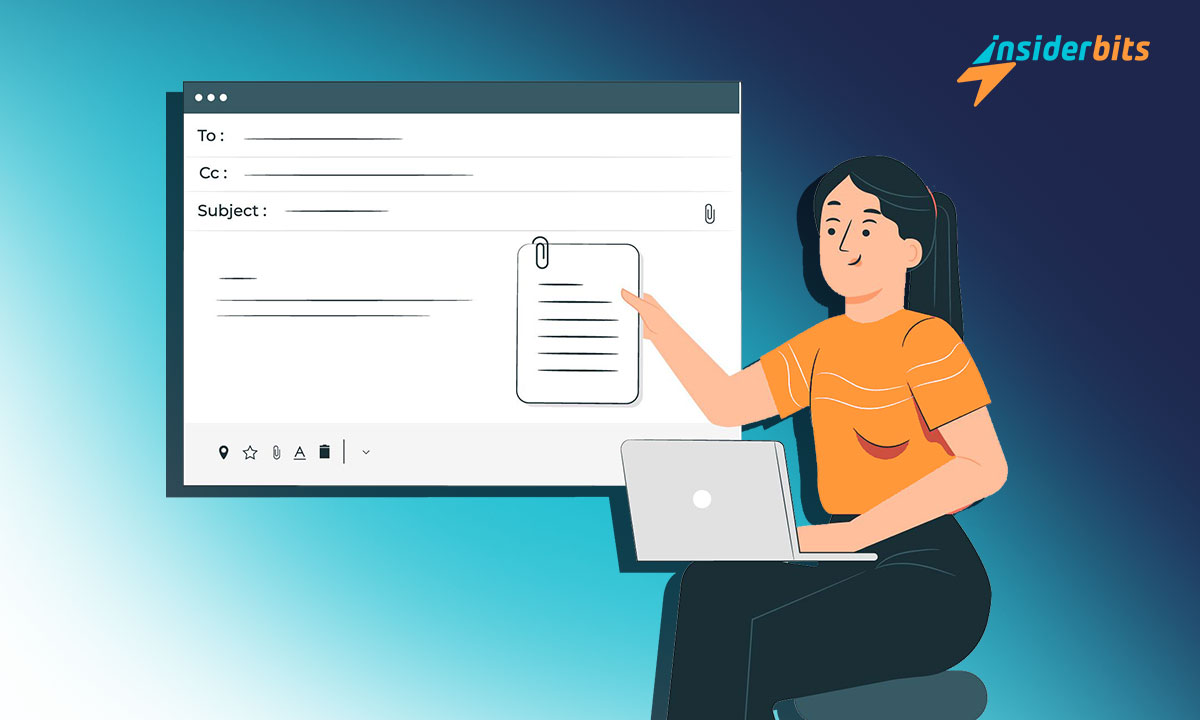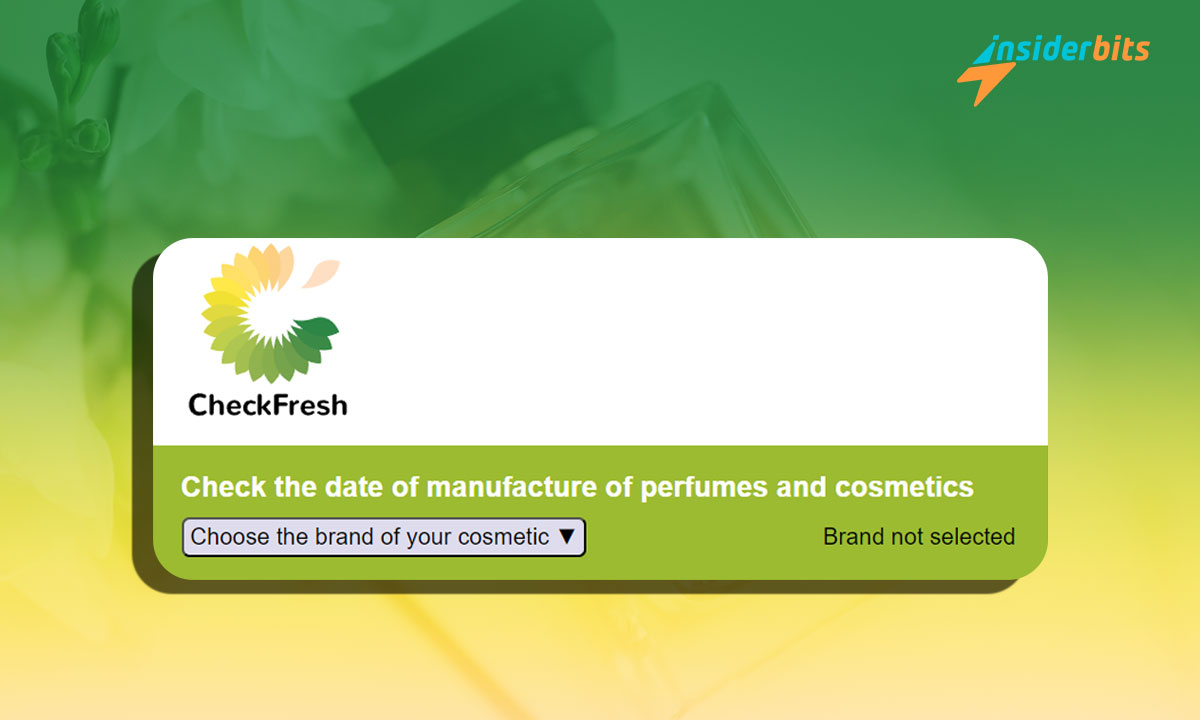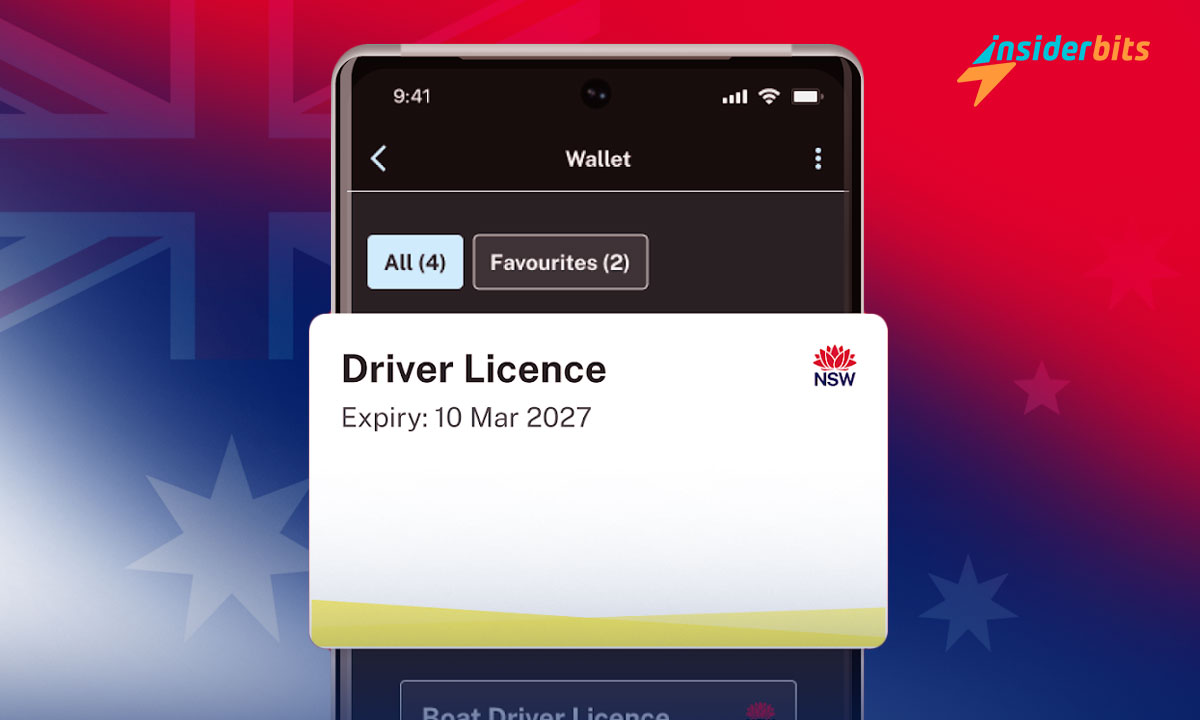Knowing how to create an email is considered one of the basic skills you should know today, especially since it has become one of the most used tools in personal, academic, and work environments; it is even used to access other digital media.
Therefore, having one helps you more daily than having one. The best thing is that you only have to review our email tutorial to become an expert. This will not only make it easier for you to create an email without problems, but you will also use it appropriately.
Learn the ways to create an email in just a second
Nowadays, there are various ways to create an email that you can use in different areas of your life. However, three dominate the market and are the best known. Although you probably already know them, at Insiderbits, we present them to you:
- Gmail from Google
- Outlook and Hotmail from Microsoft
- Yahoo Mail from Yahoo
The choice is always up to you. Especially since each of these options offers you unique benefits and features. Therefore, the first step to creating your own is considering your needs and the platform that gives you the most solutions. This way, you won’t have any problems with your account in the future.
If you want to know more about each platform, its offerings, and its benefits and disadvantages, we will explain them at Insiderbits. After all, we know that the only way to make the best decision is to have all the necessary information at your disposal.
Gmail
This is the most popular option among users, even professionals and academics. The reason is that Gmail is integrated with the Google company’s ecosystem. Because of this, if you decide to create your own with this service, you get other tools such as:
- To save all your documents in Google Drive.
- Google Calendar for all events, reminders, and important dates
- If you need to participate in virtual meetings, you have access to Google Meet.
- In Play Books, you can read all of your books.
- You can access the Play Store to download all your applications.
- Google Documents
- You have Google Maps to locate yourself or look for an address.
- If you are a teacher or student, Google Classroom.
Because Gmail gives you access to all of these apps, it has become the most popular platform, especially for those who want a seamless experience and additional tools to use daily. It is also well-known for its fluid interface and powerful spam filtering.
Outlook
On the contrary, Outlook, or, as it was previously known, Hotmail, is more focused on professional or business users. In this sense, many companies prefer it for its integration with Microsoft applications. Above all, clients can synchronize their emails with the following:
- Word
- Excel
- PowerPoint
These applications are essential for the daily use of a professional or student today. Even daily, platforms such as Excel or Word are always beneficial and necessary. For example, thanks to the first program, making a monthly budget and keeping track of income and expenses is possible.
Yahoo Mail
Yahoo Mail has lost the most customers and relevance to the others in recent years. However, if you create an email with them, you will have more storage space than with Gmail or Outlook. After all, it offers 1 TB and will surely take you more than a couple of years to fill it.
Yahoo Mail
Yahoo Mail has lost the most customers and relevance to the others in recent years. However, if you create an email with them, you will have more storage space than with Gmail or Outlook. After all, it offers 1 TB and will surely take you more than a couple of years to fill it.
In addition, its platform is very intuitive and easy to use. Therefore, if you want cloud space and something without complications, you should consider creating it with the Yahoo Mail company.
Programs you may not know about
Although these three programs we mentioned are the most well-known, there is no shortage of companies and options available. In this regard, it is possible to do it with ProtonMail or Zoho Mail. Even if they are not as well-known, they offer many advantages regarding protection and end-to-end encryption issues.
Also, if you need to create one for something specific, you can choose a temporary one. These usually last only an hour and are great if you just need to register on a website or perform simple tasks.
Follow the Create an Email tutorial
Since you can already recognize the most critical companies available today, it’s time to create one you can use immediately. Also, with the step-by-step instructions we will show you, it won’t take you more than a few minutes. Below, we’ll show you what you need to do:
Choose the platform you want
If you have already decided, it is time to start. Remember to consider your needs and the platform that offers you the most benefits. On the other hand, do not forget about the less-known ones; perhaps they will provide an ideal result.
Go to the company’s website.
The first thing to do if you want to create one now is to go to the website or application of the platform you wish to use. Next, at Insiderbits, we are going to show you the most used sites:
- Gmail’s home page is mail.google.com
- Outlook’s home page is called outlook.live.com
- Yahoo Mail’s home page is mail.yahoo.com
On the other hand, if you want to do it from your mobile phone, you have to download the company’s application.
Enter the requested data.
In the main window of each platform, you just have to click on the button that says “Create an account” または “Register” to get started. Then, you must fill out the registration section with all the data requested. Regardless of the platform, this data is always the following:
- First and last name
- Day, month, and year of birth
- A number to send you messages or calls
- Country where you live
- Address of residence
- The email address you want is also called a username.
- Finally, you will be asked to enter the password twice. For your protection, the platforms request that you include capital letters, signs, numbers, and a certain number of characters.
After completing all the registration of your data, you can continue with the rest of the process.
Check for your protection.
Platforms always ask you to verify your identity. This is often done through a phone contact or another email address. We advise you not to skip this section, as resetting your account if you forget the password is beneficial.
Set up and customize your account.
To finish your user creation, you can give it a personal touch. For example, you can add a photo and email signature and adjust the interface and notifications.
The solution that accompanies you in your daily life
No matter what you need to use it for when you create an email, it makes it easier to stay in tune with the world. After all, it makes it easier for you to communicate with others and gives you access to essential tools today.
If you want to know more about this and other related topics, we recommend reading more articles on our website. This way, you will always have the best tips, tutorials, and latest news.