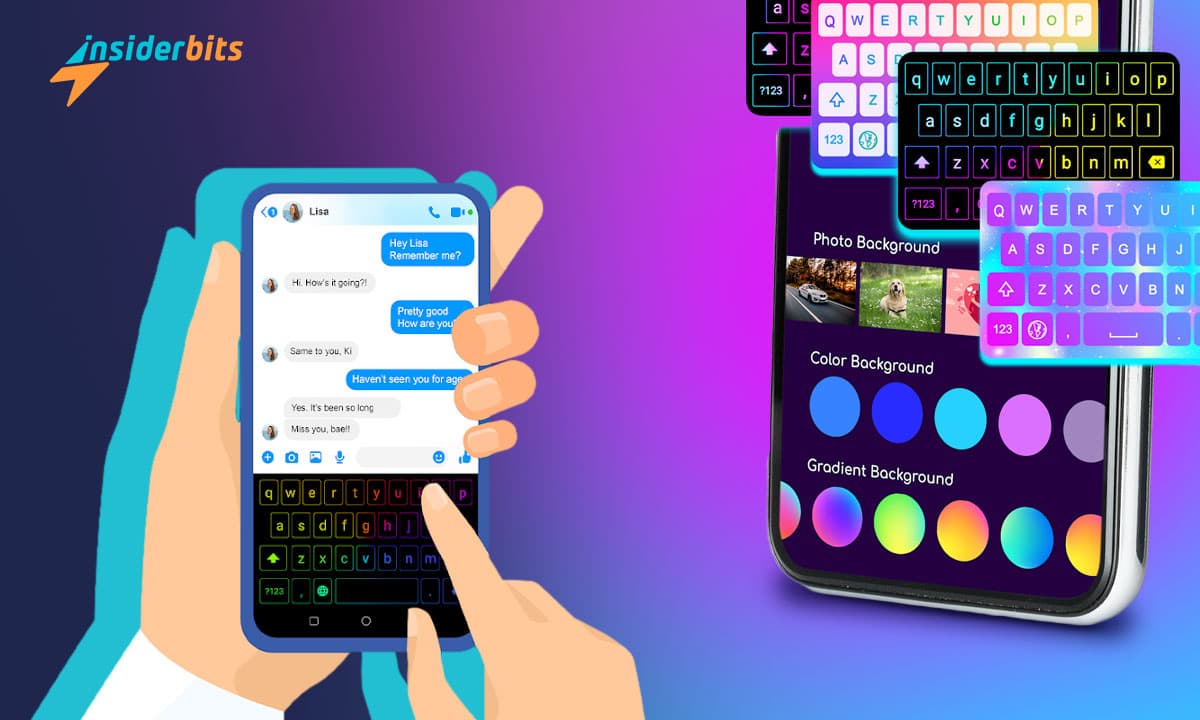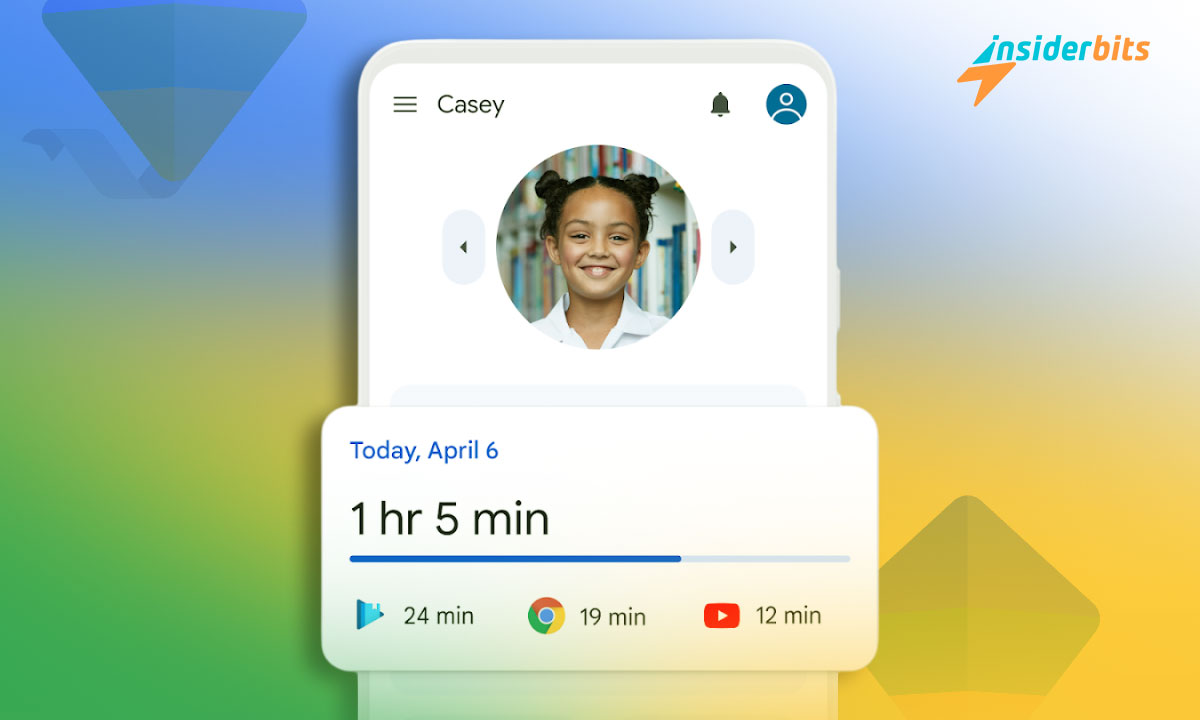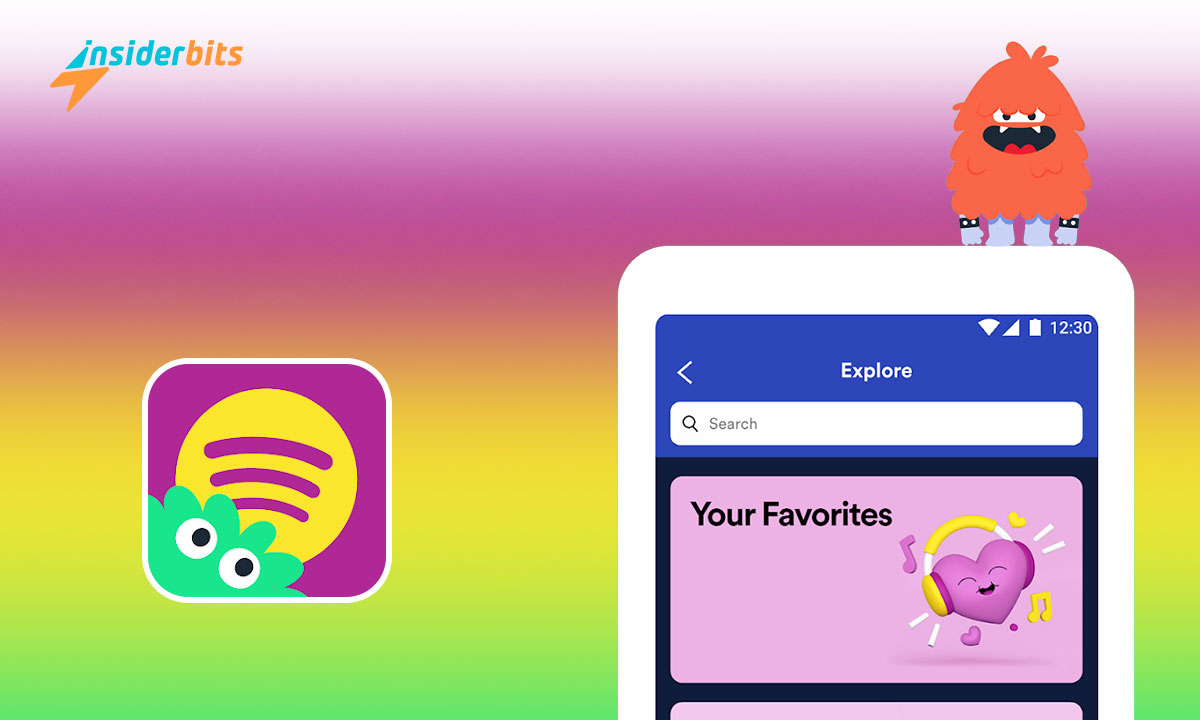Do you want to turn your phone’s boring-looking keyboard into lively and colorful? If yes, then there is an easy way to do this.
All you have to do is download an app and follow the steps we, at Insiderbits, have laid for you in this blog post. The app we suggest is Neon LED Keyboard. Let’s look at what exactly it has got for you.
Neon LED Keyboard: App Overview
Neon LED Keyboard is an Android app to enhance your typing experience on your mobile and change the way you type completely.
Primarily, it makes your keyboard colorful so that it seems more appealing than the typical dull keyboards. However, there is much more to this app which we will discuss in a later section.
Neon LED Keyboard has many free keyboard themes. But there are some paid ones as well. Its paid subscription (monthly or yearly) gives you access to all the themes and removes all the ads in its app.
In addition, you can also customize your keyboard with a wallpaper or an image of your choice.
Sounds exciting? Now, let’s look at both sides of this app you know beforehand the experience you are going to get.
4.7/5
Neon LED Keyboard: Pros and Cons
長所だ:
- Provides many free keyboard themes to choose from.
- Allows you to customize the keyboard with your images and wallpapers.
- Provides decent auto-suggestions.
- Allows you to test your new keyboard right there.
- Has inbuilt emojis and GIFs. You can download stickers as well.
- Allows you to unlock premium keyboard themes by watching an ad.
短所だ:
- Annoys with too many ads.
- Doesn’t have inbuilt stickers on its keyboard.
Of course, no app is perfect, and Neon LED Keyboard has some drawbacks as well. For example, you might find the ads annoying and intrusive. Also, the app does not have built-in stickers on its keyboard, so you have to download them separately.
However, these cons are minor compared to the pros of this app. If you want to have a fun and colorful keyboard that reflects your personality, you should give Neon LED Keyboard a try. In the next section, we will show you how to install and use this app.
How to Download Neon LED Keyboard App and Make Your Keyboard Colorful
ステップ1: Click on the link below to go to Google Play Store and download the app.
Download Neon LED Keyboard (Android)
ステップ2: Click on “Enable Keyboard”. You will be redirected to your phone’s settings where you have to turn on Neon LED Keyboard.
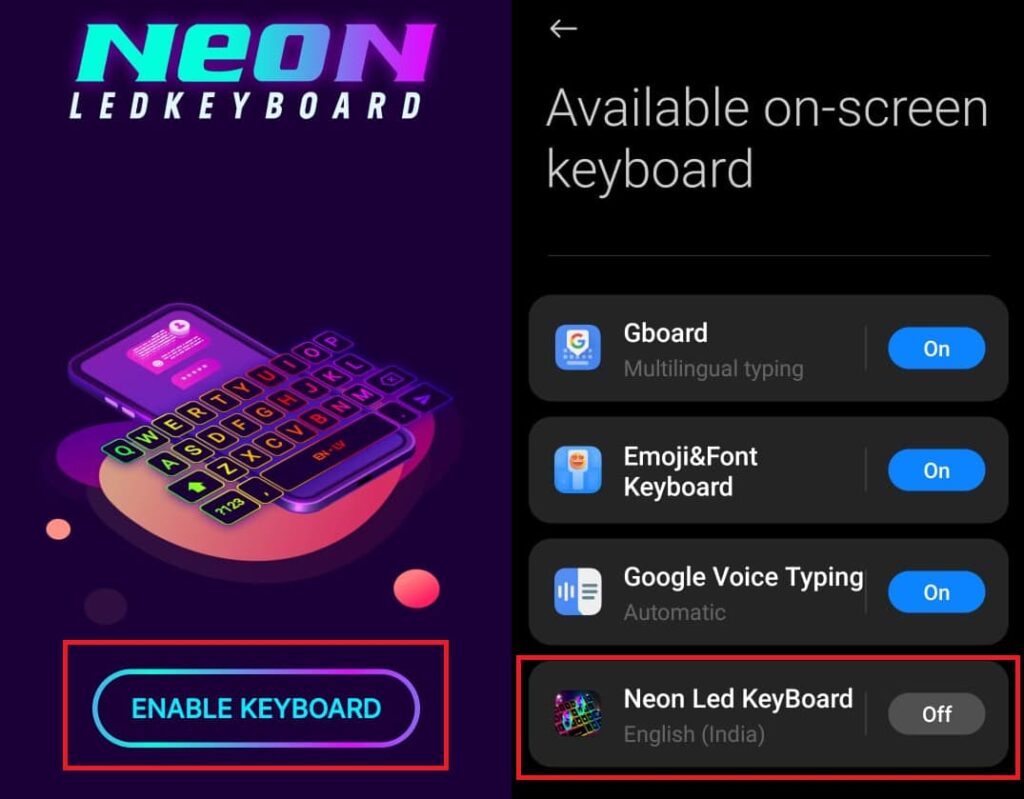
ステップ3: Once you are at the main screen of the app, choose a keyboard theme you like and then click on “Get Theme”. And you are done. Your new colorful keyboard is now enabled.
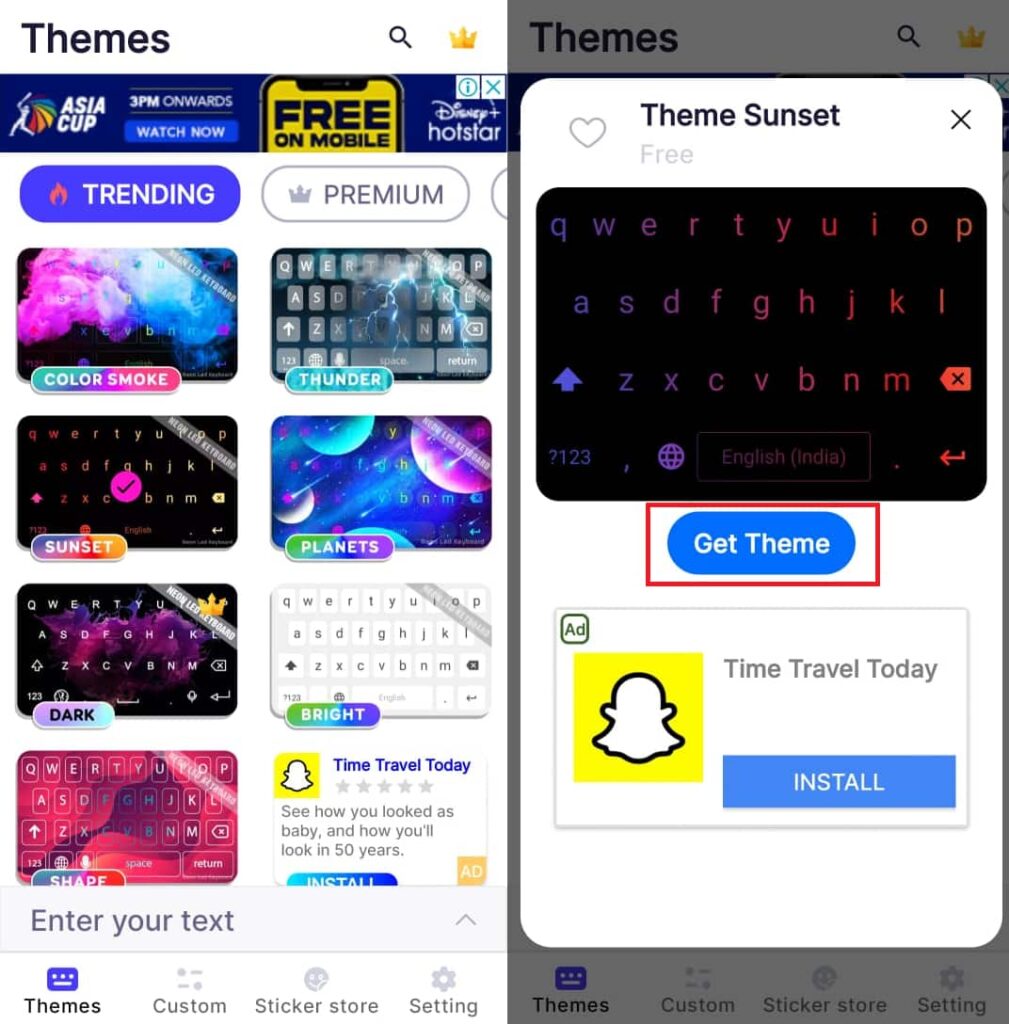
ステップ4: (Optional) Test your new keyboard to see how it works.
ステップ5: If you want to customize your keyboard with an image/wallpaper, go to “Custom” at the bottom. Enable “Customize Background”. Next, click on “Change Background”
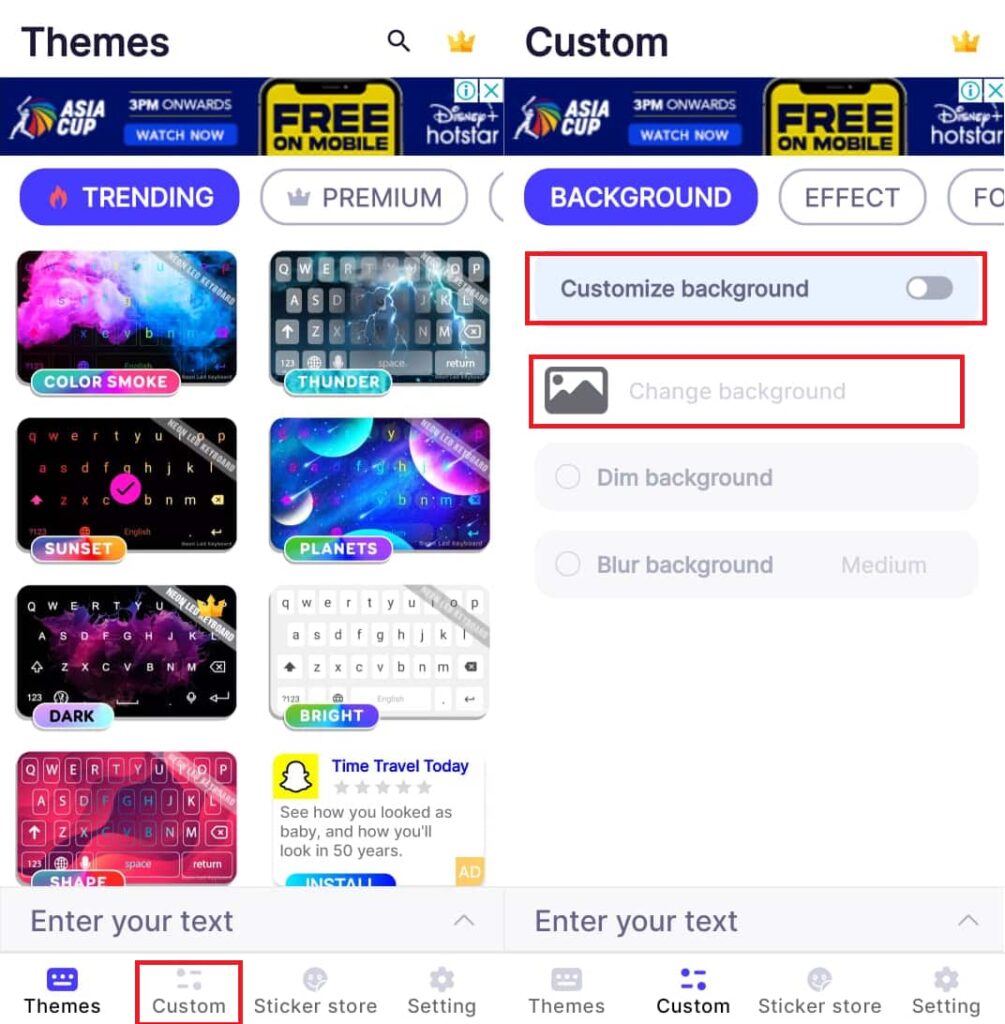
Step 7: Pick an image from your gallery or background store. Your chosen image will then be shown on your keyboard.
Step 8: (Optional) Dim and/or blur the background as per your needs.
4.7/5
Neon LED Keyboard: Other Features
Neon LED Keyboard isn’t limited to just changing your keyboard’s theme. Here are some of its other features:
- It has an advanced auto-correction and auto-suggestion engine that predicts words as well as emojis.
- You can resize the keyboard layout.
- It allows you to type in multiple languages.
- It helps you boost your typing speed with an LED theme.
結論
You need look no further than the Neon LED Keyboard app if you want to make your keyboard lively and colorful. So, go and download this app now from the Google Play Store.