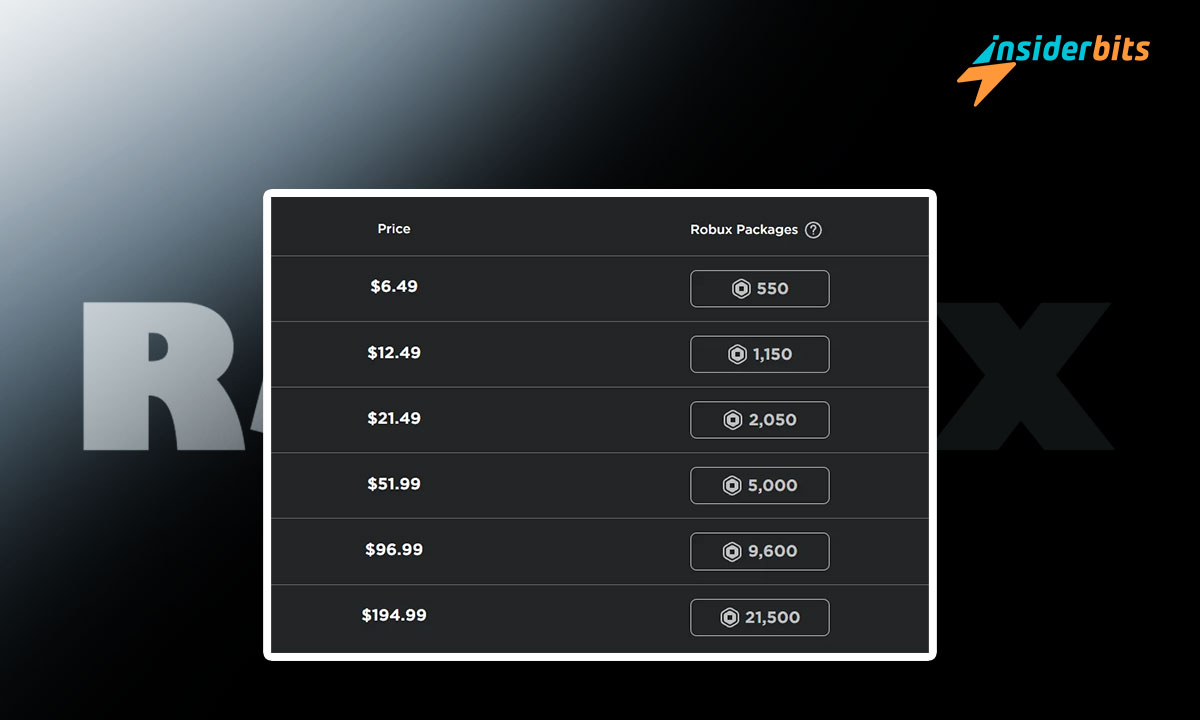Ghost touch on your Android phones can be frustrating, causing random taps and swipes on your screen. This guide explains why ghost touch happens and how to fix it effectively.
When ghost touch affects your Android, it can disrupt your daily tasks and interrupt your screen experience. Luckily, there are practical ways to solve this issue and regain control.
Brought to you by Insiderbits, this guide shares simple, effective fixes. Ready to take back full control of your screen? Read on for everything you need to know.
関連記事 アンドロイド14の最新機能を探る
Why is My Phone Typing by Itself on Android?

If your phone is typing on its own, it’s likely a glitch causing unintentional inputs. This behavior can make your phone seem like it has a mind of its own, and it’s known as “ghost touch”.
Most often, this typing issue stems from something affecting touch sensitivity. Your device might interpret random taps as typing, leading to unintended messages or text entries.
Though it feels strange, this isn’t usually a security concern. It’s likely just an error with how your screen is registering touches, not an external intrusion.
What Is Ghost Touch on Android?
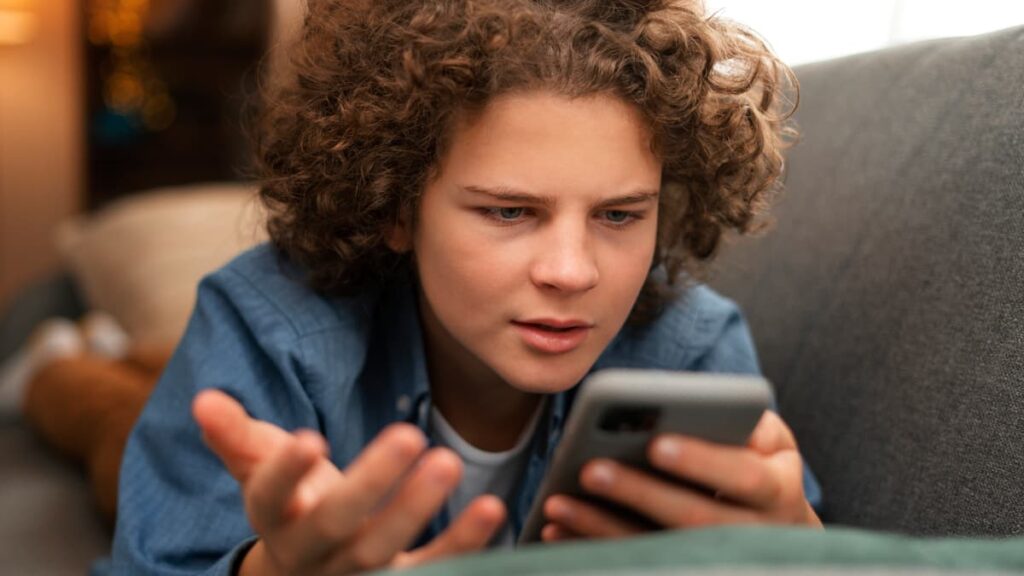
Ghost touch happens when a screen seems to respond to invisible taps or swipes. It feels like the phone has a mind of its own, reacting without any touch.
Experiencing ghost touch on your Android can lead to unpredictable screen behavior, with apps opening or text appearing out of nowhere. This glitch can make daily tasks more challenging.
The phenomenon usually interrupts simple tasks and makes navigation difficult. Understanding its causes is the first step toward regaining full control of your screen.
Is Ghost Touch a Virus on Android?
Ghost touch is not caused by a virus. It’s typically due to hardware or software issues, rather than malware, affecting your device’s screen sensitivity and responsiveness.
While viruses can cause unusual behavior, ghost touch stems from other sources, like hardware glitches or software bugs. It’s not linked to malicious software or hacking.
Addressing ghost touch usually doesn’t require antivirus tools. Simple troubleshooting can resolve it, making it unlikely that ghost touch is a symptom of a security threat.
Can Ghost Touch Damage My Device?
Ghost touch itself doesn’t typically cause physical damage to your Android device, but it can disrupt your experience by making the screen less reliable and responsive over time.
Repeated ghost touch issues can create frustration, leading some users to press harder on the screen. This unintended force may gradually wear down your device’s touch sensitivity.
While ghost touch isn’t directly harmful, addressing it early prevents potential wear on the screen. Consistent use without glitches helps your device last longer and work smoothly.
Common Causes of Ghost Touch on Your Android
- Faulty Screen Hardware: Issues like screen damage or manufacturing defects often cause ghost touch, as the device mistakenly registers unintended touches or gestures.
- Unreliable Chargers: Low-quality or incompatible chargers and cables can disrupt touch sensitivity, leading to random screen interactions while the phone is plugged in.
- Software Glitches: Outdated or buggy software can cause ghost touch, where the system misinterprets screen touches due to malfunctioning code or recent app conflicts.
- Screen Protector Interference: Low-quality screen protectors can create sensitivity issues, tricking the phone into reading false inputs from pressure points or air gaps.
- Accumulated Dirt and Moisture: Dust, oils, or moisture on the screen can interfere with touch detection, causing the screen to register ghost touches without physical contact.
関連記事 アンドロイド盗難防止:アップグレード
How Do I Fix Ghost Touch on Android?

Dealing with ghost touch on your Android can be frustrating, especially when the screen acts on its own. Understanding solutions can help restore your phone’s normal functionality.
Next, we’ll cover a few simple and effective tips for handling this issue. With a few adjustments, you’ll find it easier to navigate your device without unexpected interruptions.
- Clean Your Screen Thoroughly: Gently wipe away dust, oils, or moisture with a soft cloth, as these can interfere with touch sensitivity and cause ghost touch.
- Restart Your Device: Sometimes, a simple reboot can reset any temporary system glitches, helping to eliminate ghost touch and restore normal screen behavior.
- Remove Screen Protectors or Cases: Improperly fitted protectors or cases can interfere with touch response. Removing them often reduces ghost touch issues.
- Use the Original Charger: Faulty or low-quality chargers can disrupt touch sensitivity. Stick to the original or a certified charger to avoid ghost touch while charging.
- Update Your Software: Software updates often address bugs that cause ghost touch. Keeping your system up-to-date can improve touch response and device stability.
Fixing ghost touch on your Android is possible with a few practical steps. By addressing these issues, you’ll enjoy a smoother, more reliable screen experience every day.
With some basic adjustments, ghost touch can become a thing of the past. Restore your phone’s full functionality and keep using it with confidence and ease.
How Do You Make Ghost Touch Disappear?
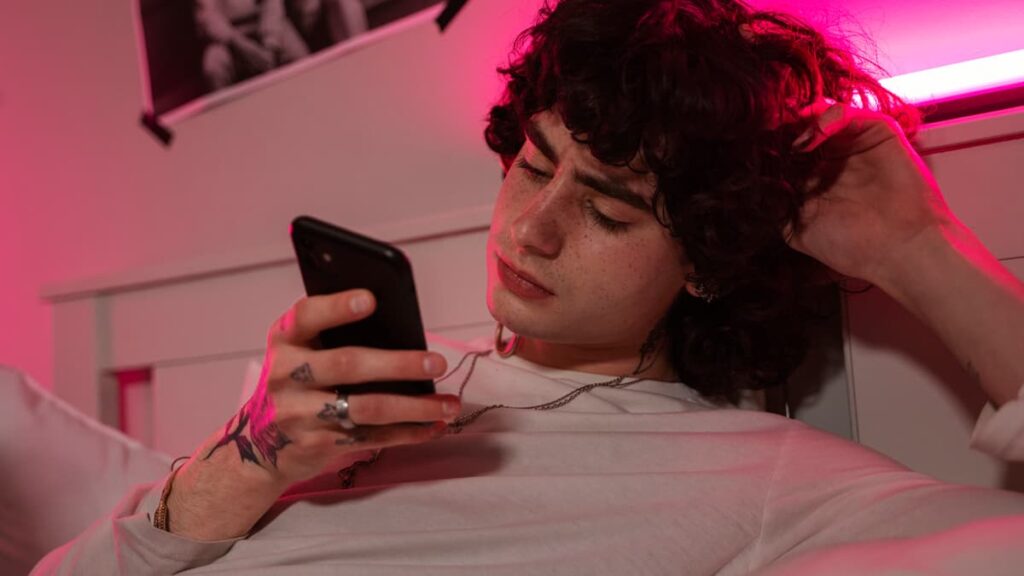
To make ghost touch disappear, start by ensuring your screen and device are in optimal condition. Small adjustments can make a big difference in improving touch responsiveness.
Maintaining a clean screen and a stable device environment often prevents unwanted touches. Regularly checking your device for minor issues helps keep ghost touch at bay.
Sometimes, environmental factors can influence touch sensitivity. By keeping your Android free from extreme temperatures or moisture, you minimize the chances of ghost touch occurring.
Simple habits, like updating your device or avoiding low-quality accessories, create a better experience. Over time, these practices help ensure smooth, accurate screen interactions.
関連記事 今知っておくべきAndroidハック
Say Goodbye to Ghost Touch on Your Android
We’ve covered what ghost touch is and how to address it on Android devices. With these practical steps, your screen will respond reliably, giving you a smoother experience overall.
Ghost touch can be annoying, but it’s manageable. Our guide offers friendly, easy solutions that put you back in control, so your phone behaves just as it should.
Brought to you by Insiderbits, this article focuses on effective fixes for ghost touch. These tips are designed to make your Android experience feel natural and responsive again.
For straightforward solutions to everyday tech challenges, explore Insiderbits. We’re here to make your tech experience smoother, helping you solve common issues with ease.