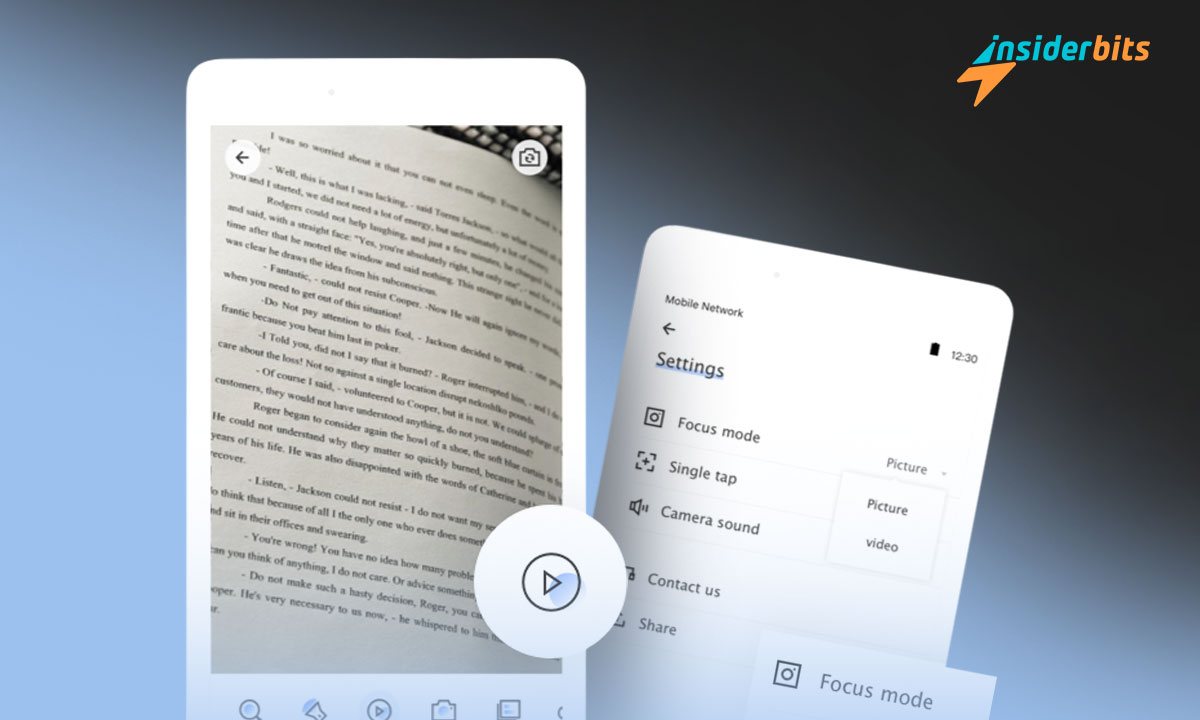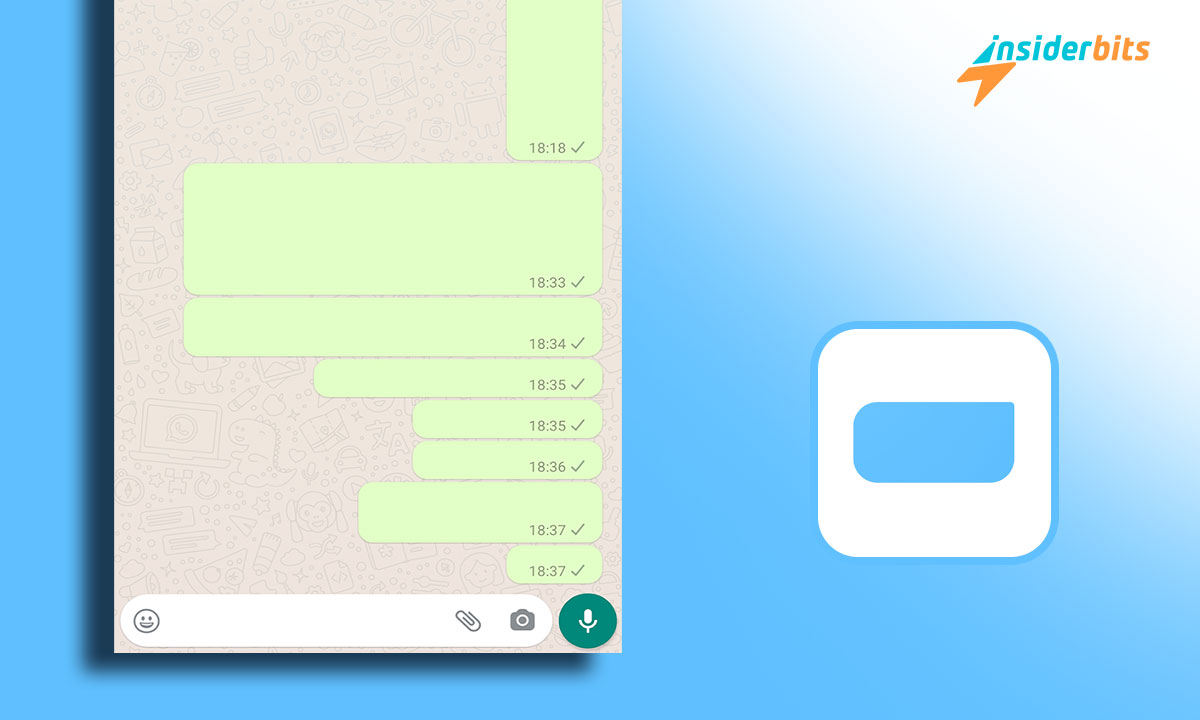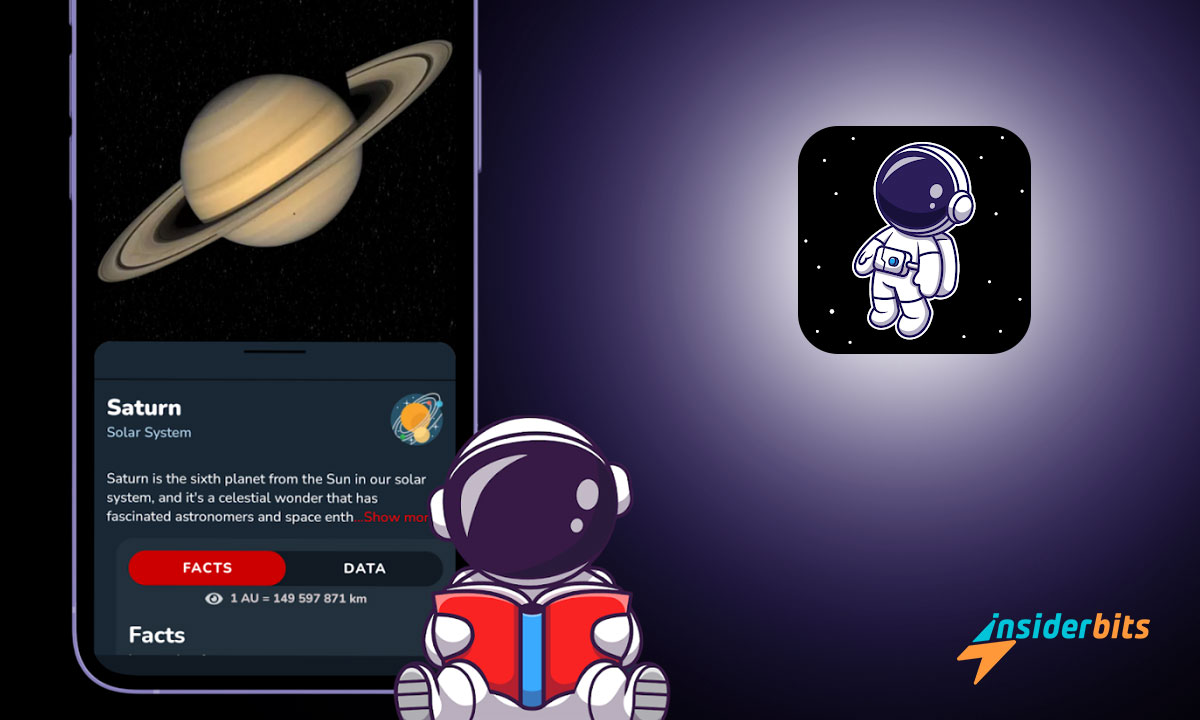The Incoming Caller Name Announcer app streamlines your communication by announcing callers and reading messages aloud. It’s tailored for anyone who values accessibility.
At Insiderbits, we’ve put this application through its paces to see if it truly delivers on its promises. Our review breaks down its features, drawbacks, and overall performance.
Curious to see if and how this app fits into your daily interactions? Continue reading for an insightful analysis that could transform the way you manage your calls and texts.
関連記事 Your contacts solution: DW Contacts & Phone
アプリのインサイトスニークピーク

| 価格設定: | Some features are free to use, but there are in-app purchases with extra functionalities available. Prices range between $0.99 and $99.99. |
| 公式リンク | アンドロイド. |
4.7/5
Managing calls and texts is a challenge for busy individuals, seniors, and anyone preferring hands-free device operation. This app offers a smart solution to stay connected effortlessly!
The Incoming Caller Name Announcer app alerts you by voice to who’s calling or texting without needing to glance at your screen—ideal for multitaskers or those with visual impairments.
With customizable settings, you can adjust how and when you hear these reports. Set the speech speed, choose your language, and decide between normal, vibration, or silent modes.
Enhance your mobile experience by using the app’s support, accommodating global users. Its compatibility with various languages ensures no important alert goes unnoticed.
This app isn’t just about hearing who’s calling. It’s about integrating simplicity and efficiency into your daily communications, keeping you informed and prepared for any call or message.
Incoming Caller Name Announcer Key Features
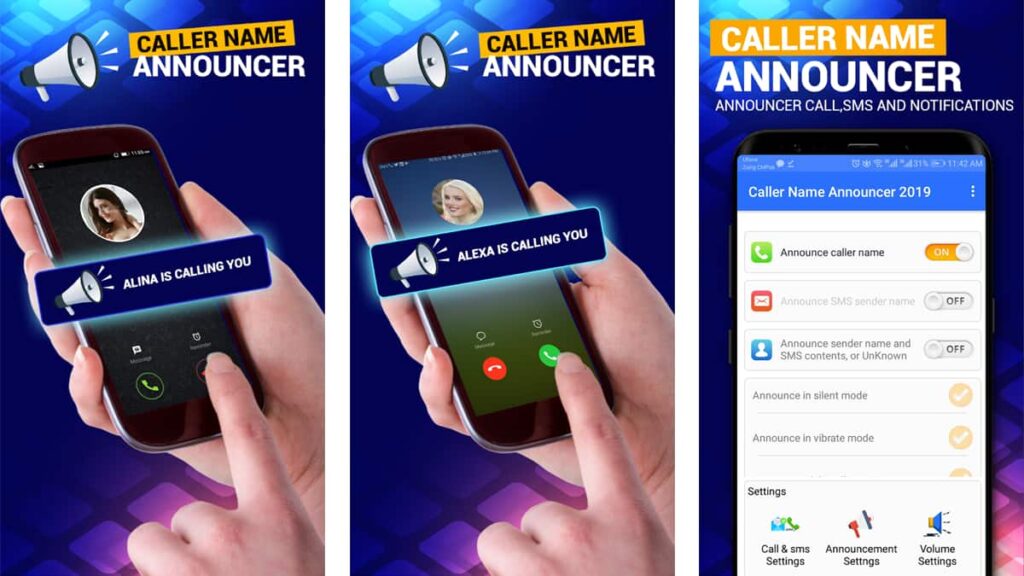
The Incoming Caller Name Announcer app ensures you never miss who’s calling, even when you’re away from your phone. Perfect for busy lifestyles and those who value efficiency.
For those who prioritize accessibility in communication, this app offers settings that can be adjusted to meet individual needs, enhancing the user experience for everyone.
- Instant Caller Identification: Receive voice alerts that announce the name of the caller instantly, helping you decide whether to pick up without seeing your phone.
- SMS Reading: This feature reads out the content of text messages and the sender’s name, so you’re always aware of incoming messages without checking your device.
- Customizable Settings: Adjust announcement frequency, and speech speed, and choose from modes like normal, vibration, or silent, tailoring the alerts to your daily needs.
- 多言語サポート: Supports multiple languages through the Text-to-Speech (TTS) engine, making it an ideal choice for users from different linguistic backgrounds.
- ユーザーフレンドリーなインターフェース: Designed with simplicity in mind, it allows easy navigation and management of settings, making it accessible for all, regardless of tech-savviness.
This app isn’t just another utility; it integrates essential communication enhancements seamlessly into your daily routine, ensuring you’re always connected and informed.
Its focus on customization and accessibility makes it a valuable tool for anyone looking to streamline their communication processes effectively.
関連記事 Learn About The App That Alerts You When A Contact Is Online
アプリの潜在的な欠点を見る
While the Incoming Caller Name Announcer app offers notable benefits, it’s important to consider a few limitations that might affect its suitability for some users.
Understanding its full scope helps to ensure that it fits your specific needs and preferences, allowing you to make an informed decision about this tool.
- Dependency on Device Performance: The app requires a certain level of device processing power, which may cause slower phones to lag or freeze during operation.
- Impact on Battery Life: Frequent use of the speech announcement feature can lead to quicker battery drain, especially on older or less efficient devices.
- 限られたカスタマイズオプション: While customization is possible, the options are basic and may not satisfy users looking for advanced controls over voice tones and settings.
- プライバシーの問題: As the app announces calls and messages aloud, it could inadvertently share private information in public or work environments.
- Occasional Mispronunciations: The Text-to-Speech engine might struggle with uncommon words, leading to occasional mispronunciations that could confuse users.
Despite these drawbacks, the app remains a practical solution for many, enhancing communication by making incoming calls and messages easier to manage.
While it’s not without its flaws, understanding these limitations allows users to better integrate the app into their daily lives, ensuring that its benefits are maximized despite the drawbacks.
How to Download this Called ID Announcer

4.7/5
Downloading the Incoming Caller Name Announcer app on your Android device is simple. Start by opening the Google Play Store on your mobile device and tap the search bar at the top.
Type in “Incoming Caller Name Announcer” into the search field and press enter. The app will appear at the top of the search results. Check out the app developed by Battery Stats Saver.
Tap on the app’s icon to open its detailed page. Here, you’ll find a bunch of information including user reviews, developer details, and recent updates about the app.
To install, simply click the “Install” button. The app will automatically download and install on your device. Once done, you can open it directly from the store or your app drawer.
関連記事 究極のグーグル連絡先ガイド
Incoming Caller Name Announcer App Navigation: Step-by-Step
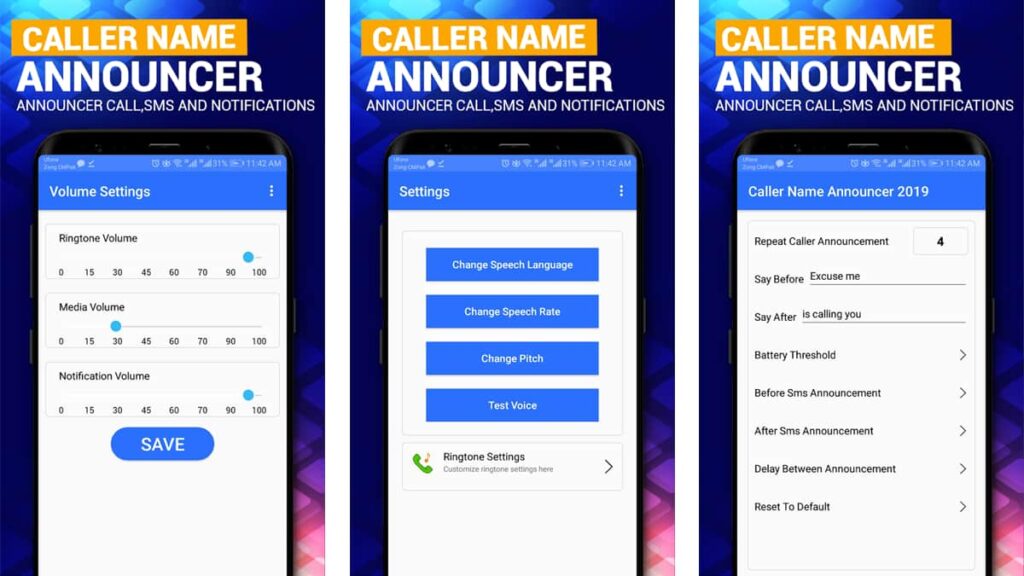
Once you have installed the Incoming Caller Name Announcer app on your device, setting it up for optimal use is easy and intuitive. It enhances your daily communication effortlessly.
To get started, familiarize yourself with the user-friendly interface of the app. This will help you navigate through various settings and features, tailoring the experience to your preferences.
Accessing the Settings
Open the Incoming Caller Name Announcer app from your device’s app drawer. On the main screen, you’ll find an option labeled “Settings”. Tap on this to proceed.
Within the Settings menu of the app, you can customize how it announces calls and messages. Look for the options clearly labeled “Announce Caller Name” and “Announce Messages”.
Adjust the settings according to your needs. You can enable or disable announcements for calls, and messages, and even set times when the app should be active or silent.
Customizing Announcement Features
In the same Settings menu, explore the “Announcement Features” section. This part of Incoming Caller Name Announcer allows for further personalization.
In this tab, you can choose the language and voice speed that feels most comfortable for your listening. The app supports multiple languages, ensuring accessibility for various users.
Adjust the speech volume and speed to ensure clarity and comfort. Make sure the announcements are audible but not disruptive, especially in professional or quiet environments.
Setting Up Advanced Options
For users who need more control, the Advanced Options in the Incoming Caller Name Announcer app provides additional customization.
This section includes settings like “Do Not Disturb”, where you can specify hours during which announcements will be automatically muted to avoid disturbances.
You can also select specific contacts for which announcements should be made or ignored. This feature is useful for prioritizing important calls or messages.
Testing and Adjustments
After configuring the settings, test the app to make sure that everything works as expected. Experiment with making a trial call or sending a message to check the announcements.
If adjustments are needed, revisit the settings to fine-tune the announcement preferences. It’s important that the app’s functionality aligns with your daily needs and environment.
Regularly update the app to benefit from improved features and bug fixes. Keeping the Incoming Caller Name Announcer app updated ensures you enjoy the best performance.
Closing Remarks on Using Caller Name Announcer
Incoming Caller Name Announcer brings practicality to your daily routine, ensuring you never miss important calls or messages. It’s a must-have for efficient communication management.
With its customizable settings, this useful tool adapts to your personal needs, making sure you stay informed without disrupting your day-to-day activities.
This thorough review was provided by Insiderbits, highlighting the key features and practical benefits of using the app to improve how you handle technology.
Keep visiting Insiderbits for more reviews and insights on the latest apps that can make your daily interactions smoother and a lot more efficient.